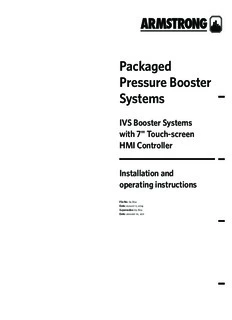
Packaged Pressure Booster Systems - Armstrong Fluid Technology PDF
Preview Packaged Pressure Booster Systems - Armstrong Fluid Technology
Packaged Pressure Booster Systems IVS Booster Systems with 7" Touch-screen HMI Controller Installation and operating instructions File No: 62.802 Date: august 11, 2014 Supersedes: 62.802 Date: january 10, 2011 contents a ivs booster systems installation instructions 4 b Intelligent variable speed booster systems: Basic operating function 4 c Variable speed booster systems: General arrangement schematic diagram 6 d ivs booster package commission check sheet 7 1.0 Screens overview 11 2.0 Installer screens 21 3.0 Factory screens 29 4.0 System start-up procedure 31 installation & Packaged Pressure operating instructions Booster Systems 4 Armstrong packaged pressure booster systems are complete- Piping - Both the suction and discharge pipes should be ly factory-assembled, tested, adjusted, and shipped to the job independently supported so that no strain is imposed on the site as integral units ready to receive suction and discharge packaged unit when the pipes are connected. All connecting piping and incoming power supply. These instructions pipe work should be accurately located-do not attempt to force describe the procedures to be followed during installation, the suction and discharge pipes into position. commissioning and operation to ensure optimum performance Incoming supply - The incoming power supply should be and reliability. When contacting the factory for assistance, brought in through the top of the panel adjacent to the main please provide the unit serial number and other pertinent data, terminals. Note that this is the only electrical connection such as motor amperage, voltage and suction and discharge required at the panel. pressures. Initial run - Open the main supply valve and also the isolating valves on the suction and discharge sides of the packaged unit. a ivs booster systems Turn all the pump selector switches to the Off position and close the main disconnect switch. Switch pump no.1 to the On installation instructions or Hand position for a brief period and check the rotation of Storage - Make sure that all components are kept as clean as the motor. This should correspond to the directional arrow i.e. possible. Do not remove the crating or plastic wrapping until clockwise when looking down on top of the motor. the unit is ready for installation. If the motor is running the wrong way, interchange two of the Uncrating - After removal of the unit from the crate, check connections at the main supply terminals in the control panel. to see that the equipment is in good order and that all This will ensure proper rotation of the other pumps since all components are received as called for on the packing slip. Any motors are phased for the same rotation on test before the unit shortages or damage should be reported immediately. is shipped. Location - Locate the unit where it is easily accessible for After correct rotation has been established, switch pump no.1 inspection and servicing. Provide adequate room for pump to the On or hand position and run the pump for a few minutes withdrawal and also for access to the interior of the control panel. to check for noise, vibration, etc., and any leaks in the pipework. Repeat this procedure for the other pump(s) in the package. Foundation - The foundation should be sufficiently substantial to absorb any vibration and to form a permanent rigid support Adjustments – The lcd Interface provides access for the for the base plate. A good concrete foundation should be adjustable set points, alarms and timers. No other devices approximately 2K times the weight of the packaged unit. require adjustments. Foundation bolts - Foundation bolts of the proper size should The operation and adjustment procedures for the set points, be arranged as shown in the sketch, with a pipe sleeve alarms and timers are described on pages 5 through 28. embedded in the concrete to permit adjustment of the bolts Note carefully, however, that all devices are pre-set at the after the concrete has been poured. Use sleeves with a factory and will normally require no further adjustment. diameter 2K times the diameter of bolts. Automatic operation – To set the unit for automatic operation, turn all the isolating valves to the fully open position, close the main disconnect and switch all pumps to the Auto position b intelligent variable speed booster systems: basic Leveling - When the unit has been placed on its foundation, operating function insert metal wedges approximately 1 thick on either side of the foundation bolts under the base plate. Adjust the wedges until Every Armstrong Intelligent Variable Speed (ivs) Packaged the suction and discharge headers are truly horizontal. Check System – regardless of size or horse power rating – incorpo- this by means of a spirit level on the suction and discharge rates the twelve (12) basic operating functions as follows: flanges. When leveling is complete, the foundation bolts should 1. For continous run and intermittent systems - Sequential be tightened evenly and firmly. Do not over tighten the bolts at starting and stopping of the pumps is achieved by a this stage. combination of pump speed, power and set point pressure. Packaged Pressure installation & Booster Systems operating instructions 5 A set point pressure control will bring on a lag pump condition is achieved for a period of 5 minute, the if the lead pump(s) are operating at full speed and not controller will increase the pump speed and charge the maintaining set point pressure. When the lead pump drawdown tank or system an additional 5 psi before reaches 100% speed or maximum motor nameplate power shutting down. and the system pressure is not being satisfied, the second 8. A 15 second delay is incorporated in every system restart. pump (lag pump) is automatically started. When a lag Once started, the pumps ramp up to meet the required set pump is started up, a timeclock in the pump controller point pressure. keeps it operating for a minimum of a 1 minute period to 9. The Soft Fill Mode is enabled when the booster system prevent the pump from cycling on and off. On a three, four is first powered and after any power disruption. Once or five pump system, the third, fourth and fifth pumps are started, the pumps ramp up slowly to meet the Soft Fill set brought on in the same way when the combined pumps point pressure or after a 5 minute operational period and reach 100% speed or maximum motor nameplate power return to normal operation. and the system pressure is not being satisfied. A similar sequence of events takes place in reverse on decreasing 10. The Pressure Setback Mode is enabled as standard. demand. The system pressure set point is reduced linearly, as a percentage, as flow decreases. 2. Pump rpm is controlled by a Variable Frequency Drive (vfd) connected directy to each individual pump motor. An 11. When the Emergency Power Mode is enabled and upon analog signal from the discharge pressure transmitter is receiving an Emergency Power digital signal, power compared to a desired set point entered in to the operator and control will be restricted to the lead pump only, the panel. The pump logic controller then instructs the vfd to Low System Pressure Shutdown will be disabled and the either speed up or slow down in order to meet or maintain Emergency Power Low System Pressure alarm will be the system set point pressure. enabled. The one pump will operate for the duration of the Emergency Power Mode and the system will switch 3. A low suction pressure or level shutdown alarm is to Normal Mode when a signal is not present and the included with every system to protect the pumps from minimum run timer has expired. a loss of suction pressure or water supply. If the water supply pressure, as measured by the suction pressure 12. Variable speed controllers are supplied with 3 analog and transmitter falls to 5 psi or the tank level switch (supplied 8 digital Normally Open (no) dry contacts for remote by other) sends a signal to the panel, the pump controller monitoring. The contacts are located on the upper left will prevent the pumps from running. This condition is hand portion of the pump controller and indicate the indicated by a low suction pressure or low suction level following conditions: alarm description on the control panel alarm page. Analog 4. Variable speed plumbing booster systems come with the 1, 2 – Discharge pressure transducer following standard alarm functions in addition to the low 3, 4 – Suction pressure transducer (optional) suction pressure/level protection; 5, 6 – Remote pressure transducer (optional) • High suction pressure shutdown Digital • Low suction pressure shutdown 7, 8 – Remote start (optional) • High system pressure shutdown 9, 10 – Emergency power (optional) • Low system pressure shutdown 11, 12 – Use alternate setpoint 1 (optional) 5. Should a motor or drive overload and fail to operate, the 13, 14 – Use alternate setpoint 2 (optional) next pump in sequence starts up automatically. 15, 16 - Use alternate setpoint 3 (optional) 6. Lead Pump status is alternated after every 24 hrs of 17, 18 - Use aquastat (optional)/ Alternate setpoint 4 (optional) operation, as a default. The first pump placed in the auto 19, 20 - Use level switch 1 (optional)/ position is considered the lead pump. hoa switches are Alternate setpoint 5 (optional) located in the individual pump control screens. Alternation 21, 22 - Use level switch 2 (optional)/ includes all duty and optional standby pumps. Alternate setpoint 6 (optional) 7. No-flow shut down is achieved through drive parameter control and pressure monitoring. Once a no-demand installation & Packaged Pressure operating instructions Booster Systems 6 c variable speed booster systems: general arrangement schematic diagram J26FBUS2 J25BMS2 1. Operator Interface 2. Programmable Logic Controller (plc) 3. Variable Frequency Drives (vfd) 4. Booster Pumps 5. Pressure Transmitters Packaged Pressure installation & Booster Systems operating instructions 7 d ivs booster package commission check sheet The following is a step-by-step guide to starting up and commissioning Armstrong fire pumps. One check sheet is to be completed per system! You must follow and fill out all fields below to ensure that all aspects of the booster is checked and set up for proper operation. Once complete, this sheet requires that end-user / general contractor sign off on the work rendered as final approval that the pump is functioning as intended. Please submit this commissioning check sheet along with your work invoice / startup claim in order to ensure prompt and timely payment of work rendered! no check sheet + startup data sheet = incomplete startup! unless stated otherwise all fields are mandatory! Project Name: Building Address: Contractor Name: Site Contact Name: Site Contact Tel. #: Your Company: Your Name: Pump Model: Booster Serial #: Pump Serial #(s): Sales Order #: notes: • gc = General Contractor • bas = Building Automation System pre-startup package: yes no n/a Do you have the Booster Order Annexe? Do you have a copy of the electrical wiring diagram? Do you have a copy of the ivs Booster Installation and Operation Manual? optional: Do you have the pump-specific variable speed curve with duty point indicated? pre-startup arrangements: yes no n/a Verify with gc that water and power is available and ready to the pump Verify with gc that pumps can be run without damage to system Verify with gc that bas is wired to ivs Booster controller and ready to go (if applicable) Verify with gc that bas contractor will be there on site to meet you (if applicable) before power up checklist: done Check booster installation for proper mounting as per Installation & Operation Manual instructions Check incoming voltage across the lines and record here: L1 ________ L2 ________ L3 ________ Note: Voltage should be no more than±10% of design voltage Check if booster set is to be controlled remotely by bas start / stop contact with bas contractor: yes: Check if bas dry contact is wired across terminals 5 & 6 inside control panel. no: Move on to the next step. Note: Contacts close = booster runs. Contacts open = booster stops. Open up and bleed pump seal flush line to verify no air is locked inside seal / seal lines. If the pumps are Vertical Multi Stage (VMS) pumps, make sure the vertical column is bled for air by cracking open the bolt located at the top of the stages. Check alignment of pump (horizontally mounted pumps only) Record the actual suction pressure from the gauge here: Suction ______________ Psi Verify if suction pressure is within range of design suction pressure on Order Annex. Unit is now safe to turn power on. Once on, make sure all vfds are in the auto position and place all pumps in the ivs panel are in the off position to prevent pumps from running! installation & Packaged Pressure operating instructions Booster Systems 8 booster panel parameter checklist: Begin the commissioning by logging into the Setup screen with important: Each screen has a Save function on the bottom the level 2 password. Go through all parameters, verify against left corner. Make sure all changes are saved in each screen the order annex and record below. when made! Once setup is complete, make sure the Save default is performed! Parameter Name Entered Value Number of pumps (2, 5, based on package configuration) Standby pump (yes or no, no) Level switch 1 (enable or disable, disable) Level switch 2 (enable or disable, disable) Drive type (fc102 or fcm300, fc102) Drive frequency (50 or 60, 60) Hz Lead pump switch time (1, 168, 24) hours of lead pump operation time Pump rated power (1,40,based on package configuration) kW (Pressure) Units (psi, ft, kPa, m, bar) psi Suction pressure sensor (enable or disable, disable) enabled / disabled (circle one) Suction pressure sensor Range (0, 3200, 300) psi Discharge pressure sensor (enable or disable, disable) enabled / disabled (circle one) Discharge pressure sensor Range (0, 3200, 300) psi Remote pressure sensor (enable or disable, disable) enabled / disabled (circle one) Remote pressure sensor range (0, 3200, 300) psi Local discharge pressure setpoint (0, max working pressure, based on order) psi. Remote discharge pressure setpoint (0, max working pressure, based on order) psi. It appears only if the Remote sensor is enabled. System discharge pressure setpoint (it’s one of the previous two (depending on which sensor is selected as Con- trol sensor) or one of six the Alternate discharge pressure setpoints (depending on plc digital input selection)) (Choose) Control sensor (local or remote, local) Update limits or Auto set pressure limits updates (sets up) all pressure limits and No flow shutdown boost pres- sure proportionally to the System discharge pressure setpoint. High suction pressure Limit (low suction pressure shutdown + 5, max working pressure, System discharge pressure setpoint - 10) psi. It is updated (setup) by pressing Update limits. High suction pressure limit (enable or disable, disable). Low suction pressure limit (0, System pressure setpoint, 5) psi. It is updated (setup) by pressing Update limits. High discharge pressure limit (low system pressure + 5, max working pressure, System discharge pressure set- point + 15) psi. It is updated (setup) by pressing Update limits. High discharge pressure limit (enable or disable, disable). Emergency power mode low discharge pressure limit (0, System Discharge Pressure Setpoint * 0.5, System discharge pressure setpoint * 0.2). It is updated (setup) by pressing Update limits. Factory high system shutdown pressure (max working pressure, max working pressure, 200) psi. Maximum working pressure, choice of 175, 200, 232, 370 or 400 psi, based on package configuration. Low discharge pressure limit (0, System discharge pressure setpoint *0.8, pressure setback at start *0.8) psi. It is updated (setup) by pressing Update limits. Number of alternate discharge setpoints (0, 6, 0) Alternate discharge pressure setpoint 1 to 6 (0, max working pressure, system discharge pressure setpoint) psi Emergency power mode (enable or disable, disable) Number of running pumps in emergency (0,5,1) Packaged Pressure installation & Booster Systems operating instructions 9 Parameter Name Entered Value eoc (End of Curve) protection (enable or disable, disable) eoc (End of Curve) Head coefficient (0, 100, 90)% of Local discharge pressure Aquastat protection (enable or disable, disable) Airlock protection (enable or disable, disable) Airlock shutdown pump power setpoint (0 to 30, 15) % Pump rated power Airlock shutdown delay (0, 600, 20) sec Pump stage on speed (33, 100, 100) % speed Pump stage off speed (33, 98, 95) % speed Pump stage off power (70, 95, 90) % power (See normal mode for description) Pump stage on delay (0,999,10) seconds Pump stage off delay (0,999,30) seconds Soft fill mode (enable or disable, disable). enabled / disabled (circle one) Soft fill pressure setpoint (20, 100, 30) % of System discharge pressure setpoint Soft fill ramp time (0,999,120) seconds No flow shutdown (disable or enable, enable). enabled / disabled (circle one) No flow shutdown delay (0,999,300) seconds No flow shutdown speed/power (power or speed, power) No flow shutdown speed/power (0, 100, 95) % Power/speed No flow shutdown wait time (0,999,60) seconds No flow shutdown set speed (0, 100, 70) % speed No flow shutdown boost pressure (0, max working pressure - System discharge pressure Setpoint, 5) psi. It is updated (setup) by pressing Update limits after Pressure units are selected. Setup is 5 psi or 11 ft or 35kPa or 3.5m or 0.34bar. Pump minimum speed setpoint (0, 98, 33) % speed Pump maximum speed setpoint (0, 100, 100) % speed Pump ramp (15,999,60) seconds Pump default speed (0,100,70)% when all discharge sensors fail and the aquastat is enabled Pump motor rated rpm (0,9999,1780) rpm plc pid proportional gain (1, 99, 10) %/sec plc pid speed up limit (0.2, 99.9, 1.0) %/sec plc pid speed down limit (0.2, 99.9, 3.0) %/sec Pressure setback (enable or disable, disable) enabled / disabled (circle one) Pressure setback setpoint (80, 100, 85) % of System dis charge Pressure setpoint Pressure setback control mode (linear or quadratic, qua dratic) bas Interface setup: Protocol (Modbus or Lonworks or bacnet mstp or bacnet ip or none, none), Node (1 to 128, 1), Baud(9600 to 115200, 19200) FieldBus setup: Source(Fbus2, Fieldbus Card, Fbus2) remember to save all as default and set all pumps ** This parameter is based on site conditions / data. Please consult back to the auto position! with appropriate parties (General contractor, bms contract, etc.) and perform tests to see if system behavior is acceptable. * This parameter needs to be changed when changing the setpoint. Once you change it to ok and press the return key, it will revert to Yes and take effect immediately. installation & Packaged Pressure operating instructions Booster Systems 10 pid tuning: done Turn the system main disconnect off Wait for the discharge pressure to equalize with suction pressure Turn the system main disconnect on Time how long system takes to reach within 95% of discharge pressure setpoint - ___________ minutes If above time is greater than 2min, adjust pid values no more than 5% at a time and repeat test again Final system ramp time from suction pressure to 95% of discharge pressure setpoint: _______ minutes Notes on PID Tuning: Kc controls the step size – decreasing this value will increase the reaction magnitude, increasing this value will decrease the reaction magnitude. Ti controls the step rate – decreasing this value will speed up the reaction speed, increasing this value will slow down the reaction speed. Td adds delay into the system. DO NOT USE THIS. Remember – if in doubt, stick to factory PID default! no flow shutdown (nfs) test: done Check and make sure all pumps are in the auto position (on plc and vfd) When system is running, isolate booster system from building loop (run it against a deadhead) Pumps should continue to maintain set point while ramping down and eventually shutting down to one pump only The single pump after 300s (default) will ramp up to your nfs Pressure Boost setpoint and then shut down signoff: By signing off on this startup checklist, both parties hereby accept that the equipment listed in this checklist has been properly verified to be fully operational and functioning as per the sales order for the equipment listed. Startup Technician Name (Please print): Customer Name (Please print): Startup Technician Signature: Customer Signature: Date (mm/dd/yyyy): Date (mm/dd/yyyy): / / / /
Description: