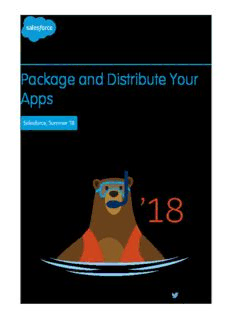
Package and Distribute Your Apps PDF
Preview Package and Distribute Your Apps
Package and Distribute Your Apps Salesforce, Winter ’19 @salesforcedocs Last updated: November 27, 2018 © Copyright 2000–2018 salesforce.com, inc. All rights reserved. Salesforce is a registered trademark of salesforce.com, inc., as are other names and marks. Other marks appearing herein may be trademarks of their respective owners. CONTENTS Package and Distribute Your Apps . . . . . . . . . . . . . . . . . . . . . . . . . . . . . . . . . . . . . . . . 1 Work with Packages . . . . . . . . . . . . . . . . . . . . . . . . . . . . . . . . . . . . . . . . . . . . . . . . . . . . 1 Distribute Your Apps . . . . . . . . . . . . . . . . . . . . . . . . . . . . . . . . . . . . . . . . . . . . . . . . . . . 74 Support Subscribers of Your App . . . . . . . . . . . . . . . . . . . . . . . . . . . . . . . . . . . . . . . . . . 95 Index . . . . . . . . . . . . . . . . . . . . . . . . . . . . . . . . . . . . . . . . . . . . . . . . . . . . . . . . . . . . 99 PACKAGE AND DISTRIBUTE YOUR APPS Want to distribute open-source projects to provide developers with the basic building blocks for an application? Or distribute and sell applications to customers? Packages let you do all that and more. Find additional information in the ISVforce Guide or visit the Salesforce Partner Portal. IN THIS SECTION: Work with Packages Create managed and unmanaged packages. Distribute Your Apps Upload your apps, publish extensions and upgrades, and manage versions. Support Subscribers of Your App Support AppExchange customers, view subscriber organizations and details. Work with Packages Create managed and unmanaged packages. IN THIS SECTION: Understanding Packages Glossary Creating Managed Packages Manage Packages View Package Details Determining Your Development Process Resolving Apex Test Failures Running Apex on Package Install/Upgrade Running Apex on Package Uninstall Developing App Documentation Assigning Salesforce AppExchange Publishers Convert Unmanaged Packages to Managed 1 Package and Distribute Your Apps Understanding Packages Understanding Packages A package is a container for something as small as an individual component or as large as a set of EDITIONS related apps. After creating a package, you can distribute it to other Salesforce users and organizations, including those outside your company. Available in: Salesforce Packages come in two forms—unmanaged and managed: Classic (not available in all orgs) and Lightning Unmanaged packages Experience Unmanaged packages are typically used to distribute open-source projects or application templates to provide developers with the basic building blocks for an application. Once the Available in: Developer components are installed from an unmanaged package, the components can be edited in the Edition organization they are installed in. The developer who created and uploaded the unmanaged Package uploads and package has no control over the installed components, and can't change or upgrade them. installs are available in Unmanaged packages should not be used to migrate components from a sandbox to production Group, Professional, organization. Instead, use Change Sets. Enterprise, Performance, Unlimited, and Developer As a best practice, install an unmanaged package only if the org used to upload the package Editions still exists. If that org is deleted, you may not be able to install the unmanaged package. Managed packages Managed packages are typically used by Salesforce partners to distribute and sell applications USER PERMISSIONS to customers. These packages must be created from a Developer Edition organization. Using the AppExchange and the License Management Application (LMA), developers can sell and To create packages: manage user-based licenses to the app. Managed packages are also fully upgradeable. To • Create AppExchange Packages ensure seamless upgrades, certain destructive changes, like removing objects or fields, can not be performed. To upload packages to the AppExchange: Managed packages also offer the following benefits: • Upload AppExchange • Intellectual property protection for Apex Packages • Built-in versioning support for API accessible components • The ability to branch and patch a previous version • The ability to seamlessly push patch updates to subscribers • Unique naming of all components to ensure conflict-free installs The following definitions illustrate these concepts: Unmanaged and Managed Packages Components A component is one constituent part of a package. It defines an item, such as a custom object or a custom field. You can combine components in a package to produce powerful features or applications. In an unmanaged package, components are not upgradeable. In a managed package, some components can be upgraded while others can’t. 2 Package and Distribute Your Apps Glossary Attributes An attribute is a field on a component, such as the name of an email template or the Allow Reports checkbox on a custom object. On a non-upgradeable component in either an unmanaged or managed package, attributes are editable by both the developer (the one who created the package) and the subscriber (the one who installed the package). On an upgradeable component in a managed package, some attributes can be edited by the developer, some can be edited by the subscriber, and some are locked, meaning they can’t be edited by either the developer or subscriber. For information on which components can be included in a package and which attributes are editable for each component, see the ISVforce Guide. Packages consist of one or more Salesforce components, which, in turn, consist of one or more attributes. Components and their attributes behave differently in managed and unmanaged packages. If you plan to distribute an app, it is important to consider packaging throughout the development process. For example: • While creating your app, consider how components and their attributes behave in different packages and Salesforce editions. • While preparing your app for distribution, consider how you want to release it to your customers. • While installing a package, consider your organization's security and license agreements. SEE ALSO: Manage Packages Prepare Your Apps for Distribution Glossary The following terms and definitions describe key application and packaging concepts and capabilities: EDITIONS App Short for “application.” A collection of components such as tabs, reports, dashboards, and Available in: Salesforce Visualforce pages that address a specific business need. Salesforce provides standard apps such Classic (not available in all as Sales and Service. You can customize the standard apps to match the way you work. In orgs) addition, you can package an app and upload it to the AppExchange along with related Available in: Group, components such as custom fields, custom tabs, and custom objects. Then, you can make the Professional, Enterprise, app available to other Salesforce users from the AppExchange. Performance, Unlimited, AppExchange and Developer Editions The AppExchange is a sharing interface from Salesforce that allows you to browse and share apps and services for the Lightning Platform. Beta, Managed Package In the context of managed packages, a beta managed package is an early version of a managed package distributed to a sampling of your intended audience to test it. Deploy To move functionality from an inactive state to active. For example, when developing new features in the Salesforce user interface, you must select the “Deployed” option to make the functionality visible to other users. The process by which an application or other functionality is moved from development to production. To move metadata components from a local file system to a Salesforce organization. For installed apps, deployment makes any custom objects in the app available to users in your organization. Before a custom object is deployed, it is only available to administrators and any users with the “Customize Application” permission. 3 Package and Distribute Your Apps Glossary License Management Application (LMA) A free AppExchange app that allows you to track sales leads and accounts for every user who downloads your managed package (app) from the AppExchange. License Management Organization (LMO) The Salesforce organization that you use to track all the Salesforce users who install your package. A license management organization must have the License Management Application (LMA) installed. It automatically receives notification every time your package is installed or uninstalled so that you can easily notify users of upgrades. You can specify any Enterprise, Unlimited, Performance, or Developer Edition organization as your license management organization. For more information, go to http://www.salesforce.com/docs/en/lma/index.htm. Major Release A significant release of a package. During these releases, the major and minor numbers of a package version increase to any chosen value. Managed Package A collection of application components that is posted as a unit on the AppExchange and associated with a namespace and possibly a License Management Organization. To support upgrades, a package must be managed. An organization can create a single managed package that can be downloaded and installed by many different organizations. Managed packages differ from unmanaged packages by having some locked components, allowing the managed package to be upgraded later. Unmanaged packages do not include locked components and cannot be upgraded. In addition, managed packages obfuscate certain components (like Apex) on subscribing organizations to protect the intellectual property of the developer. Managed Package Extension Any package, component, or set of components that adds to the functionality of a managed package. You cannot install an extension before installing its managed package. Namespace Prefix In a packaging context, a namespace prefix is a one to 15-character alphanumeric identifier that distinguishes your package and its contents from packages of other developers on AppExchange. Namespace prefixes are case-insensitive. For example, ABC and abc are not recognized as unique. Your namespace prefix must be globally unique across all Salesforce organizations. It keeps your managed package under your control exclusively. Package A group of Lightning Platform components and applications that are made available to other organizations through the AppExchange. You use packages to bundle an app along with any related components so that you can upload them to AppExchange together. Package Dependency This is created when one component references another component, permission, or preference that is required for the component to be valid. Components can include but are not limited to: • Standard or custom fields • Standard or custom objects • Visualforce pages • Apex code Permissions and preferences can include but are not limited to: • Divisions • Multicurrency • Record types 4 Package and Distribute Your Apps Glossary Package Installation Installation incorporates the contents of a package into your Salesforce organization. A package on the AppExchange can include an app, a component, or a combination of the two. After you install a package, you may need to deploy components in the package to make it generally available to the users in your organization. Package Version A package version is a number that identifies the set of components uploaded in a package. The version number has the format majorNumber.minorNumber.patchNumber (for example, 2.1.3). The major and minor numbers increase to a chosen value during every major release. The patchNumber is generated and updated only for a patch release. Unmanaged packages are not upgradeable, so each package version is simply a set of components for distribution. A package version has more significance for managed packages. Packages can exhibit different behavior for different versions.Publishers can use package versions to evolve the components in their managed packages gracefully by releasing subsequent package versions without breaking existing customer integrations using the package.See also Patch and Patch Development Organization. Patch A patch enables a developer to change the functionality of existing components in a managed package, while ensuring subscribing organizations that there are no visible behavior changes to the package.For example, you can add new variables or change the body of an Apex class, but you may not add, deprecate, or remove any of its methods. Patches are tracked by a patchNumber appended to every package version. See also Patch Development Organization and Package Version. Patch Development Organization The organization where patch versions are developed, maintained, and uploaded. Patch development organizations are created automatically for a developer organization when they request to create a patch. See also Patch and Package Version. Patch Release A minor upgrade to a managed package. During these releases, the patch number of a package version increments. Publisher The publisher of an AppExchange listing is the Salesforce user or organization that published the listing. Push Upgrade A method of delivering updates that sends upgrades of an installed managed package to all organizations that have installed the package. Subscriber The subscriber of a package is a Salesforce user with an installed package in their Salesforce organization. Test Drive A test drive is a fully functional Salesforce organization that contains an app and any sample records added by the publisher for a particular package. It allows users on AppExchange to experience an app as a read-only user using a familiar Salesforce interface. Unmanaged Package A package that cannot be upgraded or controlled by its developer. Upgrading Upgrading a package is the process of installing a newer version. Salesforce supports upgrades for managed packages that are not beta. Uploading Uploading a package in Salesforce provides an installation URL so other users can install it. Uploading also makes your packaged available to be published on AppExchange. SEE ALSO: Build Your Own Salesforce App 5 Package and Distribute Your Apps Creating Managed Packages Creating Managed Packages Creating a managed package is just as easy as creating an unmanaged package. The only requirement EDITIONS to create a managed package is that you’re using a Developer Edition organization. Before creating a managed package: Available in: Salesforce Classic (not available in all • Review the information about managed packages in the ISVforce Guide to determine if this is orgs) and Lightning the right type of package for your app. Experience • Optionally, install the License Management Application (LMA) from http://sites.force.com/appexchange. Search for License Management App to locate Available in: Developer Edition it. The License Management Application (LMA) tracks information about each user who installs your app. It allows you to track what users have which version, giving you a means of distributing Package uploads and information about upgrades. installs are available in Group, Professional, The License Management Application (LMA) can be installed in any Salesforce organization Enterprise, Performance, except a Personal, Group, or Professional Edition organization and does not need to be the Unlimited, and Developer same Salesforce organization that you use to create or upload the package, although it can be. Editions You can also use the same License Management Application (LMA) to manage an unlimited number of your managed packages in different Developer Edition organizations. USER PERMISSIONS • Configure your developer settings. Your developer settings specify your namespace prefix, the Salesforce organization where you install the License Management Application (LMA), and the To enable managed unmanaged package you want to convert into a managed package. packages: • Customize Application IN THIS SECTION: To create packages: • Create AppExchange About Managed Packages packages Configure Your Developer Settings To upload packages: Register a Namespace Prefix • Download AppExchange packages Specifying a License Management Organization SEE ALSO: Manage Packages Convert Unmanaged Packages to Managed Configure Your Developer Settings Register a Namespace Prefix Specifying a License Management Organization 6
Description: