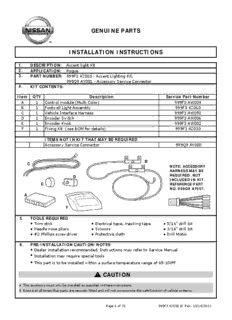
P32R Rogue Accent Lighting MASTER PDF
Preview P32R Rogue Accent Lighting MASTER
GENUINE PARTS INSTALLATION INSTRUCTIONS 1. DESCRIPTION: Accent light Kit 2. APPLICATION: Rogue 3. PART NUMBER: 999F3 4Z000 - Accent Lighting Kit. 999Q9 AY001 - Accessory Service Connector 4. KIT CONTENTS: Item QTY Description Service Part Number A 1 Control module (Multi Color) 999F3 AW004 B 1 Footwell Light Assembly 999F3 4Z010 C 1 Vehicle Interface Harness 999F3 AW050 D 1 Encoder Switch 999F3 AW006 E 1 Encoder Knob 999F3 AW002 F 1 Fixing Kit (see BOM for details) 999F3 4Z030 ITEMS NOT IN KIT THAT MAY BE REQUIRED Accessory Service Connector 999Q9 AY000 B CC NOTE: ACCESSORY HARNESS MAY BE D REQUIRED. NOT INCLUDED IN KIT. E REFERENCE PART NO. 999Q9 AY001. A F 5. TOOLS REQUIRED ● Trim stick ● Electrical tape, masking tape. ● 5/16" drill bit ● Needle nose pliers ● Scissors ● 3/16" drill bit ● #2 Phillips screwdriver ● Protective cloth ● Drill Motor 6. PRE-INSTALLATION CAUTION/NOTES ● Dealer installation recommended. Instructions may refer to Service Manual ● Installation may require special tools ● This part is to be installed within a surface temperature range of 65-100ºF CAUTION ● This accessory must only be installed as specified in these instructions. ● Ensure at all times that parts are securely fitted and will not compromise the safe function of vehicle systems. Page 1 of 21 999F3 4Z000 II Rev. 10/10/2013 INSTALLATION INSTRUCTIONS - Accent Lighting Kit 7. INSTALLATION OVERVIEW CAUTION CRITICAL STEPS TO DISCONECT BATTERY: ● Allow 3 min after key off and doors closed for vehicle to time out (if doors are opened again additional time may be required). Disconnect negative terminal. Allow an additional 3 min after negative terminal disconnect before seperating any electrical connectors. 8. CRITICAL STEPS The following steps are critical and must be performed EXACTLY as specified to ensure proper installation: - Location of the lights must be followed exactly as described in this instruction. - Posi-Tap™ instructions must be specifically followed as described. Page 2 of 21 999F3 4Z000 II Rev. 10/10/2013 INSTALLATION INSTRUCTIONS - Accent Lighting Kit 9. VEHICLE PREPARATION 1) Apply parking brake 2) Confirm the vehicle is no longer in the default shipping state (Extended Storage Switch Pulled Up and BCM in Transit Mode).Failure to confirm the vehicle has been removed from this state will result in the loss of normal vehicle operation. 3a) Locate the Extended Storage Switch in 3b) To remove transit mode: the cabin fuse block. Once located, check that it is in the "Customer" 1. Remove fuse cover lid position. See below for reference. 2. Push down shorting pin 3. Ign On 2 times without turning vehicle on To return to transit mode: 1. Ign Off 2. Remove fuse cover lid 3. Pull up shorting pin 4. Assemble fuse cover lid 5. Ign On 2 times without turning vehicle on 6. Confirm transit mode condition on meter NOTE: Typical vehicle condition shown here. Switch is easily identifiable by the permanent, push-pull fuse holder. Actual position on the ffuse bbllockk may vary, vehhiiclle tto vehhiiclle. INVENTORY - UP 4) Record customer radio presets. NOTE: USE CAUTION WHEN REMOVING / RE-INSTALLING TRIM COMPONENTS TO AVOID DAMAGE, SCRATCHES, BREAKING OF CLIPS AND / OR INTERIOR TRIM PANELS. MOVE ALL TRIM COMPONENTS TO A PROTECTED AREA. WARNING FOR VEHICLES WITH MANUALLY OPERATED SEATS Disconnect negative battery terminal before proceeding. FOR VEHICLES WITH POWER SEATS Disconnect negative battery terminal AFTER Step 4 10. Order of Installation a. Interior preparation - remove panels. d. Install - Vehicle interface. b. Install - Passenger Footwell light. e. System check. c. Install - Driver Footwell light. f. Reinstall - Panels. Page 3 of 21 999F3 4Z000 II Rev. 10/10/2013 INSTALLATION INSTRUCTIONS - Accent Lighting Kit 11. INTERIOR PREPARATION Fig. 1 1. CAUTION: BE SURE TO PREP INTERIOR SURFACES WITH PROTECTIVE CLOTH OR LOW TACK MASKING TAPE TO PREVENT ANY SCRATCHING OR BLEMISHES TO THE INTERIOR BEGIN ON PASSENGER SIDE 3. Place fingers at clip (A) which is located at inner rear and front end, and pull out with a slight 2. Move passenger seat to full forward position. rotating motion until clip A is popped loose, Remove inner door sill trim panel. then pull up to remove door sill trim panel. Fig. 2 Fig. 3 4. Move driver and passenger seat to full back position. Fig. 5 FOR VEHICLES WITH POWER SEATS Disconnect negative battery terminal at this time. 5. Carefully pull up the door seal welt from front of sill plate to bottom of glovebox as shown. Page 4 of 21 999F3 4Z000 II Rev. 10/10/2013 INSTALLATION INSTRUCTIONS - Accent Lighting Kit 11. INTERIOR PREPARATION Fig. 6 6. Remove one (1) fastener from the outer footwell trim panel (LH). Use a trim stick to carefully pry off the trim panel, pulling the part horizontally toward center of vehicle. NOTE: Be careful not to damage the clip on the lower portion of the panel. NOTE: Step 7 is optional. Please review all installation steps to determine if glovebox removal is necessary. Non-removal may avoid damage to components. Fig. 7 7. Open the glovebox door. Release the dampener arm from the right side of the door. Carefully pull upward on the door to release the hinges. Remove the glovebox door from the vehicle. NOTE: Be sure to support and pull up on the door AT THE HINGE LOCATIONS during removal to avoid any damage. Fig. 8 8. Carefully pry out the center trim panel from the passenger side of the center stack. NOTE: Be careful not to damage any clips on the panel during removal. Be sure the front retainer clip stays with the panel during removal. If clip does NOT come off with panel, then remove with a pry tool and reinsert into panel. Page 5 of 21 999F3 4Z000 II Rev. 10/10/2013 INSTALLATION INSTRUCTIONS - Accent Lighting Kit 11. INTERIOR PREPARATION Fig. 9 9. Open the center armrest compartment. Fig. 10 10. Remove the cup holder trim panel from the center stack. NOTE: Be careful not to damage any clips on the panel during removal. Fig. 11 11. Trim out template "A" and tape into place inside front of armrest storage compartment as shown. The template should be positioned with the letter "A" in the upper right hand corner. Using a 5/16" drill bit and a drill motor, carefully dr ill a hole for the encoder. NOTE: Deburr hole after drilling. Clean up any plastic shavings from work area. Remove the existing nut from the encoder switch. Page 6 of 21 999F3 4Z000 II Rev. 10/10/2013 INSTALLATION INSTRUCTIONS - Accent Lighting Kit 12. INSTALLATION Fig. 12 12. Ins tall the encoder so that the shaft is inside the front of the armrest storage compartment. Use the black 11mm nut to secure the encoder. Fig. 13 13. Install the encoder control knob. Fig. 14 14. Route encoder wiring harness forward through the center console and up towards the center stack. Secure 4" cable ties as shown. Ideal cable tie spacing is 100mm to 120mm. NOTE: Trim all cable ties before you continue. Page 7 of 21 999F3 4Z000 II Rev. 10/10/2013 INSTALLATION INSTRUCTIONS - Accent Lighting Kit 12. INSTALLATION Fig. 15 15. Route encoder wiring harness up through the center stack and out to the passenger side footwell. Carefully pull outward on the bottom edge of the center console trim panel and secure the encoder harness to the vehicle harness inside with foam tape. NOTE: Do not over stress the panel when pulling outward. PASSENGER SIDE LED MODULE INSTALLATION 16. Visually locate the center between the second and third "rib" along the bottom cross bar under the glovebox opening as shown. Trim out template "B" and tape into place under crossbar with the Fig. 16 17. Mark and drill two (2) 3/16 inch holes at the locations indicated on the template. Remove the template. Clean any flashing from the hole. Note: Verify that holes are located 5mm (.25") from bottom edge before drilling. Page 8 of 21 999F3 4Z000 II Rev. 10/10/2013 INSTALLATION INSTRUCTIONS - Accent Lighting Kit 12. INSTALLATION 18. Place the passenger side LED module on the inside of the crossbar with the LED facing downward. Use two (2) phillips screws from the outside of the crossbar to mount the passenger side LED module. Fig. 18 Fig. 19 19. On c e t h e L E D is p r o p e r l y i n s t a ll e d o n t h e crossbar, carefully bend the mlounting brackets upward so the LED points downward into the ffoooottwweellll aass sshhoowwnn iinn tthhiiss ccrroossss sseeccttiioonn.. Fig. 20 Page 9 of 21 999F3 4Z000 II Rev. 10/10/2013 INSTALLATION INSTRUCTIONS - Accent Lighting Kit 12. INSTALLATION Fig. 20 DRIVER SIDE LED MODULE INSTALLATION 20. Carefully pry out the center trim panel from the driver side of the center stack. NOTE: Be careful not to damage any clips on the panel during removal. Be sure the front retainer clip stays with the panel during removal. If clip does NOT come off with panel, then remove with a pry tool and reinsert into panel. Fig. 21 21. Fe e d t h e d r i v e r s i d e L E D M o d u l e t h r o u g h the center stack to the driver side footwell. NOTE: A section of corrugated flex tubing is included on th e harness. This tubing should be positioned behind the center stack to protect the wiring from any metal edges. Fig. 22 22. Trim out template "C" and tape into place on bottom of the steering finisher as shown. The template should be positioned along the bottom edge with the letter "C" on the left hand side. 23. Mark and drill two (2) 3/16 inch holes at the locations indicated on the template. Remove the template. Clean any flashing from the hole. NOTE: Use a 5mm drill stop to avoid damaging the existing wire harness. Page 10 of 21 999F3 4Z000 II Rev. 10/10/2013
Description: