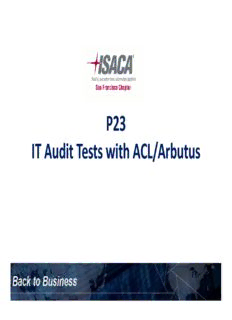
P23 IT Audit Tests with ACL/Arbutus PDF
Preview P23 IT Audit Tests with ACL/Arbutus
P23 IITT AAuuddiitt TTeessttss wwiitthh AACCLL//AArrbbuuttuuss 1 Agenda • Why you should use DA tools • Accessing the data • IT Test Examples • CCrreeaattiinngg aa ssccrriipptt eexxeeccuuttiioonn lloogg • Wrap-up 2 Why You Should Use DA Tools 3 Using DA Tools • Independence • Diversity of data sources • Automation of analysis • AAuuddiitt lloogg 4 Accessing Your Data 5 Variety of Sources • Database tables • XML exports • DEL or CSV exports • EExxcceell//AAcccceessss eexxppoorrttss 6 Database Tables • Identify configuration table • Identify required fields • Use ODBC import • CCaann uussee RREEFFRREESSHH ccoommmmaanndd iinn ssccrriipptt ffoorr ccoonnttiinnuuoouuss mmoonniittoorriinngg//aauuddiittiinngg 7 XML Exports • Some applications allow XML exports of configurations • For one table extract per file: Use XML import capability •• FFoorr mmuullttiippllee ttaabblleess ppeerr ffiillee:: UUssee ssccrriipptt 8 XML Import Script • Identify opening and closing tags for each record group • For users, opening tag is <users> and closing tag is </users> •• IIddeennttiiffyy ttaaggss ffoorr ffiieellddss iinn rreeccoorrdd ggrroouupp • Use script to import XML file as a flat file • Use GROUPs to process each set of records 9 DEL/CSV Exports • Widespread use • Potential data integrity issues • Standard import routine in ACL/Arbutus 10
Description: