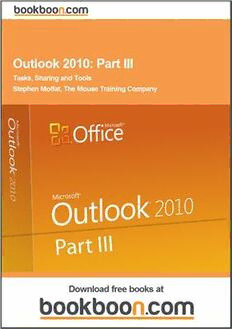
Outlook 2010. Part III. Tasks, Sharing and Tools PDF
Preview Outlook 2010. Part III. Tasks, Sharing and Tools
Stephen Moffat, The Mouse Training Company Outlook 2010 Part III Download free ebooks at bookboon.com 2 Outlook 2010: Part III © 2011 Stephen Moffat, The Mouse Training Company & Ventus Publishing ApS ISBN 978-87-7681-863-0 Download free ebooks at bookboon.com 3 Outlook 2010: Part III Contents Contents To see Section 1-5 download Outlook 2010: Part I Section 1 Introduction Part I Section 2 Understanding Outlook 2010 Part I What is Microsoft Outlook 2010? Part I Logging On Part I The Outlook 2010 Screen Part I 360° Previewing Items Part I Microsoft Outlook Help Part I . Section 3 Using Folders Part I thinking What is a Folder 360° Part I Favourite Folders Part I . Public Folders Part I thinking Section 4 Mail Messages Part I Using Mail Messages Part I Addressing Messages Part I Sending Messages Part I 360° . thinking 360° ert v . d a thinking e h k t c cli e s a e Pl Discover the truth at www.deloitte.ca/careers Discover the truth at www.deloitte.ca/careers © Deloitte & Touche LLP and affiliated entities. Discover the truth at www.deloitte.ca/careers © Deloitte & Touche LLP and affiliated entities. Download free ebooks at bookboon.com © Deloitte & Touche LLP and affiliated entities. Discover the truth4 a t www.deloitte.ca/careers © Deloitte & Touche LLP and affiliated entities. Outlook 2010: Part III Contents Dealing with Mail Messages Part I Inserting Data into a Message Part I Section 5 Message Options Part I Message Options Part I Voting Buttons Part I Flagging Messages Part I Autosignature Part I Message Icons Part I E-mail Accounts Part I To see Section 6-8 download Outlook 2010: Part II Section 6 Organising Your Mail Part II Controlling Mail Messages Part II Arraging Your Mail Part II Changing the View Part II Mailbox Cleanup Part II Printing Messages Part II Recalling Sent Messages Part II Section 7 Address Books & Contacts Part II Address Book Window Part II Increase your impact with MSM Executive Education ert v d a e h k t c cli e For almost 60 years Maastricht School of Management has been enhancing the management capacity s ea of professionals and organizations around the world through state-of-the-art management education. Pl Our broad range of Open Enrollment Executive Programs offers you a unique interactive, stimulating and multicultural learning experience. Be prepared for tomorrow’s management challenges and apply today. For more information, visit www.msm.nl or contact us at +31 43 38 70 808 or via [email protected] F tohr em ogrel oinbfoarmllaytio nn, evitswit wowrwk.mesdm .mnl aorn coangtaectm use ant t+ 3s1c 4h3 o38o 7l0 808 or via [email protected] Download free ebooks at bookboon.com Executive Education-170x115-B2.indd 1 18-08-11 15:13 5 Outlook 2010: Part III Contents Contacts in Outlook Part II Other Contact Options Part II Locating Contacts Part II Section 8 The Calendar Part II Getting Around in the Calendar Part II Scheduling Appointments Part II Meetings Part II The To Do Pane Part II Using Categories Part II Views Part II Printing the Calendar Part II Sharing Calendars Part II More Appearance Options Part II Section 9 Tasks 9 THE TASKS LIST 10 Viewing Tasks 14 Other Task Actions 16 Section 10 Notes 23 Other Note Actions 30 See the light! The sooner you realize we are right, the sooner your life will get better! ert A bit over the top? Yes we know! v d a e We are just that sure that we can make your h k t media activities more effective. c cli e s a e Pl Get “Bookboon’s Free Media Advice” Email [email protected] Download free ebooks at bookboon.com 6 Outlook 2010: Part III Contents Section 11 Sharing Folders 33 SHARING Mailbox and FOLDERS 34 Permission Levels 34 Section 12 Other Tools 49 Views 50 Out of Office 55 Autoreply rules 56 Rules and alerts 59 Run Rules 66 Quicksteps 68 Outlook today 72 Mailbox Cleanup 73 Customising Commands 77 Section 13 Work Offline 86 Work Offline Using Exchange Server 87 Data files (PST) 92 ert v d a e h k t c cli e s a e Pl GOT-THE-ENERGY-TO-LEAD.COM We believe that energy suppliers should be renewable, too. We are therefore looking for enthusiastic new colleagues with plenty of ideas who want to join RWE in changing the world. Visit us online to find out what we are offering and how we are working together to ensure the energy of the future. Download free ebooks at bookboon.com 7 Outlook 2010: Part III To see Section 1-8 download Outlook 2010: Part I Outlook 2010: Part II Download free ebooks at bookboon.com 8 Outlook 2010: Part III Tasks Section 9 Tasks Objectives: BY THE END OF THIS SECTION YOU WILL BE ABLE TO: • Enter Tasks • Repeat Tasks • Assign Tasks To Others • Track Tasks Download free ebooks at bookboon.com 9 Outlook 2010: Part III Tasks THE TASKS LIST A task is an assigned piece of work that must be completed within a certain time, e.g. writing a proposal or reading a report. ➢ To Open Tasks: MOUSE 1. In the NAVIGATION BAR click TASKS. Creating Tasks A task can occur once or be repeated as a recurring task. A recurring task can repeat at regular intervals or based on the dates the user marks the task to be completed. ➢ To Create A Task: MOUSE 1. Click the NEW TASK button in the NEW group on the HOME ribbon The New Task form displays. Download free ebooks at bookboon.com 10
