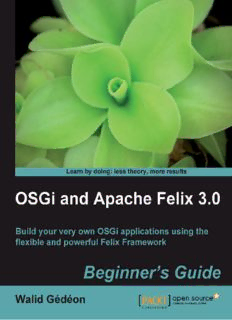Table Of ContentOSGi and Apache Felix 3.0
Beginner’s Guide
Copyright © 2010 Packt Publishing
All rights reserved. No part of this book may be reproduced, stored in a retrieval system,
or transmitted in any form or by any means, without the prior written permission of the
publisher, except in the case of brief quotations embedded in critical articles or reviews.
Every effort has been made in the preparation of this book to ensure the accuracy of the
information presented. However, the information contained in this book is sold without
warranty, either express or implied. Neither the author, nor Packt Publishing, and its dealers
and distributors will be held liable for any damages caused or alleged to be caused directly
or indirectly by this book.
Packt Publishing has endeavored to provide trademark information about all of the
companies and products mentioned in this book by the appropriate use of capitals.
However, Packt Publishing cannot guarantee the accuracy of this information.
First published: November 2010
Production Reference: 1291010
Published by Packt Publishing Ltd.
32 Lincoln Road
Olton
Birmingham, B27 6PA, UK.
ISBN 978-1-849511-38-4
www.packtpub.com
Cover Image by John M. Quick ([email protected])
Table of Contents
Preface 1
Chapter 1: Quick Intro to Felix and OSGi 7
What is OSGi? 8
The framework layout 10
The functional layers 10
The bundle lifecycle states 12
Bundle wiring 13
The shared service registry 14
Working with bundles 15
Anatomy of a bundle 15
The OSGi headers 16
Mandatory headers 16
Functional headers 17
Information headers 18
Start levels 18
The Start Level Service 18
The active start level 18
Using start levels 20
Apache Felix and sub-projects 21
Summary 24
Chapter 2: Setting Up the Environment 25
Setting up the Felix framework 25
Checking that a JDK is installed 26
Download and unpack the Felix distribution 27
Time for action – downloading and installing Felix 27
What's in the box? 28
Time for action – starting Felix 28
Table of Contents
Maven2 and Felix 30
Installing Maven2 30
Life-cycles and phases 30
Maven plugins 32
The POM 32
The Felix Maven Plugins 32
Summary 33
Chapter 3: Felix Gogo 35
The Tiny Shell Language 36
Chained execution 36
Variable assignment and referencing 37
Value types 37
Object properties and operations 38
Execution quotes 38
Commands and scopes 39
felix scope commands 39
Listing installed bundles: lb 40
help 40
install 43
update 44
resolve 45
stop and start 45
uninstall 46
refresh 46
headers and inspect 47
which 49
log 50
cd and ls 50
frameworklevel and bundlelevel 52
gogo scope commands 54
echo 54
grep 54
cat 55
tac 56
set 57
Summary 58
Chapter 4: Let's Get Started: The Bookshelf Project 59
A simple Bookshelf project 60
The data inventory tier 61
[ ii ]
Table of Contents
The business logic tier 62
The user interaction tier 63
OSGi, Felix, and... 65
Taking it step-by-step 65
Some conventions 67
Summary 69
Chapter 5: The Book Inventory Bundle 71
Set up the Book Inventory API Bundle project 72
Time for action – setting up the project skeleton 72
Time for action – creating the project POM 73
The Bundle identity 73
More on bundle versions 74
Dependencies 76
Customizing the build 77
Defining the distribution parameters 78
The Book bean interface 79
The Book bean attributes 79
Time for action – creating the Book bean interface 80
The Book Inventory interface 81
Time for action – writing the BookInventory interface 82
Build and deploy the bundle 83
Time for action – building and deploying the bundle 84
Let's implement those interfaces 85
Time for action – creating the POM 85
Time for action – implementing a mutable book 87
Time for action – implementing the mock (memory-stored) Book Inventory 88
The factory method 88
Implementing a mock getGoups() 89
Storing a book 89
Removing a stored book 90
Loading a stored book 90
Implementing the book search 91
Writing the Bundle Activator 94
Time for action – add a dependency to the OSGi Core library 94
Time for action – creating the Activator 95
More on Bundle Contexts 96
Time for action – declaring Bundle-Activator 97
Build and deploy the bundle 97
Summary 98
[ iii ]
Table of Contents
Chapter 6: Using the OSGi Bundle Repository 99
OBR, the OSGi Bundle Repository 99
The repository XML Descriptor 101
Updating the OBR repository 103
Using the OBR scope commands 103
obr:repos 103
obr:list 104
obr:info 105
obr:deploy 106
obr:source and obr:javadoc 107
Updating bundles in the repository 107
Installing the Book Inventory bundles to Felix 108
Time for action – install the book inventory bundles 108
On dependency management 110
Summary 111
Chapter 7: The Bookshelf: First Stab 113
The Bookshelf Service bundle 113
Define the main Bookshelf Service interfaces 115
Time for action – writing the APIs 116
The Authentication interface 116
The BookshelfService interface 116
Implementing the service 119
Time for action – writing BookshelfServiceImpl 119
Time for action – implementing the service activator 122
Framework service lookup 123
Trying the BookshelfService 126
Time for action – building the bundle 126
Time for action – installing and testing the service 126
Time for action – fulfilling the missing dependency 129
On class visibility 131
Summary 132
Chapter 8: Adding a Command-Line Interface 133
The Apache Felix Gogo Shell Service 134
Time for action – creating the Bookshelf Service TUI bundle 134
Implementing a Gogo Shell Service command 135
Implementing the book:search command 136
Time for action – adding the required dependencies 136
Time for action – writing the BookshelfServiceProxy 137
On Converters 141
[ iv ]
Table of Contents
Time for action – implementing a bundle activator 142
Time for action – packaging and installing 143
Time for action – trying out the book:search command 144
Time for action – cleaning up the bookshelf-service activator 146
Implementing the book:add command 147
Time for action – implementing the book-add command 147
Updating an installed bundle 148
Trying the commands 151
Sourcing scripts 153
Time for action – creating a book population script 153
Summary 156
Chapter 9: Improve the Bookshelf Service with iPOJO 157
What is Inversion of Control? 158
The Service Locator pattern 159
The Dependency Injection pattern 159
The Whiteboard pattern 161
The Extender Pattern 161
The iPOJO Felix sub-project 162
Components and instances 163
iPOJO Maven plugin 164
The metadata file 164
Using the plugin 167
Injecting iPOJOs 168
Install the iPOJO service bundle 169
Let iPOJO register the inventory implementation 169
Time for action – creating the iPOJO metadata 170
Update the POM 170
Configure bundle for iPOJO 171
Build and test it 172
The Felix iPOJO Gogo Command bundle 173
ipojo scope commands usage 174
Migrate the bookshelf service 175
Time for action – removing lookups in the service implementation 175
Time for action – writing the bookshelf service iPOJO configuration 177
Update the POM 177
Deploy and check 179
iPOJO using annotations 180
Overview 180
Beginner's annotations 180
@Component 181
@Provides 181
[ v ]
Table of Contents
@Requires 181
@ServiceProperty 182
@Property 182
@Instantiate 182
Instantiating annotated components 182
Update the text UI bundle 183
Time for action – updating the BookshelfServiceProxyImpl 183
Time for action – writing the iPOJO meta.xml 184
Time for action – updating the POM 185
Summary 187
Chapter 10: Improving the Logging 189
On logging 189
Logging levels 190
Who's listening? 191
The OSGi Log Service 192
The Service end 193
Usage of the Log Service 194
The service provider end 195
Apache Felix Log Service 196
The log command 197
Creating the log helper bundles 198
Time for action – creating the bookshelf-log-api bundle 198
Time for action – creating the log helper implementation 199
Implementing the BookshelfLogHelper service 200
Add logging to the bookshelf-service 201
Time for action – updating the bundle POM 201
Time for action – updating the bookshelf service logging calls 202
Time for action – logging to BookshelfLogHelper 203
Update bookshelf-service-tui dependency 204
Trying it out 205
Using other Log Service implementations 208
Summary 208
Chapter 11: How About a Graphical Interface? 209
The OSGi HTTP Service 209
Component structure 210
Registration of servlets 211
iPOJO and the Whiteboard Extender 212
Http Service implementations 213
The Apache Felix Http Service 213
Time for action – installing the Apache Felix Http Service 214
[ vi ]
Table of Contents
A simple bookshelf web application 214
Time for action – implementing the servlet 215
The iPOJO configuration 216
Implementing the operations 217
Time for action – declaring the parameter constants 217
Time for action – implementing the operations 218
Trying it out 224
Summary 226
Chapter 12: The Web Management Console 227
Getting started 228
Installing the Web Console 228
Time for action – installing commons-fileupload and commons-io 229
Time for action – installing json 229
Time for action – installing and starting the Web Console 231
A quick overview 231
Bundles 232
Log Service 233
OSGi Repository 234
Services 234
Shell 235
System Information 236
Apache Felix iPOJO WebConsole Plugin 236
Summary 238
Chapter 13: Improving the Graphics 239
OSGi Web Containers 240
Pax Web 240
Time for action – installing the Pax Web bundles 241
Uninstall previous http support 241
Install PAX Web bundles 242
Double-check the http service implementation 242
Our bookshelf-webapp 243
Time for action – creating the bookshelf-webapp bundle 244
Web application registration 245
Time for action – setting up the web application bundle 245
Time for action – specifying dependencies 246
Getting a service reference in JSP 247
Time for action – writing the session bean 248
Complete the authentication pages 249
[ vii ]
Description:This book is a step-by-step beginner's guide based on developing a case study (a book inventory) that walks the developer through the implementation while progressively explaining the surrounding concepts in context. Throughout the book, the author discusses software design concepts and introduces p