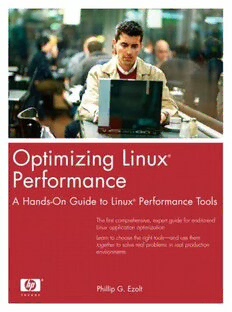
Optimizing Linux(R) Performance: A Hands-On Guide to Linux(R) Performance Tools PDF
234 Pages·2005·1.78 MB·English
Most books are stored in the elastic cloud where traffic is expensive. For this reason, we have a limit on daily download.
Preview Optimizing Linux(R) Performance: A Hands-On Guide to Linux(R) Performance Tools
Description:
[Review: long]
First about the title:
The title should have been just "A Hands-On Guide to Linux(R) Performance Tools".
That would have been less missleading and most readers could have appreciated the debugging scenarios
at the end of the book more.
O.K now about the book itself:
I am currently a system administrator in a medium sized company (ca. 200 employees)
I am using different flavours of Linux since 5+ years (Debian, Mandrake, Suse, Redhat etc). Every now and
then I found several man pages sometimes hard to comprehend. Most man pages do describe available
options on their own but - unfortunately - they fail to deliver the big picture, including f.e. practical
samples of how to use those options in real life scenarios and how to evaluate (read) the output given
to the screen (or a file).
This is exactly where Ezolt comes in with the "Hands-on Guide" and ease the pain in a fantastic way.
Whats makes this book so indispensible is that it describes the below list of tools in a way
that demystifies many of the command line options and the screen clutter.
The book immediately became my best friend.
The book is with 350p quite compact (keep in mind the many tools described below) and that allows you
to take it with you onsite, while not being to heavy.
To really maximise the usage of the book I suggest to use little post-it like notes, so that you can
refer to them, when you are onsite and forgot the one or the other trick.
My post-it notes loose regularly the writing from the many tear (usage). ;-)
Note that many of the tools below are described 2 times or more within the book, depending on their
usage f.e. as CPU or Memory based investigation tool.
The book is somehow different from what I expected, but keep in mind that one book can seldom tackle
all issues and I believe Ezolt has striked a very good balance here.
Ezolt is describing many scenarios that probably most system admin came accross, but didnt know yet how to handle them.
Ezolt now gave them the tools to finally put them to good use in a wide area.
I give Ezolt both thumbs up alone for the fact that it is the first book out there that tackled that man page issue quite nicely
and "translated" those man pages including the refering command line interfaces in a for me readable format.
Well done !!
List of (mostly command line) tools described in the book (39):
For CPU + based troubleshooting (13):
vmstat
top
procinfo
gsm
mpstat
sar
oprofile
time
strace
ltrace
ps
ld.so
gprof
For Memory based troubleshooting (8):
free
slabtop
memprof
valgrind
kcachegrind
ipcs
iostat
lsof
For Network based troubleshooting (8):
miitool
ethtool
ifconfig
ip
gkrellm
iptraf
netstat
etherape
Utility tools (10):
bash
tee
script
watch
gnumeric
ldd
objdump
(f)grep
gdb
gcc
See more
The list of books you might like
Most books are stored in the elastic cloud where traffic is expensive. For this reason, we have a limit on daily download.
