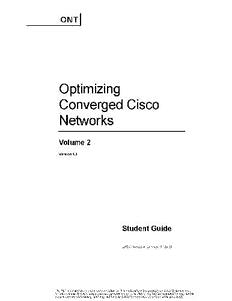
Optimizing Converged Cisco Networks. Student Guide PDF
Preview Optimizing Converged Cisco Networks. Student Guide
ONT Optimizing Converged Cisco Networks Volume 2 Version 1.0 Student Guide EPGS Production Services: 07.25.06 The PDF files and any printed representation for this material are the property of Cisco Systems, Inc., for the sole use by Cisco employees for personal study. The files or printed representations may not be used in commercial training, and may not be distributed for purposes other than individual study. Corporate Headquarters European Headquarters Americas Headquarters Asia Pacific Headquarters Cisco Systems, Inc. Cisco Systems International BV Cisco Systems, Inc. Cisco Systems, Inc. 170 West Tasman Drive Haarlerbergpark 170 West Tasman Drive 168 Robinson Road San Jose, CA 95134-1706 Haarlerbergweg 13-19 San Jose, CA 95134-1706 #28-01 Capital Tower USA 1101 CH Amsterdam USA Singapore 068912 www.cisco.com The Netherlands www.cisco.com www.cisco.com Tel: 408 526-4000 www-europe.cisco.com Tel: 408 526-7660 Tel: +65 6317 7777 800 553-NETS (6387) Tel: 31 0 20 357 1000 Fax: 408 527-0883 Fax: +65 6317 7799 Fax: 408 526-4100 Fax: 31 0 20 357 1100 Cisco Systems has more than 200 offices in the following countries and regions. Addresses, phone numbers, and fax numbers are listed on the C i s c o . c o m W e b s i t e a t w w w . c i s c o . c o m / g o / o f f i c e s . Argentina • Australia • Austria • Belgium • Brazil • Bulgaria • Canada • Chile • China PRC • Colombia • Costa Rica • Croatia • Cyprus • Czech Republic • Denmark • Dubai, UAE • Finland • France • Germany • Greece • Hong Kong SAR • Hungary • India • Indonesia • Ireland Israel • Italy • Japan • Korea • Luxembourg • Malaysia • Mexico • The Netherlands • New Zealand • Norway • Peru • Philippines Poland • Portugal • Puerto Rico • Romania • Russia • Saudi Arabia • Scotland • Singapore • Slovakia • Slovenia • South Africa Spain • Sweden • Switzerland • Taiwan • Thailand • Turkey • Ukraine • United Kingdom • United States • Venezuela • Vietnam • Zimbabwe © 2006 Cisco Systems, Inc. All rights reserved. CCSP, CCVP, the Cisco Square Bridge logo, Follow Me Browsing, and StackWise are trademarks of Cisco Systems, Inc.; Changing the Way We Work, Live, Play, and Learn, and iQuick Study are service marks of Cisco Systems, Inc.; and Access Registrar, Aironet, BPX, Catalyst, CCDA, CCDP, CCIE, CCIP, CCNA, CCNP, Cisco, the Cisco Certified Internetwork Expert logo, Cisco IOS, Cisco Press, Cisco Systems, Cisco Systems Capital, the Cisco Systems logo, Cisco Unity, Enterprise/Solver, EtherChannel, EtherFast, EtherSwitch, Fast Step, FormShare, GigaDrive, GigaStack, HomeLink, Internet Quotient, IOS, IP/TV, iQ Expertise, the iQ logo, iQ Net Readiness Scorecard, LightStream, Linksys, MeetingPlace, MGX, the Networkers logo, Networking Academy, Network Registrar, Packet, PIX, Post-Routing, Pre-Routing, ProConnect, RateMUX, ScriptShare, SlideCast, SMARTnet, The Fastest Way to Increase Your Internet Quotient, and TransPath are registered trademarks of Cisco Systems, Inc. and/or its affiliates in the United States and certain other countries. All other trademarks mentioned in this document or Website are the property of their respective owners. The use of the word partner does not imply a partnership relationship between Cisco and any other company. (0601R) DISCLAIMER WARRANTY: THIS CONTENT IS BEING PROVIDED “AS IS.” CISCO MAKES AND YOU RECEIVE NO WARRANTIES IN CONNECTION WITH THE CONTENT PROVIDED HEREUNDER, EXPRESS, IMPLIED, STATUTORY OR IN ANY OTHER PROVISION OF THIS CONTENT OR COMMUNICATION BETWEEN CISCO AND YOU. CISCO SPECIFICALLY DISCLAIMS ALL IMPLIED WARRANTIES, INCLUDING WARRANTIES OF MERCHANTABILITY, NON-INFRINGEMENT AND FITNESS FOR A PARTICULAR PURPOSE, OR ARISING FROM A COURSE OF DEALING, USAGE OR TRADE PRACTICE. This learning product may contain early release content, and while Cisco believes it to be accurate, it falls subject to the disclaimer above. The PDF files and any printed representation for this material are the property of Cisco Systems, Inc., for the sole use by Cisco employees for personal study. The files or printed representations may not be used in commercial training, and may not be distributed for purposes other than individual study. Table of Contents Volume 2 Implement Cisco AutoQoS 5-1 Overview 5-1 Module Objectives 5-1 Introducing Cisco AutoQoS 5-3 Overview 5-3 Objectives 5-3 Cisco AutoQoS 5-4 Automating the Delivery of Network QoS 5-5 Cisco AutoQoS Evolution 5-6 Automating the Key Elements of QoS Deployment 5-7 Protocol Discovery with NBAR 5-9 Cisco AutoQoS for the Enterprise: Router Deployment Restrictions 5-10 Router Deployment Restrictions 5-10 Router Design Considerations 5-12 Router Prerequisites 5-14 Deploying Cisco AutoQoS for the Enterprise on Routers: A Two-Step Approach 5-16 Configuring Cisco AutoQoS: Traffic Profiling on Routers with Autodiscovery 5-17 Configuring Cisco AutoQoS: Configuring QoS Policies on Routers 5-19 Example: Cisco AutoQoS for the Enterprise Router Configuration 5-20 Deploying Cisco AutoQoS VoIP on Switches 5-22 Configuring Cisco AutoQoS on Cisco Catalyst Switches 5-23 Example: Cisco AutoQoS VoIP Switch Configuration 5-24 Verifying Cisco AutoQoS 5-25 Monitoring Cisco AutoQoS on Routers 5-26 Monitoring Cisco AutoQoS on Switches 5-29 Summary 5-32 References 5-32 Mitigating Common Cisco AutoQoS Issues 5-33 Overview 5-33 Objectives 5-33 Automation with Cisco AutoQoS 5-34 DiffServ QoS Mechanisms Enabled by Cisco AutoQoS 5-36 Automated Cisco AutoQoS DiffServ Class Provisioning 5-40 Common Cisco AutoQoS Issues 5-41 Interpreting Cisco AutoQoS Configurations 5-43 How to Interpret the show auto qos Command Output 5-44 Modifying the Active Cisco AutoQoS Configuration with MQC 5-46 Modifying the Active Cisco AutoQoS Configuration with MQC: Classification 5-47 Modifying the Active Cisco AutoQoS Configuration with MQC: Policy 5-51 Summary 5-54 References 5-54 Module Summary 5-55 Module Self-Check 5-56 Module Self-Check Answer Key 5-59 Implement Wireless Scalability 6-1 Overview 6-1 Module Objectives 6-1 Implementing WLAN QoS 6-3 Overview 6-3 Objectives 6-3 The Need for WLAN QoS 6-4 WLAN QoS Description 6-6 WLAN QoS RF Backoff Timing 6-8 Lightweight Access Point—Split MAC Architecture 6-9 QoS WLAN Deployment Issues 6-10 The PDF files and any printed representation for this material are the property of Cisco Systems, Inc., for the sole use by Cisco employees for personal study. The files or printed representations may not be used in commercial training, and may not be distributed for purposes other than individual study. QoS Description 6-11 WLAN QoS Implementation 6-12 QoS Implementation—Ethernet to Controller 6-13 From Access Point to Wireless Client 6-15 From Client to Access Point 6-16 Traffic from Access Point to Controller 6-17 From Controller to Ethernet Switch 6-18 QoS Implementation 6-19 WLAN QoS Configuration 6-21 QoS-Configurable Profiles 6-21 Configuring WLAN IDs for QoS 6-24 Summary 6-25 Introducing 802.1x 6-27 Overview 6-27 Objectives 6-27 The Need for WLAN Security 6-28 Security Methods—Authentication and Encryption 6-29 WLAN Security Issues 6-30 WEP Attacks 6-32 Overview of WLAN Security 6-34 802.11 WEP 6-35 WLAN Authentication 6-36 802.11 Shared Key Authentication 6-37 Cisco Enhanced 802.11 WEP Security 6-38 Enhanced 802.11 Security 6-39 Encryption—TKIP and MIC 6-41 Encryption—AES 6-42 802.1x Overview 6-43 802.1x Authentication Key Benefits 6-44 802.1x and EAP Authentication Protocols 6-45 Components Required for 802.1x Authentication 6-46 LEAP 6-47 Cisco LEAP Authentication 6-48 EAP-FAST 6-49 EAP-FAST Authentication 6-50 EAP-TLS 6-51 EAP-TLS Authentication 6-52 PEAP 6-53 EAP-PEAP Authentication 6-54 Wi-Fi Protected Access 6-55 WPA Characteristics 6-55 802.11i or WPA Authentication and Key Management Overview 6-56 WPA Issues 6-58 Wireless IDSs 6-61 WPA and WPA2 Modes 6-62 WPA2 Issues 6-63 Summary 6-64 References 6-65 Configuring Encryption and Authentication on Lightweight Access Points 6-67 Overview 6-67 Objectives 6-67 Open Authentication 6-68 Static WEP Key Authentication 6-69 WPA Preshared Key 6-70 Web Authentication 6-71 802.1x Authentication 6-74 WPA with 802.1x 6-75 WPA2 6-76 Summary 6-77 ii Optimizing Converged Cisco Networks (ONT) v1.0 © 2006 Cisco Systems, Inc. The PDF files and any printed representation for this material are the property of Cisco Systems, Inc., for the sole use by Cisco employees for personal study. The files or printed representations may not be used in commercial training, and may not be distributed for purposes other than individual study. Managing WLANs 6-79 Overview 6-79 Objectives 6-79 Cisco Unified Wireless Network 6-81 Business Drivers 6-81 Cisco Unified Wireless Network Components 6-83 Cisco WLAN Implementation 6-85 Describing WLAN Components 6-86 Comparison of the WLAN Solutions 6-87 CiscoWorks WLSE 6-88 CiscoWorks WLSE Key Benefits 6-89 CiscoWorks WLSE and WLSE Express 6-90 Simplified CiscoWorks WLSE Express Setup 6-92 Configuration Templates 6-93 CiscoWorks WLSE Benefits 6-95 Cisco WCS 6-96 Overview of Cisco WCS 6-96 Cisco WCS Location Tracking Options 6-97 Cisco WCS Base Software Features 6-98 Cisco WCS Location Software Features 6-100 Cisco WCS System Features 6-101 Cisco WCS Network Summary Page 6-103 Cisco WCS Controller Summary Page 6-104 Cisco Wireless Location Appliance 6-105 Cisco Wireless Location Appliance Architecture 6-106 Cisco Wireless Location Appliance Applications 6-108 Cisco WCS Configuration Example 6-110 Cisco WCS Server Login 6-110 Cisco WCS Network Summary 6-111 Adding a Cisco Wireless LAN Controller to Cisco WCS 6-112 Configuring a Cisco Access Point 6-114 Cisco WCS Maps 6-115 Adding a Campus Map to the Cisco WCS Database 6-115 Adding New Building to the Cisco WCS Database 6-117 Rogue Access Point Detection 6-119 Rogue Access Point Alarms 6-120 Rogue Access Point Location 6-121 Summary 6-122 References 6-122 Module Summary 6-123 Module Self-Check 6-124 Module Self-Check Answer Key 6-125 © 2006 Cisco Systems, Inc. Optimizing Converged Cisco Networks (ONT) v1.0 iii The PDF files and any printed representation for this material are the property of Cisco Systems, Inc., for the sole use by Cisco employees for personal study. The files or printed representations may not be used in commercial training, and may not be distributed for purposes other than individual study. iv Optimizing Converged Cisco Networks (ONT) v1.0 © 2006 Cisco Systems, Inc. The PDF files and any printed representation for this material are the property of Cisco Systems, Inc., for the sole use by Cisco employees for personal study. The files or printed representations may not be used in commercial training, and may not be distributed for purposes other than individual study. Module 5 Implement Cisco AutoQoS Overview Cisco AutoQoS represents innovative technology that simplifies network administration challenges, reducing quality of service (QoS) complexity, deployment time, cost in enterprise networks, and human error. Cisco AutoQoS automates the deployment of QoS policies in a general business environment, particularly for midsize companies and branch offices of larger companies. Module Objectives Upon completing this module, you will be able to configure Cisco AutoQoS for enterprises. This ability includes being able to meet these objectives: (cid:132) Identify the capabilities provided by Cisco AutoQoS and explain the procedure to configure QoS on a network using Cisco AutoQoS (cid:132) Explain how to tune a Cisco AutoQoS configuration after specific issues in the configuration have been identified by reading through the show command output The PDF files and any printed representation for this material are the property of Cisco Systems, Inc., for the sole use by Cisco employees for personal study. The files or printed representations may not be used in commercial training, and may not be distributed for purposes other than individual study. 5-2 Optimizing Converged Cisco Networks (ONT) v1.0 © 2006 Cisco Systems, Inc. The PDF files and any printed representation for this material are the property of Cisco Systems, Inc., for the sole use by Cisco employees for personal study. The files or printed representations may not be used in commercial training, and may not be distributed for purposes other than individual study. Lesson 1 Introducing Cisco AutoQoS Overview Cisco AutoQoS represents innovative technology that simplifies network administration challenges, reducing quality of service (QoS) complexity, deployment time, and overall cost in enterprise networks. Cisco AutoQoS incorporates value-added intelligence in Cisco IOS software and Cisco Catalyst software to provision and manage large-scale QoS deployments. Cisco AutoQoS provides QoS provisioning for individual routers and switches, simplifying deployment and reducing human error. This lesson explores the capabilities of Cisco AutoQoS and the requirements for configuring QoS on a network. Objectives Upon completing this lesson, you will be able to identify the capabilities provided by Cisco AutoQoS and explain the procedure to configure QoS on a network using Cisco AutoQoS. This ability includes being able to meet these objectives: (cid:132) Explain how Cisco AutoQoS is used to implement QoS policy (cid:132) Describe the prerequisites for using Cisco AutoQoS and how it is configured on a network using the CLI (cid:132) Describe how to verify that Cisco AutoQoS is functioning on a network The PDF files and any printed representation for this material are the property of Cisco Systems, Inc., for the sole use by Cisco employees for personal study. The files or printed representations may not be used in commercial training, and may not be distributed for purposes other than individual study. Cisco AutoQoS This topic describes how Cisco AutoQoS is used to implement QoS policy. Enterprise QoS Challenges • Enterprise networks work with new traffic types: – IP telephony spreads quickly and requires QoS. – Mission-critical applications need guaranteed bandwidth. • QoS implementation requires significant “challenging”knowledge: – Simple networks require a simple QoS solution that works instantly. – QoS deployment should be cheaper and faster. ©2006Cisco Systems, Inc. All rights reserved. ONTv1.0—5-3 Customer networks need to service application requirements and end users efficiently. The tremendous growth of the Internet and corporate intranets, the wide variety of new bandwidth- hungry applications, and convergence of data, voice, and video traffic over consolidated IP infrastructures have had a major impact on the ability of networks to provide predictable, measurable, and guaranteed services to these applications. Achieving the required quality of service (QoS) through the proper management of network delays, bandwidth requirements, and packet loss parameters while maintaining simplicity, scalability, and manageability of the network is the fundamental solution to providing an infrastructure that serves business applications from end to end. Major enterprise QoS challenges include these: (cid:132) Voice quality for IP telephony applications (cid:132) Guaranteed bandwidth for mission-critical applications (cid:132) Simpler QoS deployments (reducing operator errors) (cid:132) Inexpensive QoS deployments (reducing costs) (cid:132) Fast QoS deployments (reducing deployment time) 5-4 Optimizing Converged Cisco Networks (ONT) v1.0 © 2006 Cisco Systems, Inc. The PDF files and any printed representation for this material are the property of Cisco Systems, Inc., for the sole use by Cisco employees for personal study. The files or printed representations may not be used in commercial training, and may not be distributed for purposes other than individual study.
