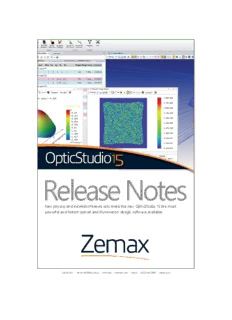
OpticStudio 15 Release Notes PDF
Preview OpticStudio 15 Release Notes
Release Notes New physics and extended feature sets make the new OpticStudio 15 the most powerful and fastest optical and illumination design software available. Zemax, LLC • 10230 NE Points Drive • Suite 540 • Kirkland, WA • 98033 • (425) 305.2800 • zemax.com 1 CONTENTS 2 OVERVIEW ............................................................................................................................................. 4 3 SURFACES & OBJECTS ........................................................................................................................... 4 3.1 Chebyshev Surface (All editions) ................................................................................................... 4 3.2 Grid Sag Lens 2 (Professional and Premium Only) ........................................................................ 4 3.3 Toroidal Odd Asphere Surface (Professional and Premium Only) ................................................ 5 3.4 Zernike Annular Standard Sag Surface (All editions) .................................................................... 5 3.5 Gradient 12 (All editions) .............................................................................................................. 6 3.6 Boolean Merge Surfaces Setting (Professional and Premium Only) ............................................. 6 3.7 CAD Parts/Assemblies Tolerance, Face Settings (Professional and Premium Only) ..................... 7 3.8 CREO Parts/Assemblies Compatibility (Premium Only) ................................................................ 7 4 ANALYSES .............................................................................................................................................. 8 4.1 Phosphor and Fluorescence Modeling (Premium Only) ............................................................... 8 4.2 Phosphor and Fluorescence Spectrum Viewer (Premium Only) ................................................... 9 4.3 Object Editor (Professional and Premium Only) ......................................................................... 10 4.4 Report Graphics (All editions) ..................................................................................................... 11 4.5 File Comparator (All editions) ..................................................................................................... 12 4.6 ISO 10110 Drawing XML Output (All editions) ............................................................................ 12 4.7 ISO 10110 Drawing TEZI Data (All editions) ................................................................................ 13 4.8 Physical Optics (POP) Unpolarized Beams (Professional and Premium Only) ............................ 13 4.9 Sag Table RMS Best Fit Sphere (All editions) .............................................................................. 13 4.10 Prescription Data Report Additions (All editions) ....................................................................... 13 4.11 Theodolite Field Angles (All editions) ......................................................................................... 14 5 TOOLS .................................................................................................................................................. 14 5.1 Cost Estimator (Professional and Premium Only) ....................................................................... 14 5.2 Create Spectrum File Tools (Premium Only) ............................................................................... 15 5.3 Slider Tool Updates ZPL Windows (All editions) ......................................................................... 15 5.4 Export Polar Detector Data Exponential Notation (Professional and Premium Only) ............... 15 6 OPTIMIZATION .................................................................................................................................... 15 6.1 STRH Multi-Threading (All editions) ............................................................................................ 15 6.2 POPD Angular and Cross-Spatial Moments (Professional and Premium Only) .......................... 15 6.3 Incalculable 3rd Order Seidel Operands (All editions) ................................................................. 15 Copyright ©Zemax, LLC 2015. All Rights Reserved. 7 LIBRARIES ............................................................................................................................................ 16 7.1 Phosphor & Fluorophore Data (Premium Only) ......................................................................... 16 8 PROGRAMMING .................................................................................................................................. 16 8.1 ZOS-API.NET (Premium and Professional Only) .......................................................................... 16 8.2 Code V File Converter (All editions) ............................................................................................ 17 8.3 ZPL & UDA Syntax Highlighting (All editions) .............................................................................. 17 8.4 ZPL Suspend/Resume Updates Keywords (All editions) ............................................................. 17 8.5 NSC Bulk Scatter DLL Parameter Visibility (Professional and Premium Only) ............................ 18 8.6 NSC Sample DLLs Improved Random Numbers (Professional and Premium Only) .................... 18 9 USER-INTERFACE ................................................................................................................................. 18 9.1 Default Startup Settings (All editions)......................................................................................... 18 9.2 LDE Surface Filtering (All editions) .............................................................................................. 19 9.3 New & Edit Tolerance Script Tools (Professional and Premium Only) ....................................... 20 9.4 Print Preview (All editions) ......................................................................................................... 20 9.5 ESC to Close Fields/Wavelengths Dialogs (All editions) .............................................................. 21 9.6 Plot Data Markers Controllable by Arrow Keys (All editions) ..................................................... 21 9.7 Improved Plot Axis Limits (All editions) ...................................................................................... 21 9.8 Solve Change Analysis Recalculations (All editions ..................................................................... 22 9.9 Language Localization Support (All editions) .............................................................................. 22 9.10 Merit Function Updates on Independent Thread (All editions) ................................................. 22 9.11 Solve Dialogs Display Parameter Names (All editions) ............................................................... 22 9.12 Analyses Converted to Dynamic Plots (All editions) ................................................................... 23 9.13 Bigger Workspace Dividers (All editions) .................................................................................... 23 9.14 Undo Folder Location User Definable (All editions) ................................................................... 23 9.15 Faster NSC Ray Database Filtering (Professional and Premium Only) ........................................ 23 9.16 Convert to MAT Tool Multi-Threaded (Professional and Premium Only) .................................. 23 10 HELP RESOURCES ............................................................................................................................ 23 10.1 Improved and Reorganized Help System (All editions)............................................................... 23 11 INSTALLATION ................................................................................................................................. 24 11.1 Program Executable Name Change ............................................................................................ 24 11.2 Network Key Configuration File Location (All editions) .............................................................. 25 12 BUG FIXES ........................................................................................................................................ 25 Copyright ©Zemax, LLC 2015. All Rights Reserved. 2 OVERVIEW OpticStudio 15 offers new physics capabilities and significantly improved performance. New design capabilities include a freeform polynomial surface and enhanced phosphor/fluorescence modeling. A new lens cost estimator provides real-time prototype quotes, taking design for manufacture to another level. DDE gets replaced with a completely new API based upon a COM/.NET architecture. Several changes have been implemented to improve general window responsivity and update speeds. Several algorithms have also been modified to speed up some calculations. In addition, there are dozens of other additions requested specifically by users. 3 SURFACES & OBJECTS 3.1 CHEBYSHEV SURFACE (ALL EDITIONS) A sequential surface whose shape is based upon Chebyshev polynomials. This surface model was developed after discussions with asphericon GmbH on the design of manufacturable freeform optics. The polynomials are a flexible XY set that provide another capability for freeform optic modeling. OpticStudio already supports surfaces such as Zernike polynomials, XY polynomials, NURB and Bezier splines for designing freeform optics. To see all the freeform surfaces supported, see the Surface Select tool described in the user-interface section below. Find it in the list of sequential surfaces in the Lens Data Editor (LDE). The sag profile of a surface used to convert a circular input to square output. 3.2 GRID SAG LENS 2 (PROFESSIONAL AND PREMIUM ONLY) A non-sequential object whose base shape is a standard lens that also supports grid sag profiles on the front and back surfaces. The existing grid sag lens supports a grid sag profile on only the rear surface. Copyright ©Zemax, LLC 2015. All Rights Reserved. Previously applying grid sag data to both surfaces of a lens required placing two inverted grid sag lenses together. Now this single object provides that capability. This object was added to support thermal modeling of lenses in non-sequential mode. Find it in the list of objects in the Non-Sequential Component (NSC) editor. 3.3 TOROIDAL ODD ASPHERE SURFACE (PROFESSIONAL AND PREMIUM ONLY) A non-sequential surface that supports an odd asphere profile optionally swept to create a toroidal surface. The surface has a rectangular aperture. Find it in the list of objects in the NSC editor. 3.4 ZERNIKE ANNULAR STANDARD SAG SURFACE (ALL EDITIONS) A sequential surface with a Zernike standard sag profile over an annular region. This surface type is useful for modeling mirrors with holes, such as those used as primary mirrors in telescopes. Find it in the list of sequential surfaces in the LDE. Copyright ©Zemax, LLC 2015. All Rights Reserved. 3.5 GRADIENT 12 (ALL EDITIONS) A sequential gradient index surface whose index profile is based upon an extended XYZ polynomial of the following form: Additionally the surface supports dispersion properties defined in the SGRIN.DAT data file, similar to the Gradient 5 surface type. Find it in the list of surfaces in the LDE. 3.6 BOOLEAN MERGE SURFACES SETTING (PROFESSIONAL AND PREMIUM ONLY) The Boolean object supports a setting to disable the merging of adjacent surfaces. This setting gives the user more control of how faces are defined on the resultant Boolean object. Find the checkbox in the CAD section of the Object Properties dialog. Copyright ©Zemax, LLC 2015. All Rights Reserved. 3.7 CAD PARTS/ASSEMBLIES TOLERANCE, FACE SETTINGS (PROFESSIONAL AND PREMIUM ONLY) These objects now support chord tolerance, surface tolerance, face mode and angle inputs. The tolerance settings control the rendering of the CAD object and its representation using tessellations of triangles. The face settings control how surfaces on the CAD object are automatically grouped into faces. These can be found in the CAD section of the Object Properties dialog or the Object Editor. 3.8 CREO PARTS/ASSEMBLIES COMPATIBILITY (PREMIUM ONLY) These objects now support parts and assemblies created with CREO 3.0. Copyright ©Zemax, LLC 2015. All Rights Reserved. 4 ANALYSES 4.1 PHOSPHOR AND FLUORESCENCE MODELING (PREMIUM ONLY) Photoluminescence is the process whereby materials absorb energy in one part of the electro-magnetic (EM) spectrum and reemit energy in a less energetic portion of the EM spectrum. Typical types of photoluminescent materials are phosphors used in LEDs and fluorescent dyes used in biomedical imaging. Accurate modeling of this phenomena requires not only spectral properties, but also particle properties to account for the scattering that occurs in these materials. OpticStudio now supports a photoluminescence model with more realistic material inputs. Users define an absorption spectrum, excitation spectrum or quantum yield, emission spectrum, and particle parameters. The particle parameters define a Mie scatter distribution for light that doesn’t undergo a wavelength shift. These properties can be assigned to any volumetric object in non-sequential mode. In addition, data for several sample phosphors and fluorophores is included. This capability supersedes the more approximate waveshift model of photoluminescence. Find it in the Volume Physics section of the Object Properties dialog in non-sequential mode. Copyright ©Zemax, LLC 2015. All Rights Reserved. A white LED composed of a blue LED and a phosphor A confocal fluorescent microscope 4.2 PHOSPHOR AND FLUORESCENCE SPECTRUM VIEWER (PREMIUM ONLY) This plot displays the absorption, excitation and emission spectra of phosphor and fluorophore data sets. These data sets are used for phosphorescence and fluorescence modeling. Find it in the Phosphors and Fluorescence group of the Libraries ribbon. Copyright ©Zemax, LLC 2015. All Rights Reserved. 4.3 OBJECT EDITOR (PROFESSIONAL AND PREMIUM ONLY) OpticStudio has long used a spreadsheet paradigm for modifying optical system data. This primarily comes from the sequential method of modeling imaging systems. Spreadsheets have several advantages, but some people prefer to interact with their systems in more CAD-like way. This is especially true when modeling non-sequential systems that are based upon 3D objects and coordinate systems. The Object Viewer has been significantly enhanced and is now called the Object Editor. It allows users to interact with object parameter and property data in CAD-like, tree structure. All defining data for an object can be edited in this interface and changes will remain in sync with the object properties dialog and NSC editor. The editor also supports easy visualization of surface and face groups in the layout. Find it in the System Viewers group of the Analyze ribbon in non-sequential mode or by right-clicking an object in the NSC editor and selecting Edit Object. Copyright ©Zemax, LLC 2015. All Rights Reserved.
Description: