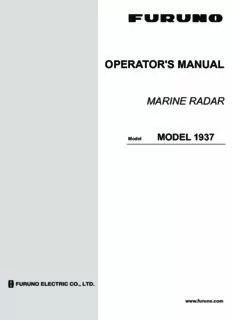
operator's manual PDF
Preview operator's manual
OPERATOR'S MANUAL MARINE RADAR MODEL 1937 Model www.furuno.com The paper used in this manual is elemental chlorine free. ・FURUNO Authorized Distributor/Dealer 9-52 Ashihara-cho, Nishinomiya, 662-8580, JAPAN A : FEB. 2009 All rights reserved. Printed in Japan D1 : NOV. 25, 2015 Pub. No. OME-35820-D1 (ETMI ) MODEL1937 0 0 0 1 7 1 2 3 7 1 3 IMPORTANT NOTICES General • This manual has been authored with simplified grammar, to meet the needs of international us- ers. • The operator of this equipment must read and follow the descriptions in this manual. Wrong op- eration or maintenance can cancel the warranty or cause injury. • Do not copy any part of this manual without written permission from FURUNO. • If this manual is lost or worn, contact your dealer about replacement. • The contents of this manual and equipment specifications can change without notice. • The example screens (or illustrations) shown in this manual can be different from the screens you see on your display. The screens you see depend on your system configuration and equip- ment settings. • Save this manual for future reference. • Any modification of the equipment (including software) by persons not authorized by FURUNO will cancel the warranty. • All brand and product names are trademarks, registered trademarks or service marks of their respective holders. How to discard this product Discard this product according to local regulations for the disposal of industrial waste. For disposal in the USA, see the homepage of the Electronics Industries Alliance (http://www.eiae.org/) for the correct method of disposal. How to discard a used battery Some FURUNO products have a battery(ies). To see if your product has a battery, see the chapter on Maintenance. Follow the instructions below if a battery is used. Tape the + and - terminals of battery before disposal to prevent fire, heat generation caused by short circuit. In the European Union The crossed-out trash can symbol indicates that all types of batteries must not be discarded in standard trash, or at a trash site. Take the used batteries to a battery collection site according to your national Cd legislation and the Batteries Directive 2006/66/EU. In the USA The Mobius loop symbol (three chasing arrows) indicates that Ni-Cd and lead-acid rechargeable batteries must be recycled. Take the used batteries to a battery collection site according to local laws. Ni-Cd Pb In the other countries There are no international standards for the battery recycle symbol. The number of symbols can increase when the other countries make their own recycle symbols in the future. i SAFETY INSTRUCTIONS Read these safety instructions before you operate the equipment. Indicates a condition that can cause death or serious WARNING injury if not avoided. Indicates a condition that can cause minor or moderate CAUTION injury if not avoided. Warning, Caution Prohibitive Action Mandatory Action WARNING Radio Frequency Radiation Hazard The radar antenna sends the electromagnetic radio frequency (RF) energy. This energy can be dangerous to you, especially your eyes. Do not look at the radiator or near the antenna when the antenna is rotating. The distances at which RF radiation levels of 100 W/m2, 50 W/m2 and 10 W/m2 exist are shown in the table. Note: If the antenna unit is installed at a close distance in front of the wheel house, prevent the transmission in that area to protect passengers and crew from microwave radiation. Set the [Sector Blanks] in the [System] menu. Antenna unit: XN12A-RSB-0073-088 Distance to Distance to Model 100 W/m2 point 10 W/m2 point 1937 Worst case 0.2 m Worst case 3.0 m Antenna unit: XN12A-RSB-0073-088A Distance to Distance to Distance to Model 100 W/m2 point 50 W/m2 point 10 W/m2 point 1937 Worst case 0.1 m Worst case 0.9 m ii SAFETY INSTRUCTIONS WARNING WARNING ELECTRICAL SHOCK HAZARD Use the correct fuse. Do not open the equipment. A wrong fuse can damage the Only qualified persons can work equipment and cause fire. inside the equipment. Keep heater away from the Turn off the power before you equipment. service the antenna unit. Post a warning sign near the power Heat can change the equipment switch not to turn on the power shape and melt the power cord, which while you service the antenna can cause fire or electrical shock. unit. Do not put liquid-filled containers Prevent the potential risk of being on the top of the equipment. struck by the rotating antenna and exposure to RF radiation hazard. Fire or electrical shock can occur if a liquid spills into the equipment. When you work on the antenna unit, wear a safety belt and hard Do not operate the equipment with hat. wet hands. Serious injury or death can result Electrical shock can occur. if a person falls from the radar antenna mast. Do not disassemble or modify the equipment. Fire or electrical shock can occur. Turn off the power immediately if water leaks into the equipment or smoke or fire is coming from the equipment. Failure to turn off the equipment can cause fire or electrical shock. iii SAFETY INSTRUCTIONS WARNING CCAAUUTTIIOONN Do not depend on one navigation The plotting accuracy and response of device for the navigation of the this ARPA meets IMO standards. ship. The navigator must check all The tracking accuracy is affected by the aids available to confirm position. following: Electronic aids are not a replacement for basic navigation · The tracking accuracy is affected by principles and common sense. course change. One to two minutes is required to restore vectors to full · The ARPA automatically tracks an accuracy after a sudden course change. automatically or manually acquired (The actual amount depends on radar target and calculates its gyrocompass specifications.) course and speed, indicating them · The amount of tracking delay is inversely by a vector. Since the data from the proportional to the relative speed of the auto plotter depend on the selected target. Delay is on the order of 15-30 radar targets, the radar must be seconds for high relative speed; 30-60 optimally tuned for use with the auto seconds for low relative speed. plotter, to ensure required targets will not be lost or unnecessary The data from ARPA and AIS are targets like sea returns and noise intended for reference purposes only. will not be acquired and tracked. · A target is not always a landmass, Check all available navigation aids to reef, ship, but can also be returns determine target movement. from the sea surface and from clutter. As the level of clutter changes with the environment, the operator must correctly adjust the A/C SEA, A/C RAIN and GAIN controls so that the target echoes do not disappear from the radar screen. WARNING LABELS TFT LCD Warning labels are attached to the equipment. The high quality TFT (Thin Film Do not remove any label. If a label is missing or Transistor) LCD displays 99.999% damaged, contact a FURUNO agent or dealer of its picture elements. about replacement. The remaining 0.001% may drop out or light, however this is an DISPLAY UNIT WARNING inherent property of the LCD; it is Name: Warning Label 1 To avoid electrical shock, do not not a sign of malfunction. remove cover. No user-serviceable Type: 86-003-1011-3 parts inside. Code No.: 100-236-233-10 ANTENNA UNIT WARNING Name: Warning Sticker Radiation hazard. Only qualified personnel should work inside scanner. Confirm that TX has stopped before Type: 03-142-3201-0 opening scanner. Code No.: 100-266-890-10 iv TABLE OF CONTENTS FOREWORD...................................................................................................................ix SYSTEM CONFIGURATION.........................................................................................xii 1. DESCRIPTION OF OPERATION ..........................................................................1-1 1.1 Controls......................................................................................................................1-1 1.2 How to Turn the Radar On/Off and Transmit..............................................................1-2 1.3 Display Indications......................................................................................................1-3 1.4 How to Adjust Display Brilliance, Panel Dimmer........................................................1-4 1.5 Menu Description........................................................................................................1-4 1.6 Tuning.........................................................................................................................1-6 1.7 Display Modes............................................................................................................1-7 1.7.1 How to select the display mode......................................................................1-7 1.7.2 Description of display modes.........................................................................1-8 1.8 How to Select a Range Scale.....................................................................................1-9 1.9 How to Adjust the Gain (sensitivity)..........................................................................1-10 1.10 How to Reduce the Sea Clutter................................................................................1-11 1.11 How to Reduce the Rain Clutter...............................................................................1-12 1.12 Automatic Adjustments of Sea and Rain Clutters ....................................................1-13 1.13 Cursor.......................................................................................................................1-14 1.14 Interference Rejector................................................................................................1-15 1.15 How to Measure the Range to a Target...................................................................1-16 1.15.1 How to adjust range ring brilliance...............................................................1-16 1.15.2 How to measure the range with a VRM........................................................1-17 1.15.3 How to select VRM unit................................................................................1-17 1.16 How to Measure the Bearing to a Target..................................................................1-18 1.16.1 How to measure the bearing with an EBL....................................................1-18 1.16.2 EBL reference..............................................................................................1-19 1.17 How to Measure the Range and Bearing Between Two Targets.............................1-19 1.18 How to Select a Pulselength.....................................................................................1-20 1.19 Target Alarm.............................................................................................................1-21 1.19.1 How to set a target alarm zone....................................................................1-22 1.19.2 How to stop the audio alarm.........................................................................1-22 1.19.3 How to select the alarm type........................................................................1-23 1.19.4 How to sleep a target alarm temporarily.......................................................1-23 1.19.5 How to deactivate a target alarm..................................................................1-24 1.19.6 How to select the target strength which triggers a target alarm...................1-24 1.19.7 How to turn the buzzer on/off.......................................................................1-24 1.20 How to Off-center the Display...................................................................................1-25 1.20.1 How to select the off-center mode................................................................1-25 1.20.2 Off-center the display...................................................................................1-25 1.21 Zoom........................................................................................................................1-27 1.21.1 Zoom mode..................................................................................................1-27 1.21.2 How to zoom................................................................................................1-27 1.22 Echo Stretch.............................................................................................................1-29 1.23 Echo Average...........................................................................................................1-29 1.24 Target Trails.............................................................................................................1-30 1.24.1 Trail time.......................................................................................................1-30 1.24.2 How to start, stop the trails...........................................................................1-31 1.24.3 Trail mode....................................................................................................1-31 1.24.4 Trail gradation..............................................................................................1-32 1.24.5 Trail color......................................................................................................1-32 1.24.6 Trail level......................................................................................................1-33 v TABLE OF CONTENTS 1.24.7 How to restart, stop the trails.......................................................................1-33 1.24.8 Narrow trails.................................................................................................1-34 1.24.9 Your ship trail...............................................................................................1-34 1.25 How to Send the Target Position and Enter the Origin Mark...................................1-34 1.26 How to Hide the Heading Line Temporarily.............................................................1-35 1.27 Presentation Brilliance.............................................................................................1-35 1.28 Custom Setup..........................................................................................................1-36 1.28.1 About custom setup.....................................................................................1-36 1.28.2 Description of custom setup items...............................................................1-36 1.28.3 How to set custom setups............................................................................1-37 1.29 How to Program Function Keys (F1, F2 and F3 keys).............................................1-38 1.30 Noise Rejector..........................................................................................................1-39 1.31 Wiper........................................................................................................................1-39 1.32 How to Reduce Second-trace Echoes.....................................................................1-40 1.33 Watchman................................................................................................................1-40 1.34 Color Selections.......................................................................................................1-41 1.34.1 Preset colors................................................................................................1-41 1.34.2 Custom colors..............................................................................................1-42 1.35 Navigation Data........................................................................................................1-43 1.35.1 Navigation data during standby....................................................................1-43 1.35.2 Navigation data at the bottom of the screen................................................1-43 1.36 Dynamic Range........................................................................................................1-44 1.37 Characteristics Curve...............................................................................................1-45 1.38 Waypoint Marker......................................................................................................1-46 1.39 Alarm Message........................................................................................................1-46 1.40 Echo Area................................................................................................................1-48 1.41 Initial Sub Menu.......................................................................................................1-49 1.41.1 How to open the Initial sub menu.................................................................1-49 1.41.2 Description of Initial sub menu.....................................................................1-49 1.42 Units Sub Menu........................................................................................................1-51 1.43 Sector Blank.............................................................................................................1-51 1.44 Other Menu Items....................................................................................................1-53 1.44.1 Menu items on the [Brill/Color] menu...........................................................1-53 1.44.2 Menu items on the [Display] menu...............................................................1-55 1.44.3 Menu items on the [Echo] menu..................................................................1-56 1.45 Remote Display........................................................................................................1-56 2. DESCRIPTION OF RADAR...................................................................................2-1 2.1 General......................................................................................................................2-1 2.1.1 Minimum and maximum ranges.....................................................................2-1 2.1.2 Radar resolution.............................................................................................2-2 2.1.3 Bearing accuracy...........................................................................................2-3 2.1.4 Range measurement......................................................................................2-3 2.2 False Echoes.............................................................................................................2-3 2.2.1 Multiple echoes..............................................................................................2-3 2.2.2 Sidelobe echoes.............................................................................................2-4 2.2.3 Virtual image..................................................................................................2-4 2.2.4 Shadow sector...............................................................................................2-5 2.3 SART (Search and Rescue Transponder).................................................................2-6 2.3.1 SART description...........................................................................................2-6 2.3.2 General remarks on receiving SART.............................................................2-7 2.4 RACON......................................................................................................................2-8 vi TABLE OF CONTENTS 3. ARPA OPERATION...............................................................................................3-1 3.1 Precautions for Use....................................................................................................3-1 3.2 Controls for Use with ARPA.......................................................................................3-1 3.3 ARPA Display On/Off.................................................................................................3-2 3.4 How to Acquire and Track the Targets.......................................................................3-2 3.4.1 Manual acquisition..........................................................................................3-2 3.4.2 Automatic acquisition.....................................................................................3-3 3.5 How to Stop the Tracking of ARPA Target.................................................................3-3 3.5.1 How to stop the tracking of selected targets..................................................3-3 3.5.2 How to stop the tracking of all targets............................................................3-3 3.6 Vector Attributes.........................................................................................................3-4 3.6.1 What is a vector?............................................................................................3-4 3.6.2 Vector time and vector reference...................................................................3-4 3.6.3 Vector of your ship.........................................................................................3-5 3.7 History Display (target past position)..........................................................................3-6 3.8 ARPA Target Data......................................................................................................3-7 3.9 CPA/TCPA Alarm.......................................................................................................3-8 3.10 Proximity Alarm..........................................................................................................3-9 3.11 Lost Target...............................................................................................................3-10 3.12 Symbol Color............................................................................................................3-10 4. AIS OPERATION...................................................................................................4-1 4.1 Controls for Use with AIS...........................................................................................4-1 4.2 AIS Display On/Off.....................................................................................................4-1 4.3 AIS Symbols...............................................................................................................4-2 4.4 Activating, Sleeping Targets.......................................................................................4-2 4.5 AIS Target Data..........................................................................................................4-3 4.6 How to Sort Targets....................................................................................................4-4 4.7 Display Range............................................................................................................4-4 4.8 How to Display the Targets within a Specific Sector..................................................4-5 4.9 Number of Targets to Display.....................................................................................4-5 4.10 Vector Attributes.........................................................................................................4-6 4.10.1 What is a vector?............................................................................................4-6 4.10.2 Vector time and vector reference...................................................................4-6 4.11 History Display (target past position)..........................................................................4-7 4.12 CPA/TCPA Alarm.......................................................................................................4-8 4.13 Proximity Alarm..........................................................................................................4-9 4.14 Lost Target.................................................................................................................4-9 4.15 Symbol Color............................................................................................................4-10 4.16 How to Ignore Slow Targets.....................................................................................4-10 5. GPS OPERATION .................................................................................................5-1 5.1 Navigator Mode..........................................................................................................5-1 5.2 Datum.........................................................................................................................5-1 5.3 WAAS Setup...............................................................................................................5-2 5.4 Satellite Monitor..........................................................................................................5-3 5.5 Cold Start....................................................................................................................5-4 6. MAINTENANCE, TROUBLESHOOTING..............................................................6-1 6.1 Preventive Maintenance.............................................................................................6-2 6.2 Fuse Replacement.....................................................................................................6-3 6.3 Magnetron Life............................................................................................................6-3 6.4 Simple Troubleshooting..............................................................................................6-4 6.5 Advanced-level Troubleshooting................................................................................6-5 6.6 Diagnostic Test...........................................................................................................6-7 6.7 LCD Test....................................................................................................................6-9 vii TABLE OF CONTENTS 6.8 ARPA Test...............................................................................................................6-10 6.9 GPS Test..................................................................................................................6-11 APPENDIX 1 MENU TREE.......................................................................................AP-1 APPENDIX 2 GEODETIC CHART LIST...................................................................AP-5 SPECIFICATIONS.....................................................................................................SP-1 INDEX..........................................................................................................................IN-1 Declaration of Conformity viii
Description: