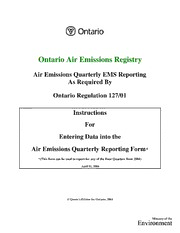
Ontario air emissions registry, air emissions quarterly EMS reporting as required by Ontario Regulation 127/01 : instructions for entering data into the air emissions quarterly reporting form PDF
Preview Ontario air emissions registry, air emissions quarterly EMS reporting as required by Ontario Regulation 127/01 : instructions for entering data into the air emissions quarterly reporting form
Ontario Air Emissions Registry Air Emissions Quarterly EMS Reporting As Required By Ontario Regulation 127/01 Instructions For Entering Data into the Air Emissions Quarterly Reporting Form * *(This form can be used to report for any of the Four Quarters from 2004) April 01, 2004 © Queen’s Printer for Ontario, 2004 Completing the Ontario Air Emissions Registry Quarterly Reporting Form Introduction The Quarterly Reporting form is for the use of dischargers of all sectors who are required to report under Ontario Regulation 127/01 and can be used to report to any of the Four Quarters from 2004. This document describes the information required to complete the Quarterly reports from year 2004. The use of paper forms for air emissions reporting is an interim measure, the Ontario Ministry of the Environment has developed an electronic system that enables reporting facilities to compile their reports and submit them via the Internet. Complete the Reporting Form according to the Regulation and Guideline, be sure that the Name of the Certifying Official submitting the form is clearly written, signed and dated identified in Section 1.5.0, and mail the completed submission to: Ontario Ministry of the Environment Environmental Monitoring and Reporting Branch Environmental Modeling and Emissions Inventory Section 125 Resources Road Etobicoke, ON M9P 3V6 Attention: OnAIR Emissions Reporting Important: All fields are mandatory unless otherwise noted. Due date to Reporting for each Quarter : Quarter Reporting Period Due date 1 Jan 1 - Mar 31 May–30 2 Apr 1 - June 30 Aug–29 3 July 1 - Sept 30 Nov–29 4 Oct 1 - Dec 31 Mar-01 Emission reports postmarked later than the submission deadline specified in the Regulation will be considered late submissions. The reporting form and these instructions are organized as follows: Section 1.1.0 Reporting Year and ID Numbers Section 1.2.0 North American Industrial Classification System (NAICS) Code Section 1.3.0 Facility Identification and Site Address Section 1.4.0 Company Identification and Address Section 2.1.0 Facility Contact(s) Information (for Additional contacts please make photocopies of this page) Section 2.2.0 Facility Contacts(s) Information (Additional) Section 3.1.0 Parent Company or Head Office Section 3.2.0 Parent Company (Additional) Section 3.3.0 Parent Company (Additional) Section 4.1.0 Reporting Quarterly Emissions for Discharge Units with EMS Section 5.1.0 Reporting Quarterly Emissions for Discharge Units with EMS (Contd.) Section 6.1.0 Reporting Quarterly Emissions for Discharge Units with EMS (Contd.) Section 6.2.0 Reporting Quarterly Emissions for Discharge Units with EMS (Contd.) Section 6.3.0 Reporting Quarterly Emissions for Discharge Units with EMS (Contd.) Instructions for the Ontario Air Emissions Registry Quarterly Reporting Form (April 01, 2004) Page 2 of 9 Section 7.1.0 Reporting Quarterly Emissions for Discharge Units with CEMS Section 8.1.0 Reporting Quarterly Emissions for Discharge Units with CEMS (Contd.) Section 9.1.0 Reporting Quarterly Emissions for Discharge Units with CEMS (Contd.) Section 9.2.0 Reporting Quarterly Emissions for Discharge Units with CEMS (Contd.) Section 9.3.0 Reporting Quarterly Emissions for Discharge Units with CEMS (Contd.) SECTION DETAILS (Quarterly Form Page 2) 1.1.0 Reporting Year and ID Numbers This section is for basic identifying information. 1.1.1 Reporting Period Enter the Reporting Year and the check the corresponding Quarter for which you are reporting. 1.1.2 Ontario MOE ID If you have been assigned an Ontario MOE ID Number, please enter it. If this is your first submission check the “First time submission” box. 1.1.3 NPRI ID If you have filed NPRI reports for your facility in the past and you know your NPRI identification number, please enter it. 1.2.0 North American Industrial Classification System (NAICS) Code The Ontario Air Emissions Registry is standardizing on 6-Digit NAICS codes. Enter the appropriate NAICS code. The NAICS was developed by Statistics Canada, the U.S. Office of Management and Budget and Mexico's ‘Instituto Nacional de Estadistica Geografia e Informatica’ to enable the respective national agencies to collect comparable statistical data (Statistics Canada, 1998). Between 1997 and 2000, Statistics Canada replaced the 1980 Standard Industrial Classification (SIC) codes with NAICS Canada. Statistics Canada has provided complete details of NAICS Canada on its Web site at: www.statcan.ca/english/Subjects/Standard/index.htm 1.3.0 Facility Identification and Site Address 1.3.1 Facility Name Enter your Facility name or any other name that completely identifies your Facility. 1.3.2 Street Address The “Street Address” is the site address of the facility. Please do not use a post office box or mailing address as the street address. A mailing address can be given when identifying a public contact, or technical contact. Enter the street name and number and other identifiers such as suite number or building designation. 1.3.3 City/District Enter the name of the city, town, village, district or township where the facility is located. 1.3.3 Province or Territory This form is only for reporting facilities located in Ontario, “ON” has been entered for you. 1.3.4 Postal Code Enter the postal code that goes with the facility’s street address. Please do not use a Postal Code that belongs to a Post Office Box or a Non-Facility mailing address. Instructions for the Ontario Air Emissions Registry Quarterly Reporting Form (April 01, 2004) Page 3 of 9 1.3.5 Telephone Number Enter a Valid Province Telephone Number and Extension number (of Certifying Official) if any. 1.3.6 Geographic Ref. (degrees) Enter the Geographic location of the Facility (the Latitude and Longitude) if known. 1.3.7 If Rural Address For rural addresses where a street address is not available, enter Lot, Concession numbers and Municipality or District in the appropriate fields given. 1.4.0 Company Identification and Address 1.4.1 Company Name Enter the Company name that owns the Facility. 1.4.2 Business ID Number Enter the Business ID number provided by the Provincial or Federal Government and please select the appropriate check box. 1.4.3 Organization Type Check the appropriate box. (Complete section 1.4.4 - 1.4.8 only if the Company’s address is different from the Facility Address given in 1.3.0) 1.4.4 Mailing Address Please enter the mailing address of the Company. 1.4.5 City / District Enter the City / District the company is located at. 1.4.6 Province / Territory, Postal Code Enter Province / Territory of the location of the Company and the area Postal Code. 1.4.7 State, Zip Code / Other Enter the State, Zip Code where the Company is located. 1.4.8 Country Enter the Country name where the Company is located. 1.5.0 Official Certifying the Submission (include details in section 2.1.0) An official of the company must sign the emissions reports submitted to the Ontario Air Emissions Registry. This person must have the delegated powers to accept legal responsibility for the information provided. Some facilities may choose a CEO, the environmental coordinator, or the plant manager. The person who signs this statement acknowledges that: • He/she has reviewed the report • He/she has exercised due diligence to ensure that the information is true and complete and • The amounts and values are accurate, based on reasonable estimates using available data. The company official certifying the submission must complete the contact information outlined in Sections 2.1.1 to 2.2.15. Instructions for the Ontario Air Emissions Registry Quarterly Reporting Form (April 01, 2004) Page 4 of 9 2.1.0 Facility Contact(s) Information (Form Page 3) You may assign all Designations (2.1.1) to a single person or select different people for each designation. Please note that a Certifying Official must be an Official of the Facility / Company. For additional contact information please make photocopies of Page 3 (Sections 2.1.0 to 2.2.15) 2.1.1 Designation (Select one or more) (a) Facility System Admin. Contact. The System Admin. Contact has the following privileges: ¤ Change Password for all contacts in the facility ¤ My profile Update ¤ Register a Facility ¤ Update Facility Registration Information ¤ Create Organizations ¤ Manages facility contacts and change roles within the facility ¤ Submit Facility Annual and Quarterly Reports ¤ Resubmit Facility Annual and Quarterly Reports ¤ View Historical Reports for this particular facility (b) Facility Technical Contact Enter the Title, Name, Position, Telephone number, Facsimile number and e-mail address of the person who prepared the report. If the technical contact is a consultant, then the Ministry will contact the certifying official if there are any questions regarding the report. (c) Facility Contact for the Public Enter the Title, Name, Position, Phone number, Facsimile number and E-mail address of the person the public should contact if they want information about reports that the facility has submitted. If the Facility Public Contact is left blank, the Technical Contact or (if the Technical Contact is a consultant) the Certifying Official will be listed as the Public Contact. (d) Facility Certifying Official Contact The Certifying Contact has the following privileges: ¤ My profile Update ¤ Register a Facility ¤ Update Facility Registration Information ¤ Create Organizations ¤ Submit Facility Annual and Quarterly Reports ¤ Resubmit Facility Annual and Quarterly Reports ¤ View Historical Reports for this particular facility (e) Facility Report Entry Contact Enter the Title, Name, Position, Telephone number, Facsimile number and E-mail address of the person the public should contact if they want information about reports that the facility has submitted. Instructions for the Ontario Air Emissions Registry Quarterly Reporting Form (April 01, 2004) Page 5 of 9 Sections 2.1.2 to 2.1.15 should be populated as instructed in the above sections. Parent Company Information (Form Page 4) 3.1.0 Parent Company or Head Office Note: If ownership of the facility is shared by more than 3 parent companies, make photocopies of the page containing Sections 3.1.0, 3.2.0 and 3.3.0. Enter the company name and address for your Head Office or Parent Company in Section 3.1.0. Enter the Business Id Number if known, Organization Type and Ownership percentage. Enter information to identify additional Parent companies in Sections 3.2.0 and 3.3.0 if necessary. Reporting Quarterly Emissions from Discharge Unit(s) EMS (Form Pages 5 to 8) The following Section 4.1.0 describes the reporting process for Facilities using EMS. Section 7.1.0 describes the reporting process for Facilities using CEMS. 4.1.0 Discharge Unit (Form Page 5) This section is where you report the quarterly emissions for discharge units when facilities use EMS. The emissions are calculated as specified in the respective Guides. Table 6 of the Step-by- Step Guide lists and describes this data. Emissions monitoring system (EMS) includes a suite of options: continuous monitoring system or other methods including, but not limited to, the methods described in the Guideline. Other methods include, but are not limited to, predictive emission monitoring system, mass balance, emission factors, emission estimating model and engineering calculations which provide accuracy typically obtained through source testing conducted in accordance with the Ontario Source Testing Code, or better. Note: If you are reporting Quarterly Emissions using EMS for more than one Discharge Unit, make photocopies of Pages 5 to 8 for as many units reported on. 4.1.1 Discharge Unit/Stack Identifier (ID) Enter the ID by which you usually refer to the Discharge Unit. 4.1.2 Discharge Unit/Stack Name Enter the name of the Discharge Unit/Stack. 4.1.3 Discharge Unit/Stack Description Provide a brief description of the Discharge Unit/Stack. 4.1.4 Discharge Unit Type Check ((cid:252)) the appropriate Discharge Unit Type in the list provided. See the Discharge Unit Type Reference Table in Appendix E of the Step-by-Step Guide for the list of Discharge Unit Type codes and descriptions. 4.1.5 Type of Energy Source Check ((cid:252)) 1 or more of the energy sources for the discharge unit/stack from the list provided. See the Energy Type Reference Table in Appendix E of the Step-by-Step Guide for the list of Energy Type codes and descriptions. Instructions for the Ontario Air Emissions Registry Quarterly Reporting Form (April 01, 2004) Page 6 of 9 5.1.0 Fuel (Form Page 6) Check ((cid:252)) 1 or more fuels from the list provided. See the Fuel Type Reference Table in Appendix E of the Step-by-Step Guide for the list of Fuel Type codes and descriptions. 6.1.0 Control Devices (Form Page 7) Check ((cid:252)) 1 or more control devices for any SO2 and NOx emissions that are used from the list provided. See the Control Device Reference Table in Appendix E of the Step-by-Step Guide for the list of Control Device codes and descriptions. Enter “N/A” if there are No Emission Control Devices. 6.2.0 Discharge Unit/Stack Name Plate Capacity With respect to a discharge unit, name plate capacity is the total designed energy input capacity of the discharge unit, including but not limited to the energy input from fuel, steam, electricity, heat of chemical reactions and process materials. Electricity generators enter total designed energy in MW. Non-electricity generators enter total designed energy in MMBTU per hour. 6.2.1 Discharge Unit/Stack Activity For the non-electricity generation sectors energy is based on heat input (MMBTU). For the electricity generation sector energy is electricity output (MWH). 6.3.0 Air Emissions Data Complete the required details in Sections 6.3.1and 6.3.2 ¤ Enter the estimation method(s) for the SO2 and NOx (expressed as NO) emissions reported. The estimation methods are listed in Note 1 below. ¤ The calculated amount of SO2 and NOx (expressed as NO) emissions should be in kg (1 tonne = 1,000 kg). ¤ The calculated Average Emission Rate of SO and NOx emissions for electricity sector only in 2 kg/MWH. Note 1: Estimation Methods for Emission Monitoring System Quarterly Reporting: C – Mass Balance (can be used to estimate NOx emissions) E – Emission Factors: E1 – Site Specific E2 – Published Emission Factors M – Monitoring or Direct Measurement: M1 – Continuous Emission Monitoring M2 – Predictive Emission Monitoring M3 – Source Testing O – Engineering Estimates Instructions for the Ontario Air Emissions Registry Quarterly Reporting Form (April 01, 2004) Page 7 of 9 Reporting Quarterly Emissions from Discharge Unit(s) CEMS (Form Pages 9 to 12) The following Section 7.1.0 is to report the Quarterly emissions for discharge units when facilities use CEMS. Section 7.1.0 describes the reporting process for facilities using CEMS. 7.1.0 Discharge Unit Emissions are calculated as specified in the respective Guides. Table 6 of the Step-by-Step Guide lists and describes this data. Facilities using CEMS must also use the Guideline for the Installation and Operation of CEMS. Section 6 of the CEMS Guideline outlines CEMS reporting requirements. Continuous Emission Monitoring System means the equipment and programs required to analyze one or more specific compounds in the gaseous effluent emissions of a discharge unit, quantify the amount of specific compounds emitted per unit time, and process the information for reporting these emissions in the manner prescribed by the Guideline for the Installation and Operation of CEMS Under Regulation O.Reg. 127/01. Note: If you are reporting Quarterly Emissions using CEMS for more than one Discharge Unit, make photocopies of Section 7.1.0 for as many units reported on. 7.1.1 Discharge Unit/Stack Identifier (ID) Enter the ID by which you usually refer to the Discharge Unit. 7.1.2 Discharge Unit/Stack Name Enter the name of the Discharge Unit/Stack. 7.1.3 Discharge Unit/Stack Description Provide a brief description of the Discharge Unit/Stack. 7.1.4 Discharge Unit Type Check ((cid:252)) the appropriate Discharge Unit Type in the list provided. See the Discharge Unit Type Reference Table in Appendix E of the Step-by-Step Guide for the list of Discharge Unit Type codes and descriptions. 7.1.5 Energy Source Type Check ((cid:252)) 1 or more of the energy sources for the discharge unit/stack from the list provided. See the Energy Type Reference Table in Appendix E of the Step-by-Step Guide for the list of Energy Type codes and descriptions. 8.1.0 Fuel Check ((cid:252)) 1 or more fuels from the list provided. See the Fuel Type Reference Table in Appendix E of the Step-by-Step Guide for the list of Fuel Type codes and descriptions. 9.1.0 Control Devices Check ((cid:252)) 1 or more control devices for any SO2 and NOx emissions that are used from the list provided. See the Control Device Reference Table in Appendix E of the Step-by-Step Guide for the list of Control Device codes and descriptions. Enter “N/A” if there are No Emission Control Devices. Instructions for the Ontario Air Emissions Registry Quarterly Reporting Form (April 01, 2004) Page 8 of 9 9.2.0 Discharge Unit/Stack Name Plate Capacity With respect to a discharge unit, name plate capacity is the total designed energy input capacity of the discharge unit, including but not limited to the energy input from fuel, steam, electricity, heat of chemical reactions and process materials. Electricity generators enter total designed energy in MW. Non-electricity generators enter total designed energy in MMBTU per hour. 9.2.1 Discharge Unit/Stack Activity For the non-electricity generation sectors energy is based on heat input (MMBTU). For the electricity generation sector, energy is electricity output (MWH). 9.3.0 Air Emissions Data Complete the required details for quarterly CEMS reporting in 9.3.1 - 9.3.5 ¤ Enter the Estimation method(s) for the SO2 and NOx (expressed as NO) emissions reported. ¤ The calculated amount of SO2 and NOx (expressed as NO) emissions should be in kg (1 tonne = 1,000 kg). ¤ The calculated Average Emission Rate of SO and NOx emissions for electricity sector only in 2 kg/MWH. Instructions for the Ontario Air Emissions Registry Quarterly Reporting Form (April 01, 2004) Page 9 of 9
