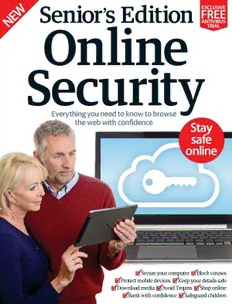
Online Security, Senior’s Edition PDF
Preview Online Security, Senior’s Edition
W Senior s Edition EXCLUSIVE ’ E FREE N ANTIVIRUS TRIAL Online Security Everything you need to know to browse the web with confidence Stay safe online Secure your computer Block viruses Protect mobile devices Keep your details safe Download media Avoid Trojans Shop online Bank with confidence Safeguard children Welcome to Senior’s Edition Online Security There’s no doubting that the internet has changed the world, and has brought with it ever-changing technology. It is easy for even the most technologically minded people to lose track of the latest developments, so coming to this area with little or no previous experience can be incredibly daunting. Add to that the threat, often reported by the media, of viruses lurking in your computer, identity fraud and online abuse, and the internet can look like a scary place to be. Fortunately, we are here to help you minimise the dangers. From breaking down jargon like cookies, malware and Trojans, to giving you handy tips for enjoying Facebook and YouTube safely, to helping you save time by practising secure internet banking, we’ll give you the confidence to get online and stay safe while enjoying everything the internet has to offer. Senior’s Edition Online Security Imagine Publishing Ltd Richmond House 33 Richmond Hill Bournemouth Dorset BH2 6EZ (cid:8) +44 (0) 1202 586200 Website: www.imagine-publishing.co.uk Twitter: @Books_Imagine Facebook: www.facebook.com/ImagineBookazines Publishing Director Aaron Asadi Head of Design Ross Andrews Production Editor Alex Hoskins Senior Art Editor Greg Whitaker Art Editor Ali Innes Photographer James Sheppard Printed by William Gibbons, 26 Planetary Road, Willenhall, West Midlands, WV13 3XT Distributed in the UK, Eire & the Rest of the World by: Marketforce, Blue Fin Building, 110 Southwark Street, London, SE1 0SU Tel 0203 148 3300 www.marketforce.co.uk Distributed in Australia by: Network Services (a division of Bauer Media Group), Level 21 Civic Tower, 66-68 Goulburn Street, Sydney, New South Wales 2000, Australia Tel +61 2 8667 5288 Disclaimer The publisher cannot accept responsibility for any unsolicited material lost or damaged in the post. All text and layout is the copyright of Imagine Publishing Ltd. Nothing in this bookazine may be reproduced in whole or part without the written permission of the publisher. All copyrights are recognised and used specifically for the purpose of criticism and review. Although the bookazine has endeavoured to ensure all information is correct at time of print, prices and availability may change. This bookazine is fully independent and not affiliated in any way with the companies mentioned herein. Senior’s Edition: Online Security © 2015 Imagine Publishing Ltd Contents “Connecting to the internet 8 should never Ultimate online safety guide pose a risk with the right software” 8 Essential guide to online 40 Using PIN readers to bank safety online 18 Top PC and Mac antivirus 42 Authorise your online software payments 34 44 Recognise and avoid scam Getting Started emails Use hotspots with care 46 Store files safely in the cloud 24 Install antivirus software 70 Master Security settings in 26 Turn on Mac’s system Computer safety Firefox firewall 72 Best browser safety add-ons 50 Make your Mac safe 27 Activate Windows Firewall 74 How to safely use autofill 58 Protect your PC with 28 Make sure children are safe Windows Defender online 76 Clear up your browser’s cache 60 Set parental controls in 30 Create strong passwords Windows 8 and codes 78 Use your email securely 62 The most popular secure 32 Check website 80 Protect email from being browsers authentication hacked 64 Make safe web searches 34 Use hotspots with care with Google 82 Send email attachments safely 36 Stay secure using internet 66 Master Chrome browser banking safety 84 Remove viruses from your machine 38 Add extra protection to 68 Use the safety options in online banking Internet Explorer 86 Update your antivirus “Take action yourself by Mobile safety installing antivirus software” 90 Control your iPhone’s privacy settings 6 76 Clear the cache 94 Block 162 websites Exclusive free antivirus trial Claim your extended trial of ESET antivirus software 110 92 Take control of iPad privacy 114 G et to grips with using eBay Get started settings on PayPal 116 A safe guide to 94 Block and allow websites downloading media 138 Improve your Twitter on iPad 118 Purchase media from privacy settings 96 Secure your Android device iTunes 140 Configure Google+ privacy settings 98 Manage different Android 120 Download from Google Play accounts 142 U nderstand LinkedIn’s 122 Buy with confidence from privacy settings 100 Use iPhone Guided Access Amazon 144 E njoy YouTube with 102 Understand how location 124 Book your travel safely confidence services work online 146 Get to grips with privacy 104 Top iOS security apps on YouTube Social safety 106 A ndroid security apps 148 Secure yourself on Skype 128 Get more from social media Shop safe Helpdesk 134 Tailor your Facebook 110 Getting started with PayPal privacy options 150 Your security FAQs 112 Be safe buying and selling 136 How to use Facebook 156 Your online security on eBay safely glossary 7 Starter’s guide Essential guide to online safety We reveal the tricks and techniques needed to enjoy a safe and secure internet experience 8 Essential guide to online safety The world of computing, and by extension the internet, can be a daunting place if you listen to all of the scare stories surrounding security. It must seem like the web is very unsafe, but the reality is that all forms of computing can be extremely safe if you use wise judgement and have some safeguards in place to deal with the most common threats. You can be assured that the makers of the main operating systems, such as Windows and Mac OS X, go to extreme lengths to protect you and that there are many safeguards built into the internet. You will, however, want to take action yourself by installing antivirus software and maybe extra protection to deal with malware in general. We will explain what each of the threats are and what they can do, and also show you effective ways to deal with them. Most solutions will do all of the work for you and once you have installed them, you can rest easy and continue to use your computer how you like without having to worry. However, in a world where digital communication is so prevalent you should “All forms of computing can be extremely safe if you have safeguards in place” also be aware of new emails, social network invites and other forms of contact. It is not unusual to receive a lot of spam emails, some of which contain links to fraudulent sites, and you will have to use your judgement when dealing with each. We favour a hard line approach when dealing with any new communications. If you can take a few seconds before performing an action, it is likely that you will make the right decision and avoid accidentally sharing information with people who should not be seeing it. Think of your computer and data as private and connecting to the internet should never pose a risk with the right software and a common sense approach. 9 Starter’s guide Protect your computer Ensure your PC is safe from the moment you start using it When using a Windows PC there are many reasons why you should seek out appropriate software solutions to protect your data when online. Despite there being security tools built into the operating system to combat any nefarious activity, the fact remains that Windows dominates the computing industry, and so many more people try to find ways to access the system for fraudulent purposes. This means that you will need to find a setup that safeguards your computer and all of the information held within it. Hopefully we will be able to cover most eventualities for you. (cid:81) Always research antivirus and malware apps before you make a purchase Macs are safer, Antivirus software but are still Always protect yourself against viruses potentially We advise you to install vulnerable to antivirus software as soon as you start using a PC, but it can online attacks be difficult to know which one to choose. There are many big There is a common myth that Macs names out there and some are cannot be attacked by viruses and more expensive than others, that they are immune to threats, but but we would suggest to look this is not quite the case. While it is for one that offers a free trial so true that the way the system is built that you can see how intrusive does help with regards to security it is in daily use. Some antivirus and that the lesser market share solutions can slow your PC means that there are fewer threats, down dramatically, while others the fact is that you can still fall foul of are quite effective and still very scams and browser-based threats. fast, so check online reviews to No computing system is 100% safe see which ones are regarded and just because you are using a Mac highly among their peers. shouldn’t mean that you can ignore all of the available security solutions. 10
