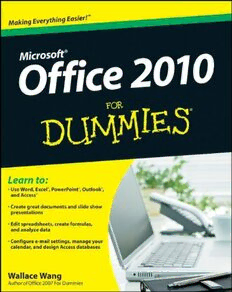
Office 2010 For Dummies PDF
Preview Office 2010 For Dummies
spine=.8640” Computers/Microsoft Office Take control of your Office Making Everything Easier!™ and get more done today — learn how, here and now! Open the book and find: O M Microsoft® 2010 Your Office is calling! And you’re in luck, because this (cid:129) a Sntedp ssa fvoirn egn dtaetraing, manipulating, icr O f f i c e helpful guide walks you step-by-step through the various o fs parts of the Office suite. In no time you’ll be mastering the (cid:129) How to customize Office 2010 o f Ribbon interface, working with Word, crunching numbers programs ft ® with Excel, making your point with PowerPoint, organizing i (cid:129) T ips on using Office 2010’s built-in c your life with Outlook, and using Access like a pro. photo editing tools e (cid:129) Where is . . . ? — easily find the commands you need to complete (cid:129) Advice on stopping spam with the job on the Ribbon interface Outlook (cid:129) G o backstage — see how to save files, open and close them, find (cid:129) Details about storing contacts and 2 recently used files, and more with Backstage View scheduling appointments 0 (cid:129) Let’s share — use the Office Clipboard to store up to 24 items for (cid:129) Cool design tips for dressing up sharing among Office programs your Word documents 1 (cid:129) Tinker with text — create and save Word documents, change (cid:129) How to chart and analyze data in fonts, add headers, and format your stuff Excel 0 (cid:129) Formula for success — learn to set up an Excel spreadsheet, enter (cid:129) Ideas for punching up your data, and create formulas to manipulate the data PowerPoint presentations (cid:129) Present with power — define and create a PowerPoint presenta- tion with charts, graphics, movies, and sound Learn to: (cid:129) You’ve got e-mail — master it and the calendars, contacts, and task lists in Outlook (cid:129) Use Word, Excel®, PowerPoint®, Outlook®, Go to Dummies.com ® and Access® (cid:129) Delightful databases — store, sort, retrieve, analyze, and print for videos, step-by-step examples, important data using Access how-to articles, or to shop! (cid:129) Create great documents and slide show presentations (cid:129) Edit spreadsheets, create formulas, and analyze data (cid:129) Configure e-mail settings, manage your $24.99 US / $29.99 CN / £17.99 UK calendar, and design Access databases Wallace Wang is the bestselling author of several dozen computer books ISBN 978-0-470-48998-7 including Office For Dummies and Beginning Programming For Dummies. Besides writing computer books, Wally also enjoys performing stand-up comedy just to do something creative that involves human beings instead Wallace Wang of machines. Wang Author of Office 2007 For Dummies spine=.8640” Get More and Do More at Dummies.com ® Start with FREE Cheat Sheets Cheat Sheets include (cid:129) Checklists (cid:129) Charts Apps (cid:129) Common Instructions Mobile (cid:129) And Other Good Stuff! To access the Cheat Sheet created specifically for this book, go to www.dummies.com/cheatsheet/office2010 Get Smart at Dummies.com Dummies.com makes your life easier with 1,000s of answers on everything from removing wallpaper to using the latest version of Windows. Check out our (cid:129) Videos (cid:129) Illustrated Articles There’s a Dummies App for This and That (cid:129) Step-by-Step Instructions Plus, each month you can win valuable prizes by entering With more than 200 million books in print and over 1,600 unique our Dummies.com sweepstakes. * titles, Dummies is a global leader in how-to information. Now Want a weekly dose of Dummies? Sign up for Newsletters on you can get the same great Dummies information in an App. With (cid:129) Digital Photography topics such as Wine, Spanish, Digital Photography, Certification, (cid:129) Microsoft Windows & Office and more, you’ll have instant access to the topics you need to (cid:129) Personal Finance & Investing know in a format you can trust. (cid:129) Health & Wellness (cid:129) Computing, iPods & Cell Phones To get information on all our Dummies apps, visit the following: (cid:129) eBay (cid:129) Internet www.Dummies.com/go/mobile from your computer. (cid:129) Food, Home & Garden www.Dummies.com/go/iphone/apps from your phone. Find out “HOW” at Dummies.com *Sweepstakes not currently available in all countries; visit Dummies.com for official rules. Off ice 2010 FOR DUMmIES ‰ by Wallace Wang 0011__448899998877--ffffiirrss..iinndddd ii 33//2255//1100 55::4433 PPMM Offi ce 2010 For Dummies® Published by Wiley Publishing, Inc. 111 River Street Hoboken, NJ 07030-5774 www.wiley.com Copyright © 2010 by Wiley Publishing, Inc., Indianapolis, Indiana Published by Wiley Publishing, Inc., Indianapolis, Indiana Published simultaneously in Canada No part of this publication may be reproduced, stored in a retrieval system or transmitted in any form or by any means, electronic, mechanical, photocopying, recording, scanning or otherwise, except as permit- ted under Sections 107 or 108 of the 1976 United States Copyright Act, without either the prior written permission of the Publisher, or authorization through payment of the appropriate per-copy fee to the Copyright Clearance Center, 222 Rosewood Drive, Danvers, MA 01923, (978) 750-8400, fax (978) 646-8600. Requests to the Publisher for permission should be addressed to the Permissions Department, John Wiley & Sons, Inc., 111 River Street, Hoboken, NJ 07030, (201) 748-6011, fax (201) 748-6008, or online at http:// www.wiley.com/go/permissions. Trademarks: Wiley, the Wiley Publishing logo, For Dummies, the Dummies Man logo, A Reference for the Rest of Us!, The Dummies Way, Dummies Daily, The Fun and Easy Way, Dummies.com, Making Everything Easier, and related trade dress are trademarks or registered trademarks of John Wiley & Sons, Inc. and/ or its affi liates in the United States and other countries, and may not be used without written permission. Microsoft is a registered trademark of Microsoft Corporation. All other trademarks are the property of their respective owners. Wiley Publishing, Inc., is not associated with any product or vendor mentioned in this book. LIMIT OF LIABILITY/DISCLAIMER OF WARRANTY: THE PUBLISHER AND THE AUTHOR MAKE NO REPRESENTATIONS OR WARRANTIES WITH RESPECT TO THE ACCURACY OR COMPLETENESS OF THE CONTENTS OF THIS WORK AND SPECIFICALLY DISCLAIM ALL WARRANTIES, INCLUDING WITH- OUT LIMITATION WARRANTIES OF FITNESS FOR A PARTICULAR PURPOSE. NO WARRANTY MAY BE CREATED OR EXTENDED BY SALES OR PROMOTIONAL MATERIALS. THE ADVICE AND STRATEGIES CONTAINED HEREIN MAY NOT BE SUITABLE FOR EVERY SITUATION. THIS WORK IS SOLD WITH THE UNDERSTANDING THAT THE PUBLISHER IS NOT ENGAGED IN RENDERING LEGAL, ACCOUNTING, OR OTHER PROFESSIONAL SERVICES. IF PROFESSIONAL ASSISTANCE IS REQUIRED, THE SERVICES OF A COMPETENT PROFESSIONAL PERSON SHOULD BE SOUGHT. NEITHER THE PUBLISHER NOR THE AUTHOR SHALL BE LIABLE FOR DAMAGES ARISING HEREFROM. THE FACT THAT AN ORGANIZATION OR WEBSITE IS REFERRED TO IN THIS WORK AS A CITATION AND/OR A POTENTIAL SOURCE OF FUR- THER INFORMATION DOES NOT MEAN THAT THE AUTHOR OR THE PUBLISHER ENDORSES THE INFOR- MATION THE ORGANIZATION OR WEBSITE MAY PROVIDE OR RECOMMENDATIONS IT MAY MAKE. FURTHER, READERS SHOULD BE AWARE THAT INTERNET WEBSITES LISTED IN THIS WORK MAY HAVE CHANGED OR DISAPPEARED BETWEEN WHEN THIS WORK WAS WRITTEN AND WHEN IT IS READ. For general information on our other products and services, please contact our Customer Care Department within the U.S. at 877-762-2974, outside the U.S. at 317-572-3993, or fax 317-572-4002. For technical support, please visit www.wiley.com/techsupport. Wiley also publishes its books in a variety of electronic formats. Some content that appears in print may not be available in electronic books. Library of Congress Control Number: 2010923560 ISBN: 978-0-470-48998-7 Manufactured in the United States of America 10 9 8 7 6 5 4 3 2 1 0011__448899998877--ffffiirrss..iinndddd iiii 33//2255//1100 55::4433 PPMM About the Author In case you’re reading this biography, wondering who wrote this book, the answer is simple. I did. If that simple statement doesn’t satisfy your curiosity, you might like to know that I’ve written several dozen computer books, most of which are out of print (unless someone still wants a book teaching them about the joys of Turbo Pascal programming or how to write macros in WordPerfect 5.0 for DOS). Besides writing books on obsolete computer topics, I’ve also written books about the Macintosh, computer hackers, real estate investing, stock market day trading, computer programming, the iPhone, the iPad, and breaking into acting. I enjoy writing about different topics just to keep myself amused and learn something new each time. Otherwise if I let my mind stagnate, I might wind up believing what left and right wing extremists try to tell me. 0011__448899998877--ffffiirrss..iinndddd iiiiii 33//2255//1100 55::4433 PPMM 0011__448899998877--ffffiirrss..iinndddd iivv 33//2255//1100 55::4433 PPMM Dedication This book is dedicated to all those happy Microsoft Offi ce users who sud- denly fi nd themselves trying to fi gure out Microsoft’s latest incarnation with- out losing their mind and going completely crazy in the process. If you fi nd Microsoft Offi ce 2010 confusing, relax. It’s not your fault, it’s Microsoft’s fault for piling on features and then burying once-familiar commands behind a new user interface that’s designed to be easier to use, but which often just winds up being harder to use. Remember, you’re not alone in your suffering trying to master Microsoft Offi ce, and with the help of this book, you can learn what you need to know and start doing something productive right away. For putting up with all of Microsoft’s quirks and nuisances, this book is dedicated to every Microsoft Offi ce user in the world. Author’s Acknowledgments This book could never have been written without Bill Gladstone and Margot Hutchison at Waterside Productions. Of course, if they weren’t my agents, they would have just gotten someone else to write this book and that per- son’s name would be plastered across the cover. A big round of thanks must also go to the whole, happy crew at Wiley Publishing for turning this project into reality: Bob Woerner, Pat O’Brien, Debbye Butler, and Vince McCune for editing, revising, and correcting what I wrote so I don’t wind up looking as poorly educated as many of our recent American politicians. I also want to acknowledge all the stand-up comedians I’ve met, who have made those horrible crowds at comedy clubs more bearable: Darrell Joyce (http://darrelljoyce.com), Leo “the Man, the Myth, the Legend” Fontaine, Chris Clobber, Bob Zany (www.bobzany.com), Russ Rivas (http://russrivas.com), Doug James, Don Learned, Dante, and Dobie “The Uranus King” Maxwell. Another round of thanks goes to Steve Schirripa (who appeared in HBO’s hit show The Sopranos) for giving me my break in performing at the Riviera Hotel and Casino in Las Vegas, one of the few old- time casinos left that the demolition crews still haven’t imploded (yet). Finally, I’d like to acknowledge Cassandra (my wife), Jordan (my son), and Bo and Nuit (my cats) for putting up with my long hours sitting in front of my Windows 7 laptop, goofi ng around with the latest version of Microsoft Offi ce 2010. 0011__448899998877--ffffiirrss..iinndddd vv 33//2255//1100 55::4433 PPMM Publisher’s Acknowledgments We’re proud of this book; please send us your comments at http://dummies.custhelp.com. For other comments, please contact our Customer Care Department within the U.S. at 877-762-2974, outside the U.S. at 317-572-3993, or fax 317-572-4002. Some of the people who helped bring this book to market include the following: Acquisitions, Editorial, and Media Composition Services Development Project Coordinator: Katherine Crocker Project Editor: Pat O’Brien Layout and Graphics: Ashley Chamberlain, Acquisitions Editor: Bob Woerner Joyce Haughey, Christine Williams Copy Editor: Debbye Butler Proofreader: C.M. Jones Technical Editor: Vince McCune Indexer: Sherry Massey Editorial Manager: Kevin Kirschner Media Development Project Manager: Laura Moss-Hollister Media Development Assistant Project Manager: Jenny Swisher Media Development Associate Producers: Josh Frank, Marilyn Hummel, Douglas Kuhn, Shawn Patrick Editorial Assistant: Amanda Graham Sr. Editorial Assistant: Cherie Case Cartoons: Rich Tennant (www.the5thwave.com) Publishing and Editorial for Technology Dummies Richard Swadley, Vice President and Executive Group Publisher Andy Cummings, Vice President and Publisher Mary Bednarek, Executive Acquisitions Director Mary C. Corder, Editorial Director Publishing for Consumer Dummies Diane Graves Steele, Vice President and Publisher Composition Services Debbie Stailey, Director of Composition Services 0011__448899998877--ffffiirrss..iinndddd vvii 33//2255//1100 55::4433 PPMM Contents at a Glance Introduction ................................................................ 1 Part I: Getting to Know Microsoft Office 2010 .............. 7 Chapter 1: Introducing Microsoft Offi ce 2010 ................................................................9 Chapter 2: Selecting and Editing Data ...........................................................................33 Chapter 3: Modifying Pictures ........................................................................................49 Chapter 4: Getting Help from Offi ce 2010 .....................................................................57 Part II: Working with Word ........................................ 65 Chapter 5: Typing Text in Word ....................................................................................67 Chapter 6: Formatting Text ............................................................................................89 Chapter 7: Designing Your Pages .................................................................................109 Part III: Playing the Numbers with Excel ................... 137 Chapter 8: The Basics of Spreadsheets: Numbers, Labels, and Formulas .............139 Chapter 9: Playing with Formulas ................................................................................171 Chapter 10: Charting and Analyzing Data ...................................................................199 Part IV: Making Presentations with PowerPoint ......... 227 Chapter 11: Creating a PowerPoint Presentation ......................................................229 Chapter 12: Adding Color and Pictures to a Presentation........................................247 Chapter 13: Showing Off a Presentation .....................................................................269 Part V: Getting Organized with Outlook ..................... 289 Chapter 14: Managing E-Mail with Outlook ................................................................291 Chapter 15: Calendars, Contacts, and Tasks ..............................................................305 Part VI: Storing Stuff in Access ................................ 317 Chapter 16: Using a Database .......................................................................................319 Chapter 17: Searching, Sorting, and Querying a Database .......................................335 Chapter 18: Creating a Database Report ....................................................................355 0022__448899998877--ffttoocc..iinndddd vviiii 33//2255//1100 55::5544 PPMM Part VII: The Part of Tens ......................................... 369 Chapter 19: Ten Tips for Using Offi ce 2010 ................................................................371 Chapter 20: Ten Keystroke Shortcuts .........................................................................383 Chapter 21: Almost Ten Ways to Make Offi ce 2010 Easier to Use ...........................389 Index ...................................................................... 395 0022__448899998877--ffttoocc..iinndddd vviiiiii 33//2255//1100 55::5544 PPMM
