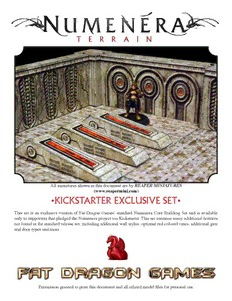
Numenera: Terrain - Kickstarter Exclusive Set PDF
Preview Numenera: Terrain - Kickstarter Exclusive Set
All miniatures shown in this document are by REAPER MINIATURES (www.reapermini.com) •KICKSTARTER EXCLUSIVE SET• This set is an exclusive version of Fat Dragon Games’ standard Numenera Core Building Set and is available only to supporters that pledged the Numenera project via Kickstarter. This set contains many additional features not found in the standard release set, including additional wall styles, optional red colored vines, additional gate and door types and more. Permission granted to print this document and all related model files for personal use. Before proceeding with this document, make sure you have read the Beginners Guide to Card Modeling in- cluded with this model set. Also, review all of your layer options before printing, these options will allow you to customize your terrain’s appearance. DOORS 1: Cut and score the door pieces and edge with a mark- 2: Glue the inner frame piece to the interior wall at the er before proceeding. top center tab first. This will ensure you have proper alignment for the sides. Note the inner face of the open- ing has been colored with a gray marker. 3: Glue the interior sides in place. 4: Fold the opposite wall in place and glue. 5: Glue the bottom flaps in place. 6: Cut and score the door pieces (many options avail- able including ‘energy fields’, use your Adobe Acrobat ‘Layers’ menu to select the graphic options you want prior to printing!) 7: The long door is the main piece, it fits in the slot on 8: Finish the door model by gluing the sides in place. the top of the door model and can be slid up and down. The door itself simply inserts through the top tab. The short piece is used if you simply wish to display the door in the ‘open’ position for an extended period. TELEPORTATION GATE 1. Cut and score the gate pieces. 2: Color these parts of the gate ramp interior before folding and gluing. 3: Fold the main gate in half and glue. The gate ramp 4: Glue the two pieces together as shown above. glues in a triangular cross-section. MACHINERY 1: Cut, score and edge the model. 2: Glue the main center strip one set of tabs at a time. 3: The finished pieces can be left loose, or glued down to a floor tile. CURVED WALLS 1: Cut, score and edge the individual wall pieces. 2: Glue the two side wall pieces together as depicted above (the wall section that curves inward goes on the right.) 3: Glue the top piece as shown, making sure the curve 4: Glue the top into place one section at a time. matches the wall curves. 5: You can flip the model over and use a pen or some- 6: Glue can be easily applied to tight areas with a scrap thing similar to reach in and apply pressure to the inte- of paper. rior tabs as they are glued. 7: The finished top in place. 8: Flip over and begin the process again with the bot- tom flap. 9: You may wish to insert all of the tabs in place, just 10: The finished model. leaving enough room to slip in scraps of paper to apply glue at this point. 11: The inner round corner pieces. 12: Just glue the wall around the top piece one tab at a time. Then apply glue to the bottom interior and insert the bottom cap. RAMP & GENERATOR 1: The ramp assembles much like a standard wall. If 2: The power generator pieces simply fold and glue in you wish it to have minis stay on it, apply strips of half. white glue as shown above. The white glue will dry clear, but create a bump that keeps the minis from slid- ing down. 3: Glue in half, making sure the lower tabs are folded 4: Once the pieces have fully dried, cut away the excess outward and do not get accidentally glued together. white areas and insert the two sections together. You can use this as a free-standing piece or glue it to a base tile. E-Z LOCK ASSEMBLY 1: Create a master floor for your Numenera build us- 2: To begin construction, remove a cover. ing foamcore. You can create one large piece using 20”x30” foamcore, or individual 6x6 tiles. Cut out the E-Z LOCK openings, and then cover with the hole cov- ers provided. 3: Insert an E-Z LOCK pillar in the opening. One or 4: To attach walls to pillars and to other walls, simply two pillars is sufficient for a small build to ensure the use common as shown above. walls will not shift if the table is bumped. You do not need to use an E-Z LOCK pillar at every corner.
