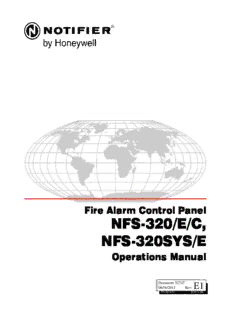
Notifier NFS 320 Fire Alarm Panel PDF
Preview Notifier NFS 320 Fire Alarm Panel
Fire Alarm Control Panel NFS-320/E/C, NFS-320SYS/E Operations Manual Document 52747 E1 06/16/2011 Rev: P/N 52747:E1 ECN 11-336 Fire Alarm System Limitations While a fire alarm system may lower insurance rates, it is not a substitute for fire insurance! An automatic fire alarm system—typically made up of Heat detectors do not sense particles of combustion and smoke detectors, heat detectors, manual pull stations, audible alarm only when heat on their sensors increases at a predeter- warning devices, and a fire alarm control panel with remote mined rate or reaches a predetermined level. Rate-of-rise notification capability—can provide early warning of a develop- heat detectors may be subject to reduced sensitivity over time. ing fire. Such a system, however, does not assure protection For this reason, the rate-of-rise feature of each detector against property damage or loss of life resulting from a fire. should be tested at least once per year by a qualified fire pro- tection specialist. Heat detectors are designed to protect The Manufacturer recommends that smoke and/or heat detec- property, not life. tors be located throughout a protected premise following the recommendations of the current edition of the National Fire IMPORTANT! Smoke detectors must be installed in the Protection Association Standard 72 (NFPA 72), manufacturer's same room as the control panel and in rooms used by the sys- recommendations, State and local codes, and the recommen- tem for the connection of alarm transmission wiring, communi- dations contained in the Guides for Proper Use of System cations, signaling, and/or power. If detectors are not so Smoke Detectors, which are made available at no charge to all located, a developing fire may damage the alarm system, crip- installing dealers. These documents can be found at http:// pling its ability to report a fire. www.systemsensor.com/html/applicat.html. A study by the Audible warning devices such as bells may not alert people Federal Emergency Management Agency (an agency of the if these devices are located on the other side of closed or United States government) indicated that smoke detectors partly open doors or are located on another floor of a building. may not go off in as many as 35% of all fires. While fire alarm Any warning device may fail to alert people with a disability or systems are designed to provide early warning against fire, those who have recently consumed drugs, alcohol or medica- they do not guarantee warning or protection against fire. A fire tion. Please note that: alarm system may not provide timely or adequate warning, or simply may not function, for a variety of reasons: • Strobes can, under certain circumstances, cause seizures in people with conditions such as epilepsy. Smoke detectors may not sense fire where smoke cannot reach the detectors such as in chimneys, in or behind walls, on • Studies have shown that certain people, even when they roofs, or on the other side of closed doors. Smoke detectors hear a fire alarm signal, do not respond or comprehend the also may not sense a fire on another level or floor of a building. meaning of the signal. It is the property owner's responsi- A second-floor detector, for example, may not sense a first- bility to conduct fire drills and other training exercise to floor or basement fire. make people aware of fire alarm signals and instruct them on the proper reaction to alarm signals. Particles of combustion or “smoke” from a developing fire may not reach the sensing chambers of smoke detectors • In rare instances, the sounding of a warning device can because: cause temporary or permanent hearing loss. • Barriers such as closed or partially closed doors, walls, or A fire alarm system will not operate without any electrical chimneys may inhibit particle or smoke flow. power. If AC power fails, the system will operate from standby batteries only for a specified time and only if the batteries have • Smoke particles may become “cold,” stratify, and not reach been properly maintained and replaced regularly. the ceiling or upper walls where detectors are located. Equipment used in the system may not be technically com- • Smoke particles may be blown away from detectors by air patible with the control panel. It is essential to use only equip- outlets. ment listed for service with your control panel. • Smoke particles may be drawn into air returns before Telephone lines needed to transmit alarm signals from a reaching the detector. premise to a central monitoring station may be out of service The amount of “smoke” present may be insufficient to alarm or temporarily disabled. For added protection against tele- smoke detectors. Smoke detectors are designed to alarm at phone line failure, backup radio transmission systems are rec- various levels of smoke density. If such density levels are not ommended. created by a developing fire at the location of detectors, the The most common cause of fire alarm malfunction is inade- detectors will not go into alarm. quate maintenance. To keep the entire fire alarm system in Smoke detectors, even when working properly, have sensing excellent working order, ongoing maintenance is required per limitations. Detectors that have photoelectronic sensing the manufacturer's recommendations, and UL and NFPA stan- chambers tend to detect smoldering fires better than flaming dards. At a minimum, the requirements of NFPA 72 shall be fires, which have little visible smoke. Detectors that have ion- followed. Environments with large amounts of dust, dirt or izing-type sensing chambers tend to detect fast-flaming fires high air velocity require more frequent maintenance. A main- better than smoldering fires. Because fires develop in different tenance agreement should be arranged through the local man- ways and are often unpredictable in their growth, neither type ufacturer's representative. Maintenance should be scheduled of detector is necessarily best and a given type of detector monthly or as required by National and/or local fire codes and may not provide adequate warning of a fire. should be performed by authorized professional fire alarm installers only. Adequate written records of all inspections Smoke detectors cannot be expected to provide adequate should be kept. warning of fires caused by arson, children playing with matches (especially in bedrooms), smoking in bed, and violent explosions (caused by escaping gas, improper storage of Limit-C1-2-2007 flammable materials, etc.). 2 NFS-320/E/C, NFS-320SYS/E Operations Manual — P/N 52747:E1 06/16/2011 Installation Precautions Adherence to the following will aid in problem-free installation with long-term reliability: WARNING - Several different sources of power can be Like all solid state electronic devices, this system may connected to the fire alarm control panel. Disconnect all operate erratically or can be damaged when subjected to light- sources of power before servicing. Control unit and associ- ning induced transients. Although no system is completely ated equipment may be damaged by removing and/or insert- immune from lightning transients and interference, proper ing cards, modules, or interconnecting cables while the unit is grounding will reduce susceptibility. Overhead or outside aerial energized. Do not attempt to install, service, or operate this wiring is not recommended, due to an increased susceptibility unit until manuals are read and understood. to nearby lightning strikes. Consult with the Technical Ser- vices Department if any problems are anticipated or encoun- CAUTION - System Re-acceptance Test after Software tered. Changes: To ensure proper system operation, this product must be tested in accordance with NFPA 72 after any pro- Disconnect AC power and batteries prior to removing or gramming operation or change in site-specific software. Re- inserting circuit boards. Failure to do so can damage circuits. acceptance testing is required after any change, addition or Remove all electronic assemblies prior to any drilling, filing, deletion of system components, or after any modification, reaming, or punching of the enclosure. When possible, make repair or adjustment to system hardware or wiring. All compo- all cable entries from the sides or rear. Before making modifi- nents, circuits, system operations, or software functions known cations, verify that they will not interfere with battery, trans- to be affected by a change must be 100% tested. In addition, former, or printed circuit board location. to ensure that other operations are not inadvertently affected, at least 10% of initiating devices that are not directly affected Do not tighten screw terminals more than 9 in-lbs. Over- by the change, up to a maximum of 50 devices, must also be tightening may damage threads, resulting in reduced terminal tested and proper system operation verified. contact pressure and difficulty with screw terminal removal. This system meets NFPA requirements for operation at 0-49º This system contains static-sensitive components. C/32-120º F and at a relative humidity 93% ± 2% RH (non- Always ground yourself with a proper wrist strap before han- condensing) at 32°C ± 2°C (90°F ± 3°F). However, the useful dling any circuits so that static charges are removed from the life of the system's standby batteries and the electronic com- body. Use static suppressive packaging to protect electronic ponents may be adversely affected by extreme temperature assemblies removed from the unit. ranges and humidity. Therefore, it is recommended that this Follow the instructions in the installation, operating, and pro- system and its peripherals be installed in an environment with gramming manuals. These instructions must be followed to a normal room temperature of 15-27º C/60-80º F. avoid damage to the control panel and associated equipment. Verify that wire sizes are adequate for all initiating and indi- FACP operation and reliability depend upon proper installation. cating device loops. Most devices cannot tolerate more than a Precau-D1-9-2005 10% I.R. drop from the specified device voltage. FCC Warning WARNING: This equipment generates, uses, and can Canadian Requirements radiate radio frequency energy and if not installed and This digital apparatus does not exceed the Class A limits used in accordance with the instruction manual may for radiation noise emissions from digital apparatus set cause interference to radio communications. It has been out in the Radio Interference Regulations of the Cana- tested and found to comply with the limits for class A dian Department of Communications. computing devices pursuant to Subpart B of Part 15 of FCC Rules, which is designed to provide reasonable Le present appareil numerique n'emet pas de bruits protection against such interference when devices are radioelectriques depassant les limites applicables aux operated in a commercial environment. Operation of this appareils numeriques de la classe A prescrites dans le equipment in a residential area is likely to cause interfer- Reglement sur le brouillage radioelectrique edicte par le ence, in which case the user will be required to correct ministere des Communications du Canada. the interference at his or her own expense. HARSH™, NIS™, and NOTI•FIRE•NET™ are all trademarks; and Acclimate® Plus, FlashScan®, NION®, NOTIFIER®, ONYX®, ONYXWorks®, UniNet®, VeriFire®, and VIEW® are all registered trademarks of Honeywell International Inc. Echelon® is a registered trademark and LonWorks™ is a trademark of Echelon Corporation. ARCNET® is a registered trademark of Datapoint Corporation. Microsoft® and Windows® are registered trademarks of the Microsoft Corporation. ©2011 by Honeywell International Inc. All rights reserved. Unauthorized use of this document is strictly prohibited. NFS-320/E/C, NFS-320SYS/E Operations Manual — P/N 52747:E1 06/16/2011 3 Software Downloads In order to supply the latest features and functionality in fire alarm and life safety technology to our customers, we make frequent upgrades to the embedded software in our products. To ensure that you are installing and programming the latest features, we strongly recommend that you download the most current version of software for each product prior to commissioning any system. Contact Technical Support with any questions about software and the appropriate version for a specific application. Documentation Feedback Your feedback helps us keep our documentation up-to-date and accurate. If you have any comments or suggestions about our online Help or printed manuals, you can email us. Please include the following information: •Product name and version number (if applicable) •Printed manual or online Help •Topic Title (for online Help) •Page number (for printed manual) •Brief description of content you think should be improved or corrected •Your suggestion for how to correct/improve documentation Send email messages to: [email protected] Please note this email address is for documentation feedback only. If you have any technical issues, please contact Technical Services. 4 NFS-320/E/C, NFS-320SYS/E Operations Manual — P/N 52747:E1 06/16/2011 Table of Contents Section 1: General Information................................................................................................8 1.1: UL 864 Compliance.......................................................................................................................................8 1.2: About This Manual........................................................................................................................................8 1.2.1: Cautions and Warnings........................................................................................................................8 1.2.2: Typographic Conventions....................................................................................................................8 1.2.3: Supplemental Information...................................................................................................................9 1.2.4: Shortcuts to Operating Functions......................................................................................................10 1.3: Introduction to the Control Panel................................................................................................................10 Section 2: Use of the Controls...............................................................................................11 2.1: Introduction..................................................................................................................................................11 2.2: System Status Indicator LEDs.....................................................................................................................11 2.3: Control Keys................................................................................................................................................12 2.3.1: Acknowledge/Scroll Display.............................................................................................................12 2.3.2: Signal Silence....................................................................................................................................13 2.3.3: System Reset.....................................................................................................................................13 2.3.4: Drill....................................................................................................................................................14 2.3.5: Lamp Test..........................................................................................................................................14 2.4: Programming Keypad..................................................................................................................................14 Section 3: Operation of the Control Panel............................................................................16 3.1: Overview......................................................................................................................................................16 3.2: Normal Mode of Operation.........................................................................................................................16 3.3: Fire Alarm Mode of Operation....................................................................................................................17 3.3.1: How the Control Panel Indicates a Fire Alarm..................................................................................17 3.3.2: How to Respond to a Fire Alarm.......................................................................................................17 3.3.3: Interpreting Fire Alarm Type Codes.................................................................................................18 3.4: Carbon Monoxide (CO) Alarm Mode of Operation....................................................................................20 3.4.1: How the Control Panel Indicates a CO Alarm..................................................................................20 3.4.2: How to Respond to a CO alarm.........................................................................................................20 3.4.3: Interpreting CO Alarm/Supervisory Type ID Codes.........................................................................21 3.5: System Trouble Mode of Operation............................................................................................................21 3.5.1: How the Control Panel Indicates a System Trouble..........................................................................21 3.5.2: How to Respond to a System Trouble...............................................................................................22 3.6: Security Alarm Mode of Operation.............................................................................................................23 3.6.1: How the Control Panel Indicates a Security Alarm...........................................................................23 3.6.2: How to Respond to a Security Alarm................................................................................................23 3.6.3: Interpreting Security Type Codes......................................................................................................24 3.7: Active Supervisory Signal Mode of Operation...........................................................................................24 3.7.1: How the Control Panel Indicates an Active Supervisory..................................................................24 3.7.2: How to Respond to an Active Supervisory.......................................................................................25 3.7.3: How to Interpret Supervisory Type Codes........................................................................................25 3.8: Pre-Alarm Warning Mode of Operation......................................................................................................26 3.8.1: How the Control Panel Indicates a Pre-Alarm Warning...................................................................26 3.8.2: How to Respond to a Pre-Alarm Warning.........................................................................................27 3.9: Disabled Points Mode of Operation............................................................................................................28 3.10: Non-Alarm Mode of Operation.................................................................................................................28 3.10.1: Purpose of Non-Alarm Points..........................................................................................................28 3.10.2: How the Control Panel Indicates an Active Fire Control................................................................29 3.10.3: How the Control Panel Indicates an Active Non-Fire Point...........................................................29 3.11: Active Trouble Monitor Mode of Operation..............................................................................................29 3.11.1: How the Control Panel Indicates an Active Trouble Monitor.........................................................29 3.11.2: How to Respond to an Active Trouble Monitor..............................................................................30 3.12: Output Circuit Trouble Mode of Operation...............................................................................................30 3.12.1: Overview.........................................................................................................................................30 NFS-320/E/C, NFS-320SYS/E Operations Manual — P/N 52747:E1 06/16/2011 5 Table of Contents 3.12.2: How the Control Panel Indicates a NAC Trouble...........................................................................31 3.12.3: How the Control Panel Indicates a Control/Relay Trouble.............................................................31 3.12.4: How to Respond to a NAC or Control/Relay Trouble....................................................................32 3.13: Operation of Special System Timers.........................................................................................................32 3.13.1: What are System Timers?................................................................................................................32 3.13.2: How to View System Timer Selections...........................................................................................32 3.13.3: How System Timers Work..............................................................................................................32 3.14: Waterflow Circuit Operation......................................................................................................................33 3.15: Style 6 and Style 7 Operation....................................................................................................................33 Section 4: Read Status Operation.........................................................................................34 4.1: Introduction..................................................................................................................................................34 4.2: What is Read Status?....................................................................................................................................34 4.2.1: Quick Reference Key Sequences.......................................................................................................34 4.3: Entering Read Status....................................................................................................................................34 4.4: Viewing and Printing a Read Status.............................................................................................................35 4.4.1: How to View Read Status of Devices, Zones, & System Settings....................................................35 4.4.2: How to View Read Status for Event and Alarm History...................................................................44 4.4.3: How to Print Points, Event and Alarm History.................................................................................45 4.4.4: How to View and Print Hidden Event and Alarm History................................................................47 Appendix A: Special Zone Operation...................................................................................49 A.1: Overview.....................................................................................................................................................49 A.2: Releasing Zones (R0-R9)............................................................................................................................49 A.2.1: Purpose of Releasing Zones .............................................................................................................49 A.2.2: How to View Releasing Zone Selections.........................................................................................50 A.2.3: How Releasing Zones Operate.........................................................................................................50 A.3: Time, Date, and Holiday Functions............................................................................................................52 A.3.1: Overview...........................................................................................................................................52 A.3.2: How to View Time Control Selections.............................................................................................52 A.3.3: How to View Holiday Function Selections......................................................................................53 A.3.4: How Time Control and Holiday Functions Work............................................................................53 A.4: NAC Coding...............................................................................................................................................54 A.4.1: Overview of Coding..........................................................................................................................54 A.4.2: How to View Coding (F8) Selections...............................................................................................54 A.4.3: How to Respond to an Alarm with Coding.......................................................................................55 A.5: Presignal and Positive Alarm Sequence (PAS) Operation..........................................................................55 A.5.1: Overview...........................................................................................................................................55 A.5.2: What is Presignal and PAS?.............................................................................................................55 A.5.3: How to View Presignal and PAS Selections....................................................................................56 A.5.4: How to Respond to an Alarm with Presignal Delay Timer (no PAS)..............................................56 A.5.5: How to Respond to an Alarm with Presignal Delay Timer (PAS selected).....................................57 Appendix B: Intelligent Detector Functions........................................................................58 Appendix C: Remote Terminal Access.................................................................................60 C.1: General Description.....................................................................................................................................60 C.2: Operating Modes.........................................................................................................................................60 C.2.1: Local Terminal Mode (LocT)...........................................................................................................60 C.2.2: Local Monitor Mode (LocM)............................................................................................................61 C.2.3: Remote Terminal Mode (RemT).......................................................................................................61 C.3: Using the CRT-2 for Read Status................................................................................................................62 C.3.1: Overview...........................................................................................................................................62 C.3.2: Accessing Read Status Options.........................................................................................................62 C.3.3: Read Point.........................................................................................................................................63 C.3.4: Display Devices in Alarm or Trouble...............................................................................................63 C.3.5: Display All Programmed Points.......................................................................................................64 C.3.6: Step-through History.........................................................................................................................64 6 NFS-320/E/C, NFS-320SYS/E Operations Manual — P/N 52747:E1 06/16/2011 Table of Contents C.3.7: View All History...............................................................................................................................64 C.3.8: Step-through Alarm History.............................................................................................................64 C.3.9: View All Alarm History....................................................................................................................64 C.4: Using the CRT-2 for Alter Status................................................................................................................64 C.4.1: Overview...........................................................................................................................................64 C.4.2: Accessing Alter Status Options........................................................................................................65 C.4.3: Enable or Disable Detectors, Modules or Zones..............................................................................65 C.4.4: Change Alarm and Pre-Alarm Levels...............................................................................................66 C.4.5: Clear Verification Counter................................................................................................................66 C.4.6: Clear the Entire History Buffer.........................................................................................................66 C.4.7: Set the Pre-Alarm for Alert or Action...............................................................................................67 Appendix D: Point and System Troubles Lists....................................................................68 D.1: Point (Device) Troubles..............................................................................................................................68 D.2: System Troubles..........................................................................................................................................69 Index.........................................................................................................................................72 NFS-320/E/C, NFS-320SYS/E Operations Manual — P/N 52747:E1 06/16/2011 7 Section 1: General Information 1.1 UL 864 Compliance This product has been certified to comply with the requirements in the Standard for Control Units and Accessories for Fire Alarm Systems, UL 864 9th Edition. 1.2 About This Manual 1.2.1 Cautions and Warnings This manual contains cautions and warnings to alert the reader as follows: ! CAUTION: Information about procedures that could cause programming errors, runtime errors, or equipment damage. WARNING: ! Indicates information about procedures that could cause irreversible damage to the control panel, irreversible loss of programming data or personal injury. 1.2.2 Typographic Conventions This manual uses the following typographic conventions as listed in below: When you see Specifies Example text in small caps the text as it appears in the MARCH TIME is a selection that appears in the LCD display or on the control LCD display; or Press the ENTER key panel text in quotes a reference to a section or a “Read Status”; specifies the Read Status section LCD menu screen or menu screen bold text In body text, a number or Press 1; means to press the number “1” on the character that you enter keypad italic text a specific document NFS-320 Installation Manual a graphic of the key In a graphic, a key as it appears on the control panel Press means to press the Escape key Table 1.1 Typographic Conventions in this Manual NOTE: In this manual, the term NFS-320 is used to refer to the NFS-320, NFS-320E, and NFS-320C, NFS-320SYS and NFS-320SYS/E unless otherwise noted. 8 NFS-320/E/C, NFS-320SYS/E Operations Manual — P/N 52747:E1 06/16/2011 About This Manual General Information 1.2.3 Supplemental Information The table below provides a list of documents referenced in this manual, as well as documents for selected other compatible devices. The document series chart (DOC-NOT) provides the current document revision. A copy of this document is included in every shipment. Compatible Conventional Devices (Non-addressable) Document Number Device Compatibility Document 15378 Fire Alarm Control Panel (FACP) and Main Power Supply Installation Document Number NFS-320/E/C Installation, Operations, and Programming Manuals 52745, 52746, 52747 NFS-320C Canadian Applications Addendum 52745CDN NFS-320SYS/E/C Installation Manual 53717 SLC Wiring Manual 51253 Note: For individual SLC Devices, refer to the SLC Wiring Manual Off-line Programming Utility Document Number VeriFire® Tools CD help file VERIFIRE-TCD Power Supplies, Auxiliary Power Supplies & Battery Chargers Document Number ACPS-2406 Installation Manual 51304 ACPS-610 Instruction Manual 53018 APS-6R Instruction Manual 50702 APS2-6R Instruction Manual 53232 CHG-120 Battery Charger Manual 50641 FCPS-24S6/FCPS-24S8 Field Charger/Power Supply Manual 51977 Networking Document Number High-Speed Network Communication Module 54014 High-Speed Noti•Fire•Net Instruction Manual 54013 Noti•Fire•Net Manual, Network Version 5.0 & Higher 51584 ONYXWorks™ Workstation Hardware & Software Application: Installation and Operation Manual 52342 ONYXWorks™ NFN Gateway (PC Platform) Installation & Operation Manual 52307 ONYXWorks™ NFN Gateway (Embedded Platform) Installation & Operation Manual 52306 NCM-W/F Installation Document 51533 NCS ONYX® Network Control Station Manual, Network Version 4.0 & Higher 51658 NCA-2 Network Control Annunciator Manual 52482 NCA Network Control Annunciator Manual 51482 System Components Document Number Annunciator Control System Manual 15842 ACM-8R Annunciator Control Module Manual 15342 FDU-80 Remote Annunciator Manual 51264 LCD-80 Liquid Crystal Display Annunciator 15037 LCD2-80 Liquid Crystal Display Annunciator 53242 LDM Series Lamp Driver Annunciator Manual 15885 SCS Smoke Control Manual (Smoke and HVAC Control Station) 15712 DPI-232 Direct Panel Interface Manual 51499 TM-4 Installation Document (Reverse Polarity Transmitter) 51490 UDACT Manual (Universal Digital Alarm Communicator/Transmitter) 50050 FireVoice-25/50 & FireVoice-25/50ZS Manual 52290 RA100Z Remote LED Annunciator Installation Document I56-0508 Table 1.2 Supplemental Documentation NFS-320/E/C, NFS-320SYS/E Operations Manual — P/N 52747:E1 06/16/2011 9 General Information Introduction to the Control Panel 1.2.4 Shortcuts to Operating Functions To the left of each program function, you’ll find a keypad shortcut, which contains a series of keypad entries required to access the program function. All shortcuts start with the control panel in normal operation. For example, the keypad shortcut to the left, shows how to enter the Read Status function with the control panel in normal operation, as well as how to exit the function. 1.3 Introduction to the Control Panel The NFS-320 is a modular, intelligent Fire Alarm Control Panel (FACP) with features suitable for most applications. Following is a list of operating features available. • Alarm Verification selection, to reduce unwanted alarms, for intelligent detector points • Positive Alarm Sequence (PAS) and Presignal per NFPA 72 • Silence Inhibit timer and Auto Silence timer for Notification Appliance Circuits (NACs) • March time/temporal code for Notification Appliance Circuits (NACs) • Programmable Signal Silence, System Reset, and Alarm Activate functions through monitor modules • Automatic time-of-day and day-of-week control functions, with holiday option • Intelligent Sensing with nine field-adjustable Pre-Alarm levels with programmable Control-By-Event (CBE) • Operate automatic smoke or heat detector sounder base on action Pre-Alarm level, with general evacuation on alarm level • Security alarm point option with separate audible signal code • Audible alarm signaling options • Programmable Control-By-Event control of outputs from individual alarm or supervisory addressable devices • Networks with other FACPs and equipment for large applications. 10 NFS-320/E/C, NFS-320SYS/E Operations Manual — P/N 52747:E1 06/16/2011
Description: