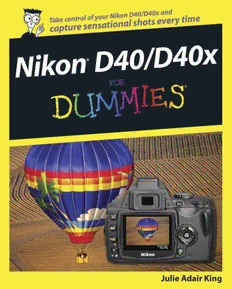
Nikon D40/D40x for dummies PDF
Preview Nikon D40/D40x for dummies
01_239469 ffirs.qxp 2/1/08 8:48 PM Page i Nikon® D40/D40x FOR DUMmIES ‰ by Julie Adair King 01_239469 ffirs_3.qxp 3/4/10 11:54 AM Page ii NNiikkoonn®®DD4400//DD4400xx FFoorr DDuummmmiieess®® Published by WWiilleeyy PPuubblliisshhiinngg,, IInncc.. 111 River Street Hoboken, NJ 07030-5774 www.wiley.com Copyright © 2008 by Wiley Publishing, Inc., Indianapolis, Indiana Published by Wiley Publishing, Inc., Indianapolis, Indiana Published simultaneously in Canada No part of this publication may be reproduced, stored in a retrieval system or transmitted in any form or by any means, electronic, mechanical, photocopying, recording, scanning or otherwise, except as permit- ted under Sections 107 or 108 of the 1976 United States Copyright Act, without either the prior written permission of the Publisher, or authorization through payment of the appropriate per-copy fee to the Copyright Clearance Center, 222 Rosewood Drive, Danvers, MA 01923, (978) 750-8400, fax (978) 646-8600. Requests to the Publisher for permission should be addressed to the Permissions Department, John Wiley & Sons, Inc., 111 River Street, Hoboken, NJ 07030, (201) 748-6011, fax (201) 748-6008, or online at http://www.wiley.com/go/permissions. TTrraaddeemmaarrkkss::Wiley, the Wiley Publishing logo, For Dummies, the Dummies Man logo, A Reference for the Rest of Us!, The Dummies Way, Dummies Daily, The Fun and Easy Way, Dummies.com, and related trade dress are trademarks or registered trademarks of John Wiley & Sons, Inc. and/or its affiliates in the United States and other countries, and may not be used without written permission. Nikon is a registered trade- mark of Nikon Corporation. All other trademarks are the property of their respective owners. Wiley Publishing, Inc., is not associated with any product or vendor mentioned in this book. LLIIMMIITT OOFF LLIIAABBIILLIITTYY//DDIISSCCLLAAIIMMEERR OOFF WWAARRRRAANNTTYY:: TTHHEE PPUUBBLLIISSHHEERR AANNDD TTHHEE AAUUTTHHOORR MMAAKKEE NNOO RREEPP-- RREESSEENNTTAATTIIOONNSS OORR WWAARRRRAANNTTIIEESS WWIITTHH RREESSPPEECCTT TTOO TTHHEE AACCCCUURRAACCYY OORR CCOOMMPPLLEETTEENNEESSSS OOFF TTHHEE CCOONNTTEENNTTSS OOFF TTHHIISS WWOORRKK AANNDD SSPPEECCIIFFIICCAALLLLYY DDIISSCCLLAAIIMM AALLLL WWAARRRRAANNTTIIEESS,, IINNCCLLUUDDIINNGG WWIITTHHOOUUTT LLIIMMIITTAATTIIOONN WWAARRRRAANNTTIIEESS OOFF FFIITTNNEESSSS FFOORR AA PPAARRTTIICCUULLAARR PPUURRPPOOSSEE.. NNOO WWAARRRRAANNTTYY MMAAYY BBEE CCRREE-- AATTEEDD OORR EEXXTTEENNDDEEDD BBYY SSAALLEESS OORR PPRROOMMOOTTIIOONNAALL MMAATTEERRIIAALLSS.. TTHHEE AADDVVIICCEE AANNDD SSTTRRAATTEEGGIIEESS CCOONN-- TTAAIINNEEDD HHEERREEIINN MMAAYY NNOOTT BBEE SSUUIITTAABBLLEE FFOORR EEVVEERRYY SSIITTUUAATTIIOONN.. TTHHIISS WWOORRKK IISS SSOOLLDD WWIITTHH TTHHEE UUNNDDEERRSSTTAANNDDIINNGG TTHHAATT TTHHEE PPUUBBLLIISSHHEERR IISS NNOOTT EENNGGAAGGEEDD IINN RREENNDDEERRIINNGG LLEEGGAALL,, AACCCCOOUUNNTTIINNGG,, OORR OOTTHHEERR PPRROOFFEESSSSIIOONNAALL SSEERRVVIICCEESS.. IIFF PPRROOFFEESSSSIIOONNAALL AASSSSIISSTTAANNCCEE IISS RREEQQUUIIRREEDD,, TTHHEE SSEERRVVIICCEESS OOFF AA CCOOMMPPEETTEENNTT PPRROOFFEESSSSIIOONNAALL PPEERRSSOONN SSHHOOUULLDD BBEE SSOOUUGGHHTT.. NNEEIITTHHEERR TTHHEE PPUUBBLLIISSHHEERR NNOORR TTHHEE AAUUTTHHOORR SSHHAALLLL BBEE LLIIAABBLLEE FFOORR DDAAMMAAGGEESS AARRIISSIINNGG HHEERREEFFRROOMM.. TTHHEE FFAACCTT TTHHAATT AANN OORRGGAANNIIZZAATTIIOONN OORR WWEEBBSSIITTEE IISS RREEFFEERRRREEDD TTOO IINN TTHHIISS WWOORRKK AASS AA CCIITTAATTIIOONN AANNDD//OORR AA PPOOTTEENNTTIIAALL SSOOUURRCCEE OOFF FFUURR-- TTHHEERR IINNFFOORRMMAATTIIOONN DDOOEESS NNOOTT MMEEAANN TTHHAATT TTHHEE AAUUTTHHOORR OORR TTHHEE PPUUBBLLIISSHHEERR EENNDDOORRSSEESS TTHHEE IINNFFOORRMMAATTIIOONN TTHHEE OORRGGAANNIIZZAATTIIOONN OORR WWEEBBSSIITTEE MMAAYY PPRROOVVIIDDEE OORR RREECCOOMMMMEENNDDAATTIIOONNSS IITT MMAAYY MMAAKKEE.. FFUURRTTHHEERR,, RREEAADDEERRSS SSHHOOUULLDD BBEE AAWWAARREE TTHHAATT IINNTTEERRNNEETT WWEEBBSSIITTEESS LLIISSTTEEDD IINN TTHHIISS WWOORRKK MMAAYY HHAAVVEE CCHHAANNGGEEDD OORR DDIISSAAPPPPEEAARREEDD BBEETTWWEEEENN WWHHEENN TTHHIISS WWOORRKK WWAASS WWRRIITTTTEENN AANNDD WWHHEENN IITT IISS RREEAADD.. For general information on our other products and services, please contact our Customer Care Department within the U.S. at 877-762-2974, outside the U.S. at 317-572-3993, or fax 317-572-4002. For technical support, please visit www.wiley.com/techsupport. Wiley also publishes its books in a variety of electronic formats. Some content that appears in print may not be available in electronic books. Library of Congress Control Number: 2008920737 ISBN: 978-0-470-23946-9 Manufactured in the United States of America 10 9 8 7 6 5 4 3 01_239469 ffirs.qxp 2/1/08 8:48 PM Page iii About the Author Julie Adair Kingis the author of many books about digital photography and imaging, including the best-selling Digital Photography For Dummies.Her most recent titles include Digital Photography Before & After Makeovers,Digital Photo Projects For Dummies, Julie King’s Everyday Photoshop For Photographers, Julie King’s Everyday Photoshop Elements, and Shoot Like a Pro!: Digital Photography Techniques.When not writing, King teaches digital photography at such locations as the Palm Beach Photographic Center. A graduate of Purdue University, she resides in Indianapolis, Indiana. Author’s Acknowledgments I am extremely grateful to the team of talented professionals at Wiley Publishing for all their efforts in putting together this book. Special thanks goto my awesome project editor, Kim Darosett, who is the type of editor that all authors hope for but rarely experience: supportive, skilled, and amazingly calm in the face of any storm, including my not infrequent freakouts. I also owe much to the rest of the folks in both the editorial and art depart- ments, especially Heidi Unger, Rashell Smith, Shelley Lea, Steve Hayes, Andy Cummings, and Mary Bednarek. Thanks, too, to Jonathan Conrad for provid- ing the awesome nighttime shot for Chapter 7, and to agent extraordinaire, Margot Maley Hutchison, for her continuing help and encouragement. Last but oh, so not least, I am deeply indebted to technical editor Chuck Pace, whose keen eye and vast experience set me on the right track when- ever I mistakenly thought I should go left. Thank you, thank you, for sharing your time and your expertise — the book would not have been the same without it. 01_239469 ffirs.qxp 2/1/08 8:48 PM Page iv Publisher’s Acknowledgments We’re proud of this book; please send us your comments through our online registration form located at www.dummies.com/register/. Some of the people who helped bring this book to market include the following: Acquisitions, Editorial, and Composition Services Media Development Project Coordinator: Patrick Redmond Project Editor:Kim Darosett Layout and Graphics: Alissa D. Ellet, Executive Editor:Steve Hayes Jennifer Mayberry, Ronald Terry, Erin Zeltner Copy Editor:Heidi Unger Proofreaders: Caitie Kelly, Betty Kish Technical Editor:Chuck Pace Indexer: Ty Koontz Editorial Manager:Leah Cameron Editorial Assistant:Amanda Foxworth Sr. Editorial Assistant:Cherie Case Cartoons:Rich Tennant (www.the5thwave.com) Wiley Publishing Technology Publishing Group Richard Swadley,Vice President and Executive Group Publisher Andy Cummings,Vice President and Publisher Mary Bednarek,Executive Acquisitions Director Mary C. Corder,Editorial Director Publishing for Consumer Dummies Diane Graves Steele,Vice President and Publisher Joyce Pepple,Acquisitions Director Composition Services Gerry Fahey,Vice President of Production Services Debbie Stailey,Director of Composition Services 02_239469 ftoc.qxp 2/1/08 11:11 PM Page v Contents at a Glance Introduction.................................................................1 Part I: Fast Track to Super Snaps...................................7 Chapter 1: Getting the Lay of the Land............................................................................9 Chapter 2: Taking Great Pictures, Automatically.........................................................33 Chapter 3: Controlling Picture Quality and Size...........................................................51 Chapter 4: Reviewing Your Photos.................................................................................71 Part II: Taking Creative Control...................................89 Chapter 5: Getting Creative with Exposure and Lighting............................................91 Chapter 6: Manipulating Focus and Color...................................................................129 Chapter 7: Putting It All Together.................................................................................161 Part III: Working with Picture Files ...........................183 Chapter 8: Downloading, Organizing, and Archiving Your Photos..........................185 Chapter 9: Printing and Sharing Your Photos.............................................................213 Part IV: The Part of Tens...........................................239 Chapter 10: Ten Fast Photo-Retouching Tricks..........................................................241 Chapter 11: Ten Special-Purpose Features to Explore on a Rainy Day....................263 Appendix: Firmware Notes and Menu Map..................285 Index.......................................................................295 02_239469 ftoc.qxp 2/1/08 11:11 PM Page vi 02_239469 ftoc.qxp 2/1/08 11:11 PM Page vii Table of Contents Introduction..................................................................1 A Quick Look at What’s Ahead.......................................................................1 Part I: Fast Track to Super Snaps.........................................................2 Part II: Taking Creative Control.............................................................2 Part III: Working with Picture Files.......................................................3 Part IV: The Part of Tens........................................................................3 Appendix: Firmware Notes and Menu Map.........................................3 Icons and Other Stuff to Note.........................................................................4 About the Software Shown in This Book.......................................................5 Practice, Be Patient, and Have Fun!...............................................................5 Part I: Fast Track to Super Snaps ...................................7 Chapter 1: Getting the Lay of the Land . . . . . . . . . . . . . . . . . . . . . . . . . . . .9 Getting Comfortable with Your Lens...........................................................10 Attaching a lens....................................................................................10 Removing a lens....................................................................................12 Focusing and zooming the lens..........................................................12 Adjusting the Viewfinder Focus...................................................................14 Working with Memory Cards........................................................................14 Exploring External Camera Controls...........................................................17 Topside controls...................................................................................17 Back-of-the-body controls...................................................................18 Front-left buttons..................................................................................20 Ordering from Camera Menus......................................................................21 Using the Shooting Info Display...................................................................23 Decoding Viewfinder Data.............................................................................25 Asking Your Camera for Help........................................................................26 Reviewing Basic Setup Options....................................................................27 Cruising the Setup menu.....................................................................27 Browsing the Custom Setting menu...................................................30 Chapter 2: Taking Great Pictures, Automatically . . . . . . . . . . . . . . . . .33 Getting Good Point-and-Shoot Results........................................................34 Using Flash in Automatic Exposure Modes................................................38 Exploring Your Automatic Options..............................................................41 Auto mode.............................................................................................41 Digital Vari-Program modes................................................................42 Changing the Shooting Mode........................................................................48 02_239469 ftoc.qxp 2/1/08 11:11 PM Page viii viii Nikon D40/D40x For Dummies Chapter 3: Controlling Picture Quality and Size . . . . . . . . . . . . . . . . . .51 Diagnosing Quality Problems.......................................................................52 Adjusting Resolution (Image Size)...............................................................54 Pixels and print quality........................................................................55 Pixels and screen display size............................................................56 Pixels and file size................................................................................57 Resolution recommendations.............................................................57 Accessing the Image Size control.......................................................59 Changing the File Type (JPEG or Raw)........................................................61 JPEG: The imaging (and Web) standard ...........................................61 NEF (Raw): The purist’s choice..........................................................64 My take: Choose JPEG Fine or NEF (Raw).........................................67 Adjusting the Image Quality setting...................................................67 Chapter 4: Reviewing Your Photos . . . . . . . . . . . . . . . . . . . . . . . . . . . . . .71 Inspecting Your Pictures...............................................................................72 Setting Playback menu options..........................................................72 Displaying your pictures: The basics................................................75 Viewing multiple images at a time......................................................76 Zooming in for a closer view...............................................................77 Viewing picture data............................................................................79 Deleting Photos..............................................................................................84 Deleting the currently displayed photo.............................................84 Deleting all photos...............................................................................85 Deleting a batch of selected photos..................................................86 Protecting Photos..........................................................................................87 Part II: Taking Creative Control....................................89 Chapter 5: Getting Creative with Exposure and Lighting . . . . . . . . . . .91 Kicking Your Camera into Advanced Gear..................................................92 Introducing the Exposure Trio: Aperture, Shutter Speed, and ISO..........93 Understanding exposure-setting side effects...................................95 Doing the exposure balancing act....................................................100 Monitoring Exposure Settings....................................................................101 Choosing an Exposure Metering Mode.....................................................104 Setting ISO, F-Stop, and Shutter Speed......................................................107 Controlling ISO....................................................................................107 Adjusting aperture and shutter speed.............................................111 Overriding Autoexposure Results with Exposure Compensation.........113 Using Autoexposure Lock...........................................................................117 Using Flash in Advanced Exposure Modes...............................................118 Choosing a flash mode.......................................................................118 Adjusting flash output.......................................................................124 Using an external flash unit...............................................................127
