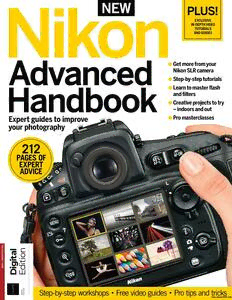Table Of ContentNEW PLUS!
EXCLUSIVE
IN-DEPTH VIDEO
TUTORIALS
AND GUIDES
Get more from your
Nikon SLR camera
Step-by-step tutorials
Learn to master flash
and filters
Nn Creative projects to try
— indoors and out
Expert guides to i improve Pro masterclasses
your photography —;
212
PAGES OF
EXPERT
ADVICE
Step-by-step workshops « Free video guides « Pro tips and tricks
—TV VV VV
AAAAAAA
AAAAAA 4
AAAAAAA
LAMAAMAAAMAAAAMAAA ad,
AAAMAAAAAAAAbaAaada dA,
LAAAMAAAMAAAbAAhha ds,
LAAAAAAAAALAAAAL A,
AAAAAA4
AA44444
AAAAAAA
AAAAAAA
AAAAAAAAAAAAAA A.
VVVVVVVVV VV VV VP
VVVVVV VV V VV VV
AAAAAAAAA a
AAAAAMAMAAAMAAMA A
AAAMAMAMAAAMAMAA A
rv VV VV
TV VV VV Vv
AAAs dA.
7TVVVvP
AAA A,
44444
AAAMAAAAAbsabaaaa ds.
AAAAAAAAaaaaaaasa,
AAAMAAAAMALAAAAA A,
AAAAAMMAAAAMAAAAMAAMADAA A A,
TV VV VV
vTV VV VV
TV VVVvvVv
AAAAAAAAAS
VTVVVVVV VV 7
AA aaah ataada
4 |
Welcome to
Nikon
Advanced
Handbook
The Nikon Advanced Handbook is your 212-page guide to using your Nikon DSLR in
more exciting ways. Now that you've mastered the basics of photography, it’s time
to stretch yourself. Inside you'll find all you need to know to really feel inspired and
confident to take amazing photographs of a range of subjects.
Over the following pages you'll discover how to improve and expand your repertoire
of camera techniques — from taking slow shutter photos with ND filters to mastering
your camera's histogram. See how to use a range of camera settings, tools and
accessories, including a whole section dedicated to flash.
Follow our experts’ tips for shooting smooth seascapes, vivid action, interesting
macro images, making movies and more. We even guide you through setting up
your own portrait studio and taking professional-quality wedding photographs.
There are also free video guides, which you'll find on FileSilo.
We hope you enjoy reading this Nikon Advanced Handbook and it helps you to start
improving your Nikon DSLR setup and techniques today!
Nikon
Advanced
Handbook
Future PLC Quay House, The Ambury, Bath, BA] 1UA
Editorial
Designer Martin Parfitt
Compiled by Philippa Grafton & Lora Barnes
Senior Art Editor Andy Downes
Head of Art & Design Greg Whitaker
Editorial Director Jon White
Photography
All copyrights and trademarks are recognised and respected
Advertising
Media packs are available on request
Commercial Director Clare Dove
International
Head of Print Licensing Rachel Shaw
[email protected]
www-futurecontenthub.com
Circulation
Head of Newstrade Tim Mathers
Production
Head of Production Mark Constance
Production Project Manager Matthew Eglinton
Advertising Production Manager Joanne Crosby
Digital Editions Controller Jason Hudson
Production Managers Keely Miller, Nola Cokely,
Vivienne Calvert, Fran Twentyman
Printed by William Gibbons, 26 Planetary Road,
Willenhall, West Midlands, WV13 3XT
Distributed by Marketforce, 5 Churchill Place, Canary Wharf, London, E14 SHU
www.marketforce.co.uk Tel: 0203 787 9001
Nikon is a trademark of the Nikon Corporation
Nikon Advanced Handbook Ninth Edition (PTB4251)
© 2022 Future Publishing Limited
We are committed to only using magazine paper which is derived from responsibly managed,
certified forestry and chlorine-free manufacture. The paper in this bookazine was sourced
and produced from sustainable managed forests, conforming to strict environmental and
socioeconomic standards. The paper holds full FSC or PEFC certification and accreditation.
All contents © 2022 Future Publishing Limited or published under licence. All rights reserved.
No part of this magazine may be used, stored, transmitted or reproduced in any way without
the prior written permission of the publisher. Future Publishing Limited (company number
2008885) is registered in England and Wales. Registered office: Quay House, The Ambury,
Bath BAI1UA. All information contained in this publication is for information only and is, as far
as we are aware, correct at the time of going to press. Future cannot accept any responsibility
for errors or inaccuracies in such information. You are advised to contact manufacturers and
retailers directly with regard to the price of products/services referred to in this publication. Apps
and websites mentioned in this publication are not under our control. We are not responsible for
their contents or any other changes or updates to them. This magazine is fully independent and
Not affiliated in any way with the companies mentioned herein.
FUTURE Connectors.
Creators.
Experience
Makers.
Future plc is a public Chief executive Zillah Byng-Thorne
company quoted on the Non-executive chairman Richard Huntingford
London Stock Exchange Chief financial officer Penny Ladkin-Brand
(symbol: FUTR)
wwwuturepic.com Tel +44 (0)1225 442244
For press freedom
with responsibility
Widely
Recycled
EST Tra SS
CO). . Nikon, a
F = ‘ ©
LZ 5 , Pel
Outdoor Camera Skills
Broaden your horizons 10
Say hito a bluer sky! 14
Control bright skies 16
Shoot sunsets successfully 18
Take it slow with seascapes 22
How to get your landscapes sharp 26
Better bird shots 30
Get multiple exposures 33
Shoot wide open 34
Shoot the Northern lights 36
Shoot movies 40
Create a time-lapse 44
Discover the drama of black andwhite 46
Automate your ISO 49
Use histograms for perfect exposures 50
Play with fire! 54
Shoot the breeze 56
Take things steady 58
Indoor Photo Projects
Spin your own Spirograph effect 62 22 SIS ay aes w gees
Backlight your macro 67
Shoot supersharp close-ups 68
Make a splash with high-speed flash 70
Go crazy with colour 75
Get started with fine-art nudes 76
Magnify your subject 80
Set the mode for U! 82
Fill faces with flash 86
What is Auto FP? 88
CTOis go! 89
Spotlight on snoots 90
Go slow with flash 92
Perfect the strobist look 94
Make bounce flash easy 96
Ring flowers with light 98
Shoot stunning studio portraits 100
Put speed into a shot 106
Freeze action with flash 108
The pop-up way to strobist drama lo
Arty lighting with gels 112
Close encounters of the natural kind 116
Take it real slow 128
Welcome to shooting stars 140
The actor's portfolio 150
Food glorious food 160
Weddings 172
Degrees of separation 186
Create a look 192
Really change viewpoint 198
Become acolourist 204
How to view your free assets yAL@)
J le
Grab your Nikon gear, embrace the elements, and take your outdoor
photography to the next level with our step-by-step tutorials. In this section ~~ — >
we have included essential tips that will help improve your landscape shots. We'll =~ ‘
teach you how to master the art of stunning seacapes, capture a beautifully blue =» ="
sky as well as tips on how to photograph sunsets sucessfully.
Harness the power of your Nikon DSLR and discover how to use the histogram
in order to take the perfect exposure and automate your ISO to save yourself
time when out shooting. Learn what it takes to shoot movies, time-lapse
sequences, multiple exposures and so much more!
Bn
Broaden your horizons
10
d.
Say hi to a bluer sky! 14
Control bright skies 16
Shoot sunsets successfully 18
Take it slow with seascapes 22
How to get your landscapes sharp 26
Better bird shots 30
Get multiple exposures 33
Shoot wide open 34
Shoot the Northern lights 36
Shoot movies 40
Create a time-lapse 44
Discover the drama of black and white 46
Automate your ISO 49
Use histograms for perfect exposure 50
Play with fire! 54
Shoot the breeze 56
Take things steady 58
Nikon Advanced Handbook
i
Outdoor camera skills
THE MISSION
Shoot and stitch
panoramic images
TIME NEEDED
2 hours
KIT NEEDED
Nikon DSLR
Tripod with a
three-way head
Photoshop Elements
Broaden
your horizons
You don't need much special kit to capture amazing panoramic images, as
we reveal in this look at shooting and sti
Panoramic images are a great
way to showcase spectacular,
sweeping landscapes. By shooting a
series of overlapping images and
combining them on your computer,
you can take in a much wider angle of
view. This technique also means you
don't need an expensive wide-angle
lens — the 18-55mm lens that comes
with most Nikon DSLRs is fine.
This ‘stitching’ technique is much
better than taking a wide-angle shot
and simply cropping it, because it
Nikon Advanced Handbook
produces a picture with a much higher
resolution. Stitching photos together
in this way might sound complicated,
but it’s not. All you need is a tripod (to
keep the camera level as you take your
sequence of shots) and the right
software. We've used Photoshop
Elements for this tutorial because it
has a Photomerge Panorama tool that
makes combining images really easy.
If you've ever tried lining up images
manually, you'll know there are all
sorts of issues with perspective and
tching a landscape shot
FREE ASSETS
ON FILESILO
See page 210 for
more information
distortion. Thankfully, Photomerge
resolves these problems for you,
producing seamless panoramas
automatically. You may need to crop
off a few untidy edges, but the
process needn't take more than a
few minutes.
Even though shooting panoramas
is straightforward, there are still a few
things you need to do to make sure
that you get the best results. Read on
to find out how to get your shots and
combine them in Elements.