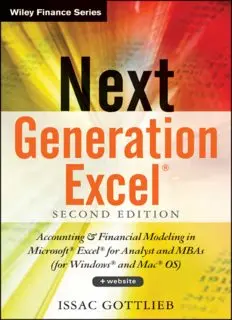
Next Generation Excel: Modeling In Excel For Analysts And MBAs PDF
Preview Next Generation Excel: Modeling In Excel For Analysts And MBAs
Next Generation Excel ® Foundedin1807,JohnWiley&Sonsistheoldestindependentpublishingcompanyin theUnitedStates.WithofficesinNorthAmerica,Europe,AustraliaandAsia,Wileyis globally committed to developing and marketing print and electronic products and servicesforour customers’ professionalandpersonalknowledgeandunderstanding. The Wiley Finance series contains books written specifically for finance and investment professionals as well as sophisticated individual investors and their financial advisors. Book topics range from portfolio management to e-commerce, riskmanagement,financialengineering,valuationandfinancialinstrumentanalysis, as well as much more. Foralistofavailabletitles,visitourWebsiteatwww.WileyFinance.com. Next Generation Excel ® Modeling in Microsoft® Excel® for Analysts ® ® and MBAs (for Windows and Mac OS) Second Edition ISAAC GOTTLIEB John Wiley & Sons Singapore Pte. Ltd. To my father, Yeshayahu Gottlieb, and to Gilda, Edon, Sivan, David, Jonah, Ruby, and Lev Copyrightª2013byJohnWiley&SonsSingaporePte.Ltd. PublishedbyJohnWiley&SonsSingaporePte.Ltd. 1FusionopolisWalk,#07-01,SolarisSouthTower,Singapore138628 Allrightsreserved. FirsteditionpublishedbyJohnWiley&SonsSingaporePte.Ltd.in2010. Nopartofthispublicationmaybereproduced,storedinaretrievalsystem,ortransmittedin anyformorbyanymeans,electronic,mechanical,photocopying,recording,scanning,orotherwise, exceptasexpresslypermittedbylaw,withouteitherthepriorwrittenpermissionofthePublisher,or authorizationthroughpaymentoftheappropriatephotocopyfeetotheCopyrightClearance Center.RequestsforpermissionshouldbeaddressedtothePublisher,JohnWiley&Sons SingaporePte.Ltd.,1FusionopolisWalk,#07-01,SolarisSouthTower,Singapore138628, tel:65–6643–8000,fax:65–6643–8008,e-mail:[email protected]. LimitofLiability/DisclaimerofWarranty:Whilethepublisherandauthorhaveusedtheirbestefforts inpreparingthisbook,theymakenorepresentationsorwarrantieswithrespecttotheaccuracyor completenessofthecontentsofthisbookandspecificallydisclaimanyimpliedwarrantiesof merchantabilityorfitnessforaparticularpurpose.Nowarrantymaybecreatedorextendedbysales representativesorwrittensalesmaterials.Theadviceandstrategiescontainedhereinmaynotbe suitableforyoursituation.Youshouldconsultwithaprofessionalwhereappropriate.Neither thepublishernorauthorshallbeliableforanylossofprofitoranyothercommercialdamages, includingbutnotlimitedtospecial,incidental,consequential,orotherdamages. MicrosoftandExcelareregisteredtrademarksofMicrosoftCorporation. MacandMacOSaretrademarksofAppleInc.,registeredintheU.S.andothercountries. OtherWileyEditorialOffices JohnWiley&Sons,111RiverStreet,Hoboken,NJ07030,USA JohnWiley&Sons,TheAtrium,SouthernGate,Chichester,WestSussex,P0198SQ, UnitedKingdom JohnWiley&Sons(Canada)Ltd.,5353DundasStreetWest,Suite400,Toronto,Ontario, M9B6HB,Canada JohnWiley&SonsAustraliaLtd.,42McDougallStreet,Milton,Queensland4064,Australia Wiley-VCH,Boschstrasse12,D-69469Weinheim,Germany LibraryofCongressCataloging-in-PublicationData ISBN978-1-118-46910-1(Hardcover) ISBN978-1-118-46909-5(ePDF) ISBN978-1-118-46907-1(Mobi) ISBN978-1-118-46908-8(ePub) Typesetin10/12ptSabonLTStdbyMPSLimited,Chennai,India PrintedintheUnitedStatesofAmerica. 10 9 8 7 6 5 4 3 2 1 “For wisdom is better than rubies, and all the things one may desire cannot be compared with her.” Bible, Proverbs (Chapter VIII, Verse 11) Contents Foreword xv Preface xvii Acknowledgments xxi PART ONE Using Excel Efficiently 1 CHAPTER 1 AutoFill 3 AutoFill Options 8 Right-Drag AutoFill 8 Appendix: AutoFill in Excel 2003 and Excel Mac 2011 10 Review Questions 13 Answers 14 CHAPTER 2 Selecting Efficiently in Excel 15 Review Questions 18 Answers 19 CHAPTER 3 Formulas, Functions, and Relative and Absolute Addressing 21 Relative and Absolute Addressing 22 Other Functions 25 Appendix: Doing It in Mac Excel 2011 28 Review Questions 29 Answers 30 CHAPTER 4 Naming Cells and Ranges 31 Naming a Single Cell 31 Naming a Range of Cells 33 Using the Name Menu to Create Names 34 Appendix: Using the Names Menu in Excel 2003 and Mac Excel 2011 38 Review Questions 41 Answers 42 vii viii CONTENTS CHAPTER 5 Conditional and Advanced Conditional Formatting in Excel 45 Simple Conditional Formatting; Adding a Rule 45 New Conditional Formatting Features 46 Advanced Conditional Formatting 49 Appendix: Using the Conditional Formatting in Excel 2003 52 Review Questions 53 Answers 55 CHAPTER 6 Excel Charts 57 Quick/Instant Chart 57 Creating a Chart Using the Menu 57 Adding More Data to an Existing Chart 61 More about Charts 64 Three-Dimensional Charts—Column and Pie 66 Pie Charts 70 Appendix: Generating Charts in Excel 2003 and Mac Excel 2011 73 CHAPTER 7 Sparklines and Advanced Topics in Excel Charts 81 Sparklines 81 More about Charts 83 Review Questions 90 Answers 91 PART TWO IF Functions and Text Manipulations 93 CHAPTER 8 IF Functions 95 Simple IF Functions 95 Nested IF Functions 98 Nested IF—Payroll Example 99 Appendix: Using the IF Function in Mac Excel 2011 101 Review Questions 102 Answers 102 CHAPTER 9 Text Manipulation 103 Text to Columns 103 Appendix: Using Text to Column in Excel 2003 108 Review Questions 111 Answers 112
