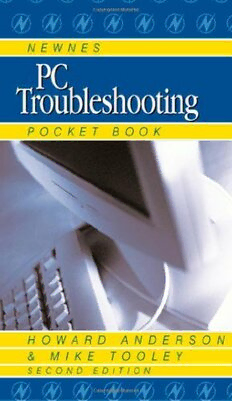
Newnes PC Troubleshooting Pocket Book PDF
Preview Newnes PC Troubleshooting Pocket Book
Preface Soonerorlater,mostPCusersfindthemselvesconfrontedwithhard- wareorsoftwarefailureortheneedtoupgradeoroptimizeasystemfor some new application. Newnes PCTroubleshooting Pocket Book pro- vides a concise and compact reference which describes ina clear and straightforwardmannertheprinciplesandpracticeoffaultfindingand upgradingPCs. Thisbookisaimedatanyonewhoisinvolvedwiththeinstallation, configuration, maintenance, upgrading, repair or support of PC sys- tems. It also provides non-technical users with sufficient background informationtodiagnosebasicfaultsandcarryoutsimplemodifications andrepairs. Incomputertroubleshooting,aswithanyfieldofendeavour,there are a number of short-cuts which can be instrumental in helping to avoidhoursoffrustrationandcostlyeffort.Wehavethusincludeda number of ‘tips’ which will help you avoid many of these pitfalls. Gleaned from a combined practical computing experience extending over50years,thesesnippetsofinformationaretheresultofhard-won experienceofthetwoco-authorsandwillhopefullysaveyouhoursof frustration! Totake intoaccount the relentless advance in PC technology, this new edition has beenconsiderably updated and extendedand several completelynewsectionshavebeenincludedontroubleshootinginthe Windowsenvironmentandassociatedsoftware. Happytroubleshooting! MichaelTooley,HowardAnderson ix 1 Introduction PC troubleshooting covers a very wide variety of activities including diagnosing and correcting hardware faults and ensuring that systems arecorrectlyconfiguredfortheapplicationswhichrunonthem.This chaptersetsthescenefortherestofthebookandexplainstheunder- lyingprinciplesoftroubleshootingandfaultfinding. Thisbookmakesveryfewassumptionsaboutyourpreviousexperi- enceandthelevelofunderpinningknowledgewhichyoumayormay nothave.Youshouldatleastbefamiliarwiththebasicconstituentsof a PCsystem: systemunit, display,keyboardandmouse.Inaddition, youhaveprobablyhadsomeexperienceofusingWindowsorperhaps evenDOS. Don’t panic if you are a complete beginner to fault finding and repair.Youcanbeginbytacklingsimplefaultsandslowlygainexperi- encebymovingontoprogressivelymoredifficult(andmorechallen- ging)faults.Withverylittleexperienceyoushouldbeabletodiagnose and rectify simple hardware problems, install a wide variety of upgrades,andoptimizeyoursystem. With more experience you will be able to tackle fault finding to ‘replaceableunit’ level.Examplesofthiscould bediagnosingand re- placingafaultyI/Ocard,apowersupply,oradiskdrive. Fault finding to component level requires the greatest skill. It also requiresaninvestmentinspecializeddiagnosticequipment and tools. Nowadays, however, component level fault finding is often either impractical or uneconomic; you may require equipment available onlytothespecialistanditmaybecheapertoreplaceacardordisk driveratherthanspendseveralhoursattemptingtorepairit. 1.1 A brief history of the PC TheoriginalIBMPCwasannouncedin1981andmadeitsfirstappear- ancein1982.ThePChadan8088centralprocessingunitandamere 64K bytes of system board RAM. The basic RAM was, however, expandabletoanalmostunheardoftotalof640Kbytes.Theoriginal PCsupportedtwo360Kbytefloppydiskdrives,an80column(cid:1)25line text display and up to 16 colours using a Colour Graphics Adapter (CGA). 1 2 Introduction TheXT(eXtendedTechnology)versionofthePCappearedin1983. Thismachineprovideduserswithasingle360Kbytefloppydriveanda 10M byte hard disk. This was later followed by AT (Advanced Technology) specification machines which were based on an 80286 microprocessor(ratherthanthe8088usedinitspredecessors)together with256KbytesofRAMfittedtothesystemboard.ThestandardAT provided1.2Mbytesoffloppydiskstoragetogetherwitha20Mbyte harddisk. Notsurprisingly,thestandardssetbyIBMattractedmuchinterest from other manufacturers, notable among whom were Compaq and Olivetti. These companies were not merely content to produce machines with an identical specification but went on to make their own significant improvements to IBM’s basic specifications. Other manufacturers were happy to ‘clone’ the PC; indeed, one could be forgiven for thinking that the highest accolade that could be offered bythecomputerpresswasthatamachinewas‘IBMcompatible’.This was because the PC was made from ‘off-the-shelf’ components. In a shorttime,almostidenticalmachinesbecameavailableatafractionof thecostfromawiderangeofcompaniesandbecameknownas‘IBM compatible’ PCs. These now dominate the market place. What were calledIBMPCsarenowjustcalledPCs. Since those early days, the IBM PC has become the ‘de facto’ standard for personal computing. Other manufacturers (such as Apple, Commodore and Atari) have produced systems with quite differentspecificationsbut nonehas beenasphenomenallysuccessful as IBM. Pentium, AMD or Cyrix-based systems now provide performance specifications which would have been quite unheard of a decade ago andwhichhaveallowedsoftwaredeveloperstoproduceanincreasingly powerfulandsophisticatedrangeofproductswhichwillsupportmulti- users on networked systems as well as single users running multiple tasksonstand-alonemachines. PCsarenowproducedbyaverylargenumberofwell-knownman- ufacturers.Machinesareinvariablyproducedtoexactingspecifications and you can be reasonably certain that the company will provide a goodstandardofafter-salesservice.Indeed,mostreputablemanufac- turerswillsupporttheirequipmentforanumberofyearsafteritceases tobepartofa‘currentproductrange’. ManysmallcompaniesassemblePC-compatiblesystemsusingindi- vidualcomponentsandboardsimportedfromFar-Eastmanufacturers. In many cases these systems offer performance specifications which rivalthoseofwell-knownbrands;however,theconstituentpartsmay beofuncertainpedigree. 1.3 Generalapproachtotroubleshooting 3 1.2 Conventions used in this book Thefollowingconventionsareusedinthisbook: 1. Specialkeysandcombinationsofspecialkeysareenclosedwithin angled braces and the simultaneous depression of two (or more keys) is indicated using a hyphen. Hence <SHIFT-F1> means ‘presstheshiftkey downand,whilekeeping ithelddown,press theF1key’. 2. Inaddition, manyofthespecial functionkeys(such asControl, Alternate,etc.)havebeenabbreviated.Thus<CTRL>refersto the Control key, <ALT> refers to the Alternate key and <DEL> refers to the Delete key. <CTRL-ALT-DEL> refers tothesimultaneousdepressionofallthreekeys. 3. DOS commands and optional switches and parameters (where appropriate) have all been shown in upper case. In practice, DOS will invariably accept entries made in either upper or lower case. Thus, asfar asDOS isconcerned,dir a: is the same asDIRA:.Forconsistencywehaveuseduppercasebutyoumay makeentriesineitherupperorlowercase,asdesired. 4. Where several complete lines of text are to be entered (such as those required to create a batch file) each line should be termi- natedwiththe<ENTER>key.TheENTERkeyisalsoknown as RETURN or CARRIAGE RETURN or even just CR. This name came from the pre-computing QWERTY typewriter key- boardsonwhichPCkeyboardsaremodelled. 5. Unless otherwise stated, addresses and data values are given in hexadecimal(base16). 6. Finally, where several DOS commands are likely to be used together (e.g. within a batch file) or where we provide examples ofoutputtoaprinterorascreendisplay,wehavemadeuseofa monospacedCourierfont. 7. Internet URLs or URIs are given without the protocol as most browserswillassumethehttpprotocol. 1.3 General approach to troubleshooting Whatever your background it is important to develop a systematic approach to troubleshooting right from the start. This will help you tocopewithobscureaswellasroutinefaults. TIP: It is important to realize that most faults with PCs can be fixedbychangingsoftwareorsoftwaresettings,soavoidtaking the‘lid’offuntilyouhaveeliminatedallsoftwareproblems. In this context, ‘hardware troubleshooting’ in this book 4 Introduction includes fixing problems with the associated system software such as device drivers, etc. In modern practice, there is not verymuchscopein‘mending’theactualhardware,itisgenerally moreexpensivethanbuyingareplacement. TIP:Avoid‘upgrade-itis’.Onlyupgradeifyouneedtheextrafacil- itiesorperformanceofferedbytheupgrade.Thereisnosenseat all getting the latest version without knowing why. ‘If it ain’t broke, don’t fix it.’ For example, you may see that Microsoft ‘will no longer support Windows 98’. This means nothing at all to the user, muchhelp isstill available, even fromMicrosoft.If Windows98worksforyourapplications,onyourmachine,donot upgrade! TIP:Bewaretheashtraysolution.Theproblemofafullashtrayin acarcaneasilybesolved.Buyanewcar.Therearebetterways tosolvetheproblem!Theashtraysolutionisrelatedtoupgrade- itisandisencouragedbymanufacturers.Theywilltellyouthat‘it isnotcompatiblebutifyoubuythelatestmodel, allyourprob- lemswillbefixed’.Inmany people’sexperience, this approach oftenleadstootherproblems. 1.4 Where to start Itisperhapsworthsayingthatasystemwhichappearstobetotallydead canbeamucheasierprospectthanonewhichdisplaysanintermittent fault. Startatthebeginningandmoveprogressivelytowardstheend.This soundsobviousbutmanywould-betroubleshootersignorethisadvice andjumpinatalaterstage.Bysodoing,theyoftenmakeerroneous assumptionsandalltoooftenignoresomecrucialpieceofinformation. 1.5 What to ask Ifyouaretroubleshootingsomeoneelse’ssystemyoumaybepresented withaboxandnoinformationotherthan‘itdoesn’twork’.Ithastobe saidthattheaverageuserisremarkablyinadequatewhenitcomesto describingfaultsonitemsoftechnicalequipment.Furthermorehe/she rarelyconnects thecircumstanceswhichleaduptoequipmentfailure withtheactualappearanceofthefault.Forexample,aPCwhichhas 1.6 Categorizingfaults 5 beenrelocatedtoashelfoveraradiatorisboundtobeacandidatefora veryearlydeath. If you do have to deal with non-technical users it is well worth producingyourownchecklistofquestions.Tohelpyou,thequestions thatweregularlyuseareasfollows: 1. Hasthefaultjustappearedorhasitgotprogressivelyworse? 2. Isthefaultpresentallthetime? 3. Ifthefaultisintermittent,underwhatcircumstancesdoesthefault appear? 4. Did the system work satisfactorily before? If not, in what way wereyoudissatisfiedwithitsperformance? 5. Has the configuration of the system changed in any way? If so, howhasitchanged? 6. Whataction(ifany)haveyoutakentorectifythefault? 7. Howdidyoufirstbecomeawareofthefault? 8. Didyouhear,see,orsmellanythingwhenthesystemfailed? 9. Whatwasactuallyhappeningwhenthesystemcrashed? Inaddition,youmaywishtoasksupplementaryquestionsormakea fewsimplesuggestionssuchas: 10. Haveyoucheckedthepowertothesystem? 11. Istheprinteron-lineandisitloadedwithpaper? 12. Isthenetwork‘upandrunning’? Injudgingwhatreliancetoplaceontheuser’sresponses,itusuallyhelps tomakesomeassessmentoftheleveloftheuser’stechnicalexpertise. Youcandothisbyaskingafewsimple(butnon-technical)questions andnotingwhatcomesback.Trysomethingalongthefollowinglines: 13. Howlonghaveyoubeenusingthesystem? 14. IsthisthefirstPCthatyouhaveused/owned? 15. Howconfidentdoyoufeelwhenyouusethesystem? Inanyevent,itisimportanttohavesomeempathywiththeuserand ensurethattheydonotfeelinsultedbyyourquestions.Auserwhofeels ignorantorthreatenedmayoftenconsciouslyorsubconsciouslywith- holdinformation.Afterall,thesecretarywhospillsacupofcoffeeover akeyboardisunlikelytoadmittoitwithintheboss’shearing. 1.6 Categorizing faults Ithelpstodividefaultsintothefollowingcategories:hardwarefaults, softwarefaultsandconfigurationproblems.Thisbookisorganizedon thisbasis. 6 Introduction 1.6.1 Suggested causesoftrouble ThePCdidwork,nowitgivestrouble.Noknownhardwareorsoftware changes.Itcouldbe(innoparticularorder): *Hardwarefailure. *Softwarelicencehasrunout. *Avirushas‘struck’. *Runoutofdiskspace. *CMOSbatteryfailure. *Fuse blown (in power lead, inside power supply or on an internal card). *Leadpulledoutordamaged(verycommon!). *Chipcreep.Thisiswherethechipslowlycomesoutofitssocketdue totheheating/coolingcyclewhenyouturnthemachineon/offeach day.Pressallsocketedchipsbackintotheirsockets. *Overheating. *Unknowntoyou,‘helpful’peopleorchildrenhavemadechanges. *Someonehasnottoldyouordoesnotunderstandtheyhavechanged thesystem,e.g.‘IonlyranaCDfromaPCgamesmagazine...!’. *Toddlerhaspostedtoysinanyorallofthespaces/holesinthePC. *Mobilephoneinterference. *Strongmagneticfield.(Causesoddcoloursonmonitor,usualculprit, Hi-Fispeakers). *PCwasdropped. *ThelayerofdustthatformsonPCboardshasbecomedamp. ThePCdidwork,hardwarehasbeenchanged.Itcouldbe(innopar- ticularorder): *Newhardwareisfaulty. *Driversoftwarefornewhardwareisfaulty. *Newdriversoftwareisconflictingwithothersoftware. *Newhardwareisconflictingwithotherhardwaredevices. *Newdriversoftwarehasoverwrittenolderbutworkingsoftware. *Newdriversoftwareisnotcorrectlysetuporconfigured. ThePCdidwork,softwarehasbeenchanged.Itcouldbe(innopar- ticularorder): *Newsoftwareisconflictingwithothersoftware. *Theregistryhasbecomecorrupted. *Newsoftwareisfaulty. *Newsoftwarehasoverwrittenolderbutworkingsoftwareorsoftware components. *Newsoftwareisnotcompatiblewithcurrentoperatingsystem. *Newsoftwareisnotcorrectlysetuporconfigured. 1.7 Hardwarefaults 7 Some of the above can be fixed without trouble. Detailed technical ‘fixes’orupdateddriversareusuallyfoundonthemakers’website. 1.7 Hardware faults Hardwarefaultsaregenerallyattributabletocomponentmalfunction orcomponentfailure.Electroniccomponentsdonotgenerallywearout withagebuttheybecomelessreliableattheendoftheirnormalservice life.Itisveryimportanttorealizethatcomponentreliabilityisgreatly reduced when components are operated at, or near, their maximum ratings. As an example, a capacitor rated at 25V and operated at 10V at a temperature of 208C will exhibit a mean-time-to-failure (MTTF)ofaround200000hours.Whenoperatedat408Cwith20V applied,however,itsMTTFwillbereducedbyafactorof10toabout 20000hours. TIP:Themean-time-to-failure(MTTF)ofasystemcanbegreatly extendedbysimplykeepingitcool.AlwaysensurethatyourPC iskeptoutofdirectsunlightandawayfromotherheatproducing sources(suchasradiators).Ventilationslotsshouldbekeptclear of obstructions and there must be adequate air flow all around the system enclosure. For this reason it is important to avoid placing tower systems under desks, in corners, or sandwiched betweenshelves. 1.7.1 Hardware fault, what todo Ifyouthinkyouhaveahardwarefault,thefollowingstagesaretypical: 1. Perform functional tests and observations. If the fault has been reported by someone else, it is important to obtain all relevant informationandnotmakeanyassumptionswhichmayleadyou alongablindalley. 2. Eliminatefunctionalpartsofthesystemfromyourinvestigation. 3. Isolate the problem to a particular area of the system. This will often involve associating the fault with one or more of the following: (a) powersupply(includingmainscableandfuse) (b) systemmotherboard(includesCPU,ROMandRAM) (c) graphicsadapter(includesvideoRAM) (d) diskadapter(includesdiskcontroller) (e) other I/O adapter cards (e.g. serial communications cards, modemcards,USBdevices,SCSIdevices,etc.) (f) floppydiskdrive(includingdiskdrivecablesandconnectors) 8 Introduction (g) harddiskdrive(includingdiskdrivecablesandconnectors) (h) keyboardandmouse (i) displayadapter (j) monitor (k) externalhardware(suchasaprintersharerorexternaldrive) (l) communicationsornetworkproblems 4. Disassemble(asnecessary)andinvestigateindividualcomponents and subsystems (e.g. carry out RAM diagnostics, gain access to systemboard,removesuspectRAM). 5. Identify and replace faulty components (e.g. check RAM and replacewithfunctionalcomponent). 6. Performappropriatefunctionaltests(e.g.rerunRAMdiagnostics, checkmemoryisfullyoperational). 7. Reassemblesystemand,ifappropriate,‘soaktest’or‘burnin’for anappropriateperiod. TIP:Ifyouhavemorethanonesystemavailable,itemssuchas thesystemunit,display,keyboard,andexternalcablescanallbe checked(andeliminatedfromfurtherinvestigation)withouthav- ingtoremoveordismantleanything.Simplydisconnectthesus- pectpartandsubstitutetheequivalentpartfromanidenticalor compatiblesystemwhichisknowntobefunctional. 1.8 Software faults Softwarefaultscanarisefromanumberofcausesincludingdefective coding,corrupteddata,viruses,‘softwarebombs’and‘Trojanhorses’. Software faults attributable to defective coding can be minimized bygood designpracticeand comprehensive software testing before a product is released. Unfortunately, this doesn’t always happen. Furthermore, modern software is extremely complex and ‘bugs’ can often appear in ‘finished’ products due to quite unforeseen circum- stances (such as changes in operating system code). Most reputable software houses respond favourably to reports from users and offer softwareupgrades, ‘bugfixes’ and ‘workarounds’ which canoften be instrumentalinovercomingmostproblems.Themoraltothisisthatif youdon’tget satisfactoryservicefromyoursoftwaredistributor/sup- plieryoushouldtellallyourfriendsandtakeyourbusinesselsewhere. In recent years, computer viruses have become an increasing nui- sance.A persistentvirus can beextremely problematicand,insevere cases,canresultintotallossofyourpreciousdata.Youcanavoidthis traumabyadheringtoa strict code ofpracticeand byinvesting ina proprietaryanti-viruspackage. 1.12 Generalpoints 9 1.9 Configuration problems Configuration problems exist when both hardware and software are operating correctly but neither has been optimized for use with the other. Incorrectly configured systems may operate slower or provide significantlyreducedfunctionalitywhencomparedwiththeirfullyopti- mizedcounterparts.Unfortunately,thereisa‘grey’areainwhichitis hardtodecideuponwhetherasystemhasbeencorrectlyoptimizedas differentsoftwarepackagesmayrequirequitedifferentconfigurations. 1.10 Burn-in Anyreputablemanufacturerordistributorwillcheckand‘burnin’(or ‘soaktest’)asystempriortodespatchingittotheenduser.Thismeans runningthesystemforseveralhoursinanenvironmentwhichsimulates therangeofoperationalconditionsinwhichthesysteminquestionis likelytoencounter. ‘Burn-in’ can be instrumental in detecting components that may quicklyfaileitherduetodefectivemanufactureortoincorrectspecifi- cation.InthecaseofaPC,‘burn-in’shouldcontinuouslyexerciseall partsofthesystem,includingfloppyandharddiskdrives. TIP: It is always wise to ‘soak test’ a system following any troubleshootingactivityparticularlyifitinvolvesthereplacement ofanitemofhardware. 1.11 What is fitted in your PC? Thereissomeverygood(free)softwareavailablethatwilltellyoujust whathardwareandsoftwareisfittedinyourmachine. Seesysteminfowithbelarc.com/ or WCPUIDobtainablefromwww.h-oda.com YoucouldlookupthisinformationusingtheWindowsControlPanel ‘System’ icon but the above software is more comprehensive and is easiertouse. 1.12 General points Always perform one upgrade at a time. Windows often requires a reboottocompleteaninstallation.Experienceshowsthatwhenallis
