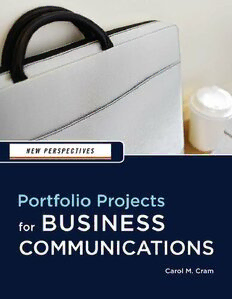
New Perspectives: Portfolio Projects for Business Communication PDF
Preview New Perspectives: Portfolio Projects for Business Communication
New Perspectives: Portfolio Projects for Business Communications Advisory Board Members and Textbook Reviewers We are extremely grateful to the advisory board members and textbook reviewers listed below, and would like to take this opportunity to acknowledge them for their contributions in the development of this text. Their timely reviews, informed feedback, and excellent suggestions were tremendously valuable and helped us to produce an outstanding text that will meet the needs of all our New Perspectives instructors and students. Our sincere thanks to all! Textbook Reviewers Advisory Board Members Brenda Carey, Campbell University Duane Franceschi, Canyon College James Katzenstein, California State University Kevin Pratt, Columbia College David Swarts, Clinton Community College Lisa Turner, Missouri State University Textbook Reviewers Domenic Bruni, University of Wisconsin Anthony Corte, University of Illinois Linda Glassburn, Cuyahoga Community College Michael Evans, Columbia College Kristie Loescher, University of Texas Nan Nelson, Phillips Community College of the University of Arkansas Vesta Whisler, Valdosta State University About the Author Carol M. Cram is the author of over forty textbooks on computer applications, business communications, and Internet-related subjects for college-level courses. In addition, Carol facilitates seminars on business communications for corporate and government clients and frequently shares teaching strategies with colleagues at educational conferences and forums throughout North America. As a long-time faculty member at Capilano University in North Vancouver, British Columbia, Carol has held various positions including coordinator of the Executive and Project Administration program, chair of the Faculty Professional Development committee, and consultant for business and computer courses in Continuing Education. Carol has an M.A. from the University of Toronto and an M.B.A. from Heriot Watt University in Edinburgh, Scotland. Carol lives with her husband and daughter on beautiful Bowen Island, off the coast of Vancouver in British Columbia, Canada. Copyright 2009 Cengage Learning, Inc. All Rights Reserved. May not be copied, scanned, or duplicated, in whole or in part. New Perspectives: Portfolio Projects for Business Communications Carol M. Cram Capilano University, North Vancouver, BC Australia • Brazil • Japan • Korea • Mexico • Singapore • Spain • United Kingdom • United States Copyright 2009 Cengage Learning, Inc. All Rights Reserved. May not be copied, scanned, or duplicated, in whole or in part. New Perspectives: Portfolio Projects for Business © 2010Course Technology, Cengage Learning Communications ALL RIGHTS RESERVED. No part of this work covered by the copyright herein may Vice President, Publisher: Nicole Jones Pinard be reproduced, transmitted, stored or used in any form or by any means graphic, electronic, or mechanical, including but not limited to photocopying, recording, Executive Editor: Marie L. Lee scanning, digitizing, taping, Web distribution, information networks, or informa- Associate Acquisitions Editor: Brandi Shailer tion storage and retrieval systems, except as permitted under Section 107or 108 Senior Product Manager: Kathy Finnegan of the 1976United States Copyright Act, without the prior written permission of Associate Product Manager: Leigh Robbins the publisher. Editorial Assistant: Julia Leroux-Lindsey For product information and technology assistance, contact us at Director of Marketing: Cheryl Costantini Cengage Learning Customer & Sales Support, 1-800-354-9706 Marketing Manager: Ryan DeGrote For permission to use material from this text or product, submit all Marketing Coordinator: Kristen Panciocco requests online at cengage.com/permissions Further permissions questions can be emailed to Developmental Editor: Pam Conrad [email protected] Senior Content Project Manager: Jennifer Goguen McGrail Composition: GEX Publishing Services Some of the product names and company names used in this book have been used Text Designer: Steve Deschene for identification purposes only and may be trademarks or registered trademarks Art Director: Marissa Falco of their respective manufacturers and sellers. Cover Designer: Marissa Falco Microsoft and the Office logo are either registered trademarks or trademarks of Proofreader: Suzanne Huizenga Microsoft Corporation in the United States and/or other countries. Course Technology, Cengage Learning is an independent entity from the Microsoft Indexer: Rich Carlson Corporation, and not affiliated with Microsoft in any manner. Disclaimer: Any fictional data related to persons or companies or URLs used throughout this book is intended for instructional purposes only. At the time this book was printed, any such data was fictional and not belonging to any real persons or companies. ISBN-13:978-1-4390-3746-1 ISBN-10:1-4390-3746-9 Course Technology 20 Channel Center Street Boston, Massachusetts 02210 USA Cengage Learning is a leading provider of customized learning solutions with office locations around the globe, including Singapore, the United Kingdom, Australia, Mexico, Brazil, and Japan. Locate your local office at: international.cengage.com/region Cengage Learning products are represented in Canada by Nelson Education, Ltd. To learn more about Course Technology, visit www.cengage.com/coursetechnology To learn more about Cengage Learning, visit www.cengage.com Purchase any of our products at your local college store or at our preferred online store www.ichapters.com Printed in the United States of America 1 2 3 4 5 6 7 8 9 13 12 11 10 09 Copyright 2009 Cengage Learning, Inc. All Rights Reserved. May not be copied, scanned, or duplicated, in whole or in part. New Perspectives Series iii Preface The New Perspectives Series’critical-thinking,problem-solving approach is the ideal way to prepare students to transcend point-and-click skills and take advantage of all that business communication tools have to offer. The goal of this new Portfolio Projects text is to provide review of critical business communi- cations concepts,hands-on instruction using selected applications to teach skills related to the concepts,and multiple exercises to give students many opportunities to put the concepts and skills they’ve learned into action. With the New Perspectives Series,students understand whythey are learning whatthey are learning,and are fully prepared to apply their skills to real-life situations. About This Book This book provides a thorough, hands-on overview of business communications concepts and applications, and includes the following: • Fifteen business communications portfolio projects designed to teach students how to write common business documents including e-mails, reports, proposals, and presentations • Multiple exercises in each project that give students hands-on practice in creating and revising business documents • Three exercises in each project that cover the document development process: Practice, Revise, and Create • Coverage of how to use Word to facilitate the document creation process, including working with styles, mail merge, outlining, and sections • Coverage of how to use PowerPoint to create compelling presentations • Coverage of how to use Outlook to organize e-mail messages, add signature lines, and create folders • Numerous examples of business documents that students can use as templates to help them create meaningful documents of their own This book is the perfect supplement to any Business Communications textbook, providing opportunities for students to apply the concepts they have learned to solve real-world business problems and to produce work that is up to professional standards. System Requirements This book assumes a typical installation of Microsoft Office 2007 and a typical installation of Microsoft Windows Vista Ultimate (with the Aero feature turned off), Windows Vista Home Premium, or Windows Vista Business. (Note: You can also complete the projects in this book using Windows XP.) The browser used for any steps that require a browser is Internet Explorer 7. www.cengage.com/ct/newperspectives Copyright 2009 Cengage Learning, Inc. All Rights Reserved. May not be copied, scanned, or duplicated, in whole or in part. iv New Perspectives Series The New Perspectives Portfolio Projects Approach Context Each project focuses on a specific document type, such as a proposal, brochure, or sales letter, and provides students with seven distinct exercises. Document Essentials Each project includes extensive conceptual information that provides students with practical tips and techniques for creating the project document. Numerous screen shots provide examples for students to adapt. Tables present document creation guidelines in an easy-to-read format that students can immediately apply. Key Points Key Points, which appear in the margin in labeled boxes, offer expert advice and best practices to help students better understand how to create useful business documents. Technology Skills Each project includes a Technology Skills section, which provides hands-on coverage of a set of software skills related to the project document. Examples of technology skills include how to use outlining in the project on proposals, how to animate charts in the project on sales presentations, and how to create and modify styles in the project on brochures. Tips Tips, which appear in the margin in labeled boxes, provide helpful hints and shortcuts for more efficient use of the software. The Tips appear in the margin at key points throughout the Technology Skills sections to provide students with extra information when and where they need it. Assessment Each project includes seven exercises: a Technology Skills exercise, a Practice exercise, a Revise exercise, a Create exercise, and three case studies. My Portfolio The text concludes with a summary exercise, My Portfolio, in which students select documents they have completed in the projects or create new documents to include in a personal portfolio. Students can then use their portfolios to demonstrate to current or prospective employers their business communications skills and related software skills, showcasing their capabilities and talents. Reference A combination Glossary/Index promotes easy reference of conceptual and technology-related material. www.cengage.com/ct/newperspectives Copyright 2009 Cengage Learning, Inc. All Rights Reserved. May not be copied, scanned, or duplicated, in whole or in part. New Perspectives Series v Our Complete System of Instruction CourseCasts – Learning on the Go. Always available…always relevant. Want to keep up with the latest technology trends relevant to you? Visit our site to find a library of podcasts, CourseCasts, featuring a “CourseCast of the Week,” and download them to your mp3 player at http://coursecasts.course.com. Ken Baldauf, host of CourseCasts, is a faculty member of the Florida State University Computer Science Department where he is responsible for teaching technology classes to thousands of FSU students each year. Ken is an expert in the latest technology trends; he gathers and sorts through the most pertinent news and information for CourseCasts so your students can spend their time enjoying technology, rather than trying to figure it out. Open or close your lecture with a discussion based on the latest CourseCast. Visit us at http://coursecasts.course.com to learn on the go! Instructor Resources We offer more than just a book. We have all the tools you need to enhance your lectures, check students’ work, and generate exams in a new, easier-to-use and completely revised package. This book’s Instructor’s Manual, PowerPoint presentations, data files, solution files, figure files, and a sample syllabus are all available on a single CD-ROM or for downloading at http://www.cengage.com/coursetechnology. Skills Assessment and Training SAM 2007 helps bridge the gap between the classroom and the real world by allowing students to train and test on important computer skills in an active, hands-on environment. SAM2007’s easy-to-use system includes powerful interactive exams, training or projects on critical applications such as Word, Excel, Access, PowerPoint, Outlook, Windows, the Internet, and much more. SAM simulates the application environment, allowing students to demonstrate their knowledge and think through the skills by performing real-world tasks. Powerful administrative options allow instructors to schedule exams and assignments, secure tests, and run reports with almost limitless flexibility. Acknowledgments My students are first in line for thanks. Their enthusiasm and willingness to learn and grow continue to inspire me. I also wish to thank my friend, mentor, and colleague, Dr. Thomas McKeown. I also want to thank the New Perspectives team: Marie Lee, Executive Editor; Kathy Finnegan, Senior Product Manager; Brandi Shailer, Associate Acquisitions Editor; Leigh Robbins, Associate Product Manager; Julia Leroux-Lindsey, Editorial Assistant; Jennifer Goguen McGrail, Senior Content Project Manager; Christian Kunciw, MQA Supervisor; and Serge Palladino, MQA tester. My thanks to the following Advisory Board members for their helpful feedback: Brenda Carey, Campbell University; Duane Franceschi, Canyon College; James Katzenstein, California State University; Kevin Pratt, Columbia College; David Swarts, Clinton Community College, and Lisa Turner, Missouri State University. Thanks as well to the following textbook reviewers for their thoughtful insights: Domenic Bruni, University of Wisconsin; Anthony Corte, University of Illinois; Linda Glassburn, Cuyahoga Community College; Michael Evans, Columbia College; Kristie Loescher, University of Texas; Nan Nelson, Phillips Community College of the University of Arkansas; and Vesta Whisler, Valdosta State University. As always, special thanks to my wonderful mom and dad and ever-tolerant husband Gregg and daughter Julia. Finally, I wish to thank Pam Conrad, my Developmental Editor, for her incredible patience, good humor, support, and encouragement. She is truly a jewel. – Carol M. Cram www.cengage.com/ct/newperspectives Copyright 2009 Cengage Learning, Inc. All Rights Reserved. May not be copied, scanned, or duplicated, in whole or in part. vi New Perspectives Series Table of Contents Preface . . . . . . . . . . . . . . . . . . . . . . . . . . . . . . . . . . . . . . .iii Organizing Memo Content . . . . . . . . . . . . . . . . . . . . . . . . . . . . .40 Action Request . . . . . . . . . . . . . . . . . . . . . . . . . . . . . . . . . . . . . .43 Project 1 Formatting a Memo . . . . . . . . . . . . . . . . . . . . . . . . . . . . . . . . . .44 Business Communications Overview. . . . . . . . . . . . . . . 1 Technology Skills—Using Borders, Tables, and Lists . . . . . . . . . . . .46 Business Communication Essentials . . . . . . . . . . . . . . . . . . . . . . . . . .2 Practice: Procedures Memo . . . . . . . . . . . . . . . . . . . . . . . . . . . . . . .49 Defining Business Writing . . . . . . . . . . . . . . . . . . . . . . . . . . . . . . .2 Revise: Summarizing Progress Memo . . . . . . . . . . . . . . . . . . . . . . .50 Identifying Reader Action . . . . . . . . . . . . . . . . . . . . . . . . . . . . . .2 Create: Request Memo . . . . . . . . . . . . . . . . . . . . . . . . . . . . . . . . . . .51 Developing Clarity . . . . . . . . . . . . . . . . . . . . . . . . . . . . . . . . . . . .4 Case Studies . . . . . . . . . . . . . . . . . . . . . . . . . . . . . . . . . . . . . . . . . .52 Identifying Formatting Requirements . . . . . . . . . . . . . . . . . . . . .7 Understanding Reader Needs . . . . . . . . . . . . . . . . . . . . . . . . . . .11 Project 4 Using a Positive Tone . . . . . . . . . . . . . . . . . . . . . . . . . . . . . . . . .14 Everyday Letters . . . . . . . . . . . . . . . . . . . . . . . . . . . . 55 Technology Skills—Using Writing Tools in Word . . . . . . . . . . . . . . .15 Everyday Letters Essentials . . . . . . . . . . . . . . . . . . . . . . . . . . . . . . .56 Practice: Identify Reader Needs . . . . . . . . . . . . . . . . . . . . . . . . . . . .18 Identifying Letter Types . . . . . . . . . . . . . . . . . . . . . . . . . . . . . . .56 Revise: Clarity and Tone . . . . . . . . . . . . . . . . . . . . . . . . . . . . . . . . . .19 Structuring an Everyday Letter . . . . . . . . . . . . . . . . . . . . . . . . . .56 Create: Reader-Oriented Message . . . . . . . . . . . . . . . . . . . . . . . . . .19 Formatting Letters . . . . . . . . . . . . . . . . . . . . . . . . . . . . . . . . . . .61 Case Studies . . . . . . . . . . . . . . . . . . . . . . . . . . . . . . . . . . . . . . . . . .20 Determining When to Use a Form Letter . . . . . . . . . . . . . . . . . .62 Identifying the Components of a Form Letter . . . . . . . . . . . . . .62 Project 2 Technology Skills—Merging Letters in Word . . . . . . . . . . . . . . . . . .64 E-Mail . . . . . . . . . . . . . . . . . . . . . . . . . . . . . . . . . . . . . 23 Practice: Confirmation Form Letter . . . . . . . . . . . . . . . . . . . . . . . . .68 E-Mail Essentials . . . . . . . . . . . . . . . . . . . . . . . . . . . . . . . . . . . . . . . .24 Revise: Request Letter . . . . . . . . . . . . . . . . . . . . . . . . . . . . . . . . . . .69 Understanding E-Mail Uses . . . . . . . . . . . . . . . . . . . . . . . . . . . .24 Create: Acceptance Form Letter . . . . . . . . . . . . . . . . . . . . . . . . . . .69 Writing Subject Lines . . . . . . . . . . . . . . . . . . . . . . . . . . . . . . . . .25 Case Studies . . . . . . . . . . . . . . . . . . . . . . . . . . . . . . . . . . . . . . . . . . .71 Using an Appropriate Tone . . . . . . . . . . . . . . . . . . . . . . . . . . . .26 Formatting E-Mails . . . . . . . . . . . . . . . . . . . . . . . . . . . . . . . . . . .28 Project 5 Identifying E-Mail Program Features . . . . . . . . . . . . . . . . . . . . .29 Sales Letters. . . . . . . . . . . . . . . . . . . . . . . . . . . . . . . . 73 Technology Skills—Handling E-Mail in Outlook . . . . . . . . . . . . . . . .30 Sales Letters Essentials . . . . . . . . . . . . . . . . . . . . . . . . . . . . . . . . . .74 Practice: Routine E-Mails . . . . . . . . . . . . . . . . . . . . . . . . . . . . . . . . .34 Analyzing Sales Letter Characteristics . . . . . . . . . . . . . . . . . . . .74 Revise: E-Mail Tone . . . . . . . . . . . . . . . . . . . . . . . . . . . . . . . . . . . . .35 Identifying Reader Benefits . . . . . . . . . . . . . . . . . . . . . . . . . . . .75 Create: Vacation Request E-Mail . . . . . . . . . . . . . . . . . . . . . . . . . . .36 Using the Persuasive Message Structure . . . . . . . . . . . . . . . . . .76 Case Studies . . . . . . . . . . . . . . . . . . . . . . . . . . . . . . . . . . . . . . . . . .37 Technology Skills—Editing Clip Art and Word Art . . . . . . . . . . . . .78 Practice: Targeted Sales Letters . . . . . . . . . . . . . . . . . . . . . . . . . . .82 Project 3 Revise: Writer-Oriented Sales Letter . . . . . . . . . . . . . . . . . . . . . . . .83 Memos. . . . . . . . . . . . . . . . . . . . . . . . . . . . . . . . . . . . . 39 Create: Sales Letter for Study Tour . . . . . . . . . . . . . . . . . . . . . . . . .84 Memo Essentials . . . . . . . . . . . . . . . . . . . . . . . . . . . . . . . . . . . . . . . .40 Case Studies . . . . . . . . . . . . . . . . . . . . . . . . . . . . . . . . . . . . . . . . . .85 Identifying Memo Uses . . . . . . . . . . . . . . . . . . . . . . . . . . . . . . .40 Copyright 2009 Cengage Learning, Inc. All Rights Reserved. May not be copied, scanned, or duplicated, in whole or in part. New Perspectives Series vii Project 6 Project 9 Messages with Negative News. . . . . . . . . . . . . . . . . . 87 Reports. . . . . . . . . . . . . . . . . . . . . . . . . . . . . . . . . . . 141 Messages with Negative News Essentials . . . . . . . . . . . . . . . . . . . .88 Report Essentials . . . . . . . . . . . . . . . . . . . . . . . . . . . . . . . . . . . . . .142 Using Persuasive Techniques in a Refusal Letter . . . . . . . . . . . .88 Identifying Report Types . . . . . . . . . . . . . . . . . . . . . . . . . . . . .142 Structuring a Refusal Letter . . . . . . . . . . . . . . . . . . . . . . . . . . . .89 Developing the Report Structure . . . . . . . . . . . . . . . . . . . . . . .144 Writing a Complaint Letter . . . . . . . . . . . . . . . . . . . . . . . . . . . . .90 Developing the Report Content . . . . . . . . . . . . . . . . . . . . . . . .147 Replying to a Complaint Letter . . . . . . . . . . . . . . . . . . . . . . . . .93 Adding Reference Materials . . . . . . . . . . . . . . . . . . . . . . . . . . .150 Technology Skills—Creating Envelopes and Labels . . . . . . . . . . . . .95 Adding Support Materials . . . . . . . . . . . . . . . . . . . . . . . . . . . .151 Practice: Reply to Complaint Letter . . . . . . . . . . . . . . . . . . . . . . . . .98 Technology Skills—Enhancing Multiple-Page Documents . . . . . . .151 Revise: Complaint Letter . . . . . . . . . . . . . . . . . . . . . . . . . . . . . . . . .99 Practice: Comparative Report Organization . . . . . . . . . . . . . . . . . .156 Create: Refusal Letter . . . . . . . . . . . . . . . . . . . . . . . . . . . . . . . . . .100 Revise: Analytical Report . . . . . . . . . . . . . . . . . . . . . . . . . . . . . . . .157 Case Studies . . . . . . . . . . . . . . . . . . . . . . . . . . . . . . . . . . . . . . . . . .101 Create: Report: Descriptive, Comparative, or Analytical . . . . . . . .158 Case Studies . . . . . . . . . . . . . . . . . . . . . . . . . . . . . . . . . . . . . . . . . .160 Project 7 Press Releases. . . . . . . . . . . . . . . . . . . . . . . . . . . . . . 105 Project 10 Press Release Essentials . . . . . . . . . . . . . . . . . . . . . . . . . . . . . . . . .106 Newsletters. . . . . . . . . . . . . . . . . . . . . . . . . . . . . . . . 163 Identifying the Press Release Audience . . . . . . . . . . . . . . . . . .106 Newsletter Essentials . . . . . . . . . . . . . . . . . . . . . . . . . . . . . . . . . . .164 Selecting Suitable Subjects for Press Releases . . . . . . . . . . . . .106 Identifying Types of Newsletters . . . . . . . . . . . . . . . . . . . . . . .164 Organizing Content for a Press Release . . . . . . . . . . . . . . . . . .107 Developing Newsletter Stories . . . . . . . . . . . . . . . . . . . . . . . . .165 Developing a Press Release Style and Format . . . . . . . . . . . . .108 Formatting a Newsletter . . . . . . . . . . . . . . . . . . . . . . . . . . . . . .169 Technology Skills—Using Reviewing Features . . . . . . . . . . . . . . . .110 Technology Skills—Structuring Documents . . . . . . . . . . . . . . . . . .171 Practice: Special Event Press Release . . . . . . . . . . . . . . . . . . . . . . .115 Practice: Consumer Newsletter . . . . . . . . . . . . . . . . . . . . . . . . . . .177 Revise: New Restaurant Opening Press Release . . . . . . . . . . . . . . .117 Revise: Company Newsletter . . . . . . . . . . . . . . . . . . . . . . . . . . . . .178 Create: Charity Event Press Release . . . . . . . . . . . . . . . . . . . . . . . .118 Create: Newsletter Sample . . . . . . . . . . . . . . . . . . . . . . . . . . . . . .179 Case Studies . . . . . . . . . . . . . . . . . . . . . . . . . . . . . . . . . . . . . . . . . .119 Case Studies . . . . . . . . . . . . . . . . . . . . . . . . . . . . . . . . . . . . . . . . . .180 Project 8 Project 11 Proposals . . . . . . . . . . . . . . . . . . . . . . . . . . . . . . . . . 121 Brochures . . . . . . . . . . . . . . . . . . . . . . . . . . . . . . . . . 183 Proposal Essentials . . . . . . . . . . . . . . . . . . . . . . . . . . . . . . . . . . . . .122 Brochure Essentials . . . . . . . . . . . . . . . . . . . . . . . . . . . . . . . . . . . .184 Identifying Proposal Types . . . . . . . . . . . . . . . . . . . . . . . . . . . .122 Exploring Brochure Formats . . . . . . . . . . . . . . . . . . . . . . . . . . .184 Developing the Proposal Content . . . . . . . . . . . . . . . . . . . . . . .123 Using Brochures to Promote Products and Services . . . . . . . . .185 Structuring a Proposal . . . . . . . . . . . . . . . . . . . . . . . . . . . . . . .124 Using Brochures to Distribute Information . . . . . . . . . . . . . . . .187 Formatting a Proposal . . . . . . . . . . . . . . . . . . . . . . . . . . . . . . .127 Technology Skills—Working with Styles . . . . . . . . . . . . . . . . . . . . .189 Technology Skills—Organizing Content in Word . . . . . . . . . . . . . .128 Practice: Informational Brochure . . . . . . . . . . . . . . . . . . . . . . . . . .194 Practice: Proposal Development . . . . . . . . . . . . . . . . . . . . . . . . . .134 Revise: Services Brochure . . . . . . . . . . . . . . . . . . . . . . . . . . . . . . . .195 Revise: Proposal Revision . . . . . . . . . . . . . . . . . . . . . . . . . . . . . . . .135 Create: Products or Services Brochure . . . . . . . . . . . . . . . . . . . . . .196 Create: Proposal Sample . . . . . . . . . . . . . . . . . . . . . . . . . . . . . . . .136 Case Studies . . . . . . . . . . . . . . . . . . . . . . . . . . . . . . . . . . . . . . . . . .197 Case Studies . . . . . . . . . . . . . . . . . . . . . . . . . . . . . . . . . . . . . . . . . .138 Copyright 2009 Cengage Learning, Inc. All Rights Reserved. May not be copied, scanned, or duplicated, in whole or in part. viii New Perspectives Series Project 12 Project 14 Web Communications. . . . . . . . . . . . . . . . . . . . . . . . 199 Presentation Planning. . . . . . . . . . . . . . . . . . . . . . . . 245 Web Communications Essentials . . . . . . . . . . . . . . . . . . . . . . . . . .200 Presentation Planning Essentials . . . . . . . . . . . . . . . . . . . . . . . . . .246 Using Instant Messaging . . . . . . . . . . . . . . . . . . . . . . . . . . . . .200 PACED Step 1: Determine the Purpose of the Presentation . . .246 Defining Social Media . . . . . . . . . . . . . . . . . . . . . . . . . . . . . . . .202 PACED Step 2: Analyze the Audience for Your Presentation . .247 Exploring Web Site Structure . . . . . . . . . . . . . . . . . . . . . . . . . .204 PACED Step 3: Develop the Content for the Presentation . . . .248 Creating Value-Added Web Content . . . . . . . . . . . . . . . . . . . .208 PACED Step 4: Use Electronic Technology to Prepare the Presentation . . . . . . . . . . . . . . . . . . . . . . . . . . . . . . . . . . . .250 Technology Skills—Working with Online Content . . . . . . . . . . . . .209 PACED Step 5: Practice Delivery of the Presentation . . . . . . . .251 Practice: Web Site Content . . . . . . . . . . . . . . . . . . . . . . . . . . . . . .214 Technology Skills—Creating a Presentation in PowerPoint . . . . . .252 Revise: Blog Article . . . . . . . . . . . . . . . . . . . . . . . . . . . . . . . . . . . .214 Practice: Volunteer Orientation Presentation . . . . . . . . . . . . . . . . .257 Create: About Us and FAQ Pages . . . . . . . . . . . . . . . . . . . . . . . . .215 Revise: Instructional Presentation . . . . . . . . . . . . . . . . . . . . . . . . .258 Case Studies . . . . . . . . . . . . . . . . . . . . . . . . . . . . . . . . . . . . . . . . . .217 Create: Descriptive Presentation . . . . . . . . . . . . . . . . . . . . . . . . . .259 Project 13 Case Studies . . . . . . . . . . . . . . . . . . . . . . . . . . . . . . . . . . . . . . . . .260 Job Search Documents . . . . . . . . . . . . . . . . . . . . . . . 219 Project 15 Job Search Documents Essentials . . . . . . . . . . . . . . . . . . . . . . . . .220 Sales Presentations. . . . . . . . . . . . . . . . . . . . . . . . . . 263 Creating Cover Letters . . . . . . . . . . . . . . . . . . . . . . . . . . . . . . .220 Sales Presentations Essentials . . . . . . . . . . . . . . . . . . . . . . . . . . . .264 Creating Networking, Prospecting, and Thank You Letters . . .223 Identifying Guidelines for a Sales Presentation . . . . . . . . . . . .264 Using the ASCENT Guidelines to Organize Resume Content . .227 Developing Content for a Sales Presentation . . . . . . . . . . . . . .266 Identifying Resume Components . . . . . . . . . . . . . . . . . . . . . . .227 Using Diagrams to Present Content . . . . . . . . . . . . . . . . . . . . .268 Identifying Types of Resumes . . . . . . . . . . . . . . . . . . . . . . . . . .231 Delivering a Sales Presentation . . . . . . . . . . . . . . . . . . . . . . . .270 Formatting a Resume . . . . . . . . . . . . . . . . . . . . . . . . . . . . . . . .234 Technology Skills—Working with Visuals in PowerPoint . . . . . . . .272 Technology Skills—Working with Paragraphs . . . . . . . . . . . . . . . .236 Practice: Key Points for a Sales Presentation . . . . . . . . . . . . . . . . .277 Practice: Job Posting Analysis and Cover Letter . . . . . . . . . . . . . .239 Revise: Corporate Sales Presentation . . . . . . . . . . . . . . . . . . . . . .278 Revise: Networking and Prospecting Letters . . . . . . . . . . . . . . . . .240 Create: Sales Presentation . . . . . . . . . . . . . . . . . . . . . . . . . . . . . . .279 Create: Resume . . . . . . . . . . . . . . . . . . . . . . . . . . . . . . . . . . . . . . .240 Case Studies . . . . . . . . . . . . . . . . . . . . . . . . . . . . . . . . . . . . . . . . . .281 Case Studies . . . . . . . . . . . . . . . . . . . . . . . . . . . . . . . . . . . . . . . . .243 My Portfolio . . . . . . . . . . . . . . . . . . . . . . . . 284 Glossary/Index. . . . . . . . . . . . . . . . . . . . . . . . . . . . . . . . . . . REF 1 Copyright 2009 Cengage Learning, Inc. All Rights Reserved. May not be copied, scanned, or duplicated, in whole or in part.
