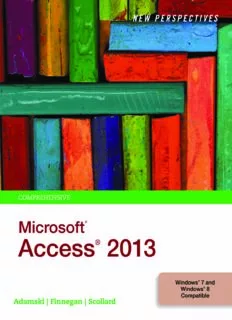
New Perspectives on Microsoft Access 2013, Comprehensive PDF
Preview New Perspectives on Microsoft Access 2013, Comprehensive
New Perspectives on Microsoft Access 2013, Comprehensive Advisory Board Members and Textbook Reviewers We are extremely grateful to the New Perspectives Office 2013 advisory board members and the New Perspectives on Microsoft Access 2013 textbook reviewers listed below, and would like to take this opportunity to acknowledge them for their contributions in the development of this text. Their timely reviews, informed feedback, and excellent suggestions were tremendously valuable and helped us to produce an outstanding text that will meet the needs of all our New Perspectives instructors and students. Our sincere thanks to all! Advisory Board Members Earl Belcher, Sinclair Community College Diane Larson, Indiana University Northwest Kathleen Bent, Cape Cod Community College Judy Matteson, Oakland Community College Jennifer Day, Sinclair Community College Barb Neuwerth, Southeast Community College Mackinzee Escamilla, South Plains College Anastasia Rashtchian, Rasmussen College Hazel Freeman, University of Alabama Valerie Thompson, West Kentucky Community Jean Graham, Rasmussen College and Technical College Judy Grotefendt, Kilgore College Terri Tiedeman, Southeast Community College Beata Jones, Texas Christian University Joseph Torok, Bryant & Stratton College Jamie Kretsch, Monmouth University Textbook Reviewers Cliff Brozo, Monroe College Karen Miller, Hohokus of Hackensack School Deborah Franklin, Bryant & Stratton College Christine Yero, Madison Area Technical College Debi Griggs, Bellevue College “Today’s students have grown up multitasking, using technology, and relying on the search tools available to them. Therefore, we as instructors need to change the way we teach, and New Perspectives on Microsoft Access 2013 addresses these new techniques. Students are engaged in their learning as multiple methods to learn are made available. They are given real scenarios so they can relate to how Access can be used. The clear step-by-step tutorials provided are reliable, and students are able to understand the material in a consistent, relevant manner. I’ve always said to my students, `Don’t be a button pusher. Be sure to make sense of what you are about to do before you push that button.’ This book ensures that students use their critical thinking skills as they complete the tutorial and review assignments, as well as their decision-making skills while completing the updated case scenarios and the new troubleshoot case problems. The Problem Solving, Insight, Reference, Tip, and Decision Making boxes give opportunities to the student who wants to learn more. Finally, SAM projects and trainings reinforce the book material and provide alternate methods of learning through observe, practice, and apply modes. As the learning needs of the student have changed, so has the New Perspectives Series.” —Deborah Franklin Bryant & Stratton College Copyright 2014 Cengage Learning. All Rights Reserved. May not be copied, scanned, or duplicated, in whole or in part. Due to electronic rights, some third party content may be suppressed from the eBook and/or eChapter(s). Editorial review has deemed that any suppressed content does not materially affect the overall learning experience. Cengage Learning reserves the right to remove additional content at any time if subsequent rights restrictions require it. New PersPectives oN Microsoft® Access® 2013 COMPREHENSIVE Joseph J. Adamski Grand Valley State University Kathleen T. Finnegan Sharon Scollard Mohawk College Australia • Brazil • Japan • Korea • Mexico • Singapore • Spain • United Kingdom • United States Copyright 2014 Cengage Learning. All Rights Reserved. May not be copied, scanned, or duplicated, in whole or in part. Due to electronic rights, some third party content may be suppressed from the eBook and/or eChapter(s). Editorial review has deemed that any suppressed content does not materially affect the overall learning experience. Cengage Learning reserves the right to remove additional content at any time if subsequent rights restrictions require it. This is an electronic version of the print textbook. Due to electronic rights restrictions, some third party content may be suppressed. Editorial review has deemed that any suppressed content does not materially affect the overall learning experience. The publisher reserves the right to remove content from this title at any time if subsequent rights restrictions require it. For valuable information on pricing, previous editions, changes to current editions, and alternate formats, please visit www.cengage.com/highered to search by ISBN#, author, title, or keyword for materials in your areas of interest. Copyright 2014 Cengage Learning. All Rights Reserved. May not be copied, scanned, or duplicated, in whole or in part. Due to electronic rights, some third party content may be suppressed from the eBook and/or eChapter(s). Editorial review has deemed that any suppressed content does not materially affect the overall learning experience. Cengage Learning reserves the right to remove additional content at any time if subsequent rights restrictions require it. New Perspectives on Microsoft Access 2013, © 2014 Cengage Learning Comprehensive WCN: 02-200-203 Product Director: Kathleen McMahon ALL RIGHTS RESERVED. No part of this work covered by the copyright herein may be Senior Director of Development: Marah Bellegarde reproduced, transmitted, stored or used in any form or by any means graphic, electronic, Senior Product Team Manager: Donna Gridley or mechanical, including but not limited to photocopying, recording, scanning, d igitiz- ing, taping, Web distribution, information networks, or information storage and retrieval Associate Product Manager: Amanda Lyons systems, except as permitted under Section 107 or 108 of the 1976 United States Product Development Manager: Leigh Hefferon Copyright Act, without the prior written permission of the publisher. Senior Content Developer: Kathy Finnegan Content Developer: Julia Leroux-Lindsey For product information and technology assistance, contact us at Developmental Editor: Sasha Vodnik Cengage Learning Customer & Sales Support, 1-800-354-9706 Product Assistant: Melissa Stehler For permission to use material from this text or product, submit all Marketing Director: Elinor Gregory requests online at www.cengage.com/permissions Senior Market Development Manager: Eric LaScola Further permissions questions can be emailed to [email protected] Market Development Manager: Kristie Clark Marketing Manager: Gretchen Swann Marketing Coordinator: Elizabeth Murphy Some of the product names and company names used in this book have been used for identification purposes only and may be trademarks or registered trademarks of their Senior Content Project Manager: respective manufacturers and sellers. Jennifer Goguen McGrail Microsoft and the Office logo are either registered trademarks or trademarks of Composition: GEX Publishing Services Microsoft Corporation in the United States and/or other countries. Cengage Learning is Art Director: GEX Publishing Services an independent entity from the Microsoft Corporation, and not affiliated with Microsoft Text Designer: Althea Chen in any manner. Cover Art: © Janaka Dharmasena/Shutterstock Disclaimer: Any fictional data related to persons or companies or URLs used throughout this book is intended for instructional purposes only. At the time this book was printed, Copyeditor: Michael Beckett any such data was fictional and not belonging to any real persons or companies. Proofreader: Lisa Weidenfeld Library of Congress Control Number: 2013947743 Indexer: Alexandra Nickerson ISBN-13: 978-1-285-09920-0 ISBN-10: 1-285-09920-6 Cengage Learning 200 First Stamford Place, 4th Floor Stamford, CT 06902 USA Cengage Learning is a leading provider of customized learning solutions with office loca- tions around the globe, including Singapore, the United Kingdom, Australia, Mexico, Brazil, and Japan. Locate your local office at: international.cengage.com/global Cengage Learning products are represented in Canada by Nelson Education, Ltd. To learn more about Cengage Learning, visit www.cengage.com. Purchase any of our products at your local college store or at our preferred online store www.cengagebrain.com ProSkills Icons © 2014 Cengage Learning. Printed in the United States of America 1 2 3 4 5 6 7 19 18 17 16 15 14 13 Copyright 2014 Cengage Learning. All Rights Reserved. May not be copied, scanned, or duplicated, in whole or in part. Due to electronic rights, some third party content may be suppressed from the eBook and/or eChapter(s). Editorial review has deemed that any suppressed content does not materially affect the overall learning experience. Cengage Learning reserves the right to remove additional content at any time if subsequent rights restrictions require it. Preface The New Perspectives Series’ critical-thinking, problem-solving approach is the ideal way to prepare students to transcend point-and-click skills and take advantage of all that Microsoft Office 2013 has to offer. In developing the New Perspectives Series, our goal was to create books that give students the software concepts and practical skills they need to succeed beyond the classroom. We’ve updated our proven case-based pedagogy with more practical content to make learning skills more meaningful to students. With the New Perspectives Series, students understand why they are learning what they are learning, and are fully prepared to apply their skills to real-life situations. “This text provides About This Book real-world examples that guide learners through This book provides complete coverage of Microsoft Access 2013, and includes the following: the material with clear • Detailed, hands-on instruction of Microsoft Access 2013, including creating and explanations and rich graphics. The progression m aintaining a database, querying a database, creating forms and reports, integrating of lessons allows students Access with other programs, creating macros, and securing a database to incorporate new • Coverage of important database concepts, including guidelines for designing concepts into their existing knowledge and d atabases and setting field properties, defining table relationships, object continuously build to a dependencies, normalization, and Access naming conventions high level of achievement New for this edition! and understanding.” —Christine Yero • Each tutorial has been updated with new case scenarios throughout, which provide Madison Area Technical a rich and realistic context for students to apply the concepts and skills presented. College • A new Troubleshoot type of Case Problem, in which certain steps of the exercise require students to identify and correct errors—which are intentionally placed in the files students work with—promotes problem solving and critical thinking. • The content has been developed so that students and instructors can work s eamlessly on either the Windows 7 or Windows 8 operating system. System Requirements This book assumes a typical installation of Microsoft Access 2013 and Microsoft Windows 8 Professional. (You can also complete the material in this text using another version of Windows 8 or using Windows 7. You may see only minor differences in how some windows look.) The browser used for any steps that require a browser is Internet Explorer 10. www.cengage.com/series/newperspectives iii Copyright 2014 Cengage Learning. All Rights Reserved. May not be copied, scanned, or duplicated, in whole or in part. Due to electronic rights, some third party content may be suppressed from the eBook and/or eChapter(s). Editorial review has deemed that any suppressed content does not materially affect the overall learning experience. Cengage Learning reserves the right to remove additional content at any time if subsequent rights restrictions require it. iv New Perspectives Series “The clear step-by-step The New Perspectives Approach instructions, real-world data files, and helpful figures make New Perspectives Context texts excellent for courses Each tutorial begins with a problem presented in a “real-world” case that is meaningful to taught in the classroom, the students. The case sets the scene to help students understand what they will do in the tutorial. hybrid/blended format, or entirely online.” Hands-on Approach —Sylvia Amito’elau Coastline Community Each tutorial is divided into manageable sessions that combine reading and hands-on, step- College by-step work. Colorful screenshots help guide students through the steps. trouble? tips anticipate c ommon mistakes or problems to help students stay on track and continue with the tutorial. visual overview Visual Overviews Each session begins with a Visual Overview, a two-page spread that includes colorful, enlarged screenshots with numerous callouts and key term definitions, giving students a comprehensive preview of the topics covered in the session, as well as a handy study guide. ProsKills ProSkills Boxes and Exercises ProSkills boxes provide guidance for how to use the software in real-world, professional situations, and related ProSkills exercises integrate the technology skills students learn with one or more of the following soft skills: decision making, problem solving, teamwork, v erbal communication, and written communication. KeY steP Key Steps Important steps are highlighted in yellow with attached margin notes to help students pay close attention to completing the steps correctly and avoid time-consuming rework. iNsight InSight Boxes InSight boxes offer expert advice and best practices to help students achieve a deeper understanding of the concepts behind the software features and skills. Margin Tips Margin Tips provide helpful hints and shortcuts for more efficient use of the software. The Tips appear in the margin at key points throughout each tutorial, giving students extra information when and where they need it. review Assessment Retention is a key component to learning. At the end of each session, a series of Quick aPPlY Check questions helps students test their understanding of the material before moving on. Engaging end-of-tutorial Review Assignments and Case Problems have always been a hallmark feature of the New Perspectives Series. Colorful bars and headings identify the type of exercise, making it easy to understand both the goal and level of challenge a particular assignment holds. refereNce Reference Within each tutorial, Reference boxes appear before a set of steps to provide a succinct tasK refereNce summary and preview of how to perform a task. In addition, a complete Task Reference glossarY/iNdex at the back of the book provides quick access to information on how to carry out common tasks. Finally, each book includes a combination Glossary/Index to promote easy reference of material. www.cengage.com/series/newperspectives Copyright 2014 Cengage Learning. All Rights Reserved. May not be copied, scanned, or duplicated, in whole or in part. Due to electronic rights, some third party content may be suppressed from the eBook and/or eChapter(s). Editorial review has deemed that any suppressed content does not materially affect the overall learning experience. Cengage Learning reserves the right to remove additional content at any time if subsequent rights restrictions require it. Microsoft Access 2013, Comprehensive v Level Color Scheme Our Complete System of Instruction Coverage To Meet Your Needs Whether you’re looking for just a small amount of coverage or enough to fill a semester-long class, we can provide you with a textbook that meets your needs. • Brief books typically cover the essential skills in just 2 to 4 tutorials. • Introductory books build on those skills and contain an average of 5 to 8 tutorials. • Comprehensive books are great for a full-semester class, and contain 9 to 12+ tutorials. So if the book you’re holding does not provide the right amount of coverage for you, there’s probably another offering available. Go to our Web site or contact your Cengage Learning sales representative to find out what else we offer. CourseCasts – Learning on the Go. Always available…always relevant. Want to keep up with the latest technology trends relevant to you? Visit http://coursecasts.course.com to find a library of weekly updated podcasts, CourseCasts, and download them to your mp3 player. Ken Baldauf, host of CourseCasts, is a faculty mem- ber of the Florida State University Computer Science Department where he is responsible for teaching technology classes to thousands of FSU students each year. Ken is an expert in the latest technology trends; he gathers and sorts through the most pertinent news and informa- tion for CourseCasts so your students can spend their time enjoying technology, rather than trying to figure it out. Open or close your lecture with a discussion based on the latest CourseCast. Visit us at http://coursecasts.course.com to learn on the go! Instructor Resources We offer more than just a book. We have all the tools you need to enhance your lectures, check students’ work, and generate exams in a new, easier-to-use and completely revised package. This book’s Instructor’s Manual, ExamView testbank, PowerPoint presentations, data files, solution files, figure files, and a sample syllabus are all available on a single CD-ROM or for downloading at http://www.cengage.com. SAM: Skills Assessment Manager Get your students workplace-ready with SAM, the premier proficiency-based assessment and training solution for Microsoft Office! SAM’s active, hands-on environment helps students master computer skills and concepts that are essential to academic and career success. Skill- based assessments, interactive trainings, business-centric projects, and comprehensive remediation engage students in mastering the latest Microsoft Office programs on their own, allowing instructors to spend class time teaching. SAM’s efficient course setup and robust grading features provide faculty with consistency across sections. Fully interactive MindTap Readers integrate market-leading Cengage Learning content with SAM, creating a compre- hensive online student learning environment. Certification Prep Tool This textbook was developed to instruct on the Microsoft® Office® 2013 certification o bjectives. Microsoft Corporation has developed a set of standardized, performance-based examinations that you can take to demonstrate your overall expertise with Microsoft Office 2013 programs. Microsoft Office 2013 certification provides a number of benefits for you: • Differentiate yourself in the employment marketplace from those who are not Microsoft Office Specialist or Expert certified. www.cengage.com/series/newperspectives Copyright 2014 Cengage Learning. All Rights Reserved. May not be copied, scanned, or duplicated, in whole or in part. Due to electronic rights, some third party content may be suppressed from the eBook and/or eChapter(s). Editorial review has deemed that any suppressed content does not materially affect the overall learning experience. Cengage Learning reserves the right to remove additional content at any time if subsequent rights restrictions require it. vi New Perspectives Series • Prove skills and expertise when using Microsoft Office 2013. • Perform at a higher skill level in your job. • Work at a higher professional level than those who are not certified. • Broaden your employment opportunities and advance your career more rapidly. For more information about Microsoft Office 2013 certification, including a complete list of certification objectives, visit the Microsoft web site, http://www.microsoft.com/learning. To see which Microsoft Office 2013 certification objectives are addressed by the contents of this text and where each is included in the text, visit the Certification resource on the Student Companion Site located on www.cengagebrain.com. For detailed instructions about accessing available resources, visit www.cengage.com/ct/student download or contact your instructor for information about accessing the required files. Acknowledgments The authors wish to thank the following reviewers for their helpful feedback, valuable insights, and dedication to this project: Cliff Brozo, Monroe College; Deborah Franklin, Bryant & Stratton College; Debi Griggs, Bellevue College; Karen Miller, Hohokus of Hackensack School; and Christine Yero, Madison Area Technical College. Many thanks to everyone on the New Perspectives team, especially Donna Gridley for her leadership and inspiration; Amanda Lyons and Melissa Stehler for their contributions and support; Julia Leroux-Lindsey for her outstanding management of this project, keeping us all on task and focused through many hoops and hurdles; and Jennifer Goguen McGrail for her tireless efforts and expertise in guiding us through the production process. Thanks as well to the following Manuscript Quality Assurance (MQA) staff members for their diligent efforts in ensuring the quality and accuracy of this text: Chris Scriver, MQA Project Leader; and John Freitas, Serge Palladino, Susan Pedicini, and Danielle Shaw, MQA Testers. Special thanks go to Sasha Vodnik, Developmental Editor, for his incredible attention to detail, his willingness to go the extra mile, and, above all, his positive attitude and f riendship, which helped to turn a challenging project into a fun endeavor. To my co-author, Sharon Scollard, more thanks than I can express for her expertise and guidance, but most especially for her true spirit of collaboration and teamwork, which made it a pleasure to complete this book. Many thanks to Cindi DelFavero for her special contributions to this text. Finally, I am extremely grateful for the love and support of my wonderful parents, Ed and Mary Curran, and for being lucky enough to have the two best sons in the world, Connor and Devon, who make this all worthwhile. –Kathleen T. Finnegan I would like to express my gratitude and appreciation to the people whose dedication was invaluable in producing this book. Sasha Vodnik, Developmental Editor, made countless positive contributions and always had words of encouragement right when I needed them. Kathy Finnegan, co-author and Senior Product Manager, regardless of the hat she wore, always had words of wisdom, and I don’t think we’ve had a single conversation without sharing a good laugh. Many thanks also to Joe Adamski, whose love for teaching and technology shines through this material, which forms such a strong foundation. Finally, with all my heart, I’d like to thank my children, Angela, Robyn and Andrew. They keep me grounded, they keep me laughing, and they’re the top three records in my database. –Sharon Scollard www.cengage.com/series/newperspectives Copyright 2014 Cengage Learning. All Rights Reserved. May not be copied, scanned, or duplicated, in whole or in part. Due to electronic rights, some third party content may be suppressed from the eBook and/or eChapter(s). Editorial review has deemed that any suppressed content does not materially affect the overall learning experience. Cengage Learning reserves the right to remove additional content at any time if subsequent rights restrictions require it. Microsoft Access 2013, Comprehensive vii Brief Contents FIlE Managing Your Files . . . . . . . . . . . . . . . . . . . . . . . . . . . . . . . . . . . . . . . . .FM 1 MAnAGEMEnT Organizing Files and Folders with Windows 8 ACCEss Tutorial 1 Creating a Database . . . . . . . . . . . . . . . . . . . . . . . . . . . . . . . . .AC 1 Tracking Patient, Visit, and Billing Data Tutorial 2 Building a Database and Defining Table Relationships . . . . .AC 51 Creating the Billing and Patient Tables Tutorial 3 Maintaining and Querying a Database . . . . . . . . . . . . . . . . .AC 115 Updating and Retrieving Information About Patients, Visits, and Invoices Tutorial 4 Creating Forms and Reports . . . . . . . . . . . . . . . . . . . . . . . .AC 179 Using Forms and Reports to Display Patient and Visit Data Tutorial 5 Creating Advanced Queries and Enhancing Table Design . . .AC 233 Making the Clinic Database Easier to Use Tutorial 6 Using Form Tools and Creating Custom Forms . . . . . . . . . .AC 301 Creating Forms for Chatham Community Health Services Tutorial 7 Creating Custom Reports . . . . . . . . . . . . . . . . . . . . . . . . . . .AC 381 Creating Custom Reports for Chatham Community Health Services Tutorial 8 Sharing, Integrating, and Analyzing Data . . . . . . . . . . . . . . .AC 443 Importing, Exporting, Linking, and Analyzing Data in the Clinic Database Tutorial 9 Using Action Queries and Advanced Table Relationships . . .AC 497 Enhancing User Interaction with the Health Database Tutorial 10 Automating Tasks with Macros . . . . . . . . . . . . . . . . . . . . . .AC 547 Creating a User Interface for the Health Database Tutorial 11 Using and Writing Visual Basic for Applications Code . . . .AC 603 Creating VBA Code for the Health Database Tutorial 12 Managing and Securing a Database . . . . . . . . . . . . . . . . .AC 647 Administering the Health Database Additional Cases . . . . . . . . . . . . . . . . . . . . . . . . . . . . . . . . . . . . . . . . . ADD 1 Appendix A Relational Databases and Database Design . . . . . . . . . . .AC A1 Glossary/Index REF 1 Task Reference REF 17 Copyright 2014 Cengage Learning. All Rights Reserved. May not be copied, scanned, or duplicated, in whole or in part. Due to electronic rights, some third party content may be suppressed from the eBook and/or eChapter(s). Editorial review has deemed that any suppressed content does not materially affect the overall learning experience. Cengage Learning reserves the right to remove additional content at any time if subsequent rights restrictions require it.
Description: