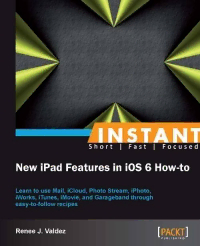
New iPad Features in iOS 6 How-to: Learn to use Mail, iCloud, Photo Stream, iPhoto, iWorks, iTunes, iMovie, and Garageband through easy-to-follow recipes PDF
Preview New iPad Features in iOS 6 How-to: Learn to use Mail, iCloud, Photo Stream, iPhoto, iWorks, iTunes, iMovie, and Garageband through easy-to-follow recipes
www.it-ebooks.info Instant New iPad Features in iOS 6 How-to Learn to use Mail, iCloud, Photo Stream, iPhoto, iWorks, iTunes, iMovie, and Garageband through easy-to-follow recipes Renee J. Valdez BIRMINGHAM - MUMBAI www.it-ebooks.info Instant New iPad Features in iOS 6 How-to Copyright © 2013 Packt Publishing All rights reserved. No part of this book may be reproduced, stored in a retrieval system, or transmitted in any form or by any means, without the prior written permission of the publisher, except in the case of brief quotations embedded in critical articles or reviews. Every effort has been made in the preparation of this book to ensure the accuracy of the information presented. However, the information contained in this book is sold without warranty, either express or implied. Neither the author, nor Packt Publishing, and its dealers and distributors will be held liable for any damages caused or alleged to be caused directly or indirectly by this book. Packt Publishing has endeavored to provide trademark information about all of the companies and products mentioned in this book by the appropriate use of capitals. However, Packt Publishing cannot guarantee the accuracy of this information. First published: January 2013 Production Reference: 1210113 Published by Packt Publishing Ltd. Livery Place 35 Livery Street Birmingham B3 2PB, UK. ISBN 978-1-78216-046-5 www.packtpub.com www.it-ebooks.info Credits Author Project Coordinator Renee J. Valdez Esha Thakker Reviewers Proofreader Allen Sherrod Maria Gould Jayant C. Varma Graphics Aparna Bhagat Acquisition Editor Usha Iyer Production Coordinator Aparna Bhagat Commissioning Editor Meeta Rajani Cover Work Aparna Bhagat Technical Editor Dennis John Cover Image Manu Joseph Copy Editor Brandt D'Mello www.it-ebooks.info About the Author Renee J. Valdez has been working in the tech industry for over 6 years. Focusing on mobile and tablet media, she is involved in content delivery and the production of applications across multiple platforms. When she's not tinkering with the latest device, she enjoys punk rock, cats, and traveling. I'd like to thank my friends and family for encouraging me throughout the writing process. A big thank you to the editors and staff behind the book. Your patience was appreciated. www.it-ebooks.info About the Reviewers Allen Sherrod is currently a senior iOS developer of interactive apps with several apps in the iTunes store, including an app for the upcoming DreamWorks movie Rise of the Guardians. He started with programming in high school as he learned OpenGL and Direct3D for the first time. From there, he took to game development as a hobby while in college, wrote several books on it, and now currently creates interactive storybook and comic apps for mobile platforms. He has also authored and co-authored several books on gaming, such as Essential XNA Game Studio 2.0 Programming, Data Structures and Algorithms for Game Developers, and Beginning DirectX 11 Game Programming, to name a few. I would like to thank my family and friends for always supporting and helping me over the years. Jayant C. Varma has been a veteran for over 20 years in the world of technology. He has vast and rich experience spanning across several countries and industries (managing IT operations). Over these years, he has worked across a wide range of systems and languages, both computer and human. Starting off with what was fun and games with Basic and Z80 on the ZX Spectrum, he has now come full circle, back to games and apps on mobile devices. He has been with mobile development from the early 2000s when Microsoft released the PocketPC Mobile OS based on Windows CE. Currently, he is based in Australia and has founded OZApps (http://www.oz-apps.com), a one-stop shop consultancy for companies wanting to implement and enhance their mobile strategy. He has seen both sides of the industry from a commercial aspect as an IT manager for the automobile sector (BMW and Nissan), and from an academic perspective with teaching young graduates and conducting training and running workshops on mobile development at the University. He is the author of Learn Lua for iOS Game Development, Apress (http://www.apress. com/9781430246626). He also helps developers through his blog at http://howto. oz-apps.com and a review site at http://reviewme.oz-apps.com. You can also follow him on Twitter; his Twitter handles are @ozapps, @whatsin4me, and @learnlua. www.it-ebooks.info www.packtpub.com Support files, eBooks, discount offers and more You might want to visit www.packtpub.com for support files and downloads related to your book. Did you know that Packt offers eBook versions of every book published, with PDF and ePub files available? You can upgrade to the eBook version at www.packtpub.com and as a print book customer, you are entitled to a discount on the eBook copy. Get in touch with us at [email protected] for more details. At www.packtpub.com, you can also read a collection of free technical articles, sign up for a range of free newsletters and receive exclusive discounts and offers on Packt books and eBooks. TM http://packtlib.packtpub.com Do you need instant solutions to your IT questions? PacktLib is Packt's online digital book library. Here, you can access, read and search across Packt's entire library of books. Why Subscribe? f Fully searchable across every book published by Packt f Copy and paste, print, and bookmark content f On demand and accessible via web browser Free Access for Packt account holders If you have an account with Packt at www.packtpub.com, you can use this to access PacktLib today and view nine entirely free books. Simply use your login credentials for immediate access. www.it-ebooks.info Table of Contents Preface 1 Instant New iPad Features in iOS 6 How-to 5 New iPad features and native applications (Must know) 5 Working with the Mail application (Must know) 7 Adding an @iCloud.com e-mail address (Should know) 11 Photos – editing, sharing, and Photo Stream (Should know) 14 iPhoto – editing, sharing, and importing (Should know) 17 iMovie – capturing, editing, and sharing your footage (Should know) 23 iWork – Keynote, Numbers, and Pages (Must know) 30 Starting a Keynote presentation (Should know) 32 Numbers – starting and editing a spreadsheet (Must know) 38 Pages – starting and editing a document (Should know) 44 Sharing and syncing documents from Keynote, Numbers, and Pages (Should know) 48 iBooks – downloading from iBookstore and importing PDFs (Should know) 53 Garageband – a basic project (Become an expert) 57 www.it-ebooks.info www.it-ebooks.info Preface Apple's iPad has revolutionized the way we consume and edit content. This has resulted in a major shift that many are now starting to adopt. The new iPad's display and processing power allow for a rich media experience that is unlike any other. Instead of solely consuming media, you can create, edit, and manage everything from Excel documents to HD home movies. The multi-touch interface makes creating and editing intuitive. iCloud syncs documents, movies, music, and images to the cloud for access from all of your Apple devices. By exploring Apple's suite of apps designed specially for the iPad, these recipes provide easy-to-follow steps enabling you to become a power user. What this book covers New iPad features and native applications (Must know): This recipe offers a break down of the apps that come natively installed on the new iPad. We'll briefly introduce each application we'll be working with in the book. Working with the Mail application (Must know): This recipe is a walkthrough of the e-mail set up process. We'll also learn about Mail's VIP feature. Adding an @iCloud.com e-mail address (Should know): This recipe covers details about iCloud and its workings. Want to know what the cloud is and what we're able to sync to the cloud? This recipe will answer your questions and guide you through the process of setting up your iPad for iCloud syncing. Photos – editing, sharing, and Photo Stream (Should know): This recipe gets into the details of editing images and sharing them between devices. We'll edit an image and go over the editing capabilities of the Photos app. With Photo Stream, we'll learn what it's all about and why it's such a cool feature. www.it-ebooks.info
