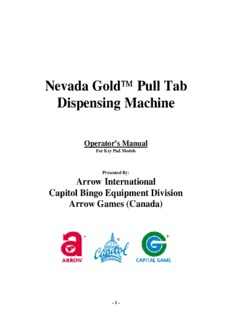
Nevada Gold™ KeyPad - Arrow International PDF
Preview Nevada Gold™ KeyPad - Arrow International
Nevada Gold(cid:212) Pull Tab Dispensing Machine Operator’s Manual For Key Pad Models Presented By: Arrow International Capitol Bingo Equipment Division Arrow Games (Canada) - 1 - Release 2.3 (July 2003) Information in this document pertains to this release of the Arrow International Inc. Nevada Gold(cid:212) Pull Tab Dispenser. Modifications are periodically made to the information: any such changes will be reported in subsequent revisions. The laws that determine the legality of this product change constantly. It is the responsibility of the buyer to determine which products are legal in any given area. This device is protected by a published international patent application P.C.T. (Patent Co- Operation Treaty) # PCT/CA97/00618 ©Copyright Arrow International, Inc. 1997 All trademarks, trade names, and patents are the property of their respective companies. Arrow Technical Assistance Center Protecting Your Investment Though Innovative Solutions and Support 9900 Clinton Road Phone 800-277-6214 Cleveland, OH 4414 www.arrowinternational.com - 2 - INTRODUCTION Your new Capitol Nevada Gold(cid:212) Pull Tab Dispenser is designed using state of the art technology. Its rugged all steel construction, modular design, and exceptional user convenience set it apart from the competition. Benefits include; accurate sales recording, complete security, reduced staff requirements, high speed dispensing, and the capability to play a variety of tickets. The Nevada Gold(cid:212) Pull Tab Dispenser features 1000 ticket capacity per column, vends one, three, four, five or six window tickets. The Nevada Gold(cid:212) Pull Tab Dispenser offers quick front loading of tickets, and individual modular ticket columns that may be easily removed for service without affecting the operation of other columns. Tickets counts are stored in both re-settable and non re-settable electronic memory. The electronic memory will hold even when power has been disconnected. The Nevada Gold(cid:212) Pull Tab Dispenser with proper care offers many years of trouble free service. However, should a problem arise, our Technical Assistance Center (800-227-6214) will provide timely response on repairs, spare parts, and technical support. - 3 - DAMAGE ACTION PROCESS Your Capitol Bingo Equipment contains delicate electronic equipment. It is imperative that you thoroughly inspect the contents of the package before accepting product delivery from the carrier. In case of severe damage, refuse the equipment from the carrier. Contact your local Arrow Distributor for immediate replacement. If the product is damaged but acceptable, make a note on the bill of lading before accepting. Take a photo of the damage before and after unpacking as a record of claim against the carrier. Contact the carrier’s agent immediately for inspection. Be sure to obtain a copy of the inspection report for your records. If these precautions are not taken, we cannot assist you in recovering the amount of the claim against the carrier. - 4 - TABLE OF CONTENTS INTRODUCTION......................................................................................................................- 3 - OVERVIEW...............................................................................................................................- 7 - What You Should Know............................................................................................................- 7 - Important Safety Information....................................................................................................- 7 - Check Your Shipment...............................................................................................................- 7 - INSTALLATION.......................................................................................................................- 9 - Choosing a Location.................................................................................................................- 9 - Wall-Mounting the Unit............................................................................................................- 9 - Surface Mounting the Unit........................................................................................................- 9 - Opening the Cabinet Doors.....................................................................................................- 10 - PREPARATION.......................................................................................................................- 11 - Turning On the Unit...............................................................................................................- 11 - Turning Off the Unit...............................................................................................................- 11 - Loading Tickets......................................................................................................................- 11 - Adjust the dispensing column size...........................................................................................- 12 - Removing Tickets....................................................................................................................- 13 - BASIC OPERATION...............................................................................................................- 14 - Assigning PIN Numbers and Security Levels...........................................................................- 14 - Tracking Ticket Sales..............................................................................................................- 15 - Displaying Ticket Sales by PIN Position..................................................................................- 15 - Resetting PIN Values to Zero..................................................................................................- 16 - Displaying Ticket Sales by Column Number............................................................................- 16 - Adjusting the Timeout Selection..............................................................................................- 16 - Selecting More Options...........................................................................................................- 17 - Displaying Total Sales.............................................................................................................- 20 - Resetting Error Messages........................................................................................................- 20 - CARE AND MAINTENANCE................................................................................................- 23 - Lubricating the Chute Door....................................................................................................- 23 - Lubricating the Accelerator Roller Shaft.................................................................................- 23 - Cleaning the Infrared Sensor..................................................................................................- 24 - Replacing a Ticket Column.....................................................................................................- 24 - Adjusting For Different Ticket Thickness................................................................................- 25 - TROUBLESHOOTING...........................................................................................................- 27 - NOTES:....................................................................................................................................- 28 - - 5 - SPECIFICATIONS.................................................................................................................- 29 - Capitol Bingo Equipment Limited Warranty............................................................................- 30 - - 6 - OVERVIEW Read this manual completely before you begin. The information provided in this document describes the procedures required for successful operation of this unit. Throughout this manual, you will see text in BOLD print. Pay particular attention to these sections. If you do not follow the instructions correctly, you may adversely affect the operation of your dispenser. What You Should Know Before you begin, familiarize yourself with the information in this manual and your model of Nevada Gold(cid:212) Pull Tab Dispenser. Note the following important details: • The hand-held remote keypad is used to maintain and program the unit. • You must have a valid Personal Identification Number (PIN) to maintain the unit. • You should not share your PIN number with others. • You cannot dispense tickets if the machine door is unlocked. • If you have any questions, call your Arrow distributor for assistance. Important Safety Information Some caution must be exercised when using the Nevada Gold(cid:212) Pull Tab Dispenser. Be sure to read and understand the following important information to ensure safe and prolonged operation of the unit: • Do not install or use the machine near water or moisture. Take care not to spill any liquids on the machine. • Do not use any abrasive materials or solvents to clean the machine. • Do not drop retaining plates in between the ticket columns when removing. A short circuit could result, causing serious damage to the product. Check Your Shipment First, ensure that your shipment contains the following: v The correct model of Nevada Gold(cid:212) Pull Tab Dispenser v Remote keypad v Two keys to open the display doors v Power Supply for ticket dispenser. v One H-shaped retaining plate per dispensing column v Leveling feet (you receive four leveling feet with a four column dispenser and eight leveling feet with an eight column dispenser) Contact your local Arrow Distributor if you do not have any of the above items. - 7 - Note: In order to validate your warranty, you must present proof of purchase to Arrow International. Keep a sales receipt or invoice to protect your investment. Arrow Technical Assistance Center Protecting Your Investment Though Innovative Solutions and Support 9900 Clinton Road Phone 800-277-6214 Cleveland, OH 4414 www.arrowinternational.com - 8 - INSTALLATION Choosing a Location Before using your Nevada Gold(cid:212) Pull Tab Dispenser, you must ensure that it is properly installed and ready for use. It is important that you position the unit in a safe and secure location. Make sure that your location: v Has an electrical outlet to plug in the unit. v Remains dry at all times. v Choose a location that allows the user plenty of space to access the unit comfortably. Pay Particular attention when selecting the wall-mounting option. v Insure the unit is on a level surface when choosing to operate the unit from a table, counter or shelf. v Provides ample room for both the upper and lower cabinet doors to swing open to the left, to the right, or both. Wall-Mounting the Unit If you decide to wall-mount the unit, choose a location that allows you to open both the upper Display Window Door and the Lower Console Doors after the unit has been mounted. Note that each four-column model weighs approximately 100 pounds before any tickets are loaded. Keep this in mind when deciding where to mount the unit. Also, consider that the height of individual users varies when deciding how high to place the unit. The unit is designed for wall-mounting based on a 16 inch stud spacing (4 column machines). You require two 5/16 inch lag bolts (or a bolt to fit your wall application) and a socket wrench with extension. Open the cabinet doors. Insert the lag bolts through the mounting eyes in the back of the unit and secure the bolts into the wall. Surface Mounting the Unit The dispenser is easily installed on a level surface like a table, counter or shelf. If your surface is not completely level, you can adjust the unit using the leveling feet provided. The leveling feet also protect the surface on which you mount the unit. Secure the unit to its location using lag bolts or nuts and bolts. Each leg contains a hole designed to allow you to secure the unit in place with a 5/16 inch bolt. - 9 - Opening the Cabinet Doors The upper cabinet door contains two locks for security. You must unlock the upper door before opening the lower cabinet door. To open the lower cabinet door, release the lever on the latch located just above the lower console door. - 10 -
Description: