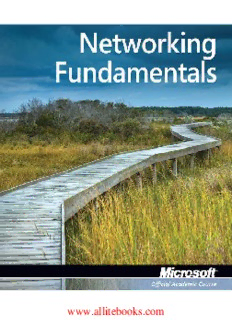Table Of ContentThis page intentionally left blank
Microsoft® Official Academic Course
Networking Fundamentals,
Exam 98-366
Credits
EDITOR Bryan Gambrel
DIRECTOR OF SALES Mitchell Beaton
DIRECTOR OF MARKETING Chris Ruel
MICROSOFT SENIOR PRODUCT MANAGER Merrick Van Dongen of Microsoft Learning
EDITORIAL PROGRAM ASSISTANT Jennifer Lartz
CONTENT MANAGER Micheline Frederick
SENIOR PRODUCTION EDITOR Kerry Weinstein
CREATIVE DIRECTOR Harry Nolan
COVER DESIGNER Jim O’Shea
TECHNOLOGY AND MEDIA Tom Kulesa/Wendy Ashenberg
Cover photo: Credit: © Design Pics/Eryk Jaegermann/Getty Images, Inc.
This book was set in Garamond by Aptara, Inc. and printed and bound by Bind Rite Graphics.
The cover was printed by Phoenix Color.
Copyright © 2011 by John Wiley & Sons, Inc. All rights reserved.
No part of this publication may be reproduced, stored in a retrieval system or transmitted in any form or by any means,
electronic, mechanical, photocopying, recording, scanning or otherwise, except as permitted under Sections 107 or 108
of the 1976 United States Copyright Act, without either the prior written permission of the Publisher, or authorization
through payment of the appropriate per-copy fee to the Copyright Clearance Center, Inc. 222 Rosewood Drive, Danvers,
MA 01923, website www.copyright.com. Requests to the Publisher for permission should be addressed to the Permissions
Department, John Wiley & Sons, Inc., 111 River Street, Hoboken, NJ 07030-5774, (201)748-6011, fax (201)748-6008,
website http://www.wiley.com/go/permissions.
Microsoft, ActiveX, Excel, InfoPath, Microsoft Press, MSDN, OneNote, Outlook, PivotChart, PivotTable, PowerPoint,
SharePoint, SQL Server, Visio, Visual Basic, Visual C#, Visual Studio, Windows, Windows 7, Windows Mobile, Windows
Server, and Windows Vista are either registered trademarks or trademarks of Microsoft Corporation in the United States and/
or other countries. Other product and company names mentioned herein may be the trademarks of their respective owners.
The example companies, organizations, products, domain names, e-mail addresses, logos, people, places, and events
depicted herein are fictitious. No association with any real company, organization, product, domain name, e-mail address,
logo, person, place, or event is intended or should be inferred.
The book expresses the author’s views and opinions. The information contained in this book is provided without any
express, statutory, or implied warranties. Neither the authors, John Wiley & Sons, Inc., Microsoft Corporation, nor their
resellers or distributors will be held liable for any damages caused or alleged to be caused either directly or indirectly by
this book.
ISBN 978-0-470-90183-0
Printed in the United States of America
10 9 8 7 6 5 4 3 2 1
www.wiley.com/college/microsoft or
call the MOAC Toll-Free Number: 1+(888) 764-7001 (U.S. & Canada only)
Foreword from the Publisher
Wiley’s publishing vision for the Microsoft Official Academic Course series is to provide
students and instructors with the skills and knowledge they need to use Microsoft technol-
ogy effectively in all aspects of their personal and professional lives. Quality instruction is
required to help both educators and students get the most from Microsoft’s software tools and
to become more productive. Thus our mission is to make our instructional programs trusted
educational companions for life.
To accomplish this mission, Wiley and Microsoft have partnered to develop the highest quality
educational programs for Information Workers, IT Professionals, and Developers. Materials cre-
ated by this partnership carry the brand name “Microsoft Official Academic Course,” assuring
instructors and students alike that the content of these textbooks is fully endorsed by Microsoft,
and that they provide the highest quality information and instruction on Microsoft products.
The Microsoft Official Academic Course textbooks are “Official” in still one more way—they
are the officially sanctioned courseware for Microsoft IT Academy members.
The Microsoft Official Academic Course series focuses on workforce development. These
programs are aimed at those students seeking to enter the workforce, change jobs, or embark
on new careers as information workers, IT professionals, and developers. Microsoft Official
Academic Course programs address their needs by emphasizing authentic workplace scenarios
with an abundance of projects, exercises, cases, and assessments.
The Microsoft Official Academic Courses are mapped to Microsoft’s extensive research and
job-task analysis, the same research and analysis used to create the Microsoft Technology
Associate (MTA) and Microsoft Certified Information Technology Professional (MCITP)
exams. The textbooks focus on real skills for real jobs. As students work through the projects
and exercises in the textbooks they enhance their level of knowledge and their ability to apply
the latest Microsoft technology to everyday tasks. These students also gain resume-building cre-
dentials that can assist them in finding a job, keeping their current job, or in furthering their
education.
The concept of life-long learning is today an utmost necessity. Job roles, and even whole
job categories, are changing so quickly that none of us can stay competitive and productive
without continuously updating our skills and capabilities. The Microsoft Official Academic
Course offerings, and their focus on Microsoft certification exam preparation, provide a
means for people to acquire and effectively update their skills and knowledge. Wiley sup-
ports students in this endeavor through the development and distribution of these courses as
Microsoft’s official academic publisher.
Today educational publishing requires attention to providing quality print and robust elec-
tronic content. By integrating Microsoft Official Academic Course products, WileyPLUS, and
Microsoft certifications, we are better able to deliver efficient learning solutions for students
and teachers alike.
Bonnie Lieberman
General Manager and Senior Vice President
www.wiley.com/college/microsoft or
call the MOAC Toll-Free Number: 1+(888) 764-7001 (U.S. & Canada only) | iii
Preface
Welcome to the Microsoft Official Academic Course (MOAC) program for Networking
Fundamentals. MOAC represents the collaboration between Microsoft Learning and John
Wiley & Sons, Inc. publishing company. Microsoft and Wiley teamed up to produce a series
of textbooks that deliver compelling and innovative teaching solutions to instructors and
superior learning experiences for students. Infused and informed by in-depth knowledge
from the creators of Microsoft products, and crafted by a publisher known worldwide for the
pedagogical quality of its products, these textbooks maximize skills transfer in minimum time.
Students are challenged to reach their potential by using their new technical skills as highly
productive members of the workforce.
Because this knowledge base comes directly from Microsoft, creator of the Microsoft Certified
IT Professional (MCITP), Microsoft Certified Technology Specialist (MCTS), and Microsoft
Certified Professional (MCP) exams (www.microsoft.com/learning/certification), you are sure to
receive the topical coverage that is most relevant to students’ personal and professional success.
Microsoft’s direct participation not only assures you that MOAC textbook content is accurate
and current; it also means that students will receive the best instruction possible to enable their
success on certification exams and in the workplace.
■ The Microsoft Official Academic Course Program
The Microsoft Official Academic Course series is a complete program for instructors and institutions
to prepare and deliver great courses on Microsoft software technologies. With MOAC, we recognize
that, because of the rapid pace of change in the technology and curriculum developed by Microsoft,
there is an ongoing set of needs beyond classroom instruction tools for an instructor to be ready to
teach the course. The MOAC program endeavors to provide solutions for all these needs in a sys-
tematic manner in order to ensure a successful and rewarding course experience for both instructor
and student—technical and curriculum training for instructor readiness with new software releases;
the software itself for student use at home for building hands-on skills, assessment, and validation of
skill development; and a great set of tools for delivering instruction in the classroom and lab. All are
important to the smooth delivery of an interesting course on Microsoft software, and all are pro-
vided with the MOAC program. We think about the model below as a gauge for ensuring that we
completely support you in your goal of teaching a great course. As you evaluate your instructional
materials options, you may wish to use the model for comparison purposes with available products.
www.wiley.com/college/microsoft or
iv | call the MOAC Toll-Free Number: 1+(888) 764-7001 (U.S. & Canada only)
Illustrated Book Tour
■ PPeeddaaggooggiiccaall FFeeaattuurreess
The MOAC textbook for Networking Fundamentals is designed to cover all the learning
objectives for that MTA exam 98-366, which is referred to as its “objective domain.” The
Microsoft Technology Associate (MTA) exam objectives are highlighted throughout the
textbook. Many pedagogical features have been developed specifically for Microsoft Official
Academic Course programs.
Presenting the extensive procedural information and technical concepts woven throughout the
textbook raises challenges for the student and instructor alike. The Illustrated Book Tour that
follows provides a guide to the rich features contributing to Microsoft Official Academic Course
program’s pedagogical plan. Following is a list of key features in each lesson designed to
prepare students for success as they continue in their IT education, on the certification
exams, and in the workplace:
• Each lesson begins with a Lesson Skill Matrix. More than a standard list of learning
objectives, the Domain Matrix correlates each software skill covered in the lesson to the
specific exam objective domain.
• Concise and frequent Step-by-Step instructions teach students new features and provide
an opportunity for hands-on practice. Numbered steps give detailed, step-by-step
instructions to help students learn software skills.
• Illustrations: Screen images provide visual feedback as students work through the
exercises. The images reinforce key concepts, provide visual clues about the steps, and
allow students to check their progress.
• Key Terms: Important technical vocabulary is listed with definitions at the beginning of
the lesson. When these terms are used later in the lesson, they appear in bold italic type
and are defined. The Glossary contains all of the key terms and their definitions.
• Engaging point-of-use Reader Aids, located throughout the lessons, tell students why
this topic is relevant (The Bottom Line), provide students with helpful hints (Take Note).
Reader Aids also provide additional relevant or background information that adds value
to the lesson.
• Certification Ready features throughout the text signal students where a specific
certification objective is covered. They provide students with a chance to check their
understanding of that particular MTA objective and, if necessary, review the section
of the lesson where it is covered. MOAC offers complete preparation for MTA
certification.
• End-of-Lesson Questions: The Knowledge Assessment section provides a variety of
multiple-choice, true-false, matching, and fill-in-the-blank questions.
• End-of-Lesson Exercises: Competency Assessment case scenarios, Proficiency Assessment
case scenarios, and Workplace Ready exercises are projects that test students' ability to
apply what they've learned in the lesson.
www.wiley.com/college/microsoft or
call the MOAC Toll-Free Number: 1+(888) 764-7001 (U.S. & Canada only) | v
vi | Illustrated Book Tour
■ Lesson Features
2 LESSON Defining Networks
with the OSI Model
Objective Domain Matrix
OBJECTIVE DOMAIN MATRIX
SKILLS/CONCEPTS MTA EXAM OBJECTIVE MTA EXAM OBJECTIVE NUMBER
Understanding OSI Basics Understand the OSI model. 3.1
Defining the Communications
Subnetwork
Defining the Upper OSI Layers
Defining the Communications Understand switches. 2.1
Subnetwork
KEY TERMS
Address Resolution Protocol layer 3 switch
application layer MAC Flood
ARP table Media Access Control (MAC) address Key Terms
baseband network layer Understanding Local Area Networking | 15
broadband Open Systems Interconnection (OSI)
CAM table outbound ports Generally, the connection from PCs to their switch will be either 100 Mbps or 1 Gbps. Whatever
communications subnetwork overhead scpoemedp uytoeurs .d Ienci dthei st od iuasger ammu,s tth bee c soumpppourtteerds abrye ewaicrhed p toor tt hoef tshwei tscwhi.t Tchh, earse fworeell, atos baycc eoamchp loisfh t he
data link layer (DLL) physical layer gigabit network speeds, the cables used would have to be Category 5e or greater (more on types
encapsulated ports of cabling in Lesson 3).
encoded presentation layer However, the connection from the server farm to the switch in the upper left of the figure, as
inbound ports protocol stack well as from the super computer to its switch, should be faster than your average PC connection.
Internet Assigned Numbers Authority (IANA) session layer So, if the PCs on the LAN connected at 100 Mbps, the servers might be better off connecting
Internet Control Message Protocol Transmission Control Protocol (TCP) aHt i1g hG-sbppese;d s icmonilnarelcyt,i oifn tsh seh PoCulsd c aolnson ebcet emd aadte 1 b Getbwpese,n t hthe es etrhvreeres sswhoituchlde sc oanndn etchte a rto 1u0te Gr. bNpos.w
Internet Engineering Task Force (IETF) transport layer we are looking at a more accurate representation of a network setup for our fictitious company.
Internet Protocol User Datagram Protocol (UDP) However, our network documentation is going to get much more detailed as we progress. After
layer 2 switch virtual LAN (VLAN) all, we are only in Lesson 1.
Historically, wired networks were significantly faster than wireless networks. But now, the speed
difference between the two is much smaller due to the fact that wireless networking technology
has progressed in giant leaps over the past decade or so. A wireless local area network (WLAN)
has many advantages, the most obvious of which is the ability to roam. Here, a person with
a laptop, handheld computer, PDA, or other such device can work from anywhere. However,
wireless LANs pose many security problems, and because of this, some companies have opted
not to use them in their main offices. Figure 1-16 illustrates some wireless devices.
30 Figure 1-16
Wireless LAN diagram
Smart Phone PDA
Informative
Wireless Access Point
Understanding Wired and Wireless Networks | 59 Diagrams
Table 3-3 (continued)
CABLING STANDARD MEDIUM MAXIMUM DISTANCE
1000BASE-BX10 Single-mode fiber 10 km
10GBASE-SR Multi-mode fiber 26–82 meters Tablet Computer Laptop
10GBASE-LR Single-mode fiber 10–25 km The wireless access point (WAP) acts as the central connecting device for the network. Today,
10GBASE-LRM Multi-mode fiber 220 meters such networks can consist of many types of devices other than traditional PCs, including smart
10GBASE-ER Single-mode fiber 40 km plahpotonpess, ePqDuiApps,e tda bwleitth c owmirepluestes rns,e tawnodr mk aicdraop cteorms pcaunte cros.n Nneoctt ttoo mtheenstei onne ttwhoe rfkasc ta st hwaet llP.Cs and
Wireless networks and wired networks can co-exist. In fact, in small networks, a single device
can act as a wireless access point, switch, router, and firewall! However, larger networks will
When it comes to interference, a cable itself can be its worst enemy. Generally, fiber optic usually have one or more separate wireless access points that connect in a wired fashion to a
cAalbthleosu agrhe an ofitb aefrf eocptetidc bcayb EleM wIi,l lb setciallu psero tdhuecye a are t yinphe eoref netlleyc tlrioghmta bganseetdic, nraodti aetleiocntr,i ctihtey cbaabseled .i s XREF nTehtewroefrokr esw, yitocuh .m Aiglshot, nite’se dim tpo oirmtapnlte mtoe nnto tme uthltaipt lwe iWrelAePsss adcecpeessn dpioning tos nh atvhee as izliem oift etdh er ange.
nriawnuvohsonttii acdtilhrsli aan icdtngiaios tubtinasoue lnrlnseua cddllhle ayiistmn aamg fpl,fou reaosscnstpt. ed beCd res lh oybf,r oy ooi ltlEnm oc.Mw aaItnemIidc gip ndiirvn iotsechpp lsueeet rrdrs saaiiinnnomgsgnte e ap ilwsrrl eaoaastplyuisoe loctrn so a t prw eefprahsmecuertlin-otnbs rai ,ati tsn aiecos do tnoh m,cpe ase ppbssoi elgtesconesi dfaatil hcr te beor. ea daHcdtaoitotimea wnf oiseunirvgag etnt uri“ao,br lnin.ef s nEoa,t x n,fa” icb te r Fawtoboi orrLe umelets ssowsor inenr eei3ndtw. faoonrrmdk sa,t rioefne r hibTnuoh siaelt drsne iwon irgsimt haala nsalod fc aatoshnmheoi mtoahnroee nrao ntysy eopotu neo ewof fsra wenLqitAtu ctNiohre ,,c m rtoehevgenea rtvr.sdi rtlhetsuasta olc foL mtAhmeNiru onprih cVyasLtiecA aaNls l.io fA cta hvteiioyrt nuw.aelr eL AcoNn nise cat egdr otuogpe othf er
twisted-pair cables. If the light is refracted too often, again, the signal will degrade. Fiber
optic cable in general is the most secure cable, allows for the longest runs, and offers data
transfer rates that are equal to or greater than twisted-pair cable. However, due to the com-
plexity of installation, cost, and so on, fiber optic cable is not usually a first choice for all of
the individual client computer runs. Instead, it is used for backbone connections; switch con-
nections at the top of hierarchical star topologies, and other high-bandwidth or long-distance
applications. X Ref
■ Comprehending Wireless Networks Reader Aid
Wireless networks are everywhere. There are wireless networks for computers, handheld
devices, wide-area connections, and more. Chances are you have used a wireless network
THE BOTTOM LINE itnh et hbea spicass to. fI nw iorredleesrs tcoo minmstaulln aicnadti otrnosu abnleds hhoaovte wkniroewlelsesd ngeet wofo trhkes, dyeovuic mesu, sstt aunnddaerdrsst,a nd
frequencies, and security methods.
The Bottom
Identifying Wireless Devices Line Reader
CHwEoirwReTl edIsFosI CydoAeuvT iIicOdeesNn? tRifEy ADY Wdanevdiri eccleoessu.s lO dd reb,v eti hcueessye mdm itigogh hctt o aonlflnofeewrc taf noenr e tcxiertene ntlrosaicola ncl o aonrfen caeo cnnteinvtewitcyoti rvokifst yct lotioe tn hate pc Iornem-teepxrnuistetetinr. sgI na wn adidr edhleiatsniso dnnhe,e tslwodom rke Aid
1.4 wireless devices can be connected directly to each other in a point-to-point fashion.
By far the most well-known wireless device is the wireless access point WAP. This device
quite often also acts as a router, firewall, and IP proxy. It allows for the connectivity of various
wireless devices such as laptops, PDAs, handheld computers, and so on. It does so by making
connections via radio waves on specific frequencies. Client computers and handheld devices
must use the same frequency in order to connect to the WAP. In the following exercise, we will
identify wireless access points, wireless network adapters, and wireless bridges and repeaters.
www.wiley.com/college/microsoft or
call the MOAC Toll-Free Number: 1+(888) 764-7001 (U.S. & Canada only)
Illustrated Book Tour | vii
Understanding Local Area Networking | 3 Download
In the following exercises, you will do the following: Reader Aid
• Examine typical LAN network documentation.
• View the type of network adapter in a computer, inspect the type of connection that the
DDOOWWNNLLOOAADD adapter makes to the network, and view the adapter’s properties page.
YYoouu ccaann ddoowwnnllooaadd aa ffrreeee • Define how information is sent across a LAN.
ttrriiaall ooff VViissiioo ffrroomm tthhee • Configure IP addresses on hosts.
MltWMAtWihhn iieeliikssiccbb n rrbb iooksssoo ssii ttpooiooeesrkkff ..ttop’’ss vWWr ccoidooveeemmibbdd ppe ssoiidaattnnn eeo ..ii nooAnn Tdaarnohedc eum Famaibgdeiulneir ttetyaos t t i1otoh-n 1de ,po n1cheu-at2mswe, o eaonrncktdc. un M1res-ti 3wbc roewofroeskorrseef t ieas V a ancinhes ti iwodm eoipvsr ekoal r oitcspao nbemdut misulktso,ii lnnal s gft o wotrohe lnla ltue atpsswe rdwoo grhfkroea rnam ednv.meetrwi ncoihsrtakrn adgtooesrc suo. mrT aehdnedt aittiioonns,
EXAMINE LAN NETWORK DOCUMENTATION
GET READY. To examine LAN network documentation, perform these steps:
1. Examine Figure 1-1. This figure provides a basic example of a LAN.
Figure 1-1
Basic LAN documentation
`
Server PC
Hub
Laptop Mac
You will notice that the center of the diagram contains a hub. This is the most basic
of central connecting devices (sometimes referred to as CCDs); it connects each of the
networked computers, known as hosts, to one another by way of copper-based cables.
Any host that sends data must first send that data to the hub, where it is amplified
and broadcast to the rest of the network. Broadcasting means that the data is sent
treos te voefr yth heo hsto sotns tdhisec anredt wito.r kD.o Tehs etnh,i so nsylys ttehme sinotuenndd ead b riet cwipaisetnetf ukle?e Ipnst ethrees tdiantgal;y ,t hthei s Easy-to-Read Tables
system was the standard for a long time. Today, however, networks typically use more
efficient switching technology, as discussed in greater depth later in the lesson.
In Figure 1-1, several hosts connect to the hub, including the following:
(cid:129) A server: A server is used to centralize data and share it (or serve it) with
other computers on the network.
(cid:129) A PC (personal computer): A PC usually acts as a client on the network, most
likely getting its information from the server. A PC can also store information
(cid:129) lAo cMalalyc. (Macintosh) computer: As another type of client computer, a Mac can Understanding Internet Protocol | 83
store information locally or get it from the server.
(cid:129) A laptop: This could be a PC or a Mac. Despite its portability, a laptop stores Table 4-6
and accesses data the same way the other network computers do. Class A subnetting matrix
NETID SUBNETID HOSTID MASK # OF USABLE SUBNETS # OF HOSTS PER
8 0 24 255.0.0.0 /8 N/A 16,777,14
8 1 23 255.128.0.0 /9 N/A N/A
Certification 8 2 22 255.192.0.0 /10 2 4,194,302
8 3 21 255.224.0.0 /11 6 2,097,150
Ready Alert 8 4 20 255.240.0.0 /12 14 1,048,574
8 5 19 255.248.0.0 /13 30 524,286
8 6 18 255.252.0.0 /14 62 262,142
140 | Lesson 6 8 7 17 255.254.0.0 /15 126 131,070
8 8 16 255.255.0.0 /16 254 65,534
17. Review the summary and click Finish. 8 9 15 255.255.128.0 /17 510 32,766
You should now have a zone called dnstest.com inside the Forward Lookup Zones 8 10 14 255.255.192.0 /18 1,022 16,382
folder. This is where DNS records will be stored, such as hostnames and their corre-
CERTIFICATION READY sponding IP addresses. Some zones allow for these records to be created automatically 8 11 13 255.255.224.0 /19 2,046 8,190
HW3.o4INwS w?ould you define (wthea.egn .tI, P ti ona d uads rede ostmsh iaosif n Dt)Nh. eSO sstheerrevvreewrri, s tetoh, etrhierec oI pPrdr ePsf reocraprnee rdbt ieoe rsa adpldateegdren sma ntaeen eDudaN ltSloy . s beIerfv cuelrpi edfniaettl edcd.o mbyp uatdedrisn g 88 1123 1121 225555..225555..224408..00 //2201 48,,019940 42,,009446
8 14 10 255.255.252.0 /22 16,382 1,022
Defining WINS 8 15 9 255.255.254.0 /23 32,766 510
Windows Internet Name Service (WINS) is a service that resolves NetBIOS names to IP 8 16 8 255.255.255.0 /24 65,534 254
andadmree ssseersv. eIrt. iAs MWiicnrodsoowfts’ sc voemrspiounte or fn tahme eN (eet.gB.I, OCSo mNpamutee rS1e)r, vciacne (bNe BcoNnSsi)d ceoremdb ain heods tw nitahm ae 8 17 7 255.255.255.128 /25 131,070 126
and interact with DNS, and/or a NetBIOS name either working alone or in concert with a 8 18 6 255.255.255.192 /26 262,142 62
WdevINiceSs saenrvde Wr. MINoSst s ceorvmerpsa onnie sle ossp tc otom umseo nD aNndS, oblduet rs odmeveitciems.e Ws yhoeur ewasi llD fNinSd cWanIN hSav-een haobsltesd 8 19 5 255.255.255.224 /27 524,286 30
added statically or dynamically, WINS only works in a dynamic fashion. No configuration of 8 20 4 255.255.255.240 /28 1,048,574 14
a WINS server is necessary once it is installed, other than database replication. 8 21 3 255.255.255.248 /29 2,097,150 6
INSTALL WINS 8 22 2 255.255.255.252 /30 4,194,302 2
GET READY. In this exercise, we will install WINS to a Windows Server 2008. Note that this 8 23 1 255.255.255.254 /31 N/A N/A
is done in the Add Features section and not the Add Roles section. 8 24 0 255.255.255.255 /32 N/A N/A
1. Open the previous MMC or create a new one.
2. Navigate to Server Manager > Features.
3. Click the Add Features link.
4. Check the WINS Server option as shown in Figure 6-10 and click Next.
Figure 6-10
Adding the WINS server
Screen
Images
wwwwww..wwiilleeyy..ccoomm//ccoolllleeggee//mmiiccrroossoofftt oorr
ccaallll tthhee MMOOAACC TToollll--FFrreeee NNuummbbeerr:: 11++((888888)) 776644--77000011 ((UU..SS.. && CCaannaaddaa oonnllyy))
viii | Illustrated Book Tour
Understanding Wired and Wireless Networks | 55
Figure 3-5
Patch panel and RJ45 jack
Photos
Back of Patch Panel RJ45 Jack
The cable that connects these two pieces of equipment has the individual wires permanently
punched down so that they are immovable. The front of a patch panel simply has a lot of
RJ45 ports. The patch panel works great if a computer is moved to a different area of an
office; the patch cable can simply be moved to the correct port on the patch panel.
The tools necessary to make the connections between patch panels and RJ45 jacks include
a cutting tool, a wire stripper, a punch down tool, and a testing device known as a continu-
ity tester, which tests all of the pins of a connection one by one. The tester lets you know
whether any of the pins are mis-wired. It does this by testing the entire cable from end to
end. The testing device is connected to one end of the run, and a terminating device connects
to the other end; signals are bounced back and forth on every wire or pin. These last two
tools are illustrated in Figure 3-6. Generally, twisted-pair cables can be run 100 meters before
the signal degrades to such a point that it cannot be interpreted by the destination host. This
is known as attenuation. If a cable needs to be run farther, a signal repeater, a hub, or switch
can be used. Otherwise, fiber optic cable is the solution because it can be run much farther
than twisted-pair cable.
Figure 3-6
Punch down tool and continuity
tester
Punch down Tool Continuity Tester
Understanding Wired and Wireless Networks | 63
Tanwdi stthedei-rp daiart ac atbralenss faerre rcaattee goor rsipzeeded a.c Tcoabrdlein 3g- 2to d tehscer firbeeqsu tehnec dy iaffte rwehnitc cha ttehgeoyr tieras nosfm twit issitgenda-ls EXAMINE WIRELESS NETWORKING SETTINGS
pair cable and the types of network speed they can accommodate. GET READY. In the following exercise, we will access the D-Link DIR-655 emulator and show
some standard wireless configurations. To do so, perform these steps:
1. Log in to the DIR-655 emulator and view basic settings:
a. Connect to a router. The username cannot be changed, and the password is
blank, meaning there is no password. This displays the main Device Informa-
tion page. Examine this page. Note the LAN IP address of the device. It should
be 192.168.0.1, the default for D-Link WAPs. If a client wants to connect to
this device, it has to be confi gured via DHCP or statically, but it will need to
be on the 192.168.0 network.
b. Scroll down and examine the wireless settings. Wireless should be enabled by
default. Note the mode, channel width, channel used, and so on.
2. Modify the SSID:
a. Click the Setup link on the top banner.
b. Click the Wireless Settings link on the left side.
Take Note c. Click the Manual Wireless Network Setup button. This should display the
Wireless page.
Reader Aid d. Look for the Wireless Network Name. This is the SSID. The default for
D-Link devices is none other than dlink. It is highly recommended that
you modify the default SSID on any WAP. Change it now to something a bit
more c omplex.
3. Modify the wireless configuration:
Defining Networks with the OSI Model | 37 a. Examine the 802.11 Mode drop-down menu. Note the variety of settings. Mod-
ify this so that it says 802.11n only.
1. Open the command prompt. b. Deselect the Enable Auto Channel Scan checkbox. This should enable the
2. Type ipconfig. This will display your IP address, for example, 192.168.1.1. The IP address Wireless Channel drop-down menu. Select channel 11, which is centered at
is developed from the Internet Protocol (IP) that resides on layer 3 of the OSI model. 2.462 GHz. Subsequent WAPs should be set to channel 6 and channel 1 in
Jot down your IP address and the IP address of a different computer on the network. order to avoid channel overlapping.
3. Ping the other computer’s IP address by typing ping [ip address], for example, ping c. Modify the Channel Width setting to 40 MHz. This will incorporate channel
TAKE NOTE* 192.168.1.2. Make sure you can get replies from the other computer. Ping utilizes bonding.
Hppeoarsrssdoibwnlayal r befi-lrobecawksea sdlol sam cnaedn o f ttdhheeifsa Iuinsltt ,ea rltsnhoee tya Csnohenottwurloodlr kbM elea s3yse2ar g bpey rtoPetrsoo tceooaclc.oh lN. (oItCiMceP )t hteo ssiezned o tfe tsht ep arecpkelitess tyoo out hreecre ciovem;p buyt ers; 4. aEn.a b d Alites ptehlnaecy r Syaepdctdiuoitrniiot:yn aMl oWdPeA dirnofpo-rdmoawtino nm. eYnouu, wseoluecldt WonPlAy -sPeelrescotn WalP. AT-hEins teshrporuilsde if
the following tests and 4. Type arp –a to view the IP address to MAC address table. This table should now show you had the aforementioned RADIUS server available.
enoxree emrdc oitsroee s d.f iiYrsoeawbul aeml losi gntheo t trtehasbeol eIlv,P e osar d oAdrrR etPrsa stn aysoblaulte e.j usT sIhtP ep aAinddgdderredes.ss sTe hsR ietso sto aMlbuAlteCi o iansd kdPnrreoostwsoencs o,a ls a ilstlho aewn iAontdghd ecrero snlsan yReecerts io3vl iuptytrio obtnoe ctPworleo etthonac ot l bc.. ISnc rothlle dCoiwpnh,e ra nTdy pien dthroep -WdPoAw nM modeen ud, rosepl-edcotw AnE Sm.enu, select WPA2 Only.
complete the exercises the layer 3 IP system and the layer 2 Ethernet system. d. Finally, type in a complex Pre-Shared Key. This is the pass-phrase that clients
properly. 5. Use Wireshark to capture and analyze ICMP packets as follows: need to enter in order to connect to the WLAN.
a. DEtohwenreloaal)d faronmd :i nhstttapl:l/ /thwew Ww.iwreisrehsahrka rpkr.ootrgo/c.o lA at ntahley zteimr (ep orefv tihoeu swlyr iktinnogw onf atsh is TYohuisr icso tnhfeig uhrigathieosnt slehvoeull do fl osoekc usriimtyi ltahr itso d Feivgiucere o 3ff-e8r.s (aside from WPA-Enterprise).
book, the latest stable version is 1.2.8. Install WinPCap as part of the Wireshark 5. Disable the SSID:
installation. a. When all clients are connected to the WAP, the SSID should be disabled. This
b. Go back to the command prompt and run a continuous ping to another computer, will not allow new connections to the WAP unless the person knows the SSID
for example, ping –t 192.168.1.2. Verify that you get replies, and leave the name, but computers that have already connected may continue to do so.
command prompt open and pinging the other computer while you complete the b. To do this, click the Invisible radio button in the Visibility Status fi eld.
packet capture.
c. In the Wireshark utility, select the interface that serves as your main network
adapter from the Interface List. This will start the capture of data from that
network adapter.
d. After a minute or so, stop the capture by clicking Capture on the menu bar and
selecting Stop.
e. View the list of captured packets in the top half of the screen. In the Protocol col-
umn, you should see many ICMP packets. Select one that says “reply” in the Info.
column. When you do so, the packet’s information should show up in the middle win-
dow pane, similar to Figure 2-5. The dark blue packet numbered 98 in the figure is the
highlighted packet. Now, let’s drill down to see the details of the packet.
Step-by-Step Exercises
Figure 2-5
Wireshark packet capture
www.wiley.com/college/microsoft or
call the MOAC Toll-Free Number: 1+(888) 764-7001 (U.S. & Canada only)
Description:The MOAC textbook for Networking Fundamentals is designed to cover all the learning objectives for that MTA exam 98-366, Understanding Local Area Networking | 15