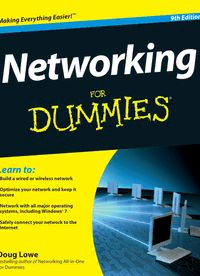
Networking for Dummies (ISBN - 0470534052) PDF
Preview Networking for Dummies (ISBN - 0470534052)
Doug Lowe Bestselling author of Networking All-in-One For Dummies Learn to: • Build a wired or wireless network • Optimize your network and keep it secure • Network with all major operating systems, including Windows® 7 • Safely connect your network to the Internet Networking 9th Edition Making Everything Easier!™ Open the book and find: • How to share files, printers, and databases • An overview of network parts • Network troubleshooting tips • What a network administrator has to do • Security advice for mobile devices on your network • How to set up an e-mail server • Advice for a backup plan • Basic network maintenance tips Doug Lowe is the Information Technology Director for a civil engineering firm in California. He has been managing networks for more than 20 years and has written 50+ technology books, including Networking All-in-One For Dummies, 3rd Edition and PowerPoint 2007 For Dummies. $24.99 US / $29.99 CN / £17.99 UK ISBN 978-0-470-53405-2 Computers/Networking/General Go to Dummies.com® for videos, step-by-step examples, how-to articles, or to shop! Need to build a network or use one? No idea where to start? Start here! So you want to use a network — or worse, someone wants you to set up one. Here’s just what you need to know in a language you can understand, even if you don’t own a pocket protector. Find out what a network is, how to take advantage of what it offers, what you need to build and manage one, and how to keep your network (and the stuff on it) safe. • Just the facts — for users only, here’s the scoop on networks, how to use one, and how it makes life easier • Getting started — find out how to plan a network and what hardware and software you need to set one up • More techie stuff — what network builders need to know about TCP/IP, DHCP, and DNS • I’ll be your server — learn about setting up a server, configuring Windows clients, and going wireless • Hooking up — connect your network to the Internet and set up a firewall • Going mobile — explore the unique factors that affect network access via iPhones, BlackBerry® devices, and other smartphones • Network management — learn to keep your network secure and your users happy • Those other guys — discover how to network Macs and PCs or set up a Linux® network Networking Lowe 9th Edition spine=.8640” spine=.8640” Start with FREE Cheat Sheets Cheat Sheets include • Checklists • Charts • Common Instructions • And Other Good Stuff! Get Smart at Dummies.com Dummies.com makes your life easier with 1,000s of answers on everything from removing wallpaper to using the latest version of Windows. Check out our • Videos • Illustrated Articles • Step-by-Step Instructions Plus, each month you can win valuable prizes by entering our Dummies.com sweepstakes. * Want a weekly dose of Dummies? Sign up for Newsletters on • Digital Photography • Microsoft Windows & Office • Personal Finance & Investing • Health & Wellness • Computing, iPods & Cell Phones • eBay • Internet • Food, Home & Garden Find out “HOW” at Dummies.com *Sweepstakes not currently available in all countries; visit Dummies.com for official rules. Get More and Do More at Dummies.com® To access the Cheat Sheet created specifically for this book, go to www.dummies.com/cheatsheet/networking by Doug Lowe Networking FOR DUMmIES ‰ 9TH EDITION Networking For Dummies®, 9th Edition Published by Wiley Publishing, Inc. 111 River Street Hoboken, NJ 07030-5774 www.wiley.com Copyright © 2010 by Wiley Publishing, Inc., Indianapolis, Indiana Published by Wiley Publishing, Inc., Indianapolis, Indiana Published simultaneously in Canada No part of this publication may be reproduced, stored in a retrieval system or transmitted in any form or by any means, electronic, mechanical, photocopying, recording, scanning or otherwise, except as permit- ted under Sections 107 or 108 of the 1976 United States Copyright Act, without either the prior written permission of the Publisher, or authorization through payment of the appropriate per-copy fee to the Copyright Clearance Center, 222 Rosewood Drive, Danvers, MA 01923, (978) 750-8400, fax (978) 646-8600. Requests to the Publisher for permission should be addressed to the Permissions Department, John Wiley & Sons, Inc., 111 River Street, Hoboken, NJ 07030, (201) 748-6011, fax (201) 748-6008, or online at http://www.wiley.com/go/permissions. Trademarks: Wiley, the Wiley Publishing logo, For Dummies, the Dummies Man logo, A Reference for the Rest of Us!, The Dummies Way, Dummies Daily, The Fun and Easy Way, Dummies.com, Making Everything Easier, and related trade dress are trademarks or registered trademarks of John Wiley & Sons, Inc. and/ or its affiliates in the United States and other countries, and may not be used without written permission. All other trademarks are the property of their respective owners. Wiley Publishing, Inc., is not associated with any product or vendor mentioned in this book. LIMIT OF LIABILITY/DISCLAIMER OF WARRANTY: THE PUBLISHER AND THE AUTHOR MAKE NO REPRESENTA- TIONS OR WARRANTIES WITH RESPECT TO THE ACCURACY OR COMPLETENESS OF THE CONTENTS OF THIS WORK AND SPECIFICALLY DISCLAIM ALL WARRANTIES, INCLUDING WITHOUT LIMITATION WARRANTIES OF FITNESS FOR A PARTICULAR PURPOSE. NO WARRANTY MAY BE CREATED OR EXTENDED BY SALES OR PROMOTIONAL MATERIALS. THE ADVICE AND STRATEGIES CONTAINED HEREIN MAY NOT BE SUITABLE FOR EVERY SITUATION. THIS WORK IS SOLD WITH THE UNDERSTANDING THAT THE PUBLISHER IS NOT ENGAGED IN RENDERING LEGAL, ACCOUNTING, OR OTHER PROFESSIONAL SERVICES. IF PROFESSIONAL ASSISTANCE IS REQUIRED, THE SERVICES OF A COMPETENT PROFESSIONAL PERSON SHOULD BE SOUGHT. NEITHER THE PUBLISHER NOR THE AUTHOR SHALL BE LIABLE FOR DAMAGES ARISING HEREFROM. THE FACT THAT AN ORGANIZATION OR WEBSITE IS REFERRED TO IN THIS WORK AS A CITATION AND/OR A POTENTIAL SOURCE OF FURTHER INFORMATION DOES NOT MEAN THAT THE AUTHOR OR THE PUBLISHER ENDORSES THE INFOR- MATION THE ORGANIZATION OR WEBSITE MAY PROVIDE OR RECOMMENDATIONS IT MAY MAKE. FURTHER, READERS SHOULD BE AWARE THAT INTERNET WEBSITES LISTED IN THIS WORK MAY HAVE CHANGED OR DISAPPEARED BETWEEN WHEN THIS WORK WAS WRITTEN AND WHEN IT IS READ. For general information on our other products and services, please contact our Customer Care Department within the U.S. at 877-762-2974, outside the U.S. at 317-572-3993, or fax 317-572-4002. For technical support, please visit www.wiley.com/techsupport. Wiley also publishes its books in a variety of electronic formats. Some content that appears in print may not be available in electronic books. Library of Congress Control Number: 2009940275 ISBN: 978-0-470-53405-2 Manufactured in the United States of America 10 9 8 7 6 5 4 3 2 1 About the Author Doug Lowe has written enough computer books to line all the birdcages in California. His other books include Networking All-in-One Desk Reference For Dummies, PowerPoint 2007 For Dummies, Java All-in-One Desk Reference For Dummies, and Microsoft Word 2007 All-in-One For Dummies. Although Doug has yet to win a Pulitzer Prize, he remains cautiously optimis- tic. He is hopeful that Ken Burns will pick up the film rights to this book and produce a documentary on computer networking for PBS, while PBS still has a budget. Doug lives in sunny Fresno, California, where the motto is “Turn On the Water!” with his wife, Debbie, one of his three daughters (Bethany), and a couple of crazy dogs. Dedication This one is for mom. I will miss you so. Author’s Acknowledgments I’d like to thank project editor Nicole Sholly, who did a great job of manag- ing all the editorial work that was required to put this book together in spite of a short schedule and oft-missed deadlines, and Amy Fandrei, who made the whole project possible. I’d also like to thank Lee Musick who gave the entire manuscript a thorough technical review, tested every line of code, and offered many excellent suggestions, as well as copy editor Jennifer Riggs who made sure the i’s were crossed and the t’s were dotted (oops, reverse that!). And, as always, thanks to all the behind-the-scenes people who chipped in with help I’m not even aware of. Publisher’s Acknowledgments We’re proud of this book; please send us your comments at http://dummies.custhelp.com. For other comments, please contact our Customer Care Department within the U.S. at 877-762-2974, outside the U.S. at 317-572-3993, or fax 317-572-4002. Some of the people who helped bring this book to market include the following: Acquisitions, Editorial, and Media Development Project Editor: Nicole Sholly Executive Editor: Amy Fandrei Copy Editor: Jennifer Riggs Technical Editor: Lee Musick Editorial Manager: Kevin Kirschner Editorial Assistant: Amanda Graham Sr. Editorial Assistant: Cherie Case Cartoons: Rich Tennant (www.the5thwave.com) Composition Services Project Coordinator: Sheree Montgomery Layout and Graphics: Ashley Chamberlain, Joyce Haughey Proofreader: Evelyn C. Gibson Indexer: BIM Indexing & Proofreading Services Publishing and Editorial for Technology Dummies Richard Swadley, Vice President and Executive Group Publisher Andy Cummings, Vice President and Publisher Mary Bednarek, Executive Acquisitions Director Mary C. Corder, Editorial Director Publishing for Consumer Dummies Diane Graves Steele, Vice President and Publisher Composition Services Debbie Stailey, Director of Composition Services Contents at a Glance Introduction ................................................................ 1 Part I: Let’s Network! .................................................. 7 Chapter 1: Networks Will Not Take Over the World, and Other Network Basics......9 Chapter 2: Life on the Network ......................................................................................21 Chapter 3: More Ways to Use Your Network ...............................................................41 Part II: Building Your Own Network............................ 61 Chapter 4: Planning Your Network................................................................................63 Chapter 5: Oh, What a Tangled Web We Weave: Cables, Adapters, and Other Stuff...............................................................................79 Chapter 6: Dealing with TCP/IP....................................................................................105 Chapter 7: Setting Up a Server .....................................................................................131 Chapter 8: Configuring Windows XP, Vista, and 7 Clients........................................151 Chapter 9: Wireless Networking ..................................................................................165 Part III: Getting Connected ...................................... 183 Chapter 10: Connecting Your Network to the Internet.............................................185 Chapter 11: Managing E-Mail with Exchange 2007.....................................................193 Chapter 12: Creating an Intranet..................................................................................203 Chapter 13: Is It a Phone or a Computer? (Or, Understanding VoIP and Convergence)...............................................................................................................217 Chapter 14: Dealing with Mobile Devices ...................................................................221 Chapter 15: Connecting from Home ............................................................................229 Part IV: Network Management For Dummies.............. 233 Chapter 16: Welcome to Network Management ........................................................235 Chapter 17: Managing Windows User Accounts .......................................................245 Chapter 18: Managing Network Storage......................................................................259 Chapter 19: Network Performance Anxiety................................................................277 Chapter 20: Solving Network Problems ......................................................................287 Chapter 21: How to Stay on Top of Your Network and Keep Its Users Off Your Back ............................................................................301 Part V: Protecting Your Network ............................... 307 Chapter 22: Backing Up Your Data ..............................................................................309 Chapter 23: Securing Your Network............................................................................321 Chapter 24: Hardening Your Network.........................................................................337 Part VI: Beyond Windows......................................... 349 Chapter 25: Networking with Linux.............................................................................351 Chapter 26: Macintosh Networking.............................................................................371 Part VII: The Part of Tens ......................................... 377 Chapter 27: More Than Ten Big Network Mistakes...................................................379 Chapter 28: Ten Networking Commandments...........................................................387 Chapter 29: Ten Things You Should Keep in Your Closet........................................391 Chapter 30: Layers of the OSI Model...........................................................................395 Index ...................................................................... 401 Table of Contents Introduction................................................................. 1 About This Book..............................................................................................1 How to Use This Book.....................................................................................2 What You Don’t Need to Read .......................................................................3 Foolish Assumptions.......................................................................................3 How This Book Is Organized..........................................................................3 Part I: Let’s Network! .............................................................................4 Part II: Building Your Own Network ....................................................4 Part III: Getting Connected....................................................................4 Part IV: Network Management For Dummies .....................................4 Part V: Protecting Your Network .........................................................5 Part VI: Beyond Windows .....................................................................5 Part VII: The Part of Tens......................................................................5 Icons Used in This Book .................................................................................5 Where to Go from Here...................................................................................6 Part I: Let’s Network!................................................... 7 Chapter 1: Networks Will Not Take Over the World, and Other Network Basics . . . . . . . . . . . . . . . . . . . . . . . . . . . . . . . . . . . . . .9 What Is a Network?........................................................................................10 Why Bother with a Network? .......................................................................12 Sharing files ..........................................................................................12 Sharing resources................................................................................12 Sharing programs.................................................................................13 Servers and Clients........................................................................................14 Dedicated Servers and Peers .......................................................................15 What Makes a Network Tick?.......................................................................16 It’s Not a Personal Computer Anymore!.....................................................17 The Network Administrator .........................................................................19 What Have They Got That You Don’t Got?.................................................19 Chapter 2: Life on the Network . . . . . . . . . . . . . . . . . . . . . . . . . . . . . . . . .21 Distinguishing between Local Resources and Network Resources ........21 What’s in a Name? .........................................................................................22 Logging On to the Network ..........................................................................24 Networking For Dummies, 9th Edition viii Understanding Shared Folders ....................................................................26 Four Good Uses for a Shared Folder ...........................................................26 Store files that everybody needs .......................................................27 Store your own files.............................................................................27 Make a pit stop for files on their way to other users ......................28 Back up your local hard drive............................................................28 Oh, the Network Places You’ll Go ...............................................................29 Mapping Network Drives..............................................................................31 Using a Network Printer................................................................................34 Adding a network printer....................................................................35 Printing to a network printer..............................................................37 Playing with the print queue ..............................................................37 Logging Off the Network...............................................................................39 Chapter 3: More Ways to Use Your Network . . . . . . . . . . . . . . . . . . . . .41 Sharing Your Stuff..........................................................................................41 Enabling File and Printer Sharing (Windows XP) ............................42 Enabling File and Printer Sharing (Windows Vista) ........................43 Enabling File and Printer Sharing (Windows 7) ...............................45 Sharing a Folder.............................................................................................46 Sharing a folder in Windows XP.........................................................46 Sharing a folder in Windows Vista or Windows 7............................48 Using the Public Folder in Windows Vista and Windows 7......................49 Sharing a Printer............................................................................................50 Sharing a printer in Windows XP.......................................................51 Sharing a printer in Windows Vista or Windows 7..........................52 Using Microsoft Office on a Network ..........................................................53 Installing Office on a network — some options ...............................54 Accessing network files.......................................................................54 Using workgroup templates ...............................................................55 Networking an Access database ........................................................57 Working with Offline Files.............................................................................58 Part II: Building Your Own Network ............................ 61 Chapter 4: Planning Your Network . . . . . . . . . . . . . . . . . . . . . . . . . . . . . .63 Making a Network Plan .................................................................................63 Being Purposeful............................................................................................64 Taking Stock...................................................................................................65 What you need to know ......................................................................65 Programs that gather information for you .......................................68 To Dedicate, or Not to Dedicate: That Is the Question.............................69 Looking at Different Types of Servers.........................................................69 File servers............................................................................................69 Print servers.........................................................................................70
