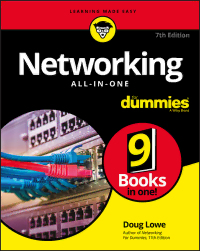
Networking All-in-One For Dummies PDF
Preview Networking All-in-One For Dummies
Cover Page: iii Introduction Page: iv About This Book Page: 2 Foolish Assumptions Page: 3 Icons Used in This Book Page: 3 Beyond the Book Page: 4 Where to Go from Here Page: 4 Book 1: Networking Basics Page: 5 Chapter 1: Welcome to Networking Page: 6 Defining a Network Page: 8 Why Bother with a Network? Page: 10 Servers and Clients Page: 12 Dedicated Servers and Peers Page: 13 What Makes a Network Tick? Page: 14 Networks Big and Small Page: 17 It’s Not a Personal Computer Anymore! Page: 17 Understanding Network Topology Page: 19 The Network Administrator Page: 23 Chapter 2: Network Infrastructure Page: 24 Introducing Infrastructure Page: 25 Introducing Network Protocols and Standards Page: 26 Understanding Cable Infrastructure Page: 27 Understanding Ports, Interfaces, and MAC Addresses Page: 30 Understanding Packets Page: 32 Understanding Collisions Page: 34 Understanding Broadcast Packets Page: 35 Understanding Wireless Networks Page: 36 Chapter 3: Switches, Routers, and VLANs Page: 36 Understanding Switches Page: 38 Looking Deeper into Switches Page: 44 Understanding Routers Page: 48 Understanding VLANs Page: 51 Chapter 4: Servers and Virtualization Page: 52 Understanding Network Operating Systems Page: 53 What’s Important in a Server Page: 57 Components of a Server Computer Page: 58 Considering Server Form Factors Page: 61 Considering Virtualization Page: 63 Chapter 5: Cloud Computing Page: 63 Introducing Cloud Computing Page: 65 Looking at the Benefits of Cloud Computing Page: 66 Detailing the Drawbacks of Cloud Computing Page: 68 Examining Three Basic Kinds of Cloud Services Page: 69 Public Clouds versus Private Clouds Page: 71 Introducing Some of the Major Cloud Providers Page: 72 Getting Into the Cloud Page: 73 Book 2: Understanding Network Protocols Page: 75 Chapter 1: Network Protocols and Standards Page: 76 Understanding Protocols Page: 77 Understanding Standards Page: 79 Seeing the Seven Layers of the OSI Reference Model Page: 80 Following a Packet through the Layers Page: 89 The Ethernet Protocol Page: 90 The TCP/IP Protocol Suite Page: 94 Other Protocols Worth Knowing About Page: 98 Chapter 2: TCP/IP and the Internet Page: 98 What Is the Internet? Page: 99 A Little Internet History Page: 101 TCP/IP Standards and RFCs Page: 102 The TCP/IP Protocol Framework Page: 104 Chapter 3: IP Addresses Page: 106 Understanding Binary Page: 107 Introducing IP Addresses Page: 112 Classifying IP Addresses Page: 114 Subnetting Page: 118 Network Address Translation Page: 124 Chapter 4: Routing Page: 124 Considering the Usefulness of Routers Page: 126 Understanding Routing Tables Page: 130 Chapter 5: DHCP Page: 133 Understanding DHCP Page: 135 Understanding Scopes Page: 138 Working with a DHCP Server Page: 141 How to Configure a Windows DHCP Client Page: 147 Chapter 6: DNS Page: 149 Understanding DNS Names Page: 151 Top-Level Domains Page: 154 The Hosts File Page: 157 Understanding DNS Servers and Zones Page: 160 Understanding DNS Queries Page: 167 Zone Files and Resource Records Page: 169 Reverse Lookup Zones Page: 174 Working with the Windows DNS Server Page: 175 How to Configure a Windows DNS Client Page: 177 Chapter 7: TCP/IP Tools and Commands Page: 177 Using the arp Command Page: 179 Using the hostname Command Page: 180 Using the ipconfig Command Page: 181 Using the nbtstat Command Page: 184 Using the netstat Command Page: 185 Using the nslookup Command Page: 188 Using the pathping Command Page: 196 Using the ping Command Page: 197 Using the route Command Page: 198 Using the tracert Command Page: 202 Book 3: Planning a Network Page: 205 Chapter 1: Local Area Networks Page: 206 Making a Network Plan Page: 207 Being Purposeful Page: 208 Taking Stock Page: 209 Considering Cable Page: 212 Surmising Switches Page: 213 Planning the Network Topology Page: 216 Planning the TCP/IP Implementation Page: 217 Drawing Diagrams Page: 219 More Questions Your Network Plan Should Address Page: 220 Chapter 2: Wide Area Networks Page: 221 Connecting to the Internet Page: 223 Choosing a Router Page: 227 Securing Your Connection with a Firewall Page: 230 Providing Redundancy for Your Internet Connection Page: 232 Securing Connections to Remote Locations and Users Page: 233 Chapter 3: Server Architecture Page: 234 Deciding How Many Servers You Need Page: 235 Deciding Which Servers You Need Page: 236 Connecting Your Servers Page: 242 Chapter 4: Virtualization Architecture Page: 243 Understanding Virtualization Page: 246 Understanding Hypervisors Page: 247 Understanding Virtual Disks Page: 249 Understanding Network Virtualization Page: 252 Considering the Benefits of Virtualization Page: 252 Choosing Virtualization Hosts Page: 254 Understanding Windows Server 2016 Licensing Page: 255 Chapter 5: Storage Architecture Page: 256 Considering Disk Space Page: 257 Considering Disk Drive Types Page: 259 Considering Drive Interfaces Page: 260 Considering RAID Page: 262 Considering Attachment Types Page: 265 Book 4: Implementing a Network Page: 269 Chapter 1: Network Hardware Page: 270 Working with Cable Page: 271 Installing Switches Page: 280 Daisy-Chaining Switches Page: 281 Chapter 2: Wireless Networks Page: 281 Installing a Wireless Access Point Page: 283 Configuring a Wireless Access Point Page: 284 Connecting to a Wireless Network Page: 286 Paying Attention to Wireless Network Security Page: 288 Chapter 3: Windows Clients Page: 302 Configuring Network Connections Page: 303 Joining a Domain Page: 309 Chapter 4: Mac Networking Page: 311 Basic Mac Network Settings Page: 314 Joining a Domain Page: 317 Connecting to a Share Page: 319 Chapter 5: Network Printers Page: 321 Configuring Network Printers Page: 323 Chapter 6: Virtual Private Networks Page: 327 Understanding VPN Page: 329 Looking at VPN Security Page: 331 Understanding VPN Servers and Clients Page: 332 Book 5: Implementing Virtualization Page: 335 Chapter 1: Hyper-V Page: 336 Understanding the Hyper-V Hypervisor Page: 337 Understanding Hyper-V Virtual Disks Page: 338 Enabling Hyper-V Page: 339 Getting Familiar with Hyper-V Page: 340 Creating a Virtual Switch Page: 341 Creating a Virtual Disk Page: 344 Creating a Virtual Machine Page: 347 Installing an Operating System Page: 351 Chapter 2: VMware Page: 353 Looking at vSphere Page: 355 Getting Started with VMware Player Page: 356 Creating a Virtual Machine Page: 358 Installing VMware Tools Page: 362 Chapter 3: Azure Page: 364 Looking at Azure Services Page: 366 Creating an Azure Account Page: 367 Examining the Azure Portal Page: 368 Creating a Windows Virtual Machine Page: 369 Managing an Azure Virtual Machine Page: 375 Connecting to an Azure Virtual Machine Page: 377 Chapter 4: Amazon Web Services Page: 378 Looking at What Amazon Web Services Can Do Page: 380 Creating an Amazon Web Services Account Page: 381 Examining the Amazon Web Services Console Page: 382 Creating a Windows Virtual Machine Page: 384 Managing an Amazon Web Services Virtual Machine Page: 391 Connecting to an Amazon Web Services Virtual Machine Page: 393 Chapter 5: Desktop Virtualization Page: 396 Introducing Desktop Virtualization Page: 397 Considering Two Approaches to Desktop Virtualization Page: 399 Looking at VMware’s Horizon View Page: 400 Looking at Citrix XenApp Page: 401 Book 6: Implementing Windows Server 2016 Page: 405 Chapter 1: Installing Windows Server 2016 Page: 406 Planning a Windows Server Installation Page: 407 Before You Install … Page: 412 Running Setup Page: 412 Adding Server Roles and Features Page: 418 Chapter 2: Configuring Windows Server 2016 Page: 420 Using the Administrator Account Page: 421 Using Remote Desktop Connection Page: 422 Using Microsoft Management Console Page: 425 Customizing MMC Page: 428 Chapter 3: Configuring Active Directory Page: 435 What Directories Do Page: 437 Remembering the Good Ol’ Days of NT Domains Page: 438 Active Directory to the Rescue Page: 440 Understanding How Active Directory Is Structured Page: 440 Creating a New Domain Page: 444 Creating an Organizational Unit Page: 445 Chapter 4: Configuring User Accounts Page: 446 Understanding Windows User Accounts Page: 447 Creating a New User Page: 449 Setting User Properties Page: 452 Resetting User Passwords Page: 456 Disabling and Enabling User Accounts Page: 457 Deleting a User Page: 458 Working with Groups Page: 458 Working with User Profiles Page: 464 Creating a Logon Script Page: 467 Chapter 5: Configuring a File Server Page: 467 Understanding Permissions Page: 469 Understanding Shares Page: 471 Managing Your File Server Page: 472 Chapter 6: Using Group Policy Page: 481 Understanding Group Policy Page: 483 Enabling Group Policy Management on Windows Server 2016 Page: 484 Creating Group Policy Objects Page: 485 Filtering Group Policy Objects Page: 491 Chapter 7: Configuring Internet Information Services Page: 493 Installing IIS Page: 495 Understanding the Default Website Page: 498 Creating Websites Page: 500 Chapter 8: Configuring Exchange Server 2016 Page: 504 Creating a Mailbox Page: 505 Managing Mailboxes Page: 508 Configuring Outlook for Exchange Page: 515 Viewing Another Mailbox Page: 518 Chapter 9: Configuring SQL Server 2014 Page: 521 What Is a Database? Page: 523 What Is a Relational Database? Page: 524 What Is SQL? Page: 525 Using SQL Server 2014 Management Studio Page: 528 Creating a New Database Page: 529 Creating Tables Page: 531 Editing Tables Page: 534 Working with Queries Page: 534 Working with Scripts Page: 535 Chapter 10: Windows Commands Page: 536 Using a Command Window Page: 538 Special Command Tricks Page: 540 The EventCreate Command Page: 545 Net Commands Page: 546 The RunAs Command Page: 562 Chapter 11: Using PowerShell Page: 563 Using PowerShell Page: 565 Understanding PowerShell Commands Page: 567 Using Cmdlets Page: 568 Using Parameters Page: 569 Getting Help Page: 571 Using Aliases Page: 573 Using the Pipeline Page: 575 Using Providers Page: 578 Using Scripts Page: 580 Book 7: Implementing Linux Page: 583 Chapter 1: Installing a Linux Server Page: 584 Planning a Linux Server Installation Page: 585 Installing Fedora 26 Page: 589 Chapter 2: Configuring Linux Page: 596 Linux: It Isn’t Windows Page: 597 On Again, Off Again Page: 600 Using GNOME Page: 602 Getting to a Command Shell Page: 603 Enabling the SUDO Command Page: 604 Managing User Accounts Page: 607 Chapter 3: Basic Linux Network Configuration Page: 608 Using the Network Configuration Program Page: 609 Restarting Your Network Page: 613 Working with Network Configuration Files Page: 614 Displaying Your Network Configuration with the ifconfig Command Page: 620 Chapter 4: Running DHCP and DNS Page: 620 Running a DHCP Server Page: 621 Running a DNS Server Page: 624 Chapter 5: Doing the Samba Dance Page: 630 Understanding Samba Page: 631 Installing Samba Page: 632 Starting and Stopping Samba Page: 633 Editing the smb.conf File Page: 634 Using the Samba Client Page: 637 Chapter 6: Running Apache Page: 638 Installing Apache Page: 639 Starting and Stopping Apache Page: 640 Confirming That Apache Is Running Page: 640 Using the HTTP Configuration Tool Page: 642 Allowing or Restricting Access to an Apache Server Page: 644 Configuring Virtual Hosts Page: 645 Manually Editing Apache’s Configuration Files Page: 649 Creating Web Pages Page: 650 Chapter 7: Running Sendmail Page: 650 Understanding Email Page: 651 Installing Sendmail Page: 652 Modifying sendmail.mc Page: 653 Using SpamAssassin Page: 655 Using the Mail Console Client Page: 658 Using Evolution Page: 659 Chapter 8: Linux Commands Page: 660 Command Shell Basics Page: 661 Directory- and File-Handling Commands Page: 667 Commands for Working with Packages and Services Page: 674 Commands for Administering Users Page: 677 Commands for Managing Ownership and Permissions Page: 683 Networking Commands Page: 685 Book 8: Managing a Network Page: 691 Chapter 1: Welcome to Network Administration Page: 692 Knowing What Network Administrators Do Page: 693 Choosing the Part-Time Administrator Page: 695 Establishing Routine Chores Page: 696 Managing Network Users Page: 697 Patching Up Your Operating System and Software Page: 698 Discovering Software Tools for Network Administrators Page: 698 Building a Library Page: 700 Getting Certified Page: 701 Gurus Need Gurus, Too Page: 704 Helpful Bluffs and Excuses Page: 705 Chapter 2: Managing Remotely Page: 705 Enabling Remote Desktop Connection Page: 708 Connecting Remotely Page: 709 Using Keyboard Shortcuts for Remote Desktop Page: 711 Configuring Remote Desktop Options Page: 712 Using Remote Assistance Page: 718 Enabling Remote Assistance Page: 718 Inviting Someone to Help You via a Remote Assistance Session Page: 720 Responding to a Remote Assistance Invitation Page: 722 Chapter 3: Managing Network Assets Page: 724 Introducing IT Asset Management Page: 726 Why Bother? Page: 727 Getting Organized Page: 727 What to Track Page: 729 Taking Pictures Page: 730 Picking a Number Page: 730 Making Labels Page: 731 Tracking Software Page: 733 Using Asset-Tracking Software Page: 733 Other Sources of Asset-Tracking Information Page: 735 Chapter 4: Managing the Help Desk Page: 735 Establishing the Help Desk’s Charter Page: 738 Tracking Support Tickets Page: 739 Deciding How to Communicate with Users Page: 740 Providing Remote Support Page: 742 Creating a Knowledge Base Page: 742 Creating a Self-Service Help Portal Page: 743 Using Satisfaction Surveys Page: 743 Tracking Help-Desk Performance Page: 745 Using Help-Desk Management Software Page: 746 Chapter 5: Solving Network Problems Page: 747 When Bad Things Happen to Good Computers Page: 750 Fixing Dead Computers Page: 751 Ways to Check a Network Connection Page: 752 A Bunch of Error Messages Just Flew By! Page: 753 Double-Checking Your Network Settings Page: 754 Time to Experiment Page: 754 Who’s on First? Page: 755 Restarting a Client Computer Page: 756 Booting in Safe Mode Page: 757 Using System Restore Page: 758 Restarting Network Services Page: 760 Restarting a Network Server Page: 761 Looking at Event Logs Page: 762 Documenting Your Trials and Tribulations Page: 763 Chapter 6: Managing Software Deployment Page: 764 Understanding Software Licenses Page: 766 Using a License Server Page: 769 Options for Deploying Network Software Page: 770 Keeping Software Up to Date Page: 775 Chapter 7: Managing Email Retention Page: 776 Why Email Ends Up Everywhere Page: 778 Creating a Retention Policy Page: 779 Configuring Exchange Retention Policies Page: 782 Planning for a Litigation Hold Page: 790 Using the Exchange Journaling Feature Page: 791 Using Exchange Online Archiving Page: 792 Chapter 8: Managing Mobile Devices Page: 792 The Many Types of Mobile Devices Page: 794 Considering Security for Mobile Devices Page: 795 Managing iOS Devices Page: 796 Managing Android Devices Page: 803 Book 9: Managing Cybersecurity Page: 807 Chapter 1: Welcome to Cybersecurity Page: 808 But We’re a Small Business … Do We Need Security? Page: 810 The Two Pillars of Cybersecurity Page: 811 Considering Two Basic Approaches to Security Page: 812 Physical Security: Locking Your Doors Page: 812 Securing User Accounts Page: 814 Securing the Human Firewall Page: 818 Chapter 2: Managing Firewalls and Virus Protection Page: 819 Firewalls Page: 821 The Many Types of Firewalls Page: 823 The Built-In Windows Firewall Page: 826 Virus Protection Page: 828 Using Windows Action Center Page: 831 Chapter 3: Managing Spam Page: 832 Defining Spam Page: 834 Sampling the Many Flavors of Spam Page: 835 Using Antispam Software Page: 836 Understanding Spam Filters Page: 837 Looking at Three Types of Antispam Software Page: 840 Minimizing Spam Page: 843 Chapter 4: Managing Backups Page: 844 Backing Up Your Data Page: 845 Where to Back Up Your Data Page: 846 Backing Up to Tape Page: 847 Backup Software Page: 847 Types of Backups Page: 848 Local versus Network Backups Page: 853 How Many Sets of Backups Should You Keep? Page: 854 A Word about Tape Reliability Page: 855 About Cleaning the Heads Page: 856 Backup and Virtualization Page: 857 Backup Security Page: 857 Chapter 5: Managing Disaster Recovery and Business Continuity Planning Page: 858 Assessing Different Types of Disasters Page: 860 Analyzing the Impact of a Disaster Page: 863 Developing a Business Continuity Plan Page: 864 Holding a Fire Drill Page: 865 Appendix A: Directory of Useful Websites Page: 866 Appendix B: Glossary Page: 873 About the Author Page: 949 Advertisement Page Page: 951 Connect with Dummies Page: 956 Index Page: 956 End User License Agreement Page: 948
Description:Becoming a master of networking has never been easier
Whether you're in charge of a small network or a large network, Networking All-in-One is full of the information you’ll need to set up a network and keep it functioning. Fully updated to capture the latest Windows 10 releases through Spring 2018, this is the comprehensive guide to setting up, managing, and securing a successful network.
Inside, nine minibooks cover essential, up-to-date information for networking in systems such as Windows 10 and Linux, as well as best practices for security, mobile and cloud-based networking, and much more.
- Serves as a single source for the most-often needed network administration information
- Covers the latest trends in networking
- Get nine detailed and easy-to-understand networking minibooks in one affordable package
Networking All-in-One For Dummies is the perfect beginner’s guide as well as the professional’s ideal reference book.
