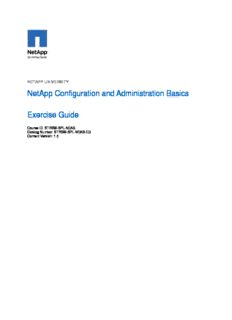
NetApp Configuration and Administration Basics Exercise Guide PDF
Preview NetApp Configuration and Administration Basics Exercise Guide
NETAPP UNIVERSITY NetApp Configuration and Administration Basics Exercise Guide Course ID: STRSW-SPL-NCAB Catalog Number: STRSW-SPL-NCAB-EG Content Version: 1.0 ATTENTION The information contained in this course is intended only for training. This course contains information and activities that, while beneficial for the purposes of training in a closed, non-production environment, can result in downtime or other severe consequences in a production environment. This course material is not a technical reference and should not, under any circumstances, be used in production environments. To obtain reference materials, refer to the NetApp product documentation that is located at http://now.netapp.com/. COPYRIGHT © 2016 NetApp, Inc. All rights reserved. Printed in the U.S.A. Specifications subject to change without notice. No part of this document covered by copyright may be reproduced in any form or by any means—graphic, electronic, or mechanical, including photocopying, recording, taping, or storage in an electronic retrieval system—without prior written permission of NetApp, Inc. U.S. GOVERNMENT RIGHTS Commercial Computer Software. Government users are subject to the NetApp, Inc. standard license agreement and applicable provisions of the FAR and its supplements. TRADEMARK INFORMATION NetApp, the NetApp logo, Go Further, Faster, ASUP, AutoSupport, Campaign Express, Customer Fitness, CyberSnap, Data ONTAP, DataFort, FilerView, Fitness, Flash Accel, Flash Cache, Flash Pool, FlashRay, FlexCache, FlexClone, FlexPod, FlexScale, FlexShare, FlexVol, GetSuccessful, LockVault, Manage ONTAP, Mars, MetroCluster, MultiStore, OnCommand, ONTAP, ONTAPI, RAID DP, SANtricity, SecureShare, Simplicity, Simulate ONTAP, Snap Creator, SnapCopy, SnapDrive, SnapIntegrator, SnapLock, SnapManager, SnapMirror, SnapMover, SnapProtect, SnapRestore, Snapshot, SnapValidator, SnapVault, StorageGRID, Tech OnTap, and WAFL are trademarks or registered trademarks of NetApp, Inc. in the United States and/or other countries. Other product and service names might be trademarks of NetApp or other companies. A current list of NetApp trademarks is available on the Web at http://www.netapp.com/us/legal/netapptmlist.aspx. E-2 NetApp Configuration and Administration Basics: Welcome © 2016 NetApp, Inc. This material is intended only for training. Reproduction is not authorized. TABLE OF CONTENTS WELCOME..................................................................................................................................................... E-1 MODULE 1: CLUSTERS ............................................................................................................................. E1-1 MODULE 2: MANAGEMENT ...................................................................................................................... E2-1 MODULE 3: NETWORKING ....................................................................................................................... E3-1 MODULE 4: STORAGE VIRTUAL MACHINES.......................................................................................... E4-1 MODULE 5: MAINTENANCE ...................................................................................................................... E5-1 MODULE 6: NAS ......................................................................................................................................... E6-1 MODULE 7: SAN ......................................................................................................................................... E7-1 APPENDIX A: ANSWERS ..........................................................................................................................EA-1 E-3 NetApp Configuration and Administration Basics: Welcome © 2016 NetApp, Inc. This material is intended only for training. Reproduction is not authorized. MODULE 1: CLUSTERS STUDY-AID ICONS These four icons might be used throughout your exercises to identify steps that require your special attention: Warning If you misconfigure a step marked with this label, later steps might not work properly. Check this step carefully before moving forward. Attention Review this step carefully to save time, learn a best practice, or avoid errors. Information A comment labeled with this icon provides more information about the topic or procedure. Knowledge A comment labeled with this icon provides reference material with more context. EXERCISE 1: VERIFY EXERCISE ENVIRONMENT In this exercise, you familiarize yourself with your equipment. OBJECTIVES This exercise focuses on enabling you to do the following: Ensure connectivity to the ONTAP cluster Ensure connectivity to the Linux server EXERCISE EQUIPMENT DIAGRAM Your exercise environment contains the following virtual machines (VMs): One Windows 2012 R2 Server system One CentOS Linux 6.5 Server system One ONTAP 9 two-node cluster (cluster1) To connect to the Windows Server jump-host, use the instructions provided on the lab portal. From this Windows desktop, you connect to the other servers in your exercise environment. E1-1 NetApp Configuration and Administration Basics: Clusters © 2016 NetApp, Inc. This material is intended only for training. Reproduction is not authorized. SYSTEM HOST NAME IP ADDRESSES USER NAME PASSWORD Windows 2012 R2 Server w2k12 192.168.0.11 LEARN\Administrator Netapp123 jump host CentOS Linux 6.5 Server linux1 192.168.0.21 root (case sensitive) Netapp123 ONTAP cluster management cluster1 192.168.0.50 admin (case sensitive) Netapp123 LIF (cluster1) node1 (cluster1) cluster1-01 192.168.0.51 admin (case sensitive) Netapp123 node2 (cluster1) cluster1-02 192.168.0.52 admin (case sensitive) Netapp123 E1-2 NetApp Configuration and Administration Basics: Clusters © 2016 NetApp, Inc. This material is intended only for training. Reproduction is not authorized. TASK 1: ENSURE CONNECTIVITY TO YOUR ONTAP CLUSTER In this task, you familiarize yourself with the Windows Server desktop. You ensure connectivity to and verify the health of the ONTAP cluster and Linux server. STEP ACTION On your Windows Server, minimize the Windows Server Manager Dashboard (if it is open), and 1. then click the Desktop tile. To connect to the ONTAP cluster UI, browse to the NetApp OnCommand System 2. Manager URL, which is built in to ONTAP 9. (NetApp OnCommand System Manager is introduced in the next module). To connect to the CLI of the ONTAP cluster, you use PuTTY. PuTTY is a UI for the Telnet and Secure Shell (SSH) protocols. On the desktop, double-click the putty icon. 3. You can connect to cluster1 through the cluster1_mgmt cluster-management logical 4. interface (LIF). You can also connect through the cluster1-01_mgmt and cluster1- 02_mgmt node-management LIFs. E1-3 NetApp Configuration and Administration Basics: Clusters © 2016 NetApp, Inc. This material is intended only for training. Reproduction is not authorized. STEP ACTION In the PuTTY Configuration dialog box, double-click cluster1_mgmt: 5. If a PuTTY Security Alert dialog box appears, click Yes. 6. E1-4 NetApp Configuration and Administration Basics: Clusters © 2016 NetApp, Inc. This material is intended only for training. Reproduction is not authorized. STEP ACTION At the ONTAP cluster login prompt, provide the cluster1 credentials: 7. login as: admin Password: Netapp123 The ONTAP cluster CLI prompt and cursor appear: 8. If you have any difficulty logging in to the ONTAP cluster CLI, refer to this table. Ensure that you are using the correct user name and password in the correct case (both are case-sensitive). SYSTEM HOST NAME IP ADDRESS USER NAME PASSWORD ONTAP cluster management cluster1 192.168.0.50 admin (case-sensitive) Netapp123 LIF List the nodes of the ONTAP cluster and verify that the nodes are healthy and eligible: 9. cluster1::> cluster show Sample output: Node Health Eligibility --------------------- ------- ------------ cluster1-01 true true cluster1-02 true true 2 entries were displayed. List the version of ONTAP that is running on each node: 10. cluster1::> version -node * Sample output: cluster1-01: NetApp Release 9.0RC2: Tue Jul 26 08:55:23 UTC 2016 cluster1-02: NetApp Release 9.0RC2: Tue Jul 26 08:55:23 UTC 2016 2 entries were displayed. E1-5 NetApp Configuration and Administration Basics: Clusters © 2016 NetApp, Inc. This material is intended only for training. Reproduction is not authorized. STEP ACTION On the desktop, double-click the putty icon. 11. In the PuTTY Configuration dialog box, double-click linux1. 12. At the Linux Server login prompt, provide the linux1 credentials: 13. login as: root Password: Netapp123 The Linux Server CLI prompt and cursor appear. Verify that the Linux server is responding: 14. [root@centos65 ~]# uname -a Sample output: Linux centos65 2.6.32-431.el6.x86_64 #1 SMP Fri Nov 22 03:15:09 UTC 2013 x86_64 x86_64 x86_64 GNU/Linux END OF EXERCISE E1-6 NetApp Configuration and Administration Basics: Clusters © 2016 NetApp, Inc. This material is intended only for training. Reproduction is not authorized. EXERCISE 2: CLUSTER COMPONENTS In this exercise, you use the CLI to identify components in a two-node ONTAP cluster. OBJECTIVES This exercise focuses on enabling you to do the following: Identify the components and resources that make up a cluster Describe the physical storage components EXERCISE EQUIPMENT DIAGRAM Your exercise environment contains the following virtual machines (VMs): One Windows 2012 R2 Server system One ONTAP 9 two-node cluster (cluster1) To connect to the Windows Server jump-host, use the connection information that the instructor assigned to you. From the Windows desktop, you connect to the other servers in your exercise environment. SYSTEM HOST NAME IP ADDRESSES USER NAME PASSWORD Windows 2012 R2 Server w2k12 192.168.0.11 LEARN\Administrator Netapp123 jump host CentOS Linux 6.5 Server linux1 192.168.0.21 root (case sensitive) Netapp123 ONTAP cluster management cluster1 192.168.0.50 admin (case sensitive) Netapp123 LIF (cluster1) node1 (cluster1) cluster1-01 192.168.0.51 admin (case sensitive) Netapp123 node2 (cluster1) cluster1-02 192.168.0.52 admin (case sensitive) Netapp123 E1-7 NetApp Configuration and Administration Basics: Clusters © 2016 NetApp, Inc. This material is intended only for training. Reproduction is not authorized.
Description: