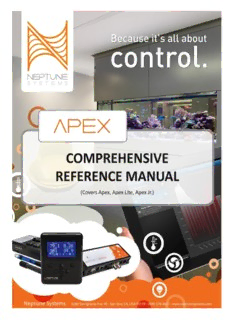
Neptune Apex Comprehensive Reference Manual PDF
Preview Neptune Apex Comprehensive Reference Manual
Page 1 Version: 4.0 This Page Intentionally Left Blank Version: 4.0 Page 2 CHAPTER 1: GETTING STARTED .............................................................................................................................. 6 APEX VS. APEX LITE ........................................................................................................ 6 APEX JR. ...................................................................................................................... 6 APEX AND THE MAC ....................................................................................................... 7 INSTALLATION ............................................................................................................... 7 MODULES AND OUTLETS – AN OVERVIEW ........................................................................ 10 PROBES ..................................................................................................................... 12 PROBE CALIBRATION .................................................................................................... 12 CHAPTER 2: CONFIGURING YOUR NEW CONTROLLER .......................................................................................... 16 NETWORK SETUP ......................................................................................................... 17 NETWORK TROUBLESHOOTING ....................................................................................... 19 CLOCK SETUP .............................................................................................................. 21 VERIFY YOUR FIRMWARE ............................................................................................... 21 CONFIGURE E-MAIL ...................................................................................................... 22 CARRIER TEXT MESSAGING LIST: ...................................................................................... 22 CONFIGURE DISPLAY .................................................................................................... 24 CONFIGURING THE DASHBOARD ..................................................................................... 26 CONFIGURE MISC SETUP ............................................................................................... 28 CONFIGURE INTERNET ACCESS ........................................................................................ 30 VERIZON FIOS ............................................................................................................ 33 AT&T U-VERSE 2WIRE ROUTER .................................................................................... 33 APPLE AIRPORT EXTREME ............................................................................................. 37 PUTTING IT ALL TOGETHER ............................................................................................. 37 CHAPTER 3: WIRELESS .......................................................................................................................................... 39 OVERVIEW ................................................................................................................. 39 WIRELESS CONNECTION OPTIONS ................................................................................... 39 WIRELESS CONFIGURATION ........................................................................................... 40 CHAPTER 4: PROGRAMMING ............................................................................................................................... 41 INTRODUCTION TO OUTLET PROGRAMMING ..................................................................... 41 SOME VARIABLES YOU CAN TEST FOR IN YOUR PROGRAM STATEMENTS: .................................. 42 KNOW WHICH EB8 IS WHICH ......................................................................................... 42 THE ‘FALLBACK’ AND ‘SET’ STATEMENTS .......................................................................... 42 OUTLET NAMING ........................................................................................................ 43 OUTLET PROGRAMMING (SETUP) ................................................................................... 45 CHAPTER 5: BASIC PROGRAMMING STATEMENTS ............................................................................................... 47 TIME RELATED PROGRAMMING VARIABLES ........................................................................ 47 TIME ......................................................................................................................... 47 PROBE TESTING (TEMP, PH, ORP) ................................................................................. 47 TESTING AGAINST OTHER OUTLETS (OUTLET STATE STATEMENTS) ......................................... 47 DAY OF WEEK ............................................................................................................. 48 CREATING CONDITIONALS (AND, OR) ............................................................................... 49 POWER ...................................................................................................................... 49 FEED (AND MAINTENANCE) CYCLES ................................................................................ 50 ALARMS AND WARNINGS .............................................................................................. 52 CHAPTER 6: ADVANCED PROGRAMMING ............................................................................................................ 53 OSCILLATE .................................................................................................................. 53 HYSTERESIS - MINIMUM TIME AND DEFER ....................................................................... 55 Page 3 Version: 4.0 FEATURES .................................................................................................................. 58 MODIFYING THE SEASONAL TABLE .................................................................................. 61 VARIABLE SPEED PUMPS AND DIMMABLE LIGHTS .............................................................. 63 CHAPTER 7: OTHER NEPTUNE ACCESSORIES ........................................................................................................ 75 PX1000 PROBE EXPANSION MODULE (DISCONTINUED) ..................................................... 76 LUNAR SIMULATION MODULE (DISCONTINUED, REPLACED BY LSM MODULE).......................... 76 AQUASURF MODULE (DISCONTINUED, REPLACED BY VDM MODULE) .................................... 77 DC8 DIRECT CONNECT 8 .............................................................................................. 79 DC4 AND DC4HD ...................................................................................................... 79 PM1 PROBE EXPANSION MODULE ................................................................................. 79 PM2 PROBE EXPANSION MODULE ................................................................................. 80 PM3 PROBE EXPANSION MODULE ................................................................................. 80 WXM WIRELESS EXPANSION MODULE ........................................................................... 81 VDM VARIABLE SPEED/DIMMING MODULE ..................................................................... 82 ADVANCED LEAK DETECTION MODULE ............................................................................ 82 I/O BREAKOUT BOX AND SWITCHES ................................................................................ 84 EXAMPLES OF DRY-CONTACT SWITCHES .......................................................................... 87 CHAPTER 8: VIRTUAL OUTLETS............................................................................................................................. 89 CREATING A VIRTUAL OUTLET ........................................................................................ 89 USING VIRTUAL OUTLETS .............................................................................................. 89 CHAPTER 9: LOGS AND LOGGING ......................................................................................................................... 93 CHAPTER 10: THIRD PARTY ACCESSORIES ............................................................................................................ 96 RTSP VIDEO STREAMING .............................................................................................. 96 VISTA AND WINDOWS 7 DESKTOP GADGET (BY KEN ARGO) ................................................. 98 TANK MANAGER (BY KEN ARGO) ................................................................................... 98 REEFTRONICS (BY RUSS MICHEL) .................................................................................... 98 CHAPTER 11: FIRMWARE UPGRADES ................................................................................................................. 100 OVERVIEW ............................................................................................................... 100 EXECUTION .............................................................................................................. 102 MODULE UPDATES .................................................................................................... 104 NON-MICROSOFT PLATFORMS ....................................................................................................................... 106 CONNECTING DIRECTLY TO YOUR PC/LAPTOP .................................................................. 107 CHAPTER 12: DO-IT YOURSELF ........................................................................................................................... 108 MAKING YOUR OWN TUNZE CABLE ................................................................................ 108 CONNECTING DIY DIMMABLE LIGHTS ............................................................................. 109 AUTOMATIC TOP- OFF SYSTEM .................................................................................... 110 SKIMMER WASTE RESERVOIR ....................................................................................... 112 APPENDIX - COMMON ISSUES AND SOLUTIONS ................................................................................................ 114 WHAT IS THE ‘DOS COMMAND PROMPT’? .................................................................... 114 WHAT IS ‘TELNET’? ................................................................................................... 114 MY EB8 HAS THE WRONG BUS NUMBER ........................................................................ 115 MY APEX DOES NOT RECOGNIZE MY MODULE .................................................................. 115 I HAVE MORE MODULES DECLARED THAN I PHYSICALLY HAVE .............................................. 116 I DON’T LIKE MY OUTLET OR MODULE NAMES – WHAT CAN I DO? ........................................ 116 I HAVE DUPLICATE OUTLET NUMBERS – HOW DO I FIX? ...................................................... 116 Version: 4.0 Page 4 HOW DO I SEND A TEXT MESSAGE TO MY PHONE? ............................................................ 116 CONTROLLER MODULE IS UNRESPONSIVE, DISPLAY MODULE IS BLANK .................................. 116 TIME AND DATE ARE WRONG AFTER A POWER FAILURE...................................................... 117 EB8 OR EB4 SHOWS INCORRECT AMPERAGE ................................................................... 117 HOW DO I SAVE MY PROGRAMMING AND CONFIGURATION? .............................................. 117 MY PROBE (PH OR ORP) DOESN'T READ THE CORRECT VALUES ANY MORE ............................ 118 MY TEMPERATURE PROBE READS 20° (OR MY PH READS 2, ORP READS 1000 ETC.) .............. 118 MY TEMPERATURE PROBE REPORTS STRANGE TEMP BUT NO ENTRY IN THE LOG ...................... 119 HOW DO I SETUP MY APEX TO NOTIFY ME OF A POWER FAILURE? ........................................ 119 HOW CAN I KEEP ESSENTIAL DEVICES RUNNING DURING POWER FAILURES? ........................... 121 MY POWER FAILED TIME IS NOT CORRECT ...................................................................... 121 MY CONTROLLER IS REPORTING A POWER FAILURE BUT NO FAILURE OCCURRED ...................... 122 EB8 SHOWS POWER FAILED BUT NO POWER FAILURE OCCURED ........................................... 122 EB8 HAS INTERMITTENT POWER FAILURES ...................................................................... 122 WHAT HAPPENS IF A PROBLEM OCCURS WITH MY TANK AT NIGHT? ...................................... 122 MY DATA LOGS HAVE CORRUPT DATA – HOW CAN I CLEAN IT UP? ........................................ 123 HOW DO I VIEW OTHER DAYS IN THE XML SCREENS? ........................................................ 123 MY GRAPHS HANG WHILE LOADING ............................................................................... 124 I CHANGED MY PASSWORD BUT IT DOESN'T WORK. ........................................................... 125 I WANT TO JUST ERASE EVERYTHING AND START OVER ....................................................... 125 I DON’T LIKE HOW MY OUTLETS ARE ORDERED – HOW CAN I CHANGE? ................................. 125 I’M GETTING A ‘404 NOT FOUND’ ERROR ...................................................................... 126 MY DISPLAY IS BLANK!................................................................................................ 126 WHAT ARE THE FIRMWARE VERSIONS? .......................................................................... 127 DISPLAY MODULE - MENU HIERARCHY .......................................................................... 131 PROGRAM EXAMPLES ........................................................................................................................................ 134 APEX PROGRAMMING QUICK REFERENCE GUIDE .............................................................................................. 141 CHANGES IN THIS VERSION ................................................................................................................................ 142 INDEX ................................................................................................................................................................ 143 Page 5 Version: 4.0 Chapter 1: Getting Started Apex vs. Apex Lite The Apex AquaController and the Apex Lite AquaController share the exact same cases, run the exact same software and are compatible with the exact same accessories. There are two differences between the Apex and the Apex Lite: The Apex base unit supports 3 probes (Temp, pH, and pH/ORP). The Apex Lite only supports 2 (Temp, pH). The Apex has 4 variable voltage ports that can be used for controllable pumps (i.e. Tunze) or dimmable lighting (i.e. LED lighting or VHO ballasts). The Apex Lite has no variable voltage ports. To give the Apex Lite similar capabilities as the Apex, you would need to purchase additional modules to support variable speed ports (VSP) and additional probes. For VSPs you can purchase the VDM module which has 4 VSP’s and support for Aqua Illumination (AI) Sol LED fixtures and various Acan Lighting fixtures. For probes, you would need a probe expansion module (PM1, PM2 or PM3 depending on the probes you want). The Apex is typically bundled with the base unit, a display module, a single EB8 and two probes (temp and pH). The Apex Lite is bundled the same except with a single temp probe. Of course, you can purchase any of the modules or probes separately as well. Apex Jr. The Apex Jr. was introduced in May of 2011 and is the entry-level controller of the Apex line. The Jr. is unique in that the base module actually contains 4 relay style outlets and each of these outlets is able to handle up to 8 amps (total of 15 amps for the module). The Jr. has some limitations – it doesn’t come with pH or ORP probe ports, no variable speed ports and has an overall limit of 5 modules on the Aquabus. It doesn’t have jacks for the Breakout Box or any legacy modules. It lacks amperage reporting that you would find in the EB8/EB4 modules. However, it runs the exact same software as the other Apex models with most of the same capabilities in terms of a built-in webserver, email notifications, virtual outlets, etc. Apex Jr. Apex Lite Apex Display Yes Yes Yes Max # Modules 5 240 240 Temp Probe ready Yes Yes Yes pH Probe ready No Yes Yes pH/ORP Probe ready No No Yes 4-variable ports No No Yes Connect Breakout Box No Yes Yes Connect Legacy Modules No Yes Yes Amperage reporting No Yes Yes Fallback Mode Yes Yes Yes Audio alarms Yes Yes Yes # Outlets in Standard Package 4 @ 8A each 8 8 Max # Modules – Maximum number of Aquabus modules you can connect in the Aquabus chain (see Chapter 7 for a complete list of all available modules). Temp Probe Ready – Has the RJ11 style temperature probe jack on the base module. The PM1, PM2 and PM3 modules also have temperature probe jacks as does the PX1000 legacy module. Version: 4.0 Page 6 pH Probe Ready – Has the BNC style pH probe jack on the base module. The PM1 module also has a pH probe jack as does the PX1000 legacy module. pH/ORP Probe Ready – Has the BNC style combo jack on the base module that can support either a second pH probe or an ORP probe based on how you configure it. The PX1000 legacy module also has a pH/ORP probe jack. 4-variable ports – Has 4 variable voltage ports that can be used either for variable speed pumps like Tunze or for controlling DIY dimmable lighting. You can also get 4 VSP’s with the VDM module. Connect Breakout Box – Has a DIN-5 jack for connecting a Breakout Box (or the DIY equivalent). The BB is used to connect floats or any other NO/NC style contact switch. The PM1, PM2, PM2 Aquabus modules have the DIN-5 jack as does the PX1000 legacy module. Connect Legacy Modules – Has a RJ11 style jack for connecting legacy modules (i.e. modules from the AquaController line like the PX1000, DC4, DC8, AquaSurf, LunarSim, etc.) Amperage Reporting – Can report/display the amperage draw for the EB8/4 modules (not by outlet). Since the Jr. is neither an EB8 or an EB4, it does not have this capability. If you add an EB8/4 to the Jr. then that additional EB module would have amperage reporting but not the base Jr. module. Fallback Mode – This defines for EB8 and EB4 modules whether the outlet should retain power in the event it loses communications with the base module. For more information see Fallback and Set statement. Audio Alarms – Can define alarm or warning conditions that activate a choice of alarm sounds. Speaker is in the display so the display module is required for this. Very important when an email might not be noticed like in the middle of the night and your power fails. # Outlets in Standard Package – Number of controllable 110vac outlets on the base module or delivered as part of a standard Neptune package. Can purchase extra outlet modules like the EB4 and EB8. Throughout this document “Apex” refers to the Apex, Apex Lite or Apex Jr. unless noted otherwise. Apex and the Mac Unlike its predecessors, the Apex uses a browser for PC control. It does not use a stand-alone application (i.e. Aquanotes) like the previous AquaControllers AC and AC III did. As such, the Apex will work just fine with a Mac and Safari (also Firefox, Internet Explorer and Chrome). However prior to version 3.3 of the firmware flash utility application, you could not apply firmware upgrades from a Mac. Version 3.3 of the flash utility was distributed with release 4.02 of the firmware. With version 3.3 that restriction has been removed and you can apply firmware upgrades with your Mac (see Chapter 11: Firmware Updates for more information). Installation This picture shows a controller mounted to the side of the stand. The cables from left to right are: 12V DC supplemental power, AquaBus to Display module (behind this cable is a second AquaBus cable going to the EB8, Ethernet cable (yellow) going to your home router, Temperature probe, pH probe and ORP probe (these have the BNC style connectors). There is no AC power cable going to the base module – its primary power source is the AquaBus. It is recommended to mount the base module in an easily accessible location where you can get at the various connections and cycle the power when you need to. Page 7 Version: 4.0 This photo shows the Display module mounted on the side of the canopy at eye level. The Coralife temperature probe is in the sump showing a slightly cooler temperature. With the PM1, PM2 and PM3 expansion modules you can add multiple probes to the Apex system. The display module comes with a 10’ AquaBus cable and can connect to the display or any other AquaBus module. You can connect multiple display modules if you want. The EB8 is mounted inside the stand where the various power cables can be easily connected. The AquaBus can be a total of 200’ in length giving you ample opportunities to locate the modules in convenient locations. Most of the bus and power cables are 6’ but you can source longer USB cables on the Internet. You have to make sure there are no powered repeaters on long cables as this will damage the base unit. You can connect the EB8’s AquaBus cable to the base unit or any other AquaBus type module including another EB8, PM1, PM2, PM3 or WXM. The following diagram depicts how a typical connection might look. ‘AB’ represents a USB style AquaBus cable. Ethernet is a straight through CAT-5 or CAT-6 Ethernet cable, available at any electronics retailer or Wal-Mart. ETHERNET ETHERNET INTERNET Workstation HOME WIRELESS CABLE OR ROUTER DSL MODEM ETHERNET AB AB AB If you were to connect the Apex via wireless instead of a wired connection, it would look like this. However it is highly recommended that you first establish a wired connection and use that to configure your local network access, Internet access and email. Doing it in this order eliminates a lot of startup troubleshooting and headaches. Version: 4.0 Page 8 ETHERNET ETHERNET INTERNET Workstation HOME WIRELESS CABLE OR ROUTER DSL MODEM WIRELESS GAME ADAPTER ETHERNET AB AB AB Page 9 Version: 4.0 Modules and Outlets – an overview The Apex system is conceptually built around modules and outlets. You purchase modules but program outlets. There are three basic modules with every Apex system, the Apex Base unit (manages Processing and Storage), the display module (user interface) and the energy bar module called the EB8 (there is also a smaller energy bar called the EB4 with 4 outlets and a 6 outlet, 240v EB6). You can add more modules but this will get you the basics including 8 receptacles, a remote display unit with push button operation and the control unit which houses the CPU, communications, memory, variable speed pump receptacles, I/O switches, and where you can connect your probes. Neptune also has older, discontinued modules for I/O switches, probe expansion, high amperage outlets, etc. These “control port” modules (DC8, DC4HD, original LunarSim) don’t use the newer 'AquaBus' communications channel (AquaBus modules use a USB style connector) – but they're still 100% compatible with the Apex. The EB8 module has 3 pairs of AquaBus ports for a total of 6 ports. You can connect any AquaBus module to any other AquaBus module. Energy Bar Number of Max module Max Voltage Number Number Model Outlets Amperage (all Amp/Outlet TRIAC Relay outlets total) outlets Outlets EB4 4 15A 8A (#3 is 12A) 120v 0 4 EB6 6 (UK style) 10A @ 230v 8A 230v 0 6 EB8 8 15A 5A 120v 6 2 The Apex base module is ‘plug and play’ and will automatically recognize AquaBus modules as soon as they are connected to it and in the case of the EB8 it will automatically create 8 outlets for you with various default programs (pump, light, heater, etc.). It will also create 4 variable speed ports to be used with 0-10v controlled power heads (i.e. Tunze power heads that are compatible with the 7091 or 7095 Tunze controllers) or dimmable lights and 3 virtual outlets for audible alarms and email alerts (the Apex Lite and Jr. do not have the variable speed ports). You can change these as you wish during programming. Modules are automatically numbered as they’re added to the AquaBus beginning with 1. Sometimes there will already be modules declared from the factory as a result of Neptune's final QC steps. If this is the case, you might find your EB8 numbered 4 or 5. If so, you can run the Setup → Module Setup → Delete Module command from the display module. Outlets can be virtual or physical. The physical outlets are the receptacles on the energy bar. Virtual outlets (sometimes called “dummy outlets”) can be defined almost as "working storage" variables that you can set on/off based on conditions, then later test those outlets and perform even more complex operations. There are 3 pre-defined virtual outlets – email alarm, warning sound and alarm sound. Default physical outlets are configured automatically when the base module first "sees" your EB8. These default outlets can be used as-is or changed. You can change the name and programming of an outlet via the outlet setup screen. You can add/delete outlets via the module setup screen. The name of an outlet is completely up to you but is limited to 12 characters, no spaces, is case-sensitive and must be unique. The only special characters you should use are the hyphen, underscore and colon. All other special characters should be avoided. The default Neptune naming convention for the Apex and Lite is "device_x_y" where X = the AquaBus address and Y = the receptacle number (1-8) of that EB8. The Jr. is a little different. The (4) outlets are “device_Iy” where “y” is 1 – 4 (on the Apex and the Lite these are would be the Variable Speed control ports). You don't have to follow that convention. You can name an outlet "Lights" if you want. A couple of notes about the EB8 module. These come with 8 receptacles, numbered 1 - 8. Outlets 4 and 8 are Version: 4.0 Page 10
Description: