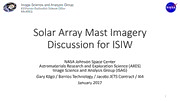
NASA Technical Reports Server (NTRS) 20170001359: Solar Array Mast Imagery Discussion for ISIW PDF
Preview NASA Technical Reports Server (NTRS) 20170001359: Solar Array Mast Imagery Discussion for ISIW
Image Science and Analysis Group KX\Human Exploration Science Office KA\ARES Solar Array Mast Imagery Discussion for ISIW NASA Johnson Space Center Astromaterials Research and Exploration Science (ARES) Image Science and Analysis Group (ISAG) Gary Kilgo / Barrios Technology / Jacobs JETS Contract / XI4 January 2017 1 SAW Mast Inspection Back Ground In 2012, NASA’s Flight Safety Office requested the Micro Meteoroid and Orbital Debris (MMOD) office determine the probability of damage to the Solar Array Wing (SAW) mast based on the exposure over the life time of the ISS program. As part of the risk mitigation of the potential MMOD strikes. ISS Program office along with the Image Science and Analysis Group (ISAG) began developing methods for imaging the structural components of the Mast. What is a Solar Array Wing (SAW) Mast? P6-4B P4-2A S4-3A S6 - 1B Longeronsare 19.25” x .5” P6-2B P4-4A S4-1A S6-3B Viewing Options for SAW Mast • External Cameras • External Television Cameras Group (ETVCG) • External High Definition Camera (EHDC) • Japanese Experiment Module (JEM) Cameras • Cameras on Robotic hardware • Internal Cameras • Nikon Cameras (Nikon D4) with variety of lens • High Definition Camcorders ISS Camera Port and Window Locations EHDC Camera (attached to ETVCG) ETVCG Cameras FWD JEM Ext Cameras (Fwdand Aft) JEF Ext Cameras (Fwdand Aft) 4B 2A 3A 1B Port Stbd SSRMS with SPDM JEM CP13 P6 P4 S4 S6 CP9 CP8 CP3 Cupola Soyuz FGB Soyuz DC1 MRM2 2B 4A SM 1A 3B ETVCG/EHDC Solar Array Viewing Assessment • Table below shows the solar array viewing capabilities at the current ETVCG locations. This may require maneuvering of the solar array. Yes - Provides coverage from tip to base Yes - Provides partial coverage of array 1A/3A 3B/1B 4A/2A 2B/4B Location Tip Base Tip Base Tip Base Tip Base CP3 (Looking Fwd) Yes Yes Yes No No No No No CP3 (Looking Aft) Yes No Yes Yes No No No No CP8 ( Looking Fwd) Yes Yes Yes No Yes Yes Yes Yes CP8 ( Looking Aft) Yes Yes Yes No Yes Yes Yes Yes CP9 (Looking Fwd) Yes No Yes No Yes Yes Yes No CP9 (Looking Aft) No No No No Yes No Yes No CP13 Yes Yes Yes Yes Yes Yes Yes No ETVCG Solar Array Viewing Assessment • To support this action, two mast surveys were performed. • Utilized standard definition TV cameras at CP3 (S1LOB) and CP9 (P1LOB) to view the adjacent masts S4 and P4. • An analyst screened the recorded video and enhanced video frame grabs. CP3 View of S4 Array • Results: CP9 View of P4 Array (enhanced) • No mast damage was evident from review of the S4 and P4 survey video, however the review is considered incomplete due to low video resolution.. • Damage detection is limited to “severe” MMOD damage evident by a longeron or batten being completely separated and out of normal orientation with multiple surveys. • It is the conclusion of the Image Science and Analysis Group that ETVCG video is not adequate to accomplish a risk mitigation survey. EHDC Viewing of SAW Mast CP8-based view, looking starboard along truss CP8-based view, looking starboard along truss at Solar Array’s An issue with using External HD Camera to take SAW mast images is the time it takes to transfer an image to the ground. Handheld Still Camera Viewing Assessment • Table below shows which windows can be used to survey SAW masts Yes -Designates recommended windows with line of sight viewing -Designates line of sight viewing, but less desirable due to loss of resolution through scratch panes or Soyuz access Yes coordination. Yes -Views available after PMM relocate, but less desirable due to loss of resolution through scratch panes. S6 S4 P4 P6 3B/1B 1A/3A 4A/2A 2B/4B ISS Windows TIP BASE TIP BASE TIP BASE TIP BASE JEM Aft No No No No Yes Yes Yes Yes JEM Fwd No No No No Yes Yes Yes Yes DC1 - FWD* No No No No Yes* Yes* Yes* Yes* MRM2 - FWD Yes Yes Yes Yes No No No No Soyuz on MRM 2 - Stbd No No No No Yes Yes Yes Yes Soyuz on MRM 2 - Port Yes Yes Yes Yes No No No No Cupola W1 No No No No Yes Yes Yes Yes Cupola W2 No No No No Yes No Yes No Cupola W3 Yes No Yes No No No No No Cupola W4 Yes No Yes No No No No No Cupola W5 No No No No No No No No Cupola W6 No No No No No No No No SM1 No No No No Yes Yes Yes Yes SM2 Yes Yes Yes Yes No No No No SM3 through SM14** No No** No No** No No** No No** * - DC1 views will not be available once Multi–Purpose Module (MLM) is installed ** -SM window 13 and 14 provide views but require removal of SM hardware to access. Hand Held Camera Viewing Assessment • A hand held digital still camera (e.g. Nikon D2Xs/D4) with the appropriate lens (400mm preferred) will provide the resolution needed to detect “severe” damage for detailed analysis of failed battens, longerons, cable diagonals as well as “critical” areas of interest such as stress fractures and minor MMOD impact sites. • Crew time required: • Camera set-up is ~10 minutes. • Photo survey is < 5 minutes per SAW Mast: • Increment 35 example: • Nikon D2Xs w/180mm Lens – 1 minute (22 and 34 pictures) • Increment 38 example: • Nikon D2Xs w/400mm – 1.5 to 2 Minutes (~ 40 pictures) • Increment 41 example: • Nikon D4 w/400mm - 1.5 to 2 Minutes (~ 45 pictures) • Photo acquisition should be scheduled on crew’s timeline to ensure SAWs are in viewing position and there is no blockage from thermal radiators, Service Module solar array and inboard solar array. 10
