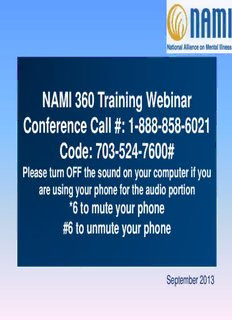
NAMI 360 Training Overview - NAMI : National Alliance on PDF
Preview NAMI 360 Training Overview - NAMI : National Alliance on
NAMI 360 Training Webinar Conference Call #: 1-888-858-6021 Code: 703-524-7600# Please turn OFF the sound on your computer if you are using your phone for the audio portion *6 to mute your phone #6 to unmute your phone September 2013 How to Ask Questions Online We will pause for questions throughout the training and answer any submitted through the Q&A function as well as over the phone. Today’s Objectives • To understand the NAMI membership process • To be able to update individuals’ information in NAMI 360 • To be able to add and renew memberships in NAMI 360 • To be able to generate reports in NAMI 360 • To be able to update NAMI State Organization and NAMI Affiliate contact information and leaders in NAMI 360 A Look Back Net Raiser’s Community Edge eJoin TouchBase Database NAMI 360 Integrated Current MYNAMI.ORG Database (eJoin + web Online databases) Donations Affiliate Contact Convention Database Registration NAMI 360 Main Modules Education Leader Membership Email Marketing and Class Data Future Release Future Release Events Management Fundraising Online Store (Convention Registration) 1 Single Data Source, 3 User Interfaces Online State/Affiliate Individual Office Contact Info Information Individual NAMI State Online Record Organization users Demographics Management Membership Online Subscriptions NAMI Affiliate users eMarketing NAMI 360 (coming soon!) Online Integrated Membership Database Individual Membership Management Online Donations Fundraising Management Online NAMI Store Purchases Management Online Event Convention Registrations Management NAMI 360 Training Agenda 1. Manage Individuals 2. Manage Membership 3. Generate Reports 4. Manage State/Affiliate Profile 5. Manage State/Affiliate Leaders 6. Logging In to NAMI 360 1. Manage Individuals
Description: