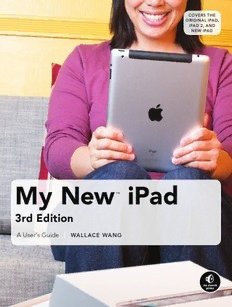
My new iPad 3: a user's guide PDF
Preview My new iPad 3: a user's guide
3rd CovErs ThE Edition origiNal iPad, iPad 2, aNd NEw iPad M The iPad. Now Even Easier. y N e w The new iPad is cute. It’s loveable. It’s fun to play > Shop on iTunes and the App Store for the best ™ with. But it can also be a bit mysterious. new music, apps, movies, games, magazines, ™ i My New™ iPad is your guide to getting the and books P most from Apple’s latest magical creation. Best- > Set parental controls, use a secret passcode, a selling author Wallace Wang’s patient, step-by-step and encrypt your backups for maximum privacy instructions will have you using your new iPad to: d And so much more. You’ll even learn top-secret > Find your way using the Maps app and the touch gestures to help you make the most of your iPad’s compass iPad. Discover the hundreds of amazing things > Get organized with the Notes, Reminders, your iPad can do with My New iPad. Calendar, and Contacts apps > Set up your email accounts and browse About the Author the Web Wallace Wang is the author of several best-selling > Use dictation and keyboard shortcuts to save computer books, including My New Mac, My time typing New iPhone, and Steal This® Computer Book (all > Listen to music, read ebooks and magazines, No Starch Press). He is also a successful standup and take photos and videos comic who has appeared on A&E’s “Evening at > Use FaceTime to talk face-to-face with distant the Improv” and appears regularly at the Riviera friends and relatives Comedy Club in Las Vegas, Nevada. My New iPad ™ THE FINEST IN GEEK ENTERTAINMENT™ www.nostarch.com Price: $24.95 ($25.95 CDN) / Shelve in: Computers/Apple 3rd Edition FSC This book uses a lay-flat binding PLACEHOLDER that won’t snap shut. A User’s Guide | wallaCE waNg w a N g mnipad3e_cvr_final01.indd 1 5/9/2012 4:47:23 PM Praise for the My New series ™ Praise for My New™ iPad “Down to earth, practical and straightforward. Wang takes you through anything you could want to know about your iPad.” —MacTips “I found this book to be a handy reference and a straightforward guide to every- thing I needed to know about my new iPad.” —Mac Smarts “Each chapter is small and comes in easily consumable chunks of information that can instantly help new users complete a certain task with easy to follow step-by- step instructions.” —Gizmos for Geeks “A pleasure to read. If you have an iPad, you’ll be well served to get this.” —Technology Tidbits “Nifty and user-friendly. This is a very good book to give to anyone who is getting or seriously considering getting a new iPad.” —TCM Reviews “Wang has written a book that completely removes the mystery of the iPad and holds the hand of the timid first-time iPad user, revealing features that one may have never discovered on their own.” —SvenOnTech Praise for My New ™ Mac “Highly recommended for newbies and switchers.” —Macworld “Wallace Wang has hit the nail on the head. . . . Some people just learn better and faster by doing projects rather than trying to stay awake doing tedious lessons.” —InfoWorld “An excellent book for the novice to intermediate Mac user.” —Mac User Group for Seniors (M.U.G.S.) My New iPad ™ 3RD EDITION A User’s Guide WALLACE WANG My New iPad, 3rd Edition. Copyright © 2012 by Wallace Wang All rights reserved. No part of this work may be reproduced or transmitted in any form or by any means, electronic or mechanical, including photocopying, recording, or by any information storage or retrieval system, without the prior written permission of the copyright owner and the publisher. First printing 16 15 14 13 12 1 2 3 4 5 6 7 8 9 ISBN-10: 1-59327-429-7 ISBN-13: 978-1-59327-429-0 Publisher: William Pollock Production Editor: Serena Yang Cover and Interior Design: Octopod Studios Developmental Editor: Tyler Ortman Compositor: Serena Yang Proofreader: Alison Law For information on book distributors or translations, please contact No Starch Press, Inc. directly: No Starch Press, Inc. 38 Ringold Street, San Francisco, CA 94103 phone: 415.863.9900; fax: 415.863.9950; [email protected]; http://www.nostarch.com/ The Library of Congress has catalogued the first edition as follows: Wang, Wally. My new iPad : a user's guide / by Wallace Wang. p. cm. Includes index. ISBN-13: 978-1-59327-275-3 ISBN-10: 1-59327-275-8 1. iPad (Computer) 2. Tablet computers. I. Title. QA76.8.I863W36 2010 004.16--dc22 2010020596 No Starch Press, the No Starch Press logo, and Steal This are registered trademarks of No Starch Press, Inc. My New is a trademark of No Starch Press, Inc. Other product and company names mentioned herein may be the trademarks of their respective owners. Rather than use a trademark symbol with every occurrence of a trademarked name, we are using the names only in an editorial fashion and to the benefit of the trademark owner, with no intention of infringement of the trademark. The information in this book is distributed on an “As Is” basis, without warranty. While every precaution has been taken in the preparation of this work, neither the author nor No Starch Press, Inc. shall have any liability to any person or entity with respect to any loss or damage caused or alleged to be caused directly or indirectly by the information contained in it. Acknowledgments The most important person responsible for nurturing this book from a wild idea into an honest-to-goodness product is Bill Pollock, the founder and publisher of No Starch Press, who took a chance years ago to publish the types of books he wanted to see and to allow authors free reign to take risks and see what might happen next. Two other people who deserve thanks include Bill Gladstone and Margot Hutchison from Waterside Productions. Without their help for so many years, I might never have gotten the chance to write so many books on a variety of com- puter topics over the past two decades. I also want to acknowledge all the stand-up comedians I’ve met, who have made those horrible crowds at comedy clubs more bearable: Darrell Joyce, Leo “the Man, the Myth, the Legend” Fontaine, Chris Clobber, Bob Zany (http://www .bobzany.com/), Russ Rivas, Doug James, Don Learned, Dante, and Dobie “The Uranus King” Maxwell. Another round of thanks goes to Steve Schirripa (who appeared in HBO’s hit show The Sopranos) for giving me my break in performing at the Riviera Hotel and Casino in Las Vegas. Additional thanks go to Moe Abdou for opening my eyes on a variety of topics all the time, Jon Fisher for showing me how an entrepreneur should work (with his book Strategic Entrepreneurism), Dane Henderson for getting me involved in vari- ous radio shows all the time, and Joe Polish (http://www.joepolish.com/) for sharing crazy ideas that prove how creativity and imagination can be far more important than any formal education. Michael Montijo also deserves a big round of thanks for getting me involved in the crazy world of Hollywood animation with his own car- toon TV series dubbed Pachuko Boy (http://www.pachukoboy.com/). Final thanks go to my wife (Cassandra), my son (Jordan), and my cat (Nuit) for being part of my life and always wondering how anyone can make a living by just sitting in front of a computer all day long. Brief Contents Introduction ......................................................................................................................................xix Part 1: Basic Training Chapter 1: Turning Your iPad On and Off.........................................................................................3 Chapter 2: Charging and Conserving Battery Power .....................................................................9 Chapter 3: Using Your iPad’s Physical and Virtual Controls .........................................................17 Chapter 4: Controlling the iPad User Interface .............................................................................23 Chapter 5: Using and Customizing the Virtual Keyboard ............................................................31 Chapter 6: Using Dictation and Keyboard Shorcuts .....................................................................43 Part 2: Making the Most of Your iPad Chapter 7: Customizing the Home Screen .....................................................................................51 Chapter 8: Using Parental Controls .................................................................................................59 Chapter 9: Protecting Your Privacy .................................................................................................65 Chapter 10: Setting Up an Internet Connection ...........................................................................71 Chapter 11: Installing (and Uninstalling) Apps ...............................................................................77 Part 3: Getting on the Internet Chapter 12: Browsing with Safari .....................................................................................................87 Chapter 13: Using Bookmarks with Safari ......................................................................................95 Chapter 14: Setting Up an Email Account ....................................................................................101 Chapter 15: Reading, Organizing, and Sending Email ...............................................................109 Part 4: Video, Music, Photos, and Ebooks Chapter 16: Transferring Songs, Videos, and Other Stuff to Your iPad ....................................121 Chapter 17: Shopping on iTunes and the iBookstore .................................................................137 Chapter 18: Listening to Music ......................................................................................................145 Chapter 19: Watching Video Podcasts, iTunes U Classes, and YouTube Videos ....................153 Chapter 20: Reading Ebooks .........................................................................................................163 Chapter 21: Photos, Videos, and FaceTime .................................................................................175 Chapter 22: Viewing, Using, and Sharing Photographs .............................................................181 Part 5: Organizing Yourself Chapter 23: Jotting Down Notes ..................................................................................................197 Chapter 24: Staying on Track with Reminders .............................................................................203 Chapter 25: Keeping Contact Information ...................................................................................213 Chapter 26: Using the Calendar ....................................................................................................221 Chapter 27: Using Maps .................................................................................................................229 Chapter 28: Searching Your iPad with Spotlight ..........................................................................243 Part 6: Additional Tips Chapter 29: Making Your iPad Accessible ....................................................................................249 Chapter 30: Using Foreign Languages .........................................................................................255 Chapter 31: The Best iPad Apps ....................................................................................................261 Chapter 32: Troubleshooting Your iPad .......................................................................................273 Index .................................................................................................................................................283 viii | Brief Contents Contents in Detail Introduction...............................................................................................................................xix How This Book Is Organized............................................................................................................xx Part 1: Basic Training Chapter 1: Turning Your iPad On and Off.................................................................3 What You’ll Be Using...........................................................................................................................4 Turning On Your iPad..........................................................................................................................4 Turning Off Your iPad .........................................................................................................................5 Putting Your iPad to Sleep.................................................................................................................5 Putting Your iPad to Sleep Automatically........................................................................................5 Waking Up Your iPad from Sleep Mode...........................................................................................7 Turning Airplane Mode On and Off .................................................................................................7 Additional Ideas for Turning Your iPad On and Off........................................................................8 Chapter 2: Charging and Conserving Battery Power.......................................9 What You’ll Be Using.........................................................................................................................10 Recharging an iPad...........................................................................................................................10 Turning Off Push Accounts..............................................................................................................10 Turning Off Location Services.........................................................................................................12 Turning Off Notifications..................................................................................................................13 Dimming Screen Brightness............................................................................................................14 Turning Off Bluetooth.......................................................................................................................14 Monitoring Battery Life....................................................................................................................15 Additional Ideas for Conserving Power..........................................................................................16 Chapter 3: Using Your iPad’s Physical and Virtual Controls.......................17 What You’ll Be Using.........................................................................................................................18 Viewing the Home Screen................................................................................................................18 Adjusting the Volume.......................................................................................................................18 Multitasking with the Home Button................................................................................................20 Configuring the Silent/Screen Rotation Lock Switch....................................................................20 Muting the Volume or Locking the Screen Rotation Without the Side Switch..........................21 Adjusting the Screen Brightness.....................................................................................................22 Additional Ideas for Controlling Your iPad....................................................................................22 Chapter 4: Controlling the iPad User Interface..................................................23 What You’ll Be Using.........................................................................................................................24 Using the Multi-Touch Screen..........................................................................................................24 Using the Select Command..................................................................................................24 Using the Scroll Command...................................................................................................24 Using the Zoom Command..................................................................................................27
