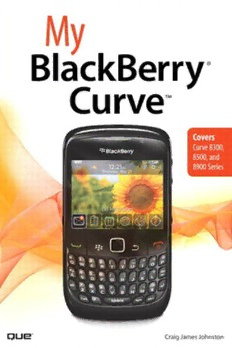
My BlackBerry Curve PDF
Preview My BlackBerry Curve
® ™ Craig James Johnston 800 East 96th Street, Indianapolis,Indiana 46240 USA My BlackBerry® Curve™ Associate Publisher Greg Wiegand Copyright © 2010 by Que Publishing All rights reserved.No part of this book shall be reproduced,stored in a retrieval system, Acquisitions Editor or transmitted by any means,electronic,mechanical,photocopying,recording,or other- wise,without written permission from the publisher.No patent liability is assumed with Michelle Newcomb respect to the use of the information contained herein.Although every precaution has been taken in the preparation of this book,the publisher and author assume no respon- Development Editor sibility for errors or omissions.Nor is any liability assumed for damages resulting from the use of the information contained herein. Kevin Howard ISBN-13:978-0-7897-4285-8 Managing Editor ISBN-10:0-7897-4285-3 Library of Congress Cataloging-in-Publication Data: Kristy Hart Johnston,Craig James,1967- My BlackBerry Curve / Craig James Johnston. Project Editor p.cm. ISBN 978-0-7897-4285-8 Anne Goebel 1.BlackBerry Curve (Smartphone) 2.Smartphones.3.Pocket computers.I.Title. QA76.8.B52J65 2010 Copy Editors 004.1675—dc22 2009042361 Gayle Johnson Printed in the United States of America San Dee Phillips First Printing:December 2009 Indexer Trademarks Cheryl Lenser All terms mentioned in this book that are known to be trademarks or service marks have been appropriately capitalized.Que Publishing cannot attest to the accuracy of this infor- Proofreader mation.Use of a term in this book should not be regarded as affecting the validity of any trademark or service mark. Debbie Williams Warning and Disclaimer Technical Editor Every effort has been made to make this book as complete and as accurate as possible, but no warranty or fitness is implied.The information provided is on an “as is”basis.The Don Schauer author and the publisher shall have neither liability nor responsibility to any person or entity with respect to any loss or damages arising from the information contained in this Publishing book. Coordinator Bulk Sales Cindy Teeters Que Publishing offers excellent discounts on this book when ordered in quantity for bulk purchases or special sales.For more information,please contact Book Designer U.S.Corporate and Government Sales 1-800-382-3419 Anne Jones [email protected] Compositor For sales outside of the U.S.,please contact International Sales Nonie Ratcliff [email protected] Contents at a Glance Prologue Getting to Know the BlackBerry Curve . . . . . . . . . . . . . . . . . . . .2 Chapter 1 Making,Receiving,and Managing Calls . . . . . . . . . . . . . . . . . .34 Chapter 2 Managing Contacts . . . . . . . . . . . . . . . . . . . . . . . . . . . . . . . . . . . . .72 Chapter 3 Listening to Audio and Watching Video . . . . . . . . . . . . . . . . . .98 Chapter 4 Connecting:Internet,Bluetooth,and VPNs . . . . . . . . . . . . . .136 Chapter 5 Email . . . . . . . . . . . . . . . . . . . . . . . . . . . . . . . . . . . . . . . . . . . . . . . . . .154 Chapter 6 Surfing the Web . . . . . . . . . . . . . . . . . . . . . . . . . . . . . . . . . . . . . . .194 Chapter 7 Text Messaging,Multimedia Messaging, and BlackBerry PINMessaging . . . . . . . . . . . . . . . . . . . . . . . . .220 Chapter 8 Working with Date and Time and the Calendar . . . . . . . . .240 Chapter 9 Working with BlackBerry Applications . . . . . . . . . . . . . . . . . .276 Chapter 10 Social Networking and Instant Messaging on Your BlackBerry Curve . . . . . . . . . . . . . . . . . . . . . . . . . . . . . .306 Chapter 11 Customizing Your BlackBerry Curve . . . . . . . . . . . . . . . . . . . .326 Chapter 12 Maintaining Your BlackBerry Curve and Solving Problems . . . . . . . . . . . . . . . . . . . . . . . . . . . . . . . . . . . . . .340 Table of Contents P Prologue:Getting to Know the BlackBerry Curve Models. . . . . . . . . . . . . . . . . . . . . . . . . . . . . . . . . . . . . . . . . . . . . . . . . . . . . . . . . . . . . . 3 BlackBerry Curve 8300 Series . . . . . . . . . . . . . . . . . . . . . . . . . . . . . . . . . . . . . .3 BlackBerry Curve 8310 . . . . . . . . . . . . . . . . . . . . . . . . . . . . . . . . . . . . . . . . . 4 BlackBerry Curve 8320 . . . . . . . . . . . . . . . . . . . . . . . . . . . . . . . . . . . . . . . . . .5 BlackBerry Curve 8330 . . . . . . . . . . . . . . . . . . . . . . . . . . . . . . . . . . . . . . . . . .6 BlackBerry Curve 8350i . . . . . . . . . . . . . . . . . . . . . . . . . . . . . . . . . . . . . . . . .6 BlackBerry Curve 8900 . . . . . . . . . . . . . . . . . . . . . . . . . . . . . . . . . . . . . . . . . . . . . .8 BlackBerry Curve 8520 . . . . . . . . . . . . . . . . . . . . . . . . . . . . . . . . . . . . . . . . . . . . . .9 The BlackBerry Curve’s External Features . . . . . . . . . . . . . . . . . . . . . .10 BlackBerry Curve 8300 Series (8300,8310,8320,8330,8350i) . . . . . . . . . . . . . . . . . . . . . . . . . . .10 BlackBerry Curve 8900 . . . . . . . . . . . . . . . . . . . . . . . . . . . . . . . . . . . . . . . .13 BlackBerry Curve 8520 . . . . . . . . . . . . . . . . . . . . . . . . . . . . . . . . . . . . . . . .16 Navigation and Typing . . . . . . . . . . . . . . . . . . . . . . . . . . . . . . . . . . . . . . . . . . . .19 Navigating . . . . . . . . . . . . . . . . . . . . . . . . . . . . . . . . . . . . . . . . . . . . . . . . . . . . . . .19 Typing . . . . . . . . . . . . . . . . . . . . . . . . . . . . . . . . . . . . . . . . . . . . . . . . . . . . . . . . . . . .22 Installing the BlackBerry Desktop Software on Your Computer . . . . . . . . . . . . . . . . . . . . . . . . . . . . . . . . . . . . . . . . . . . . . .24 Installing BlackBerry Desktop Manager on Microsoft Windows . . . . . . . . . . . . . . . . . . . . . . . . . . . . . . . . . . . . . . . . .26 Installing PocketMac for BlackBerry and Missing Sync for BlackBerry on the Apple Macintosh OS X . . . . . . . . . . . . . . . . . . . . . . . . . . . . . . . . . . . . . . . . . . . . .28 Using This Book . . . . . . . . . . . . . . . . . . . . . . . . . . . . . . . . . . . . . . . . . . . . . . . . . . . . .31 1 Making,Receiving,and Managing Calls. . . . . . . . . . . . . . . . . . . . . . 35 Configuring Phone Settings . . . . . . . . . . . . . . . . . . . . . . . . . . . . . . . . . . . . . .35 Creating Your Own Ring Tones . . . . . . . . . . . . . . . . . . . . . . . . . . . . . .36 Creating Ring Tones with Mobicious . . . . . . . . . . . . . . . . . . . . . . .36 Setting Phone Sounds . . . . . . . . . . . . . . . . . . . . . . . . . . . . . . . . . . . . . . . . .38 Specifying a Ring Tone by Creating an Exception . . . . . . .42 Contents v Specifying a Ring Tone Without Creating an Exception . . . . . . . . . . . . . . . . . . . . . . . . . . . . . . . . . . . . . . . . . . . . . . . . .43 Setting Phone Sounds . . . . . . . . . . . . . . . . . . . . . . . . . . . . . . . . . . . . . . . . .45 Making Calls . . . . . . . . . . . . . . . . . . . . . . . . . . . . . . . . . . . . . . . . . . . . . . . . . . . . . . . . .54 Dialing with the Keypad . . . . . . . . . . . . . . . . . . . . . . . . . . . . . . . . . . . . . .54 Other Ways of Dialing with the Phone Application . . . . . .56 Managing In-Progress Calls . . . . . . . . . . . . . . . . . . . . . . . . . . . . . . . . . . .60 Receiving Calls . . . . . . . . . . . . . . . . . . . . . . . . . . . . . . . . . . . . . . . . . . . . . . . . . . . . . .63 Answering Calls . . . . . . . . . . . . . . . . . . . . . . . . . . . . . . . . . . . . . . . . . . . . . . . . .63 Answering Call Waiting Calls . . . . . . . . . . . . . . . . . . . . . . . . . . . . . . . . .64 Managing Calls . . . . . . . . . . . . . . . . . . . . . . . . . . . . . . . . . . . . . . . . . . . . . . . . . . . . . .65 Working with Missed Calls . . . . . . . . . . . . . . . . . . . . . . . . . . . . . . . . . . . .65 Making Free Calls with Your BlackBerry Curve . . . . . . . . . . . . . . . .67 How UMA Works . . . . . . . . . . . . . . . . . . . . . . . . . . . . . . . . . . . . . . . . . . . . . . . .67 Benefits of UMA . . . . . . . . . . . . . . . . . . . . . . . . . . . . . . . . . . . . . . . . . . . . . . . .68 Which BlackBerry Curves Support UMA . . . . . . . . . . . . . . . . . . .69 Setting Up UMA . . . . . . . . . . . . . . . . . . . . . . . . . . . . . . . . . . . . . . . . . . . . . . . .69 2 Managing Contacts. . . . . . . . . . . . . . . . . . . . . . . . . . . . . . . . . . . . . . . . . . . . . . . . . . . 73 Getting Contacts onto Your BlackBerry Curve . . . . . . . . . . . . . . . .73 Synchronizing with a Windows Computer . . . . . . . . . . . . . . . .74 Customizing How the Contacts Are Synchronized . . . . . .76 Synchronizing with an Apple Mac . . . . . . . . . . . . . . . . . . . . . . . . . .79 Creating Contacts on the Go . . . . . . . . . . . . . . . . . . . . . . . . . . . . . . . . . . . . .84 Manually Entering Contact Information . . . . . . . . . . . . . . . . . . .84 Adding a Contact from an Email . . . . . . . . . . . . . . . . . . . . . . . . . . . .86 Importing a vCard . . . . . . . . . . . . . . . . . . . . . . . . . . . . . . . . . . . . . . . . . . . . . .86 Working with Contacts . . . . . . . . . . . . . . . . . . . . . . . . . . . . . . . . . . . . . . . . . . . .87 Deleting a Contact . . . . . . . . . . . . . . . . . . . . . . . . . . . . . . . . . . . . . . . . . . . . .88 Editing a Contact . . . . . . . . . . . . . . . . . . . . . . . . . . . . . . . . . . . . . . . . . . . . . . .88 Adding a Picture for One of Your Contacts . . . . . . . . . . . . . . . .89 Adding a Custom Ring Tone for One of Your Contacts . .91 Configuring the Contacts Application . . . . . . . . . . . . . . . . . . . . . . . . .92 Changing How the Contacts Application Works . . . . . . . . .92 Synchronizing Contacts with Online Services . . . . . . . . . . . . . . . .94 Synchronizing with Google . . . . . . . . . . . . . . . . . . . . . . . . . . . . . . . . . .94 vi My Blackberry Curve Contents 3 Listening to Audio and Watching Video. . . . . . . . . . . . . . . . . . . . . . 99 Using Roxio Media Manager (Windows) . . . . . . . . . . . . . . . . . . . . . . .99 Working with Roxio Media Manager . . . . . . . . . . . . . . . . . . . . . .100 Configuring Roxio Media Manager . . . . . . . . . . . . . . . . . . . . . . . .101 Using Roxio Media Manager . . . . . . . . . . . . . . . . . . . . . . . . . . . . . . . .107 Using BlackBerry Media Sync (Windows) . . . . . . . . . . . . . . . . . . . .110 Setting Up Media Sync . . . . . . . . . . . . . . . . . . . . . . . . . . . . . . . . . . . . . .110 Using PocketMac and Missing Sync for BlackBerry (Mac OS X) . . . . . . . . . . . . . . . . . . . . . . . . . . . . . . . . . . . . . . . .114 PocketMac for BlackBerry . . . . . . . . . . . . . . . . . . . . . . . . . . . . . . . . . . .115 Missing Sync for BlackBerry . . . . . . . . . . . . . . . . . . . . . . . . . . . . . . . . .117 Synchronizing Photos with Missing Sync . . . . . . . . . . . . . . . .118 Synchronizing Videos with Missing Sync . . . . . . . . . . . . . . . .121 Enjoying Multimedia on Your BlackBerry Curve . . . . . . . . . . . .122 The BlackBerry Curve Camera . . . . . . . . . . . . . . . . . . . . . . . . . . . . . .122 The BlackBerry Curve Media Player . . . . . . . . . . . . . . . . . . . . . . .124 Working with Videos . . . . . . . . . . . . . . . . . . . . . . . . . . . . . . . . . . . . . . . . .127 Working with Ring Tones . . . . . . . . . . . . . . . . . . . . . . . . . . . . . . . . . . . .128 Working with Pictures . . . . . . . . . . . . . . . . . . . . . . . . . . . . . . . . . . . . . . .129 Working with Voice Notes . . . . . . . . . . . . . . . . . . . . . . . . . . . . . . . . . . .132 Configuring the Media Player . . . . . . . . . . . . . . . . . . . . . . . . . . . . . .133 4 Connecting:Internet,Bluetooth,and VPNs. . . . . . . . . . . . . . . 137 Connecting to the Internet . . . . . . . . . . . . . . . . . . . . . . . . . . . . . . . . . . . . .138 Connecting to the Internet Via Wi-Fi . . . . . . . . . . . . . . . . . . . . . .138 Connecting to an Invisible Wi-Fi Network . . . . . . . . . . . . . . .141 Diagnosing Wi-Fi Network Issues . . . . . . . . . . . . . . . . . . . . . . . . . .143 Virtual Private Networks (VPNs) . . . . . . . . . . . . . . . . . . . . . . . . . . . . . . . .146 Creating a VPN . . . . . . . . . . . . . . . . . . . . . . . . . . . . . . . . . . . . . . . . . . . . . . . .146 Connecting Via Bluetooth . . . . . . . . . . . . . . . . . . . . . . . . . . . . . . . . . . . . . . .149 Pairing Your BlackBerry . . . . . . . . . . . . . . . . . . . . . . . . . . . . . . . . . . . . . .149 Bluetooth Options . . . . . . . . . . . . . . . . . . . . . . . . . . . . . . . . . . . . . . . . . . . .152 Contents vii 5 Email. . . . . . . . . . . . . . . . . . . . . . . . . . . . . . . . . . . . . . . . . . . . . . . . . . . . . . . . . . . . . . . . . . . . . . . 155 Configuring Email Accounts . . . . . . . . . . . . . . . . . . . . . . . . . . . . . . . . . . . .156 Setting Up Personal Email Accounts . . . . . . . . . . . . . . . . . . . . . .156 Setting Up a Corporate Email Account . . . . . . . . . . . . . . . . . . .160 Working with Email . . . . . . . . . . . . . . . . . . . . . . . . . . . . . . . . . . . . . . . . . . . . . . .162 Composing Email . . . . . . . . . . . . . . . . . . . . . . . . . . . . . . . . . . . . . . . . . . . . .162 AutoText and Other Typing Tips . . . . . . . . . . . . . . . . . . . . . . . . . . .167 Symbols and Accented Characters . . . . . . . . . . . . . . . . . . . . . . . .171 Copy and Paste . . . . . . . . . . . . . . . . . . . . . . . . . . . . . . . . . . . . . . . . . . . . . . . .172 Spell Checking Email . . . . . . . . . . . . . . . . . . . . . . . . . . . . . . . . . . . . . . . . .174 Receiving and Reading Email . . . . . . . . . . . . . . . . . . . . . . . . . . . . . . .174 Change the Type of Messages Listed . . . . . . . . . . . . . . . . . . . . .176 Email Cleanup,Searching,and Management . . . . . . . . . . .177 Message Options . . . . . . . . . . . . . . . . . . . . . . . . . . . . . . . . . . . . . . . . . . . . .179 Corporate BlackBerry Email Settings . . . . . . . . . . . . . . . . . . . . . .183 Personal BlackBerry Email Settings . . . . . . . . . . . . . . . . . . . . . . . .184 Email Filters . . . . . . . . . . . . . . . . . . . . . . . . . . . . . . . . . . . . . . . . . . . . . . . . . . . .186 Email Reconciliation . . . . . . . . . . . . . . . . . . . . . . . . . . . . . . . . . . . . . . . . . .188 Spell Check . . . . . . . . . . . . . . . . . . . . . . . . . . . . . . . . . . . . . . . . . . . . . . . . . . . . .190 Synchronizing BlackBerry Email Via a Mac . . . . . . . . . . . . . . . . . . .191 PocketMac for BlackBerry Email Synchronization . . . . . .191 6 Surfing the Web. . . . . . . . . . . . . . . . . . . . . . . . . . . . . . . . . . . . . . . . . . . . . . . . . . . . . . . 195 The Different BlackBerry Browsers . . . . . . . . . . . . . . . . . . . . . . . . . . . .196 BlackBerry Browser . . . . . . . . . . . . . . . . . . . . . . . . . . . . . . . . . . . . . . . . . . .196 Internet Browser . . . . . . . . . . . . . . . . . . . . . . . . . . . . . . . . . . . . . . . . . . . . . .197 WAP Browser . . . . . . . . . . . . . . . . . . . . . . . . . . . . . . . . . . . . . . . . . . . . . . . . . . .197 Hotspot Browser . . . . . . . . . . . . . . . . . . . . . . . . . . . . . . . . . . . . . . . . . . . . . .198 Configuring the Browser . . . . . . . . . . . . . . . . . . . . . . . . . . . . . . . . . . . .198 Browser General Properties . . . . . . . . . . . . . . . . . . . . . . . . . . . . . . . . .202 Browser Cache Properties . . . . . . . . . . . . . . . . . . . . . . . . . . . . . . . . . . .205 Using the Web Browser . . . . . . . . . . . . . . . . . . . . . . . . . . . . . . . . . . . . . . . . . .206 Browser Start Page . . . . . . . . . . . . . . . . . . . . . . . . . . . . . . . . . . . . . . . . . . .206 Browsing the Web . . . . . . . . . . . . . . . . . . . . . . . . . . . . . . . . . . . . . . . . . . . .208 viii My Blackberry Curve Contents Bookmarking Websites . . . . . . . . . . . . . . . . . . . . . . . . . . . . . . . . . . . . . .213 Subscribe to RSS Feeds . . . . . . . . . . . . . . . . . . . . . . . . . . . . . . . . . . . . . .215 Searching Using the Web Browser . . . . . . . . . . . . . . . . . . . . . . . .217 Browsing with Only Wi-Fi Coverage . . . . . . . . . . . . . . . . . . . . . . .218 7 Text Messaging,Multimedia Messaging,and BlackBerry PIN Messaging. . . . . . . . . . . . . . . . . . . . . . . . . . . . . . . . . . . . . . . 221 Configuring the New Text Message Sound . . . . . . . . . . . . . .222 Sending SMS Text Messages . . . . . . . . . . . . . . . . . . . . . . . . . . . . . . . .225 SMS Delivery Reports . . . . . . . . . . . . . . . . . . . . . . . . . . . . . . . . . . . . . . . .226 Receiving and Replying to SMS Text Messages . . . . . . . . .227 Configuring the New Multimedia Message Sound . . . .228 Sending Multimedia Messages from the Messages Application . . . . . . . . . . . . . . . . . . . . . . . . . . . . . . . . . . . .230 Sending Multimedia Messages Directly . . . . . . . . . . . . . . . . . .233 Receiving and Replying to Multimedia Messages . . . . . .234 BlackBerry PIN Messages . . . . . . . . . . . . . . . . . . . . . . . . . . . . . . . . . . . . . . . .236 Sending a PIN Message . . . . . . . . . . . . . . . . . . . . . . . . . . . . . . . . . . . . . .237 8 Working with Date and Time and the Calendar. . . . . . . . . 241 Configuring Time,Date,and Calendar . . . . . . . . . . . . . . . . . . . . . . . .242 Configuring Time and Date . . . . . . . . . . . . . . . . . . . . . . . . . . . . . . . . .242 Configuring the Calendar . . . . . . . . . . . . . . . . . . . . . . . . . . . . . . . . . . .244 Conference Call Options . . . . . . . . . . . . . . . . . . . . . . . . . . . . . . . . . . . . .247 Navigating the Calendar . . . . . . . . . . . . . . . . . . . . . . . . . . . . . . . . . . . . . . . . .249 Changing Calendar Views . . . . . . . . . . . . . . . . . . . . . . . . . . . . . . . . . . .250 Selecting the Calendar . . . . . . . . . . . . . . . . . . . . . . . . . . . . . . . . . . . . . . .250 Using the Calendar . . . . . . . . . . . . . . . . . . . . . . . . . . . . . . . . . . . . . . . . . . . . . . .251 Creating and Sending an Appointment . . . . . . . . . . . . . . . . . .251 Receiving and Responding to Appointments . . . . . . . . . . .255 Configuring Alarms . . . . . . . . . . . . . . . . . . . . . . . . . . . . . . . . . . . . . . . . . . .257 Synchronizing the Calendar with a PC and Mac . . . . . . . . . . . .258 Synchronize with Windows . . . . . . . . . . . . . . . . . . . . . . . . . . . . . . . . .258 Synchronize with a Mac . . . . . . . . . . . . . . . . . . . . . . . . . . . . . . . . . . . . .263 Missing Sync for BlackBerry . . . . . . . . . . . . . . . . . . . . . . . . . . . . . . . . .266 Contents ix The Clock Application . . . . . . . . . . . . . . . . . . . . . . . . . . . . . . . . . . . . . . . .267 Configuring the Clock Application . . . . . . . . . . . . . . . . . . . . . . . .268 Using the Clock . . . . . . . . . . . . . . . . . . . . . . . . . . . . . . . . . . . . . . . . . . . . . . . .272 9 Working with BlackBerry Applications. . . . . . . . . . . . . . . . . . . . . 277 BlackBerry App World . . . . . . . . . . . . . . . . . . . . . . . . . . . . . . . . . . . . . . . . . . . .278 Installing BlackBerry App World . . . . . . . . . . . . . . . . . . . . . . . . . . .278 Creating a PayPal Account . . . . . . . . . . . . . . . . . . . . . . . . . . . . . . . . . .281 My World . . . . . . . . . . . . . . . . . . . . . . . . . . . . . . . . . . . . . . . . . . . . . . . . . . . . . . .282 Categories . . . . . . . . . . . . . . . . . . . . . . . . . . . . . . . . . . . . . . . . . . . . . . . . . . . . . .283 Top Free and Top Paid . . . . . . . . . . . . . . . . . . . . . . . . . . . . . . . . . . . . . . .286 Search . . . . . . . . . . . . . . . . . . . . . . . . . . . . . . . . . . . . . . . . . . . . . . . . . . . . . . . . . . .287 BlackBerry Applications Not in BlackBerry App World . . . .288 Installing Applications Over the Air (OTA) . . . . . . . . . . . . . . .288 Installing Applications Using a Computer . . . . . . . . . . . . . . .289 Deleting BlackBerry Applications . . . . . . . . . . . . . . . . . . . . . . . . . . . . . .293 Deleting Applications on the Device . . . . . . . . . . . . . . . . . . . . .293 Deleting Applications Using Your Desktop . . . . . . . . . . . . . .294 Deleting Applications Using PocketMac for BlackBerry . . . . . . . . . . . . . . . . . . . . . . . . . . . . . . . . . . . . . . . . . . . . . .296 Using BlackBerry Maps . . . . . . . . . . . . . . . . . . . . . . . . . . . . . . . . . . . . . . . . . . .297 Loading BlackBerry Maps . . . . . . . . . . . . . . . . . . . . . . . . . . . . . . . . . . .297 Find A Location . . . . . . . . . . . . . . . . . . . . . . . . . . . . . . . . . . . . . . . . . . . . . . . .299 Send Someone Your Location or Any Location . . . . . . . . .300 Finding Places of Interest Around You . . . . . . . . . . . . . . . . . . . .301 10 Social Networking and Instant Messaging on Your BlackBerry Curve. . . . . . . . . . . . . . . . . . . . . . . . . . . . . . . . . . . . . . . . . . . . . 307 Instant Messaging . . . . . . . . . . . . . . . . . . . . . . . . . . . . . . . . . . . . . . . . . . . . . . . .308 IM Applications . . . . . . . . . . . . . . . . . . . . . . . . . . . . . . . . . . . . . . . . . . . . . . . .308 Using IM to Chat . . . . . . . . . . . . . . . . . . . . . . . . . . . . . . . . . . . . . . . . . . . . . .310 BlackBerry Messenger . . . . . . . . . . . . . . . . . . . . . . . . . . . . . . . . . . . . . . .311 Social Networking . . . . . . . . . . . . . . . . . . . . . . . . . . . . . . . . . . . . . . . . . . . . . . . .315 Facebook . . . . . . . . . . . . . . . . . . . . . . . . . . . . . . . . . . . . . . . . . . . . . . . . . . . . . . .315 Twitter . . . . . . . . . . . . . . . . . . . . . . . . . . . . . . . . . . . . . . . . . . . . . . . . . . . . . . . . . . .322 QIK . . . . . . . . . . . . . . . . . . . . . . . . . . . . . . . . . . . . . . . . . . . . . . . . . . . . . . . . . . . . . . .324
