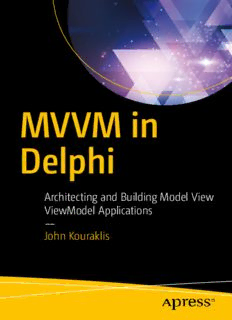
MVVM in Delphi: Architecting and Building Model View ViewModel Applications PDF
Preview MVVM in Delphi: Architecting and Building Model View ViewModel Applications
MVVM in Delphi Architecting and Building Model View ViewModel Applications — John Kouraklis MVVM in Delphi Architecting and Building Model View ViewModel Applications John Kouraklis MVVM in Delphi: Architecting and Building Model View ViewModel Applications John Kouraklis London, United Kingdom ISBN-13 (pbk): 978-1-4842-2213-3 ISBN-13 (electronic): 978-1-4842-2214-0 DOI 10.1007/978-1-4842-2214-0 Library of Congress Control Number: 2016956108 Copyright © 2016 by John Kouraklis This work is subject to copyright. All rights are reserved by the Publisher, whether the whole or part of the material is concerned, specifically the rights of translation, reprinting, reuse of illustrations, recitation, broadcasting, reproduction on microfilms or in any other physical way, and transmission or information storage and retrieval, electronic adaptation, computer software, or by similar or dissimilar methodology now known or hereafter developed. Exempted from this legal reservation are brief excerpts in connection with reviews or scholarly analysis or material supplied specifically for the purpose of being entered and executed on a computer system, for exclusive use by the purchaser of the work. Duplication of this publication or parts thereof is permitted only under the provisions of the Copyright Law of the Publisher’s location, in its current version, and permission for use must always be obtained from Springer. Permissions for use may be obtained through RightsLink at the Copyright Clearance Center. Violations are liable to prosecution under the respective Copyright Law. Trademarked names, logos, and images may appear in this book. Rather than use a trademark symbol with every occurrence of a trademarked name, logo, or image we use the names, logos, and images only in an editorial fashion and to the benefit of the trademark owner, with no intention of infringement of the trademark. The use in this publication of trade names, trademarks, service marks, and similar terms, even if they are not identified as such, is not to be taken as an expression of opinion as to whether or not they are subject to proprietary rights. While the advice and information in this book are believed to be true and accurate at the date of publication, neither the authors nor the editors nor the publisher can accept any legal responsibility for any errors or omissions that may be made. The publisher makes no warranty, express or implied, with respect to the material contained herein. Managing Director: Welmoed Spahr Lead Editor: Steve Anglin Technical Reviewer: Nick Hodges Editorial Board: Steve Anglin, Pramila Balan, Louise Corrigan, Jonathan Gennick, Robert Hutchinson, Celestin Suresh John, Michelle Lowman, James Markham, Susan McDermott, Matthew Moodie, Jeffrey Pepper, Douglas Pundick, Ben Renow-Clarke, Gwenan Spearing Coordinating Editor: Mark Powers Copy Editor: Kezia Endsley Compositor: SPi Global Indexer: SPi Global Artist: SPi Global Distributed to the book trade worldwide by Springer Science+Business Media New York, 233 Spring Street, 6th Floor, New York, NY 10013. Phone 1-800-SPRINGER, fax (201) 348-4505, e-mail orders-ny@springer-sbm.com , or visit w ww.springeronline.com . Apress Media, LLC is a California LLC and the sole member (owner) is Springer Science + Business Media Finance Inc (SSBM Finance Inc). SSBM Finance Inc is a Delaware corporation. For information on translations, please e-mail rights@apress.com , or visit w ww.apress.com . Apress and friends of ED books may be purchased in bulk for academic, corporate, or promotional use. eBook versions and licenses are also available for most titles. For more information, reference our Special Bulk Sales–eBook Licensing web page at w ww.apress.com/bulk-sales . Any source code or other supplementary materials referenced by the author in this text are available to readers at w ww.apress.com/9781484222133 . For detailed information about how to locate your book’s source code, go to www.apress.com/source-code/ . Readers can also access source code at SpringerLink in the Supplementary Material section for each chapter. Printed on acid-free paper To my parents, who demonstrated breadth of mind and a sense of vision when they bought me my fi rst computer in times when computers were in their infancy in my country and they were considered a “bad infl uence” on kids by many. Contents at a Glance About the Author ..............................................................................xi About the Technical Reviewer ........................................................xiii Introduction .....................................................................................xv ■ Chapter 1: MVVM as Design Pattern ...............................................1 ■ Chapter 2: Setting Up the POSApp ................................................13 ■ Chapter 3: MVVM as Design Philosophy .......................................43 ■ Chapter 4: Two-Way Communication ............................................59 ■ Chapter 5: Converting the InvoiceForm ........................................79 ■ Chapter 6: User Interaction ........................................................105 ■ Chapter 7: Input Validation .........................................................125 Index ..............................................................................................143 v Contents About the Author ..............................................................................xi About the Technical Reviewer ........................................................xiii Introduction .....................................................................................xv ■ Chapter 1: MVVM as Design Pattern ...............................................1 Three-Tier Application Architecture .........................................................2 Model-View-Controller (MVC) ..................................................................3 Model-View-Presenter (MVP) ..................................................................6 Model-View-ViewModel (MVVM) .............................................................7 Summary ...............................................................................................11 References ............................................................................................11 ■ Chapter 2: Setting Up the POSApp ................................................13 POSApp Forms ......................................................................................14 Mixing Business and Presentation ........................................................22 Declaration of Classes ............................................................................................22 The Database Unit ..................................................................................................23 Total Sales ..............................................................................................................26 The Main Form ......................................................................................28 vii ■ CONTENTS The Sales Invoice Form .........................................................................29 Retrieving Data .......................................................................................................32 Updating the Form ..................................................................................................35 Summary ...............................................................................................42 References ............................................................................................42 ■ Chapter 3: MVVM as Design Philosophy .......................................43 The View of the MainScreen ..................................................................43 The Model of the MainScreen ...............................................................45 The ViewModel of the MainScreen ........................................................48 Creating the Classes .............................................................................51 How the Code Works .............................................................................52 Creating the ViewModel and the Model Outside the Main Form ...........53 Notes About the Code ............................................................................55 How We Converted MainScreen ............................................................57 Summary ...............................................................................................58 ■ Chapter 4: Two-Way Communication ............................................59 The Provider-Subscriber (ProSu) Framework ........................................60 Two-Way Communication (Revisited) ....................................................65 Making the Code More Effi cient ............................................................71 Summary ...............................................................................................77 References ............................................................................................77 ■ Chapter 5: Converting the InvoiceForm ........................................79 The View of the InvoiceForm .................................................................79 The Model of the InvoiceForm ...............................................................82 The ViewModel of the InvoiceForm .......................................................85 Retrieving the Labels from the ViewModel ............................................87 viii ■ CONTENTS Setting Up the Invoice Form ..................................................................90 Disabling and Hiding Elements..............................................................98 Getting the Customer and Items Lists .................................................101 Summary .............................................................................................103 ■ Chapter 6: User Interaction ........................................................105 Selecting a Customer ..........................................................................105 Adding an Item to the Invoice ..............................................................112 The Model .............................................................................................................112 The ViewModel .....................................................................................................115 The View ...............................................................................................................119 Summary .............................................................................................124 ■ Chapter 7: Input Validation .........................................................125 Checking Inputs ...................................................................................125 Bits and Pieces ....................................................................................130 Deleting an Item from the Invoice ........................................................................130 Applying Discounts to the Invoices .......................................................................132 Printing the Invoice and Closing the Form ............................................................137 Summary .............................................................................................142 Index ..............................................................................................143 ix About the Author John K ouraklis started exploring computers when he was 16. He started developing IN Delphi, as a hobby, initially, and then as a professional activity. He developed a wide range of applications, from financial software to reverse engineering tools and, more recently, discovered the fascinating world of cross-platform development. xi About the Technical Reviewer Nick Hodges is a Senior Software Engineer at Gateway Ticketing Systems, a firm that provides ticketing and access control systems to the largest amusement parks, zoos, and museums around the world. Nick is a software developer at heart. He’s been a Pascal/Delphi developer for over 20 years and still thinks that Delphi is the best development tool out there. He loves to read programming books, attend conferences, and watch cool videos about new programming techniques. He generally tries to be an industry thought leader. xiii
Description: