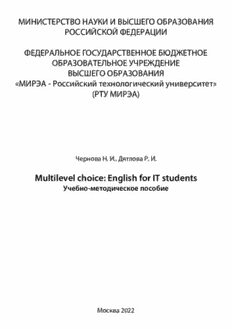
Multilevel choice: English for IT students: Учебно-методическое пособие PDF
Preview Multilevel choice: English for IT students: Учебно-методическое пособие
МИНИСТЕРСТВО НАУКИ И ВЫСШЕГО ОБРАЗОВАНИЯ РОССИЙСКОЙ ФЕДЕРАЦИИ ФЕДЕРАЛЬНОЕ ГОСУДАРСТВЕННОЕ БЮДЖЕТНОЕ ОБРАЗОВАТЕЛЬНОЕ УЧРЕЖДЕНИЕ ВЫСШЕГО ОБРАЗОВАНИЯ «МИРЭА ‐ Российский технологический университет» (РТУ МИРЭА) Чернова Н. И., Дятлова Р. И. Multilevel choice: English for IT students Учебно-методическое пособие Москва 2022 УДК: 811.111-(075.8) ББК: 81.432. 1я73 Ч 49 Чернова Н.И. Multilevel choice: English for IT students [Электронный ресурс]: Учебно- методическое пособие / Чернова Н.И., Дятлова Р.И. — М.: МИРЭА – Российский технологический университет, 2022. Учебно-методическое пособие предназначено для студентов II курса института ИТ РТУ МИРЭА. Представленное учебно-методическое пособие включает материалы, дополняющие базовый учебник Oxford English for Information Technology, Eric H. Glendinning, John McEwan. Подобранные авторами пособия тексты направлены на расширение и закрепление терминологической базы языка научной коммуникации, а контрольно-тренировочные задания предназначены для закрепления навыков монологической и диалогической речи. Данное пособие содержит адаптивные разноуровневые задания и тренировочные упражнения, нацеленные на разнообразные формы интерактивного взаимодействия, активацию новых лексических единиц в речевых ситуациях на основе технологии «Перевернутый класс», а также интеграцию всех приобретенных ранее иноязычных речевых навыков. Авторы: Чернова Н.И, д.п.н., профессор, заведующий кафедрой иностранных языков ИРИ РТУ МИРЭА, Дятлова Р.И., ст.п. кафедры иностранных языков ИРИ РТУ МИРЭА. Рецензенты: Ю.С. Иванова, к.ф.н., доцент кафедры грамматики английского языка Института иностранных языков МПГУ А.Г. Васильев, д.ф.-м.н., профессор, директор Института радиоэлектроники и информатики, Российский Технологический Университет – МИРЭА Системные требования: Наличие операционной системы Windows, поддерживаемой производителем. Наличие свободного места в оперативной памяти не менее 128 Мб. Наличие свободного места в памяти постоянного хранения (на жестком диске) не менее 30 Мб. Наличие интерфейса ввода информации. Дополнительные программные средства: программа для чтения pdf-файлов (Adobe Reader). Подписано к использованию по решению Редакционно-издательского совета МИРЭА — Российский технологический университет. Обьем: 1.8 мб Тираж: 10 © Чернова Н.И., Дятлова Р.И., 2022 © МИРЭА – Российский технологический университет, 2022 Contents Information-Dependent Society ............................................................................. 4 Application of Computers ...................................................................................... 9 Personal Computers .............................................................................................. 16 Modern Portable Computers................................................................................. 25 Data Processing and Data Processing Systems .................................................... 35 Input – Output Units ............................................................................................. 40 Computer Programming ....................................................................................... 49 The Internet ........................................................................................................... 67 Supplementary texts on Artificial Intelligence ..................................................... 75 Tasks on Supplementary Texts Using «Flipped Classroom» .............................. 75 Keys ...................................................................................................................... 95 References ............................................................................................................ 96 3 Information-Dependent Society Task 1. Get acquainted with the terms from Text 1. computer literacy – familiarity with computers and how they work, especially a nontechnical understanding of microcomputers and the role computers play in modern society; the ability to use computers effectively to restate – if a company restates its results, it calculates them again and announces a new amount for its profits, sales, etc.; if you restate something, you say it again in words or writing, usually in a slightly different way significant – extensive or important enough to merit attention; having an unstated meaning; indicative of something computing – the activity of using a computer and writing programs for it; relating to computers and their use dimension – measure in a single line, as length, breadth, height, thickness subscription – the periodic purchase of items by means of payment at regular intervals; a commitment to contribute money to, or participate in an activity or cause data processing system - a system of one or more computers and associated software with common storage store manager – this person heads the operations division of a retail store. Responsibilities include store maintenance, merchandise delivery, and marking and warehousing of merchandise, as well as customer service, supervision of sales staff and store 1. Read the text below and define the terms of «information-dependent society» and «computer literacy». Text 1. Computer Literacy Informed citizens of our information-dependent society should be computer- literate, which means that they should be able to use computers as everyday problem- solving devices. They should be aware of the potential of computers to influence the quality of life. There was a time when only privileged people had an opportunity to learn the basics, called the three Rs: reading, writing, and arithmetics. Now, as we are quickly becoming an information-dependent society, it is time to restate this right as the right to learn reading, writing, and computing. There is little doubt that computers and 4 their many applications are among the most significant technical achievements of the century. They bring with them both economic and social changes. «Computing» is a concept that embraces not only the old third R, arithmetics, but also a new idea – computer literacy. In an information society a person who is computer-literate needs not to be an expert on the design of computers. He needn’t even know much about how to prepare programs, which are the instructions that direct the operations of computers. All of us are already on the way to becoming computer-literate. Just think of your everyday life. If you receive a subscription magazine in the post office, it is probably addressed to you through a computer. If you buy something with a bank credit card or pay a bill by check, computers help you process the information. When you check out at the counter of your store, a computer assists the checkout clerk and the store manager. When you visit your doctor, your schedules and bills and special services, such as laboratory tests, are prepared by a computer. Many actions that you have taken or observed have much in common. Each relates to some aspect of a data processing system. Task 2. Answer the following questions 1. What does «a computer-literate person» mean? 2. Are you aware of the possibilities of computers to influence your life? 3. What do the people mean by «the basics»? 4. What is the role of computers in our society? 5. What is «computing»? 6. What is a program? 7. Prove that we all are on the way to becoming computer-literate. 8. Give examples of using computers in everyday life. Task 3. Get acquainted with the terms from Text 2. intricate – entangled; involved; perplexed; complicated electronic circuit – arrangement of electronic elements which form electrical connections to manipulate – to make someone or something behave in the way you want, using skillful and often dishonest methods: manipulate somebody to do something subtraction – the act or operation of subtracting or taking away a part multiplication – the process of multiplying; a large increase in number 5 exponentiation – the mathematical operation of raising a number, quantity, etc. to a power input device – (in computing) any peripheral (piece of computer hardware equipment) used to provide data and control signals to an information processing system such as a computer or other information appliance disk drive – a piece of equipment in a computer system that is used to get information from a disk or store information on it tape drive – a computer peripheral device that reads from and writes to magnetic tape cathode-ray tube – a vacuum tube in which a stream of electrons is electromagnetically focused on a fluorescent screen, producing lighted dots: such tubes are used as oscilloscopes and picture tubes instantaneously – without any delay; occurring or done instantly Task 4. Read the text and present the definition of «a computer» and its main functions. Text 2. What is a computer? A computer is a machine with an intricate network of electronic circuits that operate switches or magnetize tiny metal cores. The switches, like the cores, are capable of being in one or two possible states, that is, on or off; magnetized or demagnetized. The machine is capable of storing and manipulating numbers, letters, and characters (symbols). The basic idea of a computer is that we can make the machine do what we want by inputting signals that turn certain switches on and turn others off, or magnetize or do not magnetize the cores. The basic job of computers is information processing. For this reason computers can be defined as devices, which accept information in the form of instructions, called a program, and characters, called data, perform mathematical and/or logical operations on the information, and then supply results of these operations. The program, or part of it, which tells the computers what to do, and the data, which provide the information needed to solve the problem, are kept inside the computer in a place called memory. It is considered that computers have many remarkable powers. However, most computers, whether large or small, have three basic capabilities. 6 First, computers have circuits for performing arithmetic operations, such as: addition, subtraction, division, multiplication, and exponentiation. Second, computers have a means of communication with the user. After all, if we couldn’t feed information in and get results back, these machines wouldn’t be of much use. Some of the most common methods of inputting information are to use terminals, diskettes, disks, and magnetic tapes. The computer’s input device (a disk drive or tape drive) reads the information into the computer. For outputting information two common devices used are: a printer, to print new information on paper, and a cathode-ray-tube display, to show the results on a TV-like screen. Third, computers have circuits, which can make decisions. The kinds of decisions which computer circuits can make are not of the type: «Who would win the war between two countries?» or «Who is the richest person in the world?» Unfortunately, the computer can only decide three things, namely: Is one number less than another? Are two numbers equal? and, Is one number greater than another? A computer can solve a series of problems and make thousands of logical decisions without becoming tired. It can find the solution to a problem in a fraction of the time that takes a human being to do the job. A computer can replace people in dull, routine tasks, but it works according to the instructions given to it. There are times when a computer seems to operate like a mechanical «brain», but its achievements are limited by the minds of human beings. A computer cannot do anything unless a person tells it what to do and gives it the necessary information; but because electric pulses can move at the speed of light, a computer can carry out great numbers of arithmetic-logical operations almost instantaneously, A person can do the same, but in many cases that person would be dead long before the job was finished. Task 5. Answer the following questions. 1. What is a computer? 2. What are the two possible states of the switches? 3. What are the main functions of a computer? 4. In what way can we make the computer do what we want? 5. What is the basic task of a computer? 6. In what form does a computer accept information? 7. What is a program? 8. What are data? 9. What is memory? 7 10. What three basic capabilities do computers have? 11. What are the ways of inputting information into the computer? 12. What is the function of an input device? 13. What devices are used for outputting information? 14. What decisions can the computer make? 15. What are the computer’s achievements limited by? Task 6. Make pairs of words which are similar in meaning. For example: A. to perform, to exercise, to carry out; B. a man, a person, a human being. Verbs: to turn on, to provide, to type, to accept, to help, to learn, to observe, to call, to tell, to keep, to feed, to solve, to relate, to switch off, to communicate, to receive, to supply, to switch on, to assist, to print, to study, to input, to turn off, to decide, to store, to say, to name, to watch Nouns: work, machine, fundamentals, display, application, capabilities, job, storage, screen, state, basics, use, concept, specialist, journal, character, memory, idea, expert, magazine, position, symbol, command, data, solution, device, instruction, powers, information, decision Adjectives: basic, tiny, common, small, main, significant, routine, general, remarkable, uninterested, intricate, important, wonderful, complex, little Adverbs: rapidly, probably, instantaneously, in a moment, quickly, perhaps. 8 Application of Computers Task 1. Read the following text and do the tasks which follow it. Text 3. Application of computers At present a great deal of the work force of most countries is engaged in creating, processing, storing, communicating, and just working with information. Computers have become commonplace in homes, offices, stores, schools, research institutes, plants. The use of computers in business, industry, and communication services is widespread today. Computer-controlled robots are able to improve the quality of manufactured products and increase the productivity of industry. Computers can control the work of power stations, plants and docks. They help in making different decisions and in management of economy. The work of banks depend upon computer terminals for millions of daily operations. Without these terminals, records of deposits and withdrawals would be difficult to maintain, and it would be impossible to make inquiries about the current status of customer accounts. Computers form a part of many military systems including communication and fire control. They are applied for automatic piloting and automatic navigation. Space exploration depends on computers for guidance, on-board environment and research. Computers find application in astronomy and upper atmosphere research. Weather forecasting, library information services can benefit from computers too. It is interesting to note that computers are widely used in medicine. They have become valuable medical diagnostic tools. Computers are used for optical scanning and image processing, ranging from pattern recognition to image processing. Technicians can operate computer tomography scanners, which combine x-rays with computer technology to give sectional views of the body of patients. The views then can be combined into a single image shown on the screen. It should be noticed that learning on a computer can be fun. Students spend more time with computer-aided instruction performing the assigned task, as compared with conventional classroom. At last air traffic control is impossible without computer application. It fully depends upon computer-generated information. 9 Many other uses of computers that we cannot imagine at present will become commonplace in the transition from an industrial to post-industrial, or information, society. Task 2. Choose the variant which fully expresses the main idea of the text. a) Computers are devices that accept information in the form of instructions. b) The switches are usually in one of two states: magnetized or demagnetized. c) Computers are remarkable devices serving for processing, storing information and solving problems as well. Task 3. Insert the words missing into the gaps. 1. Information is given into the computer in the form of ________. a) ideas b) characters c) rules 2. The basic function of a computer is _________ information. a) to switch b) to keep c) to process 3. The data needed for solving problems are kept in the ______. a) memory b) input device c) output device 4. Inputting information into the computer is realized by means of ________. a) printer b) letters c) diskettes 5. A computer can carry out arithmetic-logical operations __________. a) quickly b) instantaneously c) during some minutes 6. Computers have become _____ in homes, offices, research institutes. a) commonwealth b) commonplace c) common room 7. Space _____ uses computers widely. a) information b) production c) exploration 8. Computers are used for image ________. a) processing b) operating c) producing 9. Computers help in __________ of economy. a) invironment b) management c) government 10. Air traffic control depends on computer- __________ information. a) generated b) instructed c) combined 10
