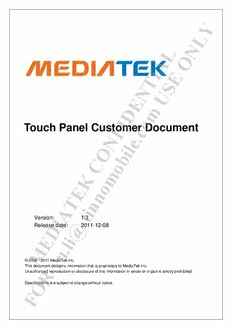
MT6573 YuSu Touch Panel Customer Document PDF
Preview MT6573 YuSu Touch Panel Customer Document
Y L N L O A I E T S N U E m D I o T ouch Panel CustFomecr Document . N e l O i b C o m K o E n T n A i t Version:I 1.3 @ ReleasDe date: 2011-12-08 E i l . M u y © 2008 - 2011 MediaTek Inc. This docume nt contains information that is proprietary to MediaTek Inc. R Unauthorized reproduction or disclosure of this information in whole or in part is strictly prohibited. O Specifications are subject to change without notice. F MT65XX Y Chip Name Confidential B L N L Document Revision History O A I E Revision Date Author Description T 0.1 2010-06-18 Kirby Wu Initial Draft S 0.2 2010-07-02 Kirby Wu Update new mode Nand customization configuration 0.3 2011-01-26 Wenjun Gao Update customization configuraUtion related with MT6573 0.4 2011-12-01 Weiqi Fu Update customEization configuration related with MT6575 m D I o F c . N e l O i b C o m K o E n T n A i t I @ D E i l . M u y R O F MediaTek Confidential © 2011 MediaTek Inc. Page 2 of 21 This document contains information that is proprietary to MediaTek Inc. Unauthorized reproduction or disclosure of this information in whole or in part is strictly prohibited. MT65XX Y Chip Name Confidential B L N L Table of Contents O A Document Revision History ..................................................................I................................................ 2 E Table of Contents ...............................................................................T.................................................... 3 1 Introduction................................................................................................S................................... 4 N 1. Software/Hardware Environment ......................................................................................... 4 U 1.1.1 Software Environment .......................................................................................... 4 E 1.1.2 Hardware Environment ........................................................................................ 4 2. Functionality.........................................................................m................................................. 4 D 3. Hardware background .......................................................................................................... 4 1.3.1 Resistive Type Touch Panel ................................................................................ 4 I o 1.3.2 Capacitive Type Touch Panel .............................................................................. 5 F c 4. Hardware Component used in this driver ............................................................................. 5 . 2 Design .....................................................N....................................................................................... 6 e 1. Architecture ........................................................................................................................... 6 l 2. Procedure & Flow ...................O.............................................................................................. 7 i 2.2.1 Initialization .............................b.............................................................................. 7 2.2.2 Listening .........C...................................................................................................... 7 o 2.2.3 Suspending .......................................................................................................... 7 3 Interface ............................. ....................m........................................................................................ 9 K 3.1 User Space Interface ............................................................................................................ 9 3.1.1 Retrieve touch panoel event .................................................................................. 9 E 3.1.2 Setting & Getting Touch Panel Information .......................................................... 9 n 3.1.3 Touch Panel Operation Mode ............................................................................ 12 T n 4 Customization ............................................................................................................................. 14 A 4.1 General Settings ....i............................................................................................................. 14 t 4.2 Button Related Settings ...................................................................................................... 14 4.3 ReIsistive Type T ouch Panel Settings ................................................................................. 15 @ 4.4 CDapacitive Type Touch Panel Settings .............................................................................. 16 4.5 Calibration Related ............................................................................................................. 17 5. BuEild ...............i.............................................................................................................................. 19 l 5.1 Sourc.e Code Structure & File Description .......................................................................... 19 M 5.2 Buildu Option ........................................................................................................................ 20 y R O F MediaTek Confidential © 2011 MediaTek Inc. Page 3 of 21 This document contains information that is proprietary to MediaTek Inc. Unauthorized reproduction or disclosure of this information in whole or in part is strictly prohibited. MT65XX Y Chip Name Confidential B L N L 1 Introduction O A 1. Software/Hardware Environment I E T Platform Software Environment Hardware Environment S MT6516 Linux Kernel 2.6.29 and Android 2.1 MNT6516 U MT6573 Linux Kernel 2.6.35 and Android 2.3 MT6573 MT6575 Linux Kernel 2.6.35 and Android 2.3E MT6575 m D 1.1.1 Software Environment I o Kernel with Multi-touch supported is required for pinch-to-zoom functionality. F c 1.1.2 Hardware Environment . N e Pinch-to-zoom functionality is available on devices with EETI PCAP7200 touch panel module or l O CYPRESS CY8CTMA300 touch panel module. i There are two different type of touch panel, one bis resistive type touch panel, and the other is capacitive type touch panel. The simpClest way to distinguish them is try to use pencil to do tap action. o If there is no response, it’s capacitive type touch panel. Otherwise it is resistive type touch panel. m K 2. Functionality o Touch panel driver’s main fuEnctionality is: (1) Provide screen basic touch operatnion to user (2) When user press doTwn screen, driver reports a “touch down” event n (3) When user stop pressing down the screen, driver report a “touch up” event. (4) When pinch-to-Azoom is suppiorted: 1. When user does a pitnch-to-zoom-in action, series of two points coordinate moving outside fromI center are re ported @ 2. WheDn user does a pinch-to-zoom-out action, series of two points coordinate moving toward center are reported (5) SuppEorting by dififerent application, user can accomplish sophisticated actions like dragging and dropping, doublle tapping, long pressing, and sliding. . M u 3. Hardware background y 1.3.1 Resistive Type Touch Panel R Resistive type touch panel’s data is provided by AuxADC. A series of registers provide sufficient information for touch panel to use, including x, y, z1, z2 data O and touch status information. Pressure (for filtering bad data) is then calculated via z1, z2 and x. F MediaTek Confidential © 2011 MediaTek Inc. Page 4 of 21 This document contains information that is proprietary to MediaTek Inc. Unauthorized reproduction or disclosure of this information in whole or in part is strictly prohibited. MT65XX Y Chip Name Confidential B L N An interrupt is also triggered by panel press / release action, which is used Lto trigger touch panel driver to read data from x, y, z1, z2 and status register. O A 1.3.2 Capacitive Type Touch Panel I E T Currently we provide capacitive type touch panel driver for EETI PCAP7200 module and for . S CYPRESS CY8CTMA300 module N Each module is an external component which is connected with MT65XX via I2C bus; an external U interrupt is used to notify touch panel driver where there is data ready for panel to read, usually mean E that there are fingers touching and moving over panel surface. Driver uses i2c API to access data from touch panel module, including configure panel settings and directlmy read data from panel. D 4. Hardware Component used in this driver I o EETI PCAP7200 touch panel and CYPRESS CY8FCTMA300 bocth are capacitive type touch panelsand have 3 communication pins connected between CPU and touch panel (include SDA and SCA for I2C . N and an interrupt pin). It reports point information and geseture information including zoom, rotate and slide gesture. l O i For better pinch-to-zoom support, It provides low resbolution two finger touch information in range from C 0~7 for x, 0~11 for y. o m K o E n T n A i t I @ D E i l . M u y R O F MediaTek Confidential © 2011 MediaTek Inc. Page 5 of 21 This document contains information that is proprietary to MediaTek Inc. Unauthorized reproduction or disclosure of this information in whole or in part is strictly prohibited. MT65XX Y Chip Name Confidential B L N L 2 Design O A 1. Architecture I E T The touch panel driver is divided into several parts for different functionality. It includes S Initialization functions – maintain required exposed parameters and initialization. It is the main N entry point of driver. U mtk/src/custom/common/kernel/touchpanel/src/mt6516_tpd.c E mediatek/custom/common/kernel/touchpanel/src/mtk_tpd.c m Virtual key functions – provide functions for supportDing emulating keypad buttons in touch panel driver. mtk/src/custom/common/kernel/touchpanel/sIrc/tpd_buttono.c mediatek/custom/common/kernel/touchpanel/src/tpd_button.c F c Adc functions – provide basic API for accessing data from ADC. Since only resistive type touch . panel uses ADC, these functions will only bNe used by functions for resistive type touch panel. e kernel/drivers/input/touchscreen/mt6516/tpd_adc.c l mediatek/platform/mt6573/kernel/dOrivers/touchpanel/tpd_adc.c i mediatek/platform/mt6573/kernel/drivers/touchpanel/tpd_adc_driver.c b Resistive type functions – event hCandling and related functions for resistive type touch panel. mtk/src/custom/common/kernel/touchpanoel/generic/driver.c mediate/custom/common /kernel/touchmpanel/generic/driver.c Capacitive type functions – Kevent handling and related functions for capacitive type touch panel. mtk/src/custom/common/kernel/touchpanel/eeti_pcap7200/driver.c o mediate/custom/coEmmon/kernel/touchpanel/cy8ctma300/driver.c n A conceptual diagram isT shown as below: n A i t I @ D E i l . M u y R O F MediaTek Confidential © 2011 MediaTek Inc. Page 6 of 21 This document contains information that is proprietary to MediaTek Inc. Unauthorized reproduction or disclosure of this information in whole or in part is strictly prohibited. MT65XX Y Chip Name Confidential B L N 2. Procedure & Flow L O For touch panel driver, there are 3 different stage of operation: initiAalization, listening, and suspending. I E T 2.2.1 Initialization S N Driver’s initialization function tpd_device_init will be invoked by Linux kernel when linux is booting. U Touch panel driver registers a input device driver, setup information including panel resolution, input E event types, and virtual key information. It will invoke related initialization functions in other components such as resistive type functions or capacitive type functionms. D Resistive and capacitive type initialization function will register an interrupt handler which handles I o interrupt from touch panel event. The handler will deal with all interrupt event. F c . N 2.2.2 Listening e l After initialized, panel driver register interrOupt handler. Touch panel driver then will wait for any touch i panel event to occur. Once there is an event, interrupbt handler is invoked and related function is called. For different type touch panel there arCe different method to handle an interrupt event: o m 2.2.2.1 Resistive type toKuch panel interrupt handler The resistive type touch panel interrupt ohandler will schedule a tasklet and return. The tasklet read E data from ADC, process it and report to Linux kernel input subsystem with appropriate input event. n T n 2.2.2.2 Capacitive type touch panel interrupt handler A i After initialized, a kernel threadt will be created and put into sleep, waiting for interrupt handler to wake it up. The capIacitive type t ouch panel interrupt handler will wake up the thread when there is an @ interrupt triggDered from touch panel. Then the kernel thread will read data from i2c, process it and report to Linux kernel input subsystem with appropriate input event. E i l 2.2.3 Susp.ending M u This is mainly for capacitive type touch panel driver. y When dev ice goes to sleep, driver will also ask touch panel hardware to sleep. R When device is resuming from sleep, driver will also ask touch panel hardware to wake up. O A conceptual diagram is shown below: F MediaTek Confidential © 2011 MediaTek Inc. Page 7 of 21 This document contains information that is proprietary to MediaTek Inc. Unauthorized reproduction or disclosure of this information in whole or in part is strictly prohibited. MT65XX Y Chip Name Confidential B L N L O A I E T S N U E m D I o F c . N e l O i b C o m K o E n T n A i t I @ D E i l . M u y R O F MediaTek Confidential © 2011 MediaTek Inc. Page 8 of 21 This document contains information that is proprietary to MediaTek Inc. Unauthorized reproduction or disclosure of this information in whole or in part is strictly prohibited. MT65XX Y Chip Name Confidential B L N L 3 Interface O A This driver doesn’t export interface for other kernel modules to use. I E But it has several interface for user space to communicate with. T S 3.1 User Space Interface N U Touch panel related interface from kernel space to user space is described here. E 3.1.1 Retrieve touch panel event m D As defined in Linux Input Subsystem, touch panel event can be retrieved from the device node at /dev/input/eventX. I o F c . 3.1.2 Setting & Getting Touch PaNnel Information e Except input subsystem device node, touch panel usel sysfs to communicate with user space. All O i related settings are locate in following two location: b For MT6516 platform: C 1. /sys/module/mt6516_tpd/parameters/ -o settings & information of touch panel driver 2. /sys/module/tpd_debug/parameters/ - debug interface, usually turned off m K mt6516_tpd files will belongs to root user and diag group. tpd_debug will belongs to root. o For MT6573 platform: E 1. /sys/module/tpd_setting/paramneters/ - settings & information of touch panel driver 2. /sys/module/tpd_debug/parameters/ - debug interface, usually turned off T n Tpd_setting files wiAll belongs to root user and diag group. tpd_debug will belongs to root. i t Interface are deIscribed by ca tegory below. @ D Calibration CalibratiEon matrix is uised to calibrate touch panel driver. The formula used is as following: l . M u y R O The matrix is defined as a one dimensional integer array in the driver. User space program can access it via this form: A,B,C,D,E,F; e.g., F MediaTek Confidential © 2011 MediaTek Inc. Page 9 of 21 This document contains information that is proprietary to MediaTek Inc. Unauthorized reproduction or disclosure of this information in whole or in part is strictly prohibited. MT65XX Y Chip Name Confidential B L N 640, -1, 4096, -960, -5, 2354880 L O Please note depends on the range of X and Y, one can give a predefAined calibration matrix by calculating. For example, in EETI capacitive touch panel, X and Y ranges from 0 to 2048. To transforms EETI’s point in a 320 x 480 screen, one can calculate the caIlibration matrix by following: E T S N U E m D I o F c . N e l O i b C o m K o E n T n A i t I @ D Thus we have A,B,C,D,E,F = 640,B,0,D,960,0. To generate a non-rotated matrix, we can just give B and D 0. In this way, we can give another calibration matrix that inverses Y’s direction by setting it to E i 640, 0, 0, -960, 0, 4l80*4096. M . u For calibrate touch panel driver, driver exploits two interface for user space program to use: For MT6516 yplatform: 1. /sys/module/mt6516_tpd/parameters/tpd_calmat calibration matrix used in driver. R 2. /sys/module/mt6516_tpd/parameters/tpd_def_calmat this is the default calibration matrix which is defined in driver customization folder as the macro O “TPD_CALIBRATION_MATRIX”. this is used to restore setting when the above matrix is corrupted. F MediaTek Confidential © 2011 MediaTek Inc. Page 10 of 21 This document contains information that is proprietary to MediaTek Inc. Unauthorized reproduction or disclosure of this information in whole or in part is strictly prohibited.
