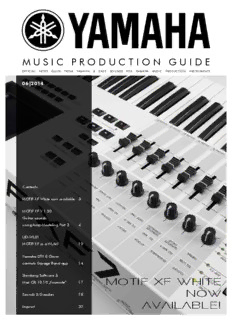
MOTIF XF WhITe nOW avaIlable! - EasySounds PDF
Preview MOTIF XF WhITe nOW avaIlable! - EasySounds
M U S I C P R O D U C T I O N G U I D E official News Guide from Yamaha & easY souNds for Yamaha music ProductioN iNstrumeNts 06|2014 Contents MOTIF XF White now available 3 MOTIF XF V 1.50 Guitar sounds using Amp-Modeling Part 3 4 UD-WL01 MOTIF XF in a WLAN 10 Yamaha DTX E-Drum controls Garage Band app 14 Steinberg Software & MOTIF XF WhITe Mac OS 10.10 „Yosemite“ 17 nOW Sounds & Goodies 18 avaIlable! Imprint 32 MUSIC PRODUCTION GUIDE 06|2014 For 40 years now Yamaha creates synthesizers - to celebrate this anniversary, we have dressed our top workstation, the MOTIF XF, in an elegant gown. This limited edition of the MOTIF XF series with the suffix "WH" is all dressed in white, symbolizing the dedication to the development in the past 40 years. MOTIF XF The MOTIF XF WH is - of course - a fully up-to-date MOTIF XF with the latest OS 1.5, featuring the new HD Reverb WhITe effect algorithms and the new Amplifier Simulation and Multi Efx effects. In short: The MOTIF XF WH is that one machine you need to produce and perform your musical nOW ideas. avaIlable And even better: The MOTIF XF WH is available in stores now! Yamaha.com 3 MUSIC PRODUCTION GUIDE 06|2014 MOTIF XF v 1.50 = GuITar sOunds usInG aMp-MOdelInG parT 3 = recOrdInG TO eXIsTInG backInG Tracks The previous episodes of this workshop that backing tracks (MIDI) and guitar tracks (Audio) are focused on the use of the new Guitar Efx combined to a song. insert effects (which are introduced with By the way: On the occasion of the firmware update the MOTIF XF firmware version 1.50) in to version 1.5 (which features the new guitar effects) Performances and in the Song Mixing mode. Moreover, the recording of backing the electric guitar is the focus of this three-part series. tracks for guitar using the Performance However, the technical process of the Integrated Sampling, Recording function was described. the recording of the audio input signal in the song context, is also applicable to other instruments or vocals. So do not This third and final episode finally describes, how the Integrated Sampling mode is used to record the guitar pass up the know-how of this series, even if you are not to audio tracks alongside the existing backing tracks, so particularly interested in guitars. Yamaha.com 4 MUSIC PRODUCTION GUIDE 06|2014 Even MOTIF XS users can benefit partially from the know- Tracks that includie Sample Voices are called "Audio how of this episode - whether with or without interest in Tracks" and are marked with a wave symbol. Unlike conventional audio tracks, these tracks can be edited in guitar sounds. While the MOTIF XS does not have the the MOTIF XF with extensive sound parameters, or are new guitar effects, AmpSim or distortion effects can even handled like a Mix Voice. alternatively be used for a connected electric guitar. And the process of the sampling is applicable to other seTTInG up The a/d parT instruments or vocals. Before you start recording guitars in the Integrated Sampling mode, you should double-check whether the InTeGraTed saMplInG settings of the A/D Part, that were described in detail in the Integrated Sampling is one of the most important last episode, are done or not. Here's a brief summarisation features of the MOTIF XF and means that samples can of the most important things: directly and immediately be integrated in all modes. If you want to use the Insert Effects of the A/D Part in the Immediately after the sampling procedure, the sample is Song or Pattern mode, you first have to enable it in the playable in the desired mode, without having to program Insertion Switch display. This is true even if the settings of Waveforms, Voices, or Performances. In the MOTIF XF the the A/D Part were transferred to the Song Mixing by using the Performance Recording function. Integrated Sampling mode is is a sub-mode of the Voice / Performance / Song / Pattern modes. In a new Song, the maximum number of eight Insert Effects are initially activated for the Parts 1 - 8. So you Among others Integrated Sampling offers the opportunity need to disable the Insert Effect for one of those eight to play another instrument (eg guitar) to a pre-recorded Parts in order to enable it for the A/D Part. playback or backing track and record its audio signal directly into a sequencer track as a sample. The sTeps To acTivaTe The inserT effecT for The a/D parT: This is a similar process as recording to an audio track of a sequencer software ("Digital Audio Workstation"). SONG – MIXING However, on the MOTIF XF there is an important difference: EDIT – EDIT COMMON The audio recording is not directly written to the track, but F5 Effect handled as a Sample Voice that is automatically assigned SF2 InsSwitch to the selected track. Sample Voices are - like the other Part 8 (or another Part 1 – 7) = Insertion Switch OFF Voices - controlled by MIDI note events. These MIDI notes are - also automatically - generated during recording. Part A/D = Insertion Switch ON So, as a result you can use the same approach as in a recording with an audio sequencer. Only the playback and management of the generated sample file in the form of a Sample Voice is different. The Sample Voices are assigned to the track of a Song or Pattern right before the recording and are usable in this track immediately after the recording process without any additional settings. The Mixing settings are made automatically, too. The track can be played back immediately after the recording. Yamaha.com 5 MUSIC PRODUCTION GUIDE 06|2014 After the Insert Effects for the A/D Part were activated, • Confirm the settings with SF1 Confirm the actual effect settings can be edited in F4 Audio In - SF3 Ins A, if they have not already been adopted from a Performance. The new Guitar Efx insert effects are at the end of the Category list. recOrdInG FrOM The a/d InpuT In The sOnG MOde Here is a step by step description of the recording from the audio input in a Song context. It is irrelevant whether you record a guitar, another instrument, or a microphone. • Select a Song in which you have recorded a backing • Press F5 Start. The message "WAITING" track with Performance Recording is displayed • Activate the Insert Effect for the A/D Part (see above) • Select track 5 for recording your guitar. The first four tracks are already occupied by the music from the Performance Recording session • Press INTEGRATED SAMPLING - F6 Rec • Set "Sample + note" as the Recording Type. The required Input Source "A/D Input" is already selected • Start the Song with the PLAY button • At the beginning of the third bar the message "RECORDING" appears on the display. Now start playing the guitar • • Press F6 Standby • Check the input level indicated in the display. You may need to readjust the GAIN control. If the signal is weak or dull, it may be that the Insertion Switch of the A/D Part is not enabled (see above) • Select the Trigger Mode „meas“ • Use the parameter "Punch In/Out" to set the desired recording section, for example 001 - 017 for a 16-bar recording Yamaha.com 6 MUSIC PRODUCTION GUIDE 06|2014 • After bar 16 the message "Executing ..." appears briefly • Press SONG - EDIT. You will see that a program in the display, followed by "FINISHED". The recording is change (PC) and a C3 note, extending over 16 bars, automatically terminated was created to trigger the Sample Voice • Press ENTER to confirm the recording • In Part 5 of the Song Mixing, the name of the new Sample Voice is shown, for example, "Waveform USR • Press EXIT to exit the recording mode. In the SAMPLE 0001" Select display the new recording is displayed at the top as "New Waveform ... " • Press F3 Normalize and confirm with SF4 Apply. The level of the recording is thus raised to an optimum level • Confirm with ENTER and then press EXIT • If you do not like the recording, you can execute SONG - JOB - F5 Track - 04 Clear Track and start over again • Press SONG and reset the sequencer to the starting position • Start the Song by pressing the PLAY button and listen to your guitar recording together with the backing track Yamaha.com 7 MUSIC PRODUCTION GUIDE 06|2014 • The Sample Voice assigned to Part 5 is deleted if the The following alternative recording process is also corresponding option is selected, but not the Waveform. conceivable: That can be done in the Integrated Sampling mode Record the A/D Part without any Insert Effects. Simply using the JOB - F2 Waveform - 02 Delete record the pure, unamplified guitar signal. Only after the recording to the audio track the Guitar Efx is assigned as an Insert Effect to that track. For this purpose select the appropriate Mix Part and press "F6 - VceConv". Press ENTER to save a new Mix Voice. You can then edit the Mix Voice containing the recorded sample of the guitar by selecting "F6 VceEdit" and adjust - among other things - the Insert Effects, if "Insertion Switch" is set to ON for that track. The advantage is that the Guitar Efx remain flexible. You can test several settings in the song context. However, the clear disadvantage is that only the pure guitar signal is heard while recording, what is perhaps less inspiring for playing guitar. You can add even more recordings to the first recording in other sections of the same track. Each time you record, The end a new Sample Voice is generated. In the track a program change is inserted at the beginning of the recording, Thus, our three-part workshop comes to an end. followed by the trigger note that starts the sample. We hope you had fun and a boost for your creativity. After you have finished your recordings, you have to If you can show own results now - backings with guitar store the sequence and mix data in the Song with SONG recordings -, feel free to send us a link. We would definitely STORE. like to check it out! Then a backup with the File Type "all" or "all-song" onto a USB device is required. Peter Krischker [email protected] recOrdInG WITh Or WIThOuT eFFecTs? When recording from the A/D input according to the above description, the recorded signal is processed by the Insertion Effects. After the recording the Insert Effects for the A/D Part are no longer active for the recorded track, since these only affect the input signal of the A/D input. The Guitar Efx's are already incorporated in the audio recording. If you or your guitarist want to have a reverb or delay effect in addition to the Guitar Efx while recording, you can set this in the Insert Effect B ("Ins B") of the A/D Part. This is then, however, also included in the recorded signal. Usually it is advisable to use System Effects such as chorus, delay, or reverb only on the playback of the recorded tracks. Yamaha.com 8 MUSIC PRODUCTION GUIDE 06|2014 u d- Wl0 1 MOTIF XF In a Wlan A wireless adapter called UD-WL01 is For the first three variants the "Infrastructure Mode" recently available from Yamaha. This and good to very good networking skills are required. allows the MOTF XF to be integrated into a Moreover, the structure of each individually designed wireless network. network is to be considered. A detailed description would The firmware (OS) version 1.20 is required for the be too extensive for this workshop. Therefore, I will only MOTIF XF to be able to connect to a wireless network. dicuss the direct "Ad Hoc" connection between the MOTIF The current OS 1.50, however, is highly recommended and an iPad. of course, since it includes new effects algorithms. We Due to the "40th Anniversary Yamaha Synthesizer" the have widely reported about that firmware in the Music following apps are available for free since July ,17th 2014: Production Guide 01-2014. • Cloud Audio Recorder for MOTIF XF The integration of a MOTIF XF in a network gives very diverse opportunities. Essentially, four applications are • Multi Editor Essential possible: • Performance Editor Essential • A computer can directly access a disk that is connected • Voice Editor Essential to the MOTIF • Faders & XY Pad • The MOTIF File mode can directly access the hard disk of a computer • Set List Organizer • MIDI data exchange with a computer over the network So for many users it becomes more interesting to consider • Working with iPad apps a wireless connection between the MOTIF XF and an iPad. Yamaha.com 10
Description: