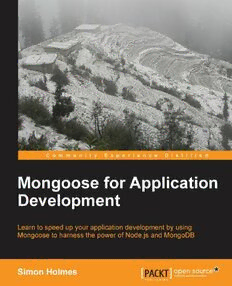Table Of ContentMongoose for Application
Development
Learn to speed up your application development by
using Mongoose to harness the power of Node.js
and MongoDB
Simon Holmes
BIRMINGHAM - MUMBAI
Mongoose for Application Development
Copyright © 2013 Packt Publishing
All rights reserved. No part of this book may be reproduced, stored in a retrieval
system, or transmitted in any form or by any means, without the prior written
permission of the publisher, except in the case of brief quotations embedded in
critical articles or reviews.
Every effort has been made in the preparation of this book to ensure the accuracy
of the information presented. However, the information contained in this book is
sold without warranty, either express or implied. Neither the author, nor Packt
Publishing, and its dealers and distributors will be held liable for any damages
caused or alleged to be caused directly or indirectly by this book.
Packt Publishing has endeavored to provide trademark information about all of the
companies and products mentioned in this book by the appropriate use of capitals.
However, Packt Publishing cannot guarantee the accuracy of this information.
First published: August 2013
Production Reference: 1200813
Published by Packt Publishing Ltd.
Livery Place
35 Livery Street
Birmingham B3 2PB, UK.
ISBN 978-1-78216-819-5
www.packtpub.com
Cover Image by Abhishek Pandey (abhishek.pandey1210@gmail.com)
Credits
Author Project Coordinator
Simon Holmes Joel Goveya
Reviewers Proofreader
Alexandru Vlăduțu Mario Cecere
Robert Klep
David Harvey Indexer
Hemangini Bari
Acquisition Editor
Grant Mizen Production Coordinator
Aditi Gajjar
Commisioning Editor
Llewellyn Rozario Cover Work
Aditi Gajjar
Technical Editor
Akashdeep Kundu
About the Author
Simon Holmes started his journey as a web developer in late 1990s. He built his
first website for a project at university and soon saw what the industry had to offer
when he promptly sold it! Following university, Simon worked his way through
the ranks of design agency life, learning the skills of becoming a full-stack web
developer. From server management and database design to building dynamic, UIs
from Photoshop files, it all fell under Simon's remit. Having witnessed first-hand the
terrible JavaScript code so prevalent in the early 2000s Simon is very much enjoying
its resurgence as a powerful, structured language. Simon now works in SaaS, which
is very heavy on the JavaScript.
Firstly I would like to thank my wife Sally for taking increased
duties with our two lovely young daughters Eri and Bel, affording
me some peace and quiet in which to code and write. Thanks also to
Andreas Soellner for his feedback and encouragement throughout
the process, and technical reviewers David Harvey of Vyclone Inc.,
Robert Klep, and Alexandru Vlăduțu. I also wish to express my
thanks to the team at Packt Publishing who have been open and
helpful from start to finish. Not forgetting of course Aaron Heckman
who created Mongoose and continues to maintain, support, and
push it forward.
About the Reviewers
David Harvey has built tools for more than twenty five years for developers,
architectural infrastructure for investment banks, and high-end music software. He
has formed and led teams in organizations of all sizes, and has taught, consulted,
and presented on object technology, patterns and agile software development. He
is currently the CTO at Vyclone Inc., delivering ground-breaking multi-angle video
technology on mobile and cloud platforms.
Robert Klep is a freelance frontend and backend web developer from
's-Hertogenbosch, the Netherlands, with more than 17 years experience. Lately,
Robert has been focusing more on JavaScript and Node.js development. He has
used Mongoose extensively in several projects. He was the winner of the 0th Annual
Obfuscated Perl Contest in 1996.
Alexandru Vlăduțu is a JavaScript developer at a company in Bucharest,
Romania. He started creating applications with PHP five years ago, but after finding
out about server-side JavaScript with Node.js he never had to switch technologies
again. You may have seen him answering questions on stackoverflow.com under
the nickname alessioalex, where he is in the top three overall answerers for tags
like Node.js, Express, Mongoose, or Socket.IO. By day he battles cross browser
compatibility issues, but by night he brings together embedded databases, servers,
and caching layers into single applications using the good parts of JavaScript. Aside
from the geeky stuff, he enjoys spending time with his wife.
I would like to thank the Node.js community for being so friendly
and helpful.
Most importantly, I would like to thank my wife Diana for her
support, encouragement, and patience.
www.PacktPub.com
Support files, eBooks, discount offers and more
You might want to visit www.PacktPub.com for support files and downloads related
to your book.
Did you know that Packt offers eBook versions of every book published, with PDF
and ePub files available? You can upgrade to the eBook version at www.PacktPub.
com and as a print book customer, you are entitled to a discount on the eBook copy.
Get in touch with us at service@packtpub.com for more details.
At www.PacktPub.com, you can also read a collection of free technical articles, sign
up for a range of free newsletters and receive exclusive discounts and offers on Packt
books and eBooks.
TM
http://PacktLib.PacktPub.com
Do you need instant solutions to your IT questions? PacktLib is Packt's online
digital book library. Here, you can access, read and search across Packt's entire
library of books.
Why Subscribe?
• Fully searchable across every book published by Packt
• Copy and paste, print and bookmark content
• On demand and accessible via web browser
Free Access for Packt account holders
If you have an account with Packt at www.PacktPub.com, you can use this to access
PacktLib today and view nine entirely free books. Simply use your login credentials
for immediate access.
Table of Contents
Preface 1
Chapter 1: Introducing Mongoose to the Technology Stack 7
The technology stack – Node.js, npm, MongoDB, and Express 7
The language and the server – JavaScript and Node 7
Single-threaded versus multithreaded 8
Blocking versus non-blocking code 9
The database – MongoDB 11
The framework – Express 12
What Mongoose is all about 12
What is Mongoose good for? 13
What Mongoose is not ideally suited for 13
The cornerstones of Mongoose 14
Mongoose schemas 14
Mongoose models 14
Installing the full stack 15
Installing the prerequisites 15
Installing Node.js 15
Installing npm 15
Installing MongoDB 16
Installing Express.js 17
Installing Mongoose 17
Direct installation into project 17
Using project dependencies – package.json 17
Creating a project 18
Summary 21
Chapter 2: Establishing a Database Connection 23
Mongoose default connection 23
Using multiple connections 24
Table of Contents
About the connection string 24
Setting the port 24
Specifying a database user 24
Connection options 24
Closing the connection 25
Calling the close command 25
Closing when the Node process ends 26
Connection events 26
Connecting our project 26
Creating the connection 26
Catching the events 27
Opening the connection at application start 28
Creating the database 28
Summary 29
Chapter 3: Schemas and Models 31
Introducing schemas 31
Field sizes 32
Data types allowed in schemas 32
String 32
Number 33
Date 33
Boolean 33
Buffer 33
ObjectId 33
Mixed 33
Tracking changes to Mixed type 34
Array 34
Warning – array defined as mixed type 34
Custom SchemaTypes 35
Where to write the schemas 35
Writing a schema 35
Modifying an existing schema 36
Setting a default value 36
Only allowing unique entries 37
Our final User schema 38
What's that "__v" thing? 38
Why is this needed? 38
Defining the Project schema 39
Improving the Project schema 40
Building models 40
[ ii ]
Table of Contents
Instances 40
Interacting with instances 41
Finding a single instance 41
Finding many instances 41
Considerations when choosing your model name 42
Setting the collection name 42
Overriding the collection name in the schema 42
Overriding the collection name in the model 43
Building models from our schemas 43
Our complete code 44
Summary 45
Chapter 4: Interacting with Data – an Introduction 47
Model methods and instance methods 47
Setting up the project 48
Code structure 48
Adding the routes files 49
Tying the routes to Mongoose models 49
URLs and routes 49
Routes for user management 50
Routes for project management 50
Summary 51
Chapter 5: Interacting with Data – Creation 53
Creating an instance 53
Adding data to the instance 54
Saving an instance 54
Using the saved data 55
Creating and saving database entry in one step 56
Chaining methods 56
The Model.create() method 56
CRUD – create data 57
Adding a new user form 58
Adding the Jade template 58
Linking the view to the URL 59
Adding the create user function 60
Error trapping 62
Creating a user session 62
Displaying the confirmation page 63
Try it out! 64
Adding create project functionality 64
Routes 64
New files and functions 65
Summary 65
[ iii ]