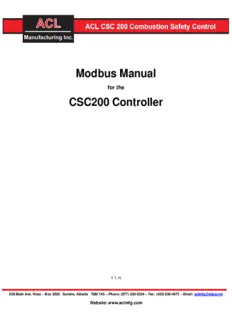Table Of ContentModbus Manual
for the
CSC200 Controller
V 1.4b
805 Main Ave. West – Box 2002 Sundre, Alberta T0M 1X0 – Phone: (877) 638-5234 – Fax: (403) 638-4973 – Email: [email protected]
Website: www.aclmfg.com
Table of Contents
Introduction and Summary ............................................................................................................................................................. 1
Quickstart Installation Procedure ................................................................................................................................................... 3
CSC200 Controller - Modbus ................................................................................................................................................ 3
Programming a New Modbus Slave ID Using a PC .............................................................................................................. 3
Modbus/RS-485 Cable Connections – Field Installations ..................................................................................................... 5
Commonly Used CSC200 Modbus Registers ........................................................................................................................ 7
Appendix A - Full CSC200 Modbus Registers List ..................................................................................................................... 13
Supported Modbus Function Code Commands for the CSC200 ......................................................................................... 13
Specific Modbus Function Code Register Details ............................................................................................................... 14
Appendix B - CSC200 Rev 2A Modbus Technical Specifications .............................................................................................. 32
Appendix C - Modbus/RS-485 Cabling Technical Details .......................................................................................................... 34
RS-485 Signal Naming Conventions ................................................................................................................................... 34
Half-Duplex vs Full-Duplex ................................................................................................................................................ 34
Cable Types ......................................................................................................................................................................... 34
Wiring topology ................................................................................................................................................................... 35
Line Polarization.................................................................................................................................................................. 35
Termination ......................................................................................................................................................................... 36
Number of Allowed Devices on the RS-485 ....................................................................................................................... 36
Slew Rate ............................................................................................................................................................................. 36
Isolated (or Common) Ground ............................................................................................................................................. 36
Appendix D - Modbus Communication Tests .............................................................................................................................. 38
Cable Connections to Use Depending on the Master Used For Testing .............................................................................. 38
Example Cable Connection – PC Master ............................................................................................................................ 38
Example Cable Connection – SCADAPack PLC Master .................................................................................................... 39
Modbus Communication Test Using a PC Master .............................................................................................................. 41
Modbus Communication Test Using a SCADAPack 100 PLC and Telepace Studio .......................................................... 50
Appendix E - Programming a New Modbus Slave ID (Address) ................................................................................................ 52
Procedure When Using a PC Master to Change the Modbus Slave ID (Address) ............................................................... 52
Sample Project When Using a SCADAPack PLC to Change the Modbus Slave ID (Address) .......................................... 53
Appendix F - PC Communication Test Demonstration: Modbus Reader Software ..................................................................... 54
Appendix G - Modbus/RS-485 References .................................................................................................................................. 55
Appendix H - Troubleshooting .................................................................................................................................................... 56
1
Introduction and Summary
The CSC200 Controllers are able to communicate remotely with Modbus Master Devices. A Modbus Master Device may be a
Programmable Logic Controller, a PC, or another device. The CSC200 Controller is a Modbus Slave Device that implements
the Modbus RTU protocol on an RS-485, half-duplex, physical connection.
The CSC200 has a hardware revision of 2A and firmware revision 3.0 (minimum).
The default Modbus communication parameters are 9600 baud, 8 data bits, no parity bits, one stop bit (“8N1”), Modbus Slave
ID (Modbus address) 2.
CSC200 Controller Modbus Quick Summary
Protocol RTU
Physical Connection RS485, half-duplex
Hardware Revision 2A
Firmware Version (minimum) 3.0
Default Settings
Baud rate 9600
Number of data bits 8
Parity bit setting None
Stop bits 1
Slave ID (Modbus Address) 2
THIS EQUIPMENT IS SUITABLE FOR USE IN CLASS1 DIVISION 2, GROUPS
A,B,C & D OR NONHAZARDOUS LOCATIONS ONLY
WARNING - EXPLOSION HAZARD - SUBSTITUTION OF COMPONENTS MAY
IMPAIR THE SUITABILITY FOR CLASS 1 DIVISION 2
WARNING: EXPOSURE TO SOME CHEMICALS MAY DEGRADE THE SEALING
PROPERTIES OF MATERIALS USED IN THE FOLLOWING DEVICES:
Four position DIP switch SW2
Relays K1 – K5, K7, K8
Twelve-position DIP switch S1
Four-position DIP switch S2
1
Additional Documents
The following additional documents for the CSC200 Combustion Safety Controller are available.
Document Filename Document Description
CSC200_Rev_2A_Installation_Manual.pdf CSC200 installation information and quickstart instructions.
2
Quickstart Installation Procedure
CSC200 Controller - Modbus
The Quickstart Installation Instructions assumes the user has some familiarity
with Modbus and Modbus cabling and communications.
Figure 1 – Final Assembly, Zoomed-out Front-Top View
Programming a New Modbus Slave ID Using a PC
1) Connect one end of a USB to RS-485 cable to the three screw terminals of the CSC200 Controller (refer to Appendix D
for details if necessary). Connect the USB end to a PC. This CSC200 should be the only device attached to the RS-485
bus while changing the Slave ID (address) to avoid potential conflicts. Additional details may be found in Appendices E
and D.
2) Run the desired Modbus Master software (examples are Modnet for Modbus or Modbus Constructor) and connect to the
COM port used by the USB-to-RS485 cable. Default serial settings for the CSC200 are 9600 baud, 8N1, Modbus RTU.
3) Select the unique Slave ID for the CSC200 to communicate to (default Slave ID for a new CSC200 is “2”). Issue a Write
Single Holding Register command to Modbus Holding Register Address 4 (“Unlock Slave ID register”) using the value
0x55AA (21930). This command unlocks the Slave ID for changing it. This is used as a safety precaution to prevent
inadvertent Slave ID changing. See the section on page 7 titled "Commonly Used CSC200 Modbus Registers" for more
information on the modbus registers needed.
3
Command to Write Modbus Write Address Value to write
Function Code
Write Single Holding 0x06 4 (“Unlock Slave ID register”) 0x55AA (21930)
Register
4) Issue a Write Single Holding Register command to Modbus Holding Register Address 5 (“Slave ID register”) using the
new desired Modbus Slave ID (address) that you want to assign to this CSC200. Values between 0x0001 and 0x00F7 are
allowed. Note that the Modbus specification says that at least 32 Modbus devices can reside on one RS-485 bus (without
repeaters). Testing needs to be done by the installer to ensure adequate signal integrity if more than 32 devices are placed
on one Modbus RS-485 bus.
Command to Write Modbus Write Address Value to write
Function Code
Write Single Holding 0x06 5 (“Slave ID register”) Desired Modbus address value
Register between 0x0001 and 0x00F7
(between 1 and 247)
4
Modbus/RS-485 Cable Connections – Field Installations
Special Notes
Ensure that only industrial-rated equipment is used for field installations, with appropriate
measures for handling noisy environments.
If using a PC with USB-to-RS485 connectivity for field installations, use an industrial-rated
USB hub (preferably one with a metal case) for connecting the PC to the USB-to-RS485
cable.
Refer to Appendix C for additional Modbus cabling technical details.
Cabling
Connect a cable from a PLC (Programmable Logic Controller) or a PC to the 3-pin terminal strip of the CSC200 labeled
"Modbus", observing proper connections:
- The RS-485 standard suggests using twisted pair type cables (CAT5E or a shielded twisted pair with ground) for
connecting devices together. This is definitely a requirement for longer cable runs (25m to 1000m) and for use in
noisy environments like industrial or commercial installations.
- The RS485 signal naming convention used in this document and by many RS485 transceiver vendors is reversed from
what the EIA/TIA-485 specification states:
CSC200 Modbus/RS485 EIA/TIA-485 Modbus Description
Documentation Naming Convention Specification
Name
A (“RS485 A +” or "D0 A+") B D1 Non-Inverting, Transceiver
Terminal 1, V1 voltage (V1 > V0
for binary 1 (OFF) state
B (“RS485 B –” or "D1 B-") A D0 Inverting, Transceiver Terminal
0, V0 voltage (V0 > V1 for binary
0 (ON) state
Isolated GND (or common C Common Signal and Optional Power
GND) Supply common ground
- Ensure that the “Isolated Ground” terminals are all attached together on all RS485 devices on the bus. This ground
should be connected to earth ground at one point along the bus, preferably at the Master.
5
Figure 2 - Example CAT5E Cable Connection
- If using a CAT5E (or similar) cable with unused wires, do not leave them “floating”. Connect these wires at one point
on the cable to the ground (or “Isolated GND”) terminal at the CSC200, or at the master’s ground terminal.
- A USB-to-RS485 cable may also have unused wires if the provided Terminator resistor wires are not used (the FTDI
Chip cable as an example). These should be connected to ground as well, to reduce noise propagation.
Termination
An RS-485 bus should only be terminated at each end of the cable (at each device at the end of the cable). No other devices in-
between the two devices at each end should have termination resistors installed or enabled. If there are 20 devices on an RS-
485 bus in a daisy-chain, the 120 ohm termination resistors should only be enabled at the first device and at the 20th device.
The CSC200 Controller has a 4-pin DIP switch with the third switch from the top labeled “120ohm term”. This can be used to
connect a built-in 120 ohm resistor. Simply push the third DIP switch to the right and the 120ohm termination resistor will be
connected.
Figure 3 - 120 ohm Termination Resistor DIP Switch
Line Polarization
If Line Polarization is not available on the Master device and is required for the RS-485 bus in this installation, two “Line
Polarization” DIP switches on the CSC200 Controller are available. To enable the Line Polarization terminations, move them
6
to the right (towards the “Line Pol…” text) as shown in the picture below (Figure 4). If the DIP switches are moved towards
the left, the Line Polarization terminations are removed from the RS-485 bus on this CSC200 device.
Figure 4 – Line Polarization DIP Switches
“Line Polarization” enables a pullup resistor on the “Data A +” signal and a pulldown resistor on the “Data B –“ signal. It
ensures that the bus is put into a known state with the “Data A +” signal High and the “Data B -” signal Low.
Line Polarization should only be enabled on one device on the RS485 bus, if necessary. Usually this is done at the end of the
bus where the master device resides.
Isolated (or Common) Ground
The “Isolated Ground” terminal on each CSC200 Controller is isolated from the onboard CSC200 ground. This isolated ground
connection should be used to connect all common ground connections on all RS-485 devices on the bus. This common ground
should be connected to earth or protective ground at one end of the RS-485 cable only (preferably), usually at the master
device.
Due to the potential for large amounts of noise to be conducted onto the RS485 cable, an option is provided to connect the
RS485 isolated ground to the CSC200 earth ground to shunt noise away locally instead of at the Modbus master. A solid
ground connection should be made between a CSC200 earth ground terminal to an earth ground external to the CSC200 using a
minimum 16AWG wire.
Commonly Used CSC200 Modbus Registers
Notes:
- SCADAPack Register Addresses are listed for reference when programming SCADAPack PLC units.
- See Appendix A - Full CSC200 Modbus Registers List for additional registers and specific details about reading and
writing registers.
7
Function Code 0x01 - Read Coils
Function used to read the state of each relay. Read Coil function code 0x01 can read all relay coils in one byte.
SCADAPack Coil Modbus Coil Description Type Notes
Register # Address
Address
1 1 0 Reserved
2 2 1 Reserved
3 3 2 Pilot solenoid relay Solenoid relay
4 4 3 Main solenoid relay Solenoid relay
5 5 4 Alarm relay Control relay
6 6 5 Not used N/A Reserved
7 7 6 Proof of closure relay Control relay
8 8 7 Temperature Main Solenoid relay
solenoid relay
Function Code 0x02 - Read Discrete Inputs
This Function is used to read the state of each input. 1 = ON, 0 = OFF (unless otherwise stated)
SCADA Input Modbus Inputs Input Description Notes
Pack # Discrete Byte Bit
Register Input
Address Address
10001 1 0 0 0 (LSB) Igniter Alarm input 1 = Alarm signal high
(Alarm indicated)
10002 2 1 0 1 Igniter Valve input 1 = Valve signal high
10003 3 2 0 2 Main solenoid 1 = Main solenoid is on
10004 4 3 0 3 Pilot solenoid 1 = Pilot solenoid is on
10005 5 4 0 4 T/Main solenoid 1 = T/Main solenoid is on
10006 6 5 0 5 On/Off switch "minus" input 1 = On/Off switch is On
(12VDC present), 0 = OFF
10007 7 6 0 6 POC relay output 1 = POC relay output is
High (12VDC present)
10008 8 7 0 7 POC minus terminal 1 = POC "minus" terminal is
(MSB) High (12VDC present)
10009 9 8 1 0 (LSB) Shutdown input 1 = Shutdown input is High
(12VDC present, shutdown
sensor not tripped)
10010 10 9 1 1 Remote Reset input 1 = Remote Reset switch is
On/Closed (12VDC
present)
10011 11 10 1 2 HT input: On/Off switch "plus" 1 = High Temp R2 relay
input (output of TC2 "R2" output is High (12VDC is
relay) present, not in High Temp
shutdown), 0 = high temp
shutdown
10012 12 11 1 3 Output of TC1 "R1" relay 1 = "Low" Temp R1 relay
8
Description:1 Introduction and Summary The CSC200 Controllers are able to communicate remotely with Modbus Master Devices. A Modbus Master Device may be a