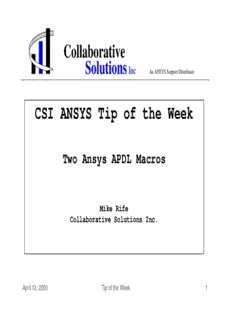
Mike Rife Solutions Collaborative - ansys.net PDF
Preview Mike Rife Solutions Collaborative - ansys.net
Collaborative SSoolluuttiioonnss IInncc An ANSYS Support Distributor CSI ANSYS Tip of the Week Two Ansys APDL Macros Mike Rife Collaborative Solutions Inc. April 13, 2000 Tip of the Week 1 Collaborative SSoolluuttiioonnss IInncc An ANSYS Support Distributor Introduction: The use of the Ansys Parametric Design Language, APDL, to create simple but reusable macros can be a significant time saver. This Tip of the Week will show two examples of macros written for current Ansys users. These macros may be extended or used as templates for future macros. Note: When creating macros several points should be kept in mind. 1) The exclamation point (!) can be used for comments. Anything after the ! is ignored by Ansys. 2) The dollar sign ($) can be used to put more than one command on a line. 3) When naming parameters, let the last character be the underscore (_). ANSYS Inc. uses an underscore to start all of their parameters. Using an underscore as the last character will help avoid naming conflicts. April 13, 2000 Tip of the Week 2 Collaborative SSoolluuttiioonnss IInncc An ANSYS Support Distributor Introduction (Continued) Macro Search Path By default, ANSYS searches for a user macro file (.mac extension) in the following locations: (cid:127)The ANSYSnn/docu directory. (cid:127)The directory (or directories) designated by the ANSYS_MACROLIB environment variable (if defined) or the login (home) directory. This environment variable is documented in the ANSYS installation and configuration guide for your platform. (cid:127)The directory designated by /PSEARCH command (if defined). This directory is searched before the login directory, but after the directory designated by the ANSYS_MACROLIB environment variable. (cid:127) The current directory. You can place macros for your personal use in your home directory. Macros that should be available across your site should be placed in the ANSYSnn/docu directory or some commonly accessible directory that everyone can reference through the ANSYS_MACROLIB environment variable. April 13, 2000 Tip of the Week 3 Collaborative SSoolluuttiioonnss IInncc An ANSYS Support Distributor Introduction (Continued) Passing Arguments to a Macro There are 19 scalar parameters that you can use to pass arguments from the macro execution command line to the macro. These scalar parameters can be reused with multiple macros; that is, their values are local to each macro. The parameters are named ARG1 through AR19 and they can be used for any of the following items: (cid:127) Numbers (cid:127) Alphanumeric character strings (up to eight characters enclosed in single quotes) (cid:127) Numeric or character parameters (cid:127) Parametric expressions For example, the following simple macro requires four arguments, ARG1, ARG2, ARG3, and ARG4: /prep7 block,,arg1,,arg2,,arg3 sphere,arg4 vsbv,1,2 To execute this macro, a user might enter the following in the INPUT WINDOW. mymacro,4,3,2.2,1 April 13, 2000 Tip of the Week 4 Collaborative SSoolluuttiioonnss IInncc An ANSYS Support Distributor Objective: A reusable macro that can be used to create geometry not readily accessible in the preprocessor. Example: Cylindrical Body with a Helical Fin In this example, the user (call him John Doe) frequently created helical fins on a cylindrical body. However, no helical 2D primitive exists to facilitate the modeling. A macro was created to build the cylindrical body with a helical fin based on parameters specified by the John. The macro, named fins.mac, uses the cylinders length, radius, the ribs radius and pitch as parameters with 1, 1, 2 and.2 being the default values, respectively. If zero is given for any parameter, the macro will prompt the user for a value. Process: Step1: Determine if the given parameters are valid. Step2: Group all existing geometry/mesh entities and unselect. This will allow for an uncluttered view of the new geometry. Step3: Create the Cylinder Step 4: Create the Helical Fin Step 5: Glue all of the resulting areas together. This will insure mesh connectivity. Step 6: Clean up all internal parameters. April 13, 2000 Tip of the Week 5 Collaborative SSoolluuttiioonnss IInncc An ANSYS Support Distributor Commands used in this example: Process Control Commands *if Allows commands to be conditionally read by Ansys. *endif Closes the *if statement. *else Adds additional control in an *if/*endif statement. *ask Prompts the user to input a value for a parameter. *do/*enddoForms a looping statement. Components cm Creates a component out of the currently selected entities. cmgrp Groups components into an assembly. cmsel Used to select components & assemblies by name. April 13, 2000 Tip of the Week 6 Collaborative SSoolluuttiioonnss IInncc An ANSYS Support Distributor Commands used in this example (Continued) Geometry creation k Creates a key point (kp) csys Used to set the type of coordinate system l Creates a straight line wpstyl Sets the style of the working plane. 2D primitives are created in the WP. kplo plots the key points circle Creates a circle area primitive /view Sets viewing direction for plots. adrag Drags a line(s) along a guiding line to form an area nummrg Compresses the numbering of entities. Useful if there are gaps in numbering sequences. Inquiry Commands *get Used to “get” information from the Ansys database April 13, 2000 Tip of the Week 7 Collaborative SSoolluuttiioonnss IInncc An ANSYS Support Distributor Listing of the macro fins.mac. Step 1: Determine if the given parameters are valid. *if,arg2,eq,0,then *ask,crad_,What is the cylinders radius?,1 Note the usage of if-then-else-endif constructs. *else crad_=arg2 ! USAGE: *endif ! fins, length, cylinder radius, fin radius, fin pitch *if,arg3,eq,0,then /nopr ! Suppresses printing to output window *ask,frad_,What is the fin radius?,2 *else ! Check to see if users needs to enter data frad_=arg3 *endif *if,arg1,eq,0,then *ask,length_,What is the cylinders length?,1 *if,arg4,eq,0,then *else *ask,pitch_,What is the fin pitch?,.2 length_=arg1 *else *endif pitch_=arg4 *endif Pg 1 Pg 2 April 13, 2000 Tip of the Week 8 Collaborative SSoolluuttiioonnss IInncc An ANSYS Support Distributor Step2: Group all existing geometry/mesh entities and Step3: Create the Cylinder unselect. This will allow for an uncluttered view of the new geometry. /prep7 /view,1,1,1,1! Change to an iso view cm,k_,kp numcmp,all ! Compress numbers of all entities cm,l_,line wpcsys,-1,0 ! Changes the WP to global CS but keeps cm,a_,area ! the isoview. cm,v_,volu ! create cylinder cm,n_,node k,,0,0,0 cm,e_,elem kpnc_=_return ! Returns kp number of kp just created cmgrp,all_,k_,l_,a_,v_,e_,n_ kplo cmsel,u,all_ circle,kpnc_,crad_, *get,l4_,line,0,num,max l3_=l4_-1 l2_=l4_-2 l1_=l4_-3 k,,0,0,length_ kpnl_=_return l,kpnc_,kpnl_ lextr_=_return Pg 3 adrag,l1_,l2_,l3_,l4_,,,lextr_ Pg 4 April 13, 2000 Tip of the Week 9 Collaborative SSoolluuttiioonnss IInncc An ANSYS Support Distributor Step 4: Create the Helical Fin Step 5: Glue all of the resulting areas together. This will insure mesh connectivity. ! create helixes using polar coordinates wpstyl,,,,,,1 ! WP uses polar c.s. aglue,all csys,4 ! Change local c.s. to the WP c.s. csys k,,crad_,0,0 k1_=_return Step 6: Clean up all internal parameters. k,,frad_,0,0 k2_=_return ! Clean up all variables l,k1_,k2_ ! $ allows multiple commands on one line l1_=_return length_= $ crad_= $ frad_= $ pitch_= l1_= $ l2_= $ l3_= $ l4_= ii_=length_/pitch_ !determines the number of fin areas for kpnc_= $ kpnl_= $ lextr_= !looping k1_= $ k2_= $ k3_= *do,i_,1,ii_,1 i_= $ ii_= k,,frad_,90*i_,pitch_*i_ k3_=_return /gopr ! Resumes printing to the output l,k2_,k3_ window l2_=_return Pg 6 adrag,l1_,,,,,,l2_ Pg 5 k2_=k3_ l1_=l2_+1 *eAndpdriol 13, 2000 Tip of the Week 10
Description: