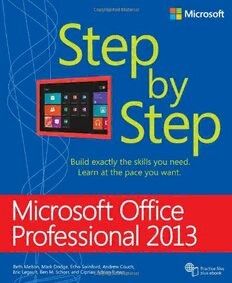
Microsoft Office Professional 2013 Step by Step PDF
Preview Microsoft Office Professional 2013 Step by Step
Microsoft Office Professional 2013 Step by Step Beth Melton Mark Dodge Echo Swinford Andrew Couch Eric Legault Ben M. Shorr Ciprian Adrian Rusen Published with the authorization of Microsoft Corporation by: O’Reilly Media, Inc. 1005 Gravenstein Highway North Sebastopol, California 95472 Copyright © 2013 by Beth Melton, Mark Dodge, Echosvoice, LLC, Andrew Couch, Eric Legault Consulting Inc., Ben Schorr, Rusen N. Ciprian Adrian PFA All rights reserved. No part of the contents of this book may be reproduced or transmitted in any form or by any means without the written permission of the publisher. ISBN: 978-0-7356-6941-3 1 2 3 4 5 6 7 8 9 QG 8 7 6 5 4 3 Printed and bound in the United States of America. Microsoft Press books are available through booksellers and distributors worldwide. If you need support related to this book, email Microsoft Press Book Support at [email protected]. Please tell us what you think of this book at http://www.microsoft.com/learning/booksurvey. Microsoft and the trademarks listed at http://www.microsoft.com/about/legal/en/us/IntellectualProperty/ Trademarks/EN-US.aspx are trademarks of the Microsoft group of companies. All other marks are property of their respective owners. The example companies, organizations, products, domain names, email addresses, logos, people, places, and events depicted herein are fictitious. No association with any real company, organization, product, domain name, email address, logo, person, place, or event is intended or should be inferred. This book expresses the author’s views and opinions. The information contained in this book is provided without any express, statutory, or implied warranties. Neither the authors, O’Reilly Media, Inc., Microsoft Corporation, nor its resellers, or distributors will be held liable for any damages caused or alleged to be caused either directly or indirectly by this book. Acquisitions and Developmental Editor: Kenyon Brown Production Editor: Kara Ebrahim Editorial Production: Online Training Solutions, Inc. (OTSI) Technical Reviewer: Ciprian Adrian Rusen Indexer: Bob Pfahler Cover Design: Girvin Cover Composition: Karen Montgomery Illustrator: Online Training Solutions, Inc. (OTSI) [2013-05-09] For dad. And mom. —Eric Legault I would like to dedicate my contribution to this book to my Aunty Hazel and my late Uncle Victor. My memories of late evening suppers, warm fires, and great conversations have served as a great inspiration. Thank you. —Andy Couch For Shauna, an amazing and inspiring woman who dedicated her life to helping others and lived life to its fullest. You’re greatly missed, my friend. —Beth Melton iii Contents Introduction......................................................................xxiii Who this book is for............................................................ xxiii How this book is organized ..................................................... xxiii Download the practice files ..................................................... xxiv Your companion ebook........................................................ xxviii Getting support and giving feedback............................................ xxviii Errata ...............................................................xxviii We want to hear from you.............................................. xxix Stay in touch.......................................................... xxix PART 1 Office Professional 2013 fundamentals 1 Getting comfortable in Office Professional 2013 3 Exploring the Office environment...................................................4 Working with Office files .........................................................16 Recovering unsaved files and versions..............................................23 Customizing the user interface ....................................................25 Customizing the Office environment...................................... 27 Customizing the Quick Access toolbar..................................... 28 Customizing the status bar............................................... 30 Customizing the ribbon...........................................................32 Choosing the right application for the task at hand ..................................35 Key points ......................................................................39 Contents v 2 Using shared Office features 41 Identifying new shared features in Office Professional 2013 ...........................42 Applying Office themes ..........................................................47 Inserting graphics, videos, charts, and diagrams .....................................50 Inserting charts......................................................... 54 Searching for online templates ....................................................58 Presenting Office documents online................................................62 Inserting online video................................................... 67 Key points ......................................................................71 3 Sharing and collaborating 73 Defining the term cloud service ................................................... 74 Signing in and managing your Office account . . . . . . . . . . . . . . . . . . . . . . . . . . . . . . . . . . . . . . .76 Connecting cloud services to your Office account....................................80 Saving files on SharePoint Online and SkyDrive............................. 87 Sharing files with others from SharePoint Online or SkyDrive................. 90 Opening files from the cloud............................................. 92 Syncing files with SkyDrive for offline use...........................................94 Syncing with SkyDrive Pro ............................................... 95 Syncing with SkyDrive for a Microsoft account ............................. 96 Getting started with co-authoring .................................................99 Key points .....................................................................101 4 Using touch in Office 103 Getting comfortable with Office on a tablet........................................103 Looking at unsupported features ........................................ 104 Using touch mode ..............................................................105 Selecting content with touch.................................................... 108 Working with ink in Office .......................................................110 Key points .....................................................................114 vi Contents PART 2 Word 2013 5 Getting comfortable in Word 2013 117 Exploring the Word 2013 user interface............................................117 Modifying your document view ................................................. 121 Changing other view options.....................................................124 Discovering what’s new in Word 2013 ............................................ 125 Key points .....................................................................133 6 Navigating and reading documents 135 Navigating a document by scrolling and using keyboard shortcuts .................. 136 Searching and navigating a document by using the Navigation pane..................137 Collapsing and expanding document content ......................................143 Working with documents in the new Read Mode .................................. 146 Exploring research tools in Read Mode ........................................... 150 Key points .....................................................................155 7 Editing and composing documents 157 Moving the cursor by using keyboard shortcuts ....................................157 Selecting text by using the keyboard and mouse .................................. 158 Selecting text by using the keyboard..................................... 159 Selecting text by using the mouse ....................................... 161 Using other selection methods .......................................... 162 Using formatting marks during document composition..............................163 Inserting symbols, international characters, and other special characters ..............167 Inserting special characters ............................................. 171 Using AutoCorrect..............................................................174 Composing documents faster by using building blocks ..............................178 Key points .................................................................... 183 Contents vii 8 Formatting documents 185 Formatting documents more efficiently............................................185 Setting default document formatting for your documents .......................... 190 Setting section formatting .......................................................192 Using styles for paragraph and character formats.................................. 194 Exploring other paragraph formats............................................... 198 Exploring other character formats ............................................... 202 Changing case ........................................................ 204 Managing pagination through formatting ........................................ 205 Key points .................................................................... 209 9 Presenting information 211 Formatting simple lists by using bullets and numbering ............................ 212 Creating tabbed lists ............................................................215 Inserting tables.................................................................219 Enhancing tables ...............................................................225 Key points .................................................................... 229 10 Finalizing documents 231 Correcting proofing errors.......................................................232 Inspecting documents before publishing...........................................235 Marking documents as final..................................................... 240 Creating PDF files in Word .......................................................241 Printing documents.............................................................247 Key points .....................................................................252 viii Contents PART 3 PowerPoint 2013 11 Getting comfortable in PowerPoint 2013 255 Getting started working with PowerPoint 2013 .....................................255 Exploring the PowerPoint 2013 tools ..............................................258 Discovering the new features in PowerPoint 2013...................................261 Key points .....................................................................267 12 Designing and creating presentations 269 Creating a new presentation based on a theme or template..........................270 Applying a theme to an existing presentation ..................................... 271 Customizing your file with colors, fonts, and effects ................................273 Theme fonts .......................................................... 274 Theme colors ......................................................... 275 Applying theme effects to your presentation.......................................279 Applying background styles to your presentation.......................... 283 Formatting placeholders on the slide master.............................. 285 Adding graphics to the slide master and layouts................................... 290 Creating a custom slide layout................................................... 293 Changing your presentation from a 16:9 to a 4:3 format ............................ 299 Key points .................................................................... 303 13 Creating on-slide content 305 Choosing a slide layout and adding text in placeholders ........................... 306 Adding manual text boxes .......................................................310 Adding and formatting a table ...................................................315 Contents ix
