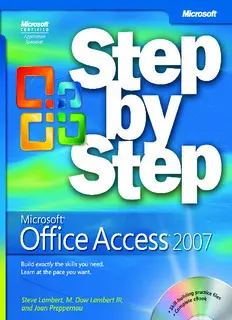
Microsoft Office Access 2007 Step by Step eBook - Pearsoncmg PDF
Preview Microsoft Office Access 2007 Step by Step eBook - Pearsoncmg
● ● ● ● ● ● ● ● ● ● ● How to access your CD files The print edition of this book includes a CD. To access the CD files, go to http://aka.ms/623033/files, and look for the Downloads tab. Note: Use a desktop web browser, as files may not be accessible from all ereader devices. Questions? Please contact: [email protected] Microsoft Press Published by Microsoft Press A division of Microsoft Corporation One Microsoft Way Redmond, Washington 98052-6399 Copyright © 2007 by Joan Preppernau, M. lambert, iii, and steve lambert All rights reserved. No part of the contents of this book may be reproduced or transmitted in any form or by any means without the written permission of the publisher. library of Congress Control Number: 2006937014 isbN: 978-0-7356-2303-3 Printed and bound in the united states of America. 9 10 11 12 13 14 15 16 17 QGT 7 6 5 4 3 2 distributed in Canada by h.b. Fenn and Company ltd. A CiP catalogue record for this book is available from the british library. Microsoft Press books are available through booksellers and distributors worldwide. For further infor mation about international editions, contact your local Microsoft Corporation office or contact Microsoft Press international directly at fax (425) 936-7329. Visit our Web site at www. microsoft.com/mspress. send comments to [email protected]. Microsoft, excel, internet explorer, Outlook, sharePoint, sQl server, Visual basic, Visual studio, Windows, and Windows Vista are either registered trademarks or trademarks of Microsoft Corporation in the united states and/or other countries. Other product and company names mentioned herein may be the trademarks of their respective owners. The example companies, organizations, products, domain names, e-mail addresses, logos, people, places, and events depicted herein are fictitious. No association with any real company, organization, product, domain name, e-mail address, logo, person, place, or event is intended or should be inferred. This book expresses the author’s views and opinions. The information contained in this book is provided without any express, statutory, or implied warranties. Neither the authors, Microsoft Corporation, nor its resellers, or distributors will be held liable for any damages caused or alleged to be caused either directly or indirectly by this book. Acquisitions Editor: Juliana Aldous Atkinson Project Editor: sandra haynes body Part No. X12-48783 [2012-03-02] Contents About the Authors. . . . . . . . . . . . . . . . . . . . . . . . . . . . . . . . . . . . . . . . . . . . . . . . . . . . . . . . . . ix Introducing Access 2007. . . . . . . . . . . . . . . . . . . . . . . . . . . . . . . . . . . . . . . . . . . . . . . . . . . . . xi New Features . . . . . . . . . . . . . . . . . . . . . . . . . . . . . . . . . . . . . . . . . . . . . . . . . . . . . . . . . . . . .xi Let's Get Started!. . . . . . . . . . . . . . . . . . . . . . . . . . . . . . . . . . . . . . . . . . . . . . . . . . . . . . . . .xiv Information for Readers Running Windows XP. . . . . . . . . . . . . . . . . . . . . . . . . . . . . . . . . .xv Managing the Practice Files. . . . . . . . . . . . . . . . . . . . . . . . . . . . . . . . . . . . . . . . . . . . . . . .xv Using the Start Menu . . . . . . . . . . . . . . . . . . . . . . . . . . . . . . . . . . . . . . . . . . . . . . . . . . . . xvi Navigating Dialog Boxes . . . . . . . . . . . . . . . . . . . . . . . . . . . . . . . . . . . . . . . . . . . . . . . . .xvii The Microsoft Business Certifi cation Program . . . . . . . . . . . . . . . . . . . . . . . . . . . . . . . . . xix Selecting a Certifi cation Path . . . . . . . . . . . . . . . . . . . . . . . . . . . . . . . . . . . . . . . . . . . . . .xx Becoming a Microsoft Certifi ed Application Specialist—Microsoft Offi ce Access 2007. . . . . . . . . . . . . . . . . . . . . . . . . . . . . . . . . . . .xx Taking a Microsoft Business Certifi cation Exam. . . . . . . . . . . . . . . . . . . . . . . . . . . . . . .xxi More Information . . . . . . . . . . . . . . . . . . . . . . . . . . . . . . . . . . . . . . . . . . . . . . . . . . . . . . .xxii Features and Conventions of This Book. . . . . . . . . . . . . . . . . . . . . . . . . . . . . . . . . . . . . . xxiii Using the Companion CD. . . . . . . . . . . . . . . . . . . . . . . . . . . . . . . . . . . . . . . . . . . . . . . . . . .xxv What’s on the CD?. . . . . . . . . . . . . . . . . . . . . . . . . . . . . . . . . . . . . . . . . . . . . . . . . . . . . . .xxv Minimum System Requirements. . . . . . . . . . . . . . . . . . . . . . . . . . . . . . . . . . . . . . . . . xxviii Installing the Practice Files. . . . . . . . . . . . . . . . . . . . . . . . . . . . . . . . . . . . . . . . . . . . . . . .xxix Adding the Practice File Folder to the Trusted Locations List . . . . . . . . . . . . . . . . . .xxx Using the Practice Files. . . . . . . . . . . . . . . . . . . . . . . . . . . . . . . . . . . . . . . . . . . . . . . . . . xxxi Removing and Uninstalling the Practice Files. . . . . . . . . . . . . . . . . . . . . . . . . . . . . . .xxxii What do you think of this book? We want to hear from you! Microsoft is interested in hearing your feedback so we can continually improve our books and learning resources for you. To participate in a brief online survey, please visit: microsoft.com/learning/booksurvey iii iv Contents Getting Help . . . . . . . . . . . . . . . . . . . . . . . . . . . . . . . . . . . . . . . . . . . . . . . . . . . . . . . . . . . . xxxiii Errata & Book Support . . . . . . . . . . . . . . . . . . . . . . . . . . . . . . . . . . . . . . . . . . . . . . . . . .xxxiii Getting Help with Access 2007...........................................xxxiii More Information .....................................................xxxvii We Want to Hear from You.............................................xxxvii Stay in Touch .........................................................xxxvii Quick Reference . . . . . . . . . . . . . . . . . . . . . . . . . . . . . . . . . . . . . . . . . . . . . . . . . . . . . . . . . xxxix 1 Exploring Access 2007 1 Working in Access 2007....................................................2 Understanding Database Concepts ..........................................9 Opening an Existing Database .............................................11 Sidebar: Enabling Macros and Other Database Content...................12 Exploring Tables..........................................................14 Exploring Queries ........................................................20 Exploring Forms..........................................................23 Exploring Reports ........................................................27 Exploring Other Access Objects ............................................30 Macros.............................................................30 Modules............................................................30 Previewing and Printing Access Objects .....................................31 Key Points...............................................................35 2 Creating a Database 37 Creating a Database from a Template.......................................38 Creating a Table Manually.................................................41 Sidebar: Attaching Files to Database Records............................46 Creating a Table from a Template...........................................46 Manipulating Table Columns and Rows......................................48 Key Points...............................................................51 3 Populating a Database 53 Importing Information from Another Access Database ........................54 Sidebar: Migrating a Database from a Previous Version of Access..........57 Importing Information from an Excel Worksheet .............................57 Sidebar: Linking to Information........................................60 Importing or Linking to a SharePoint List....................................60 Contents v Collecting Data Through E-Mail. . . . . . . . . . . . . . . . . . . . . . . . . . . . . . . . . . . . . . . . . . . .64 Importing Information from a Text File. . . . . . . . . . . . . . . . . . . . . . . . . . . . . . . . . . . . . .65 Sidebar: Importing Information from Other Sources . . . . . . . . . . . . . . . . . . . . .68 Importing Information from an XML File . . . . . . . . . . . . . . . . . . . . . . . . . . . . . . . . . . . .68 Importing Information from an HTML File . . . . . . . . . . . . . . . . . . . . . . . . . . . . . . . . . . .71 Importing Information from an Outlook Folder . . . . . . . . . . . . . . . . . . . . . . . . . . . . . .74 Importing Information from a dBASE File. . . . . . . . . . . . . . . . . . . . . . . . . . . . . . . . . . . .76 Key Points. . . . . . . . . . . . . . . . . . . . . . . . . . . . . . . . . . . . . . . . . . . . . . . . . . . . . . . . . . . . . . .77 4 Sharing and Reusing Information 79 Exporting Information to Another Access Database. . . . . . . . . . . . . . . . . . . . . . . . . . .80 Exporting Information to Excel. . . . . . . . . . . . . . . . . . . . . . . . . . . . . . . . . . . . . . . . . . . . .82 Exporting Information to a SharePoint List. . . . . . . . . . . . . . . . . . . . . . . . . . . . . . . . . . .84 Exporting Information to Word . . . . . . . . . . . . . . . . . . . . . . . . . . . . . . . . . . . . . . . . . . . .87 Sidebar: Exporting Information to PDF and XPS Files. . . . . . . . . . . . . . . . . . . . .89 Exporting Information to a Text File. . . . . . . . . . . . . . . . . . . . . . . . . . . . . . . . . . . . . . . . .90 Exporting Information to an XML File . . . . . . . . . . . . . . . . . . . . . . . . . . . . . . . . . . . . . . .93 Exporting Information to an HTML File. . . . . . . . . . . . . . . . . . . . . . . . . . . . . . . . . . . . . .94 Copying Information to Other Offi ce Programs . . . . . . . . . . . . . . . . . . . . . . . . . . . . . .97 Key Points. . . . . . . . . . . . . . . . . . . . . . . . . . . . . . . . . . . . . . . . . . . . . . . . . . . . . . . . . . . . . .101 5 Simplifying Data Entry by Using Forms 103 Creating a Form by Using the Form Tool . . . . . . . . . . . . . . . . . . . . . . . . . . . . . . . . . . .104 Sidebar: Relationships. . . . . . . . . . . . . . . . . . . . . . . . . . . . . . . . . . . . . . . . . . . . . . .107 Refi ning Form Properties. . . . . . . . . . . . . . . . . . . . . . . . . . . . . . . . . . . . . . . . . . . . . . . . .108 Changing the Arrangement of a Form. . . . . . . . . . . . . . . . . . . . . . . . . . . . . . . . . . . . . .114 Adding Controls to a Form . . . . . . . . . . . . . . . . . . . . . . . . . . . . . . . . . . . . . . . . . . . . . . .119 Entering Data in a Form by Using VBA . . . . . . . . . . . . . . . . . . . . . . . . . . . . . . . . . . . . .124 Creating a Form by Using an AutoForm . . . . . . . . . . . . . . . . . . . . . . . . . . . . . . . . . . . .129 Sidebar: Adding Charts to Forms and Reports. . . . . . . . . . . . . . . . . . . . . . . . . .131 Sidebar: Simultaneously Creating Forms and Subforms. . . . . . . . . . . . . . . . . .132 Adding a Subform to a Form. . . . . . . . . . . . . . . . . . . . . . . . . . . . . . . . . . . . . . . . . . . . . .133 Key Points. . . . . . . . . . . . . . . . . . . . . . . . . . . . . . . . . . . . . . . . . . . . . . . . . . . . . . . . . . . . . .140 vi Contents 6 Locating Specifi c Information 143 Sorting Information in a Table. . . . . . . . . . . . . . . . . . . . . . . . . . . . . . . . . . . . . . . . . . . . .144 Sidebar: How Access Sorts. . . . . . . . . . . . . . . . . . . . . . . . . . . . . . . . . . . . . . . . . . .145 Filtering Information in a Table. . . . . . . . . . . . . . . . . . . . . . . . . . . . . . . . . . . . . . . . . . . .148 Sidebar: Wildcards. . . . . . . . . . . . . . . . . . . . . . . . . . . . . . . . . . . . . . . . . . . . . . . . . .148 Sidebar: Expressions . . . . . . . . . . . . . . . . . . . . . . . . . . . . . . . . . . . . . . . . . . . . . . . .152 Filtering Information by Using a Form. . . . . . . . . . . . . . . . . . . . . . . . . . . . . . . . . . . . . .153 Locating Information That Matches Multiple Criteria. . . . . . . . . . . . . . . . . . . . . . . . .156 Creating a Query Manually . . . . . . . . . . . . . . . . . . . . . . . . . . . . . . . . . . . . . . . . . . . . . . .160 Sidebar: Filters and Sorts vs. Queries. . . . . . . . . . . . . . . . . . . . . . . . . . . . . . . . . .162 Sidebar: Joining Fields in a Query. . . . . . . . . . . . . . . . . . . . . . . . . . . . . . . . . . . . .164 Sidebar: Expression Builder . . . . . . . . . . . . . . . . . . . . . . . . . . . . . . . . . . . . . . . . . .170 Creating a Query by Using a Wizard . . . . . . . . . . . . . . . . . . . . . . . . . . . . . . . . . . . . . . .170 Performing Calculations by Using a Query. . . . . . . . . . . . . . . . . . . . . . . . . . . . . . . . . .174 Key Points. . . . . . . . . . . . . . . . . . . . . . . . . . . . . . . . . . . . . . . . . . . . . . . . . . . . . . . . . . . . . .177 7 Keeping Your Information Accurate 179 Restricting the Type of Data in a Field. . . . . . . . . . . . . . . . . . . . . . . . . . . . . . . . . . . . . .180 Restricting the Amount of Data in a Field. . . . . . . . . . . . . . . . . . . . . . . . . . . . . . . . . . .184 Specifying the Format of Data in a Field. . . . . . . . . . . . . . . . . . . . . . . . . . . . . . . . . . . .186 Restricting Data by Using Validation Rules. . . . . . . . . . . . . . . . . . . . . . . . . . . . . . . . . .191 Creating a Simple Lookup List. . . . . . . . . . . . . . . . . . . . . . . . . . . . . . . . . . . . . . . . . . . . .194 Creating a Multi-Column Lookup List . . . . . . . . . . . . . . . . . . . . . . . . . . . . . . . . . . . . . .198 Updating Information in a Table. . . . . . . . . . . . . . . . . . . . . . . . . . . . . . . . . . . . . . . . . . .202 Deleting Information from a Table. . . . . . . . . . . . . . . . . . . . . . . . . . . . . . . . . . . . . . . . .206 Preventing Database Problems. . . . . . . . . . . . . . . . . . . . . . . . . . . . . . . . . . . . . . . . . . . .210 Key Points. . . . . . . . . . . . . . . . . . . . . . . . . . . . . . . . . . . . . . . . . . . . . . . . . . . . . . . . . . . . . .217 8 Working with Reports 219 Sidebar: Forms vs. Reports. . . . . . . . . . . . . . . . . . . . . . . . . . . . . . . . . . . . . . . . . . .220 Creating a Report by Using a Wizard. . . . . . . . . . . . . . . . . . . . . . . . . . . . . . . . . . . . . . .221 Modifying Report Design. . . . . . . . . . . . . . . . . . . . . . . . . . . . . . . . . . . . . . . . . . . . . . . . .227 Creating a Report Manually. . . . . . . . . . . . . . . . . . . . . . . . . . . . . . . . . . . . . . . . . . . . . . .233 Modifying Report Content. . . . . . . . . . . . . . . . . . . . . . . . . . . . . . . . . . . . . . . . . . . . . . . .237 Adding a Subreport to a Report. . . . . . . . . . . . . . . . . . . . . . . . . . . . . . . . . . . . . . . . . . .239 Previewing and Printing a Report. . . . . . . . . . . . . . . . . . . . . . . . . . . . . . . . . . . . . . . . . .247 Key Points. . . . . . . . . . . . . . . . . . . . . . . . . . . . . . . . . . . . . . . . . . . . . . . . . . . . . . . . . . . . . .249 Contents vii 9 Making Your Database Easy to Use 251 Creating a Switchboard . . . . . . . . . . . . . . . . . . . . . . . . . . . . . . . . . . . . . . . . . . . . . . . . . .252 Creating Custom Categories . . . . . . . . . . . . . . . . . . . . . . . . . . . . . . . . . . . . . . . . . . . . . .259 Controlling the Features Available to Database Users . . . . . . . . . . . . . . . . . . . . . . . .262 Making Favorite Access Commands Quickly Available. . . . . . . . . . . . . . . . . . . . . . . .267 Key Points. . . . . . . . . . . . . . . . . . . . . . . . . . . . . . . . . . . . . . . . . . . . . . . . . . . . . . . . . . . . . .271 10 Securing and Sharing Information 273 Assigning a Password to a Database . . . . . . . . . . . . . . . . . . . . . . . . . . . . . . . . . . . . . . .274 Sidebar: Creating a Secure Password. . . . . . . . . . . . . . . . . . . . . . . . . . . . . . . . . .274 Sidebar: Database Encrypting . . . . . . . . . . . . . . . . . . . . . . . . . . . . . . . . . . . . . . . .275 Preventing Changes to Database Code. . . . . . . . . . . . . . . . . . . . . . . . . . . . . . . . . . . . .277 Securing a Database for Distribution. . . . . . . . . . . . . . . . . . . . . . . . . . . . . . . . . . . . . . .281 Sidebar: Splitting a Database for Distribution. . . . . . . . . . . . . . . . . . . . . . . . . . .282 Sidebar: Collaborating Through SharePoint . . . . . . . . . . . . . . . . . . . . . . . . . . . .283 Key Points. . . . . . . . . . . . . . . . . . . . . . . . . . . . . . . . . . . . . . . . . . . . . . . . . . . . . . . . . . . . . .284 Glossary. . . . . . . . . . . . . . . . . . . . . . . . . . . . . . . . . . . . . . . . . . . . . . . . . . . . . . . . . . . . . . . . . 285 Index. . . . . . . . . . . . . . . . . . . . . . . . . . . . . . . . . . . . . . . . . . . . . . . . . . . . . . . . . . . . . . . . . . . . 291 What do you think of this book? We want to hear from you! Microsoft is interested in hearing your feedback so we can continually improve our books and learning resources for you. To participate in a brief online survey, please visit: microsoft.com/learning/booksurvey
