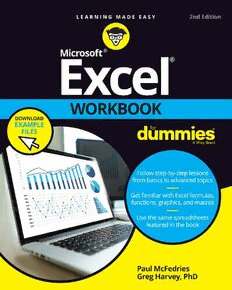
Microsoft ® Excel ® Workbook PDF
Preview Microsoft ® Excel ® Workbook
Microsoft® ® Excel Workbook 2nd Edition by Paul McFedries Greg Harvey, PhD Microsoft® Excel® Workbook For Dummies®, 2nd Edition Published by: John Wiley & Sons, Inc., 111 River Street, Hoboken, NJ 07030-5774, www.wiley.com Copyright © 2022 by John Wiley & Sons, Inc., Hoboken, New Jersey Published simultaneously in Canada No part of this publication may be reproduced, stored in a retrieval system or transmitted in any form or by any means, electronic, mechanical, photocopying, recording, scanning or otherwise, except as permitted under Sections 107 or 108 of the 1976 United States Copyright Act, without the prior written permission of the Publisher. Requests to the Publisher for permission should be addressed to the Permissions Department, John Wiley & Sons, Inc., 111 River Street, Hoboken, NJ 07030, (201) 748-6011, fax (201) 748-6008, or online at http://www.wiley.com/go/permissions. Trademarks: Wiley, For Dummies, the Dummies Man logo, Dummies.com, Making Everything Easier, and related trade dress are trademarks or registered trademarks of John Wiley & Sons, Inc. and may not be used without written permission. Microsoft and Excel are registered trademarks of Microsoft Corporation. All other trademarks are the property of their respective owners. John Wiley & Sons, Inc. is not associated with any product or vendor mentioned in this book. LIMIT OF LIABILITY/DISCLAIMER OF WARRANTY: WHILE THE PUBLISHER AND AUTHORS HAVE USED THEIR BEST EFFORTS IN PREPARING THIS WORK, THEY MAKE NO REPRESENTATIONS OR WARRANTIES WITH RESPECT TO THE ACCURACY OR COMPLETENESS OF THE CONTENTS OF THIS WORK AND SPECIFICALLY DISCLAIM ALL WARRANTIES, INCLUDING WITHOUT LIMITATION ANY IMPLIED WARRANTIES OF MERCHANTABILITY OR FITNESS FOR A PARTICULAR PURPOSE. NO WARRANTY MAY BE CREATED OR EXTENDED BY SALES REPRESENTATIVES, WRITTEN SALES MATERIALS OR PROMOTIONAL STATEMENTS FOR THIS WORK. THE FACT THAT AN ORGANIZATION, WEBSITE, OR PRODUCT IS REFERRED TO IN THIS WORK AS A CITATION AND/OR POTENTIAL SOURCE OF FURTHER INFORMATION DOES NOT MEAN THAT THE PUBLISHER AND AUTHORS ENDORSE THE INFORMATION OR SERVICES THE ORGANIZATION, WEBSITE, OR PRODUCT MAY PROVIDE OR RECOMMENDATIONS IT MAY MAKE. THIS WORK IS SOLD WITH THE UNDERSTANDING THAT THE PUBLISHER IS NOT ENGAGED IN RENDERING PROFESSIONAL SERVICES. THE ADVICE AND STRATEGIES CONTAINED HEREIN MAY NOT BE SUITABLE FOR YOUR SITUATION. YOU SHOULD CONSULT WITH A SPECIALIST WHERE APPROPRIATE. FURTHER, READERS SHOULD BE AWARE THAT WEBSITES LISTED IN THIS WORK MAY HAVE CHANGED OR DISAPPEARED BETWEEN WHEN THIS WORK WAS WRITTEN AND WHEN IT IS READ. NEITHER THE PUBLISHER NOR AUTHORS SHALL BE LIABLE FOR ANY LOSS OF PROFIT OR ANY OTHER COMMERCIAL DAMAGES, INCLUDING BUT NOT LIMITED TO SPECIAL, INCIDENTAL, CONSEQUENTIAL, OR OTHER DAMAGES. For general information on our other products and services, please contact our Customer Care Department within the U.S. at 877-762-2974, outside the U.S. at 317-572-3993, or fax 317-572-4002. For technical support, please visit https://hub.wiley. com/community/support/dummies. Wiley publishes in a variety of print and electronic formats and by print-on-demand. Some material included with standard print versions of this book may not be included in e-books or in print-on-demand. If this book refers to media such as a CD or DVD that is not included in the version you purchased, you may download this material at http://booksupport.wiley.com. For more information about Wiley products, visit www.wiley.com. Library of Congress Control Number: 2021950990 ISBN: 978-1-119-83215-7 (pbk); ISBN: 978-1-119-83216-4 (ePDF); ISBN: 978-1-119-83217-1 (ePub) Contents at a Glance Introduction . . . . . . . . . . . . . . . . . . . . . . . . . . . . . . . . . . . . . . . . . . . . . . . . . . . 1 Part 1: Building Worksheets . . . . . . . . . . . . . . . . . . . . . . . . . . . . . . . . . . . . . 5 CHAPTER 1: Getting Familiar with the Excel Interface . . . . . . . . . . . . . . . . . . . . . . . . . . . . . . . . . . . . . . . 7 Excel® Workbook CHAPTER 2: Entering the Worksheet Data . . . . . . . . . . . . . . . . . . . . . . . . . . . . . . . . . . . . . . . . . . . . . . . . 21 CHAPTER 3: Formatting the Worksheet . . . . . . . . . . . . . . . . . . . . . . . . . . . . . . . . . . . . . . . . . . . . . . . . . . 37 CHAPTER 4: Printing Worksheet Reports . . . . . . . . . . . . . . . . . . . . . . . . . . . . . . . . . . . . . . . . . . . . . . . . . 59 CHAPTER 5: Modifying the Worksheet . . . . . . . . . . . . . . . . . . . . . . . . . . . . . . . . . . . . . . . . . . . . . . . . . . . 79 Part 2: Using Formulas and Functions . . . . . . . . . . . . . . . . . . . . . . . . . . 101 CHAPTER 6: Building Formulas . . . . . . . . . . . . . . . . . . . . . . . . . . . . . . . . . . . . . . . . . . . . . . . . . . . . . . . . . 103 CHAPTER 7: Copying and Correcting Formulas . . . . . . . . . . . . . . . . . . . . . . . . . . . . . . . . . . . . . . . . . . . 123 CHAPTER 8: Creating Date and Time Formulas . . . . . . . . . . . . . . . . . . . . . . . . . . . . . . . . . . . . . . . . . . . 145 CHAPTER 9: Financial Formulas and Functions . . . . . . . . . . . . . . . . . . . . . . . . . . . . . . . . . . . . . . . . . . . 155 CHAPTER 10: Using Math Functions . . . . . . . . . . . . . . . . . . . . . . . . . . . . . . . . . . . . . . . . . . . . . . . . . . . . . . 167 CHAPTER 11: Using Common Statistical Functions . . . . . . . . . . . . . . . . . . . . . . . . . . . . . . . . . . . . . . . . .179 CHAPTER 12: Using Lookup Functions . . . . . . . . . . . . . . . . . . . . . . . . . . . . . . . . . . . . . . . . . . . . . . . . . . . . 187 CHAPTER 13: Using Logical Functions . . . . . . . . . . . . . . . . . . . . . . . . . . . . . . . . . . . . . . . . . . . . . . . . . . . . 197 CHAPTER 14: Text Formulas and Functions . . . . . . . . . . . . . . . . . . . . . . . . . . . . . . . . . . . . . . . . . . . . . . . 209 Part 3: Working with Graphics . . . . . . . . . . . . . . . . . . . . . . . . . . . . . . . . . 217 CHAPTER 15: Charting Worksheet Data . . . . . . . . . . . . . . . . . . . . . . . . . . . . . . . . . . . . . . . . . . . . . . . . . . 219 CHAPTER 16: Adding Graphics to Worksheets . . . . . . . . . . . . . . . . . . . . . . . . . . . . . . . . . . . . . . . . . . . . .231 Part 4: Managing and Securing Data . . . . . . . . . . . . . . . . . . . . . . . . . . . 249 CHAPTER 17: Building and Maintaining Tables . . . . . . . . . . . . . . . . . . . . . . . . . . . . . . . . . . . . . . . . . . . . 251 CHAPTER 18: Protecting Workbooks and Worksheet Data . . . . . . . . . . . . . . . . . . . . . . . . . . . . . . . . . . 271 Part 5: Doing Data Analysis . . . . . . . . . . . . . . . . . . . . . . . . . . . . . . . . . . . . 283 CHAPTER 19: Performing What-If Analysis . . . . . . . . . . . . . . . . . . . . . . . . . . . . . . . . . . . . . . . . . . . . . . . . 285 CHAPTER 20: Generating PivotTables . . . . . . . . . . . . . . . . . . . . . . . . . . . . . . . . . . . . . . . . . . . . . . . . . . . . 299 Part 6: Macros and Visual Basic for Applications . . . . . . . . . . . . . . . . 315 CHAPTER 21: Using Macros . . . . . . . . . . . . . . . . . . . . . . . . . . . . . . . . . . . . . . . . . . . . . . . . . . . . . . . . . . . . . 317 CHAPTER 22: Using the Visual Basic Editor . . . . . . . . . . . . . . . . . . . . . . . . . . . . . . . . . . . . . . . . . . . . . . . . 327 Part 7: The Part of Tens . . . . . . . . . . . . . . . . . . . . . . . . . . . . . . . . . . . . . . . 341 CHAPTER 23: Top Ten Features in Excel . . . . . . . . . . . . . . . . . . . . . . . . . . . . . . . . . . . . . . . . . . . . . . . . . . 343 CHAPTER 24: Top Ten Tips for Using Excel Like a Pro . . . . . . . . . . . . . . . . . . . . . . . . . . . . . . . . . . . . . . .347 Index . . . . . . . . . . . . . . . . . . . . . . . . . . . . . . . . . . . . . . . . . . . . . . . . . . . . . . . . 355 Table of Contents INTRODUCTION . . . . . . . . . . . . . . . . . . . . . . . . . . . . . . . . . . . . . . . . . . . . . . . . 1 About This Book . . . . . . . . . . . . . . . . . . . . . . . . . . . . . . . . . . . . . . . . . . . . . . . . . . . . . . . . . . 1 Conventions Used in This Book . . . . . . . . . . . . . . . . . . . . . . . . . . . . . . . . . . . . . . . . . . . . . 2 Foolish Assumptions . . . . . . . . . . . . . . . . . . . . . . . . . . . . . . . . . . . . . . . . . . . . . . . . . . . . . . 2 Beyond the Book . . . . . . . . . . . . . . . . . . . . . . . . . . . . . . . . . . . . . . . . . . . . . . . . . . . . . . . . . 3 Icons Used in This Book . . . . . . . . . . . . . . . . . . . . . . . . . . . . . . . . . . . . . . . . . . . . . . . . . . . 3 Where to Go from Here . . . . . . . . . . . . . . . . . . . . . . . . . . . . . . . . . . . . . . . . . . . . . . . . . . . 4 PART 1: BUILDING WORKSHEETS . . . . . . . . . . . . . . . . . . . . . . . . . . . . . . . . 5 CHAPTER 1: Getting Familiar with the Excel Interface . . . . . . . . . . . . . . . . . . . . . . . . 7 Launching Excel . . . . . . . . . . . . . . . . . . . . . . . . . . . . . . . . . . . . . . . . . . . . . . . . . . . . . . . . . . 7 Identifying the Parts of the Excel Window . . . . . . . . . . . . . . . . . . . . . . . . . . . . . . . . . . . .9 Selecting Commands in the Backstage View . . . . . . . . . . . . . . . . . . . . . . . . . . . . . . . . . 10 Selecting Commands from the Ribbon . . . . . . . . . . . . . . . . . . . . . . . . . . . . . . . . . . . . . . 11 Adding a custom tab to the Excel Ribbon . . . . . . . . . . . . . . . . . . . . . . . . . . . . . . . . 13 Adding commands to groups on your custom tab . . . . . . . . . . . . . . . . . . . . . . . . . 14 Selecting Commands on the Quick Access Toolbar . . . . . . . . . . . . . . . . . . . . . . . . . . . 15 Displaying the Quick Access toolbar . . . . . . . . . . . . . . . . . . . . . . . . . . . . . . . . . . . . . 16 Customizing the Quick Access toolbar . . . . . . . . . . . . . . . . . . . . . . . . . . . . . . . . . . . 16 Adding more commands to the Quick Access toolbar . . . . . . . . . . . . . . . . . . . . . . 17 CHAPTER 2: Entering the Worksheet Data . . . . . . . . . . . . . . . . . . . . . . . . . . . . . . . . . . . . . . 21 Opening a New Workbook . . . . . . . . . . . . . . . . . . . . . . . . . . . . . . . . . . . . . . . . . . . . . . . . 21 Moving Around the Workbook . . . . . . . . . . . . . . . . . . . . . . . . . . . . . . . . . . . . . . . . . . . . .24 Moving within the displayed area . . . . . . . . . . . . . . . . . . . . . . . . . . . . . . . . . . . . . . . 24 Moving to a new area of the worksheet . . . . . . . . . . . . . . . . . . . . . . . . . . . . . . . . . . 25 Moving to a different sheet in the workbook . . . . . . . . . . . . . . . . . . . . . . . . . . . . . 27 Selecting Cell Ranges . . . . . . . . . . . . . . . . . . . . . . . . . . . . . . . . . . . . . . . . . . . . . . . . . . . . . 28 Making Cell Entries . . . . . . . . . . . . . . . . . . . . . . . . . . . . . . . . . . . . . . . . . . . . . . . . . . . . . . 30 Entering data in a single cell . . . . . . . . . . . . . . . . . . . . . . . . . . . . . . . . . . . . . . . . . . . . 30 Entering data in a range . . . . . . . . . . . . . . . . . . . . . . . . . . . . . . . . . . . . . . . . . . . . . . . 32 Filling in a data series with the fill handle . . . . . . . . . . . . . . . . . . . . . . . . . . . . . . . . 33 Copying a formula with the fill handle . . . . . . . . . . . . . . . . . . . . . . . . . . . . . . . . . . . 34 Saving the Spreadsheet Data in a Workbook File . . . . . . . . . . . . . . . . . . . . . . . . . . . . . 35 CHAPTER 3: Formatting the Worksheet . . . . . . . . . . . . . . . . . . . . . . . . . . . . . . . . . . . . . . . . . 37 Resizing Columns and Rows . . . . . . . . . . . . . . . . . . . . . . . . . . . . . . . . . . . . . . . . . . . . . . . 37 Making column widths suit the data . . . . . . . . . . . . . . . . . . . . . . . . . . . . . . . . . . . . . 38 Manipulating the height of certain rows . . . . . . . . . . . . . . . . . . . . . . . . . . . . . . . . . 39 Cell Formatting Techniques . . . . . . . . . . . . . . . . . . . . . . . . . . . . . . . . . . . . . . . . . . . . . . . 40 Formatting cells with the Ribbon’s Home tab . . . . . . . . . . . . . . . . . . . . . . . . . . . . . 41 Formatting cells with the Format Cells dialog box . . . . . . . . . . . . . . . . . . . . . . . . . 46 Using cell styles . . . . . . . . . . . . . . . . . . . . . . . . . . . . . . . . . . . . . . . . . . . . . . . . . . . . . . 52 Using conditional formatting . . . . . . . . . . . . . . . . . . . . . . . . . . . . . . . . . . . . . . . . . . . 53 Hiding Columns and Rows . . . . . . . . . . . . . . . . . . . . . . . . . . . . . . . . . . . . . . . . . . . . . . . . 56 Table of Contents v CHAPTER 4: Printing Worksheet Reports . . . . . . . . . . . . . . . . . . . . . . . . . . . . . . . . . . . . . . . 59 Previewing Pages in the Worksheet and Backstage View . . . . . . . . . . . . . . . . . . . . . . 59 Adjusting Page Breaks . . . . . . . . . . . . . . . . . . . . . . . . . . . . . . . . . . . . . . . . . . . . . . . . . . . . 61 Adding Headers and Footers . . . . . . . . . . . . . . . . . . . . . . . . . . . . . . . . . . . . . . . . . . . . . . 63 Adding Print Titles to a Report . . . . . . . . . . . . . . . . . . . . . . . . . . . . . . . . . . . . . . . . . . . . . 66 Modifying the Print Settings for a Report . . . . . . . . . . . . . . . . . . . . . . . . . . . . . . . . . . . . 68 Printing All or Part of the Workbook . . . . . . . . . . . . . . . . . . . . . . . . . . . . . . . . . . . . . . . . 71 Printing a range . . . . . . . . . . . . . . . . . . . . . . . . . . . . . . . . . . . . . . . . . . . . . . . . . . . . . . 71 Printing the entire workbook . . . . . . . . . . . . . . . . . . . . . . . . . . . . . . . . . . . . . . . . . . . 72 Printing charts in the worksheet . . . . . . . . . . . . . . . . . . . . . . . . . . . . . . . . . . . . . . . . 74 Printing the worksheet formulas . . . . . . . . . . . . . . . . . . . . . . . . . . . . . . . . . . . . . . . . 76 CHAPTER 5: Modifying the Worksheet . . . . . . . . . . . . . . . . . . . . . . . . . . . . . . . . . . . . . . . . . . 79 Finding and Identifying the Region That Needs Editing . . . . . . . . . . . . . . . . . . . . . . . . 79 Selecting the Ranges to Edit . . . . . . . . . . . . . . . . . . . . . . . . . . . . . . . . . . . . . . . . . . . . . . . 82 Editing Data Entries . . . . . . . . . . . . . . . . . . . . . . . . . . . . . . . . . . . . . . . . . . . . . . . . . . . . . . 84 Deleting and Inserting Data and Cells . . . . . . . . . . . . . . . . . . . . . . . . . . . . . . . . . . . . . . 86 Moving and Copying Data and Cells . . . . . . . . . . . . . . . . . . . . . . . . . . . . . . . . . . . . . . . . 88 Adding Notes to the Worksheet . . . . . . . . . . . . . . . . . . . . . . . . . . . . . . . . . . . . . . . . . . . 92 Using Find and Replace and Spell Checking . . . . . . . . . . . . . . . . . . . . . . . . . . . . . . . . . 93 Editing Multiple Worksheets . . . . . . . . . . . . . . . . . . . . . . . . . . . . . . . . . . . . . . . . . . . . . . 97 PART 2: USING FORMULAS AND FUNCTIONS . . . . . . . . . . . . . . . . . . . 101 CHAPTER 6: Building Formulas . . . . . . . . . . . . . . . . . . . . . . . . . . . . . . . . . . . . . . . . . . . . . . . . . . 103 Building Formulas . . . . . . . . . . . . . . . . . . . . . . . . . . . . . . . . . . . . . . . . . . . . . . . . . . . . . . 103 Building formulas by hand . . . . . . . . . . . . . . . . . . . . . . . . . . . . . . . . . . . . . . . . . . . . 104 Building formulas with built-in functions . . . . . . . . . . . . . . . . . . . . . . . . . . . . . . . . 110 Editing formulas . . . . . . . . . . . . . . . . . . . . . . . . . . . . . . . . . . . . . . . . . . . . . . . . . . . . . 114 Altering the natural order of operations . . . . . . . . . . . . . . . . . . . . . . . . . . . . . . . . 115 Using External Reference Links . . . . . . . . . . . . . . . . . . . . . . . . . . . . . . . . . . . . . . . . . . . 118 Controlling When Formulas Are Recalculated . . . . . . . . . . . . . . . . . . . . . . . . . . . . . . . 120 CHAPTER 7: Copying and Correcting Formulas . . . . . . . . . . . . . . . . . . . . . . . . . . . . . . . 123 Copying Formulas with Relative References . . . . . . . . . . . . . . . . . . . . . . . . . . . . . . . . 124 Copying Formulas with Absolute References . . . . . . . . . . . . . . . . . . . . . . . . . . . . . . . 126 Copying Formulas with Mixed References . . . . . . . . . . . . . . . . . . . . . . . . . . . . . . . . . . 128 Using Range Names in Formulas . . . . . . . . . . . . . . . . . . . . . . . . . . . . . . . . . . . . . . . . . . 132 Building Array Formulas . . . . . . . . . . . . . . . . . . . . . . . . . . . . . . . . . . . . . . . . . . . . . . . . . 136 Tracing and Eliminating Formula Errors . . . . . . . . . . . . . . . . . . . . . . . . . . . . . . . . . . . . 140 Dealing with Circular References . . . . . . . . . . . . . . . . . . . . . . . . . . . . . . . . . . . . . . . . . . 142 CHAPTER 8: Creating Date and Time Formulas . . . . . . . . . . . . . . . . . . . . . . . . . . . . . . . 145 Constructing Date and Time Formulas . . . . . . . . . . . . . . . . . . . . . . . . . . . . . . . . . . . . . 145 Working with Simple Date Functions . . . . . . . . . . . . . . . . . . . . . . . . . . . . . . . . . . . . . . 148 Working with Excel’s Fancier Date Functions . . . . . . . . . . . . . . . . . . . . . . . . . . . . . . . . 150 Working with the Time Functions . . . . . . . . . . . . . . . . . . . . . . . . . . . . . . . . . . . . . . . . . 152 vi Microsoft Excel Workbook For Dummies CHAPTER 9: Financial Formulas and Functions . . . . . . . . . . . . . . . . . . . . . . . . . . . . . . . 155 Working with Financial Functions . . . . . . . . . . . . . . . . . . . . . . . . . . . . . . . . . . . . . . . . . 155 Using the Basic Investment Functions . . . . . . . . . . . . . . . . . . . . . . . . . . . . . . . . . . . . . 156 Figuring the Depreciation of an Asset . . . . . . . . . . . . . . . . . . . . . . . . . . . . . . . . . . . . . . 162 CHAPTER 10: Using Math Functions . . . . . . . . . . . . . . . . . . . . . . . . . . . . . . . . . . . . . . . . . . . . . . 167 Rounding Off Values . . . . . . . . . . . . . . . . . . . . . . . . . . . . . . . . . . . . . . . . . . . . . . . . . . . . 167 Finding Products, Powers, and Square Roots . . . . . . . . . . . . . . . . . . . . . . . . . . . . . . . 169 Doing Fancier Sums . . . . . . . . . . . . . . . . . . . . . . . . . . . . . . . . . . . . . . . . . . . . . . . . . . . . . 172 Summing products, squares, and their differences . . . . . . . . . . . . . . . . . . . . . . . 172 Conditional totals . . . . . . . . . . . . . . . . . . . . . . . . . . . . . . . . . . . . . . . . . . . . . . . . . . . . 175 CHAPTER 11: Using Common Statistical Functions . . . . . . . . . . . . . . . . . . . . . . . . . . . . 179 Computing Averages . . . . . . . . . . . . . . . . . . . . . . . . . . . . . . . . . . . . . . . . . . . . . . . . . . . . 179 Finding the Highest and Lowest Values . . . . . . . . . . . . . . . . . . . . . . . . . . . . . . . . . . . . 181 Counting Cells . . . . . . . . . . . . . . . . . . . . . . . . . . . . . . . . . . . . . . . . . . . . . . . . . . . . . . . . . .182 Using the Statistical Functions in Analysis ToolPak Add-in . . . . . . . . . . . . . . . . . . . . 185 CHAPTER 12: Using Lookup Functions . . . . . . . . . . . . . . . . . . . . . . . . . . . . . . . . . . . . . . . . . . . 187 Looking Up Stuff with XLOOKUP . . . . . . . . . . . . . . . . . . . . . . . . . . . . . . . . . . . . . . . . . . 188 Returning Single Values from a Lookup Table . . . . . . . . . . . . . . . . . . . . . . . . . . . . . . . 190 Performing a horizontal lookup . . . . . . . . . . . . . . . . . . . . . . . . . . . . . . . . . . . . . . . . 191 Performing a vertical lookup . . . . . . . . . . . . . . . . . . . . . . . . . . . . . . . . . . . . . . . . . . 193 CHAPTER 13: Using Logical Functions . . . . . . . . . . . . . . . . . . . . . . . . . . . . . . . . . . . . . . . . . . . . 197 Working with the Logical Functions . . . . . . . . . . . . . . . . . . . . . . . . . . . . . . . . . . . . . . . 197 Constructing Decision-Making Formulas . . . . . . . . . . . . . . . . . . . . . . . . . . . . . . . . . . . 198 Choosing between alternate values . . . . . . . . . . . . . . . . . . . . . . . . . . . . . . . . . . . . 198 Selecting between alternate calculations . . . . . . . . . . . . . . . . . . . . . . . . . . . . . . . . 202 Nesting IF functions . . . . . . . . . . . . . . . . . . . . . . . . . . . . . . . . . . . . . . . . . . . . . . . . . . 203 Constructing Error-Trapping Formulas . . . . . . . . . . . . . . . . . . . . . . . . . . . . . . . . . . . . . 205 CHAPTER 14: Text Formulas and Functions . . . . . . . . . . . . . . . . . . . . . . . . . . . . . . . . . . . . . 209 Constructing Text Formulas . . . . . . . . . . . . . . . . . . . . . . . . . . . . . . . . . . . . . . . . . . . . . . 209 Using Text Functions . . . . . . . . . . . . . . . . . . . . . . . . . . . . . . . . . . . . . . . . . . . . . . . . . . . . 213 PART 3: WORKING WITH GRAPHICS . . . . . . . . . . . . . . . . . . . . . . . . . . . 217 CHAPTER 15: Charting Worksheet Data . . . . . . . . . . . . . . . . . . . . . . . . . . . . . . . . . . . . . . . . . 219 Understanding Excel Charts . . . . . . . . . . . . . . . . . . . . . . . . . . . . . . . . . . . . . . . . . . . . . . 219 Creating Charts . . . . . . . . . . . . . . . . . . . . . . . . . . . . . . . . . . . . . . . . . . . . . . . . . . . . . . . . 224 Formatting Charts . . . . . . . . . . . . . . . . . . . . . . . . . . . . . . . . . . . . . . . . . . . . . . . . . . . . . . 226 Editing Charts . . . . . . . . . . . . . . . . . . . . . . . . . . . . . . . . . . . . . . . . . . . . . . . . . . . . . . . . . . 229 CHAPTER 16: Adding Graphics to Worksheets . . . . . . . . . . . . . . . . . . . . . . . . . . . . . . . . . . 231 Understanding Graphic Objects . . . . . . . . . . . . . . . . . . . . . . . . . . . . . . . . . . . . . . . . . . 231 Adding Various Types of Graphic Objects . . . . . . . . . . . . . . . . . . . . . . . . . . . . . . . . . . 235 Inserting prefab art . . . . . . . . . . . . . . . . . . . . . . . . . . . . . . . . . . . . . . . . . . . . . . . . . . 236 Importing graphics files . . . . . . . . . . . . . . . . . . . . . . . . . . . . . . . . . . . . . . . . . . . . . . 237 Table of Contents vii Adding graphic shapes and text boxes . . . . . . . . . . . . . . . . . . . . . . . . . . . . . . . . . . 241 Constructing WordArt . . . . . . . . . . . . . . . . . . . . . . . . . . . . . . . . . . . . . . . . . . . . . . . . 243 Constructing SmartArt . . . . . . . . . . . . . . . . . . . . . . . . . . . . . . . . . . . . . . . . . . . . . . . 245 PART 4: MANAGING AND SECURING DATA . . . . . . . . . . . . . . . . . . . . . 249 CHAPTER 17: Building and Maintaining Tables . . . . . . . . . . . . . . . . . . . . . . . . . . . . . . . . . 251 Creating a Table . . . . . . . . . . . . . . . . . . . . . . . . . . . . . . . . . . . . . . . . . . . . . . . . . . . . . . . . 251 Adding records to a new table . . . . . . . . . . . . . . . . . . . . . . . . . . . . . . . . . . . . . . . . . 252 Editing records in the data form . . . . . . . . . . . . . . . . . . . . . . . . . . . . . . . . . . . . . . . 255 Sorting Tables . . . . . . . . . . . . . . . . . . . . . . . . . . . . . . . . . . . . . . . . . . . . . . . . . . . . . . . . . . 257 Using sorting keys . . . . . . . . . . . . . . . . . . . . . . . . . . . . . . . . . . . . . . . . . . . . . . . . . . . 258 Sorting a table on multiple keys . . . . . . . . . . . . . . . . . . . . . . . . . . . . . . . . . . . . . . . 259 Sorting the fields (columns) in a table . . . . . . . . . . . . . . . . . . . . . . . . . . . . . . . . . . 260 Subtotaling a Table . . . . . . . . . . . . . . . . . . . . . . . . . . . . . . . . . . . . . . . . . . . . . . . . . . . . . 262 Filtering a Table . . . . . . . . . . . . . . . . . . . . . . . . . . . . . . . . . . . . . . . . . . . . . . . . . . . . . . . . 264 Querying External Database Tables . . . . . . . . . . . . . . . . . . . . . . . . . . . . . . . . . . . . . . . 267 CHAPTER 18: Protecting Workbooks and Worksheet Data . . . . . . . . . . . . . . . . . . 271 Password-Protecting the Workbook . . . . . . . . . . . . . . . . . . . . . . . . . . . . . . . . . . . . . . . 272 Protecting the Worksheet . . . . . . . . . . . . . . . . . . . . . . . . . . . . . . . . . . . . . . . . . . . . . . . . 274 Doing Data Entry in a Protected Worksheet . . . . . . . . . . . . . . . . . . . . . . . . . . . . . . . . 278 Protecting the Entire Workbook . . . . . . . . . . . . . . . . . . . . . . . . . . . . . . . . . . . . . . . . . . 280 PART 5: DOING DATA ANALYSIS . . . . . . . . . . . . . . . . . . . . . . . . . . . . . . . 283 CHAPTER 19: Performing What-If Analysis . . . . . . . . . . . . . . . . . . . . . . . . . . . . . . . . . . . . . . 285 Performing What-If Analysis with Data Tables . . . . . . . . . . . . . . . . . . . . . . . . . . . . . . 285 Creating a single-variable data table . . . . . . . . . . . . . . . . . . . . . . . . . . . . . . . . . . . . 286 Creating a two-variable data table . . . . . . . . . . . . . . . . . . . . . . . . . . . . . . . . . . . . . 289 Analyzing Data with Scenarios . . . . . . . . . . . . . . . . . . . . . . . . . . . . . . . . . . . . . . . . . . . . 292 Goal Seeking in a Worksheet . . . . . . . . . . . . . . . . . . . . . . . . . . . . . . . . . . . . . . . . . . . . . 294 Creating Complex Models with Solver . . . . . . . . . . . . . . . . . . . . . . . . . . . . . . . . . . . . . 296 CHAPTER 20: Generating PivotTables . . . . . . . . . . . . . . . . . . . . . . . . . . . . . . . . . . . . . . . . . . . . 299 Working with PivotTables . . . . . . . . . . . . . . . . . . . . . . . . . . . . . . . . . . . . . . . . . . . . . . . . 299 Creating PivotTables . . . . . . . . . . . . . . . . . . . . . . . . . . . . . . . . . . . . . . . . . . . . . . . . . . . . 302 Modifying the PivotTable . . . . . . . . . . . . . . . . . . . . . . . . . . . . . . . . . . . . . . . . . . . . . . . . 304 Modifying the PivotTable formatting . . . . . . . . . . . . . . . . . . . . . . . . . . . . . . . . . . . 305 Pivoting the PivotTable’s fields . . . . . . . . . . . . . . . . . . . . . . . . . . . . . . . . . . . . . . . . . 306 Changing the PivotTable summary function and adding calculated fields . . . . 307 Creating PivotCharts . . . . . . . . . . . . . . . . . . . . . . . . . . . . . . . . . . . . . . . . . . . . . . . . . . . . 310 PART 6: MACROS AND VISUAL BASIC FOR APPLICATIONS . . . . . . . 315 CHAPTER 21: Using Macros . . . . . . . . . . . . . . . . . . . . . . . . . . . . . . . . . . . . . . . . . . . . . . . . . . . . . . . . 317 Creating Macros . . . . . . . . . . . . . . . . . . . . . . . . . . . . . . . . . . . . . . . . . . . . . . . . . . . . . . . . 317 Recording and playing back macros . . . . . . . . . . . . . . . . . . . . . . . . . . . . . . . . . . . . 318 Recording macros with relative cell references . . . . . . . . . . . . . . . . . . . . . . . . . . . 321 Assigning Macros to the Quick Access Toolbar . . . . . . . . . . . . . . . . . . . . . . . . . . . . . . 323 Assigning Macros to the Ribbon . . . . . . . . . . . . . . . . . . . . . . . . . . . . . . . . . . . . . . . . . . 324 viii Microsoft Excel Workbook For Dummies
