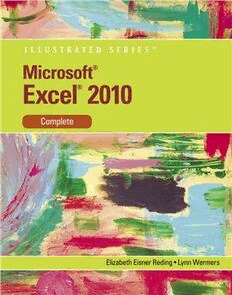Table Of ContentMicrosof t Excel 2010
® ®
ILLUSTRATED
Complete
Microsoft® Excel® 2010—Illustrated Complete © 2011 Course Technology, Cengage Learning
Elizabeth Eisner Reding, Lynn Wermers ALL RIGHTS RESERVED. No part of this work covered by the copyright herein may be
reproduced, transmitted, stored or used in any form or by any means graphic, electronic,
Vice President, Publisher: Nicole Jones Pinard or mechanical, including but not limited to photocopying, recording, scanning, digitiz-
Executive Editor: Marjorie Hunt ing, taping, Web distribution, information networks, or information storage and retrieval
Associate Acquisitions Editor: Brandi Shailer systems, except as permitted under Section 107 or 108 of the 1976 United States
Copyright Act, without the prior written permission of the publisher.
Senior Product Manager: Christina Kling Garrett
Associate Product Manager: Michelle Camisa
For product information and technology assistance, contact us at
Editorial Assistant: Kim Klasner
Cengage Learning Customer & Sales Support, 1-800-354-9706
Director of Marketing: Cheryl Costantini For permission to use material from this text or product, submit all
Senior Marketing Manager: Ryan DeGrote requests online at www.cengage.com/permissions
Further permissions questions can be emailed to
Marketing Coordinator: Kristen Panciocco
[email protected]
Contributing Authors: Barbara Clemens, Carol Cram
Developmental Editors: Barbara Clemens, Jeanne
Trademarks:
Herring, Pamela Conrad
Some of the product names and company names used in this book have been used for
Content Project Manager: Danielle Chouhan
identification purposes only and may be trademarks or registered trademarks of their
Copy Editor: Mark Goodin respective manufacturers and sellers.
Proofreader: Vicki Zimmer Microsoft and the Office logo are either registered trademarks or trademarks of
Indexer: BIM Indexing and Proofreading Services Microsoft Corporation in the United States and/or other countries. Course Technology,
Cengage Learning is an independent entity from Microsoft Corporation, and not
QA Manuscript Reviewers: John Frietas,
affiliated with Microsoft in any manner.
Serge Palladino, Jeff Schwartz, Danielle Shaw,
Marianne Snow, Susan Whalen
Library of Congress Control Number: 2010933988
Print Buyer: Fola Orekoya
Cover Designer: GEX Publishing Services ISBN-13: 978-0-538-74713-4
ISBN-10: 0-538-74713-7
Cover Artist: Mark Hunt
Composition: GEX Publishing Services Course Technology
20 Channel Center Street
Boston, MA 02210
USA
Cengage Learning is a leading provider of customized learning solutions with office
locations around the globe, including Singapore, the United Kingdom, Australia,
Mexico, Brazil, and Japan. Locate your local office at:
international.cengage.com/region
Cengage Learning products are represented in Canada by Nelson Education, Ltd.
To learn more about Course Technology, visit www.cengage.com/coursetechnology
To learn more about Cengage Learning, visit www.cengage.com
Purchase any of our products at your local college store or at our preferred online store
www.cengagebrain.com
Printed in the United States of America
1 2 3 4 5 6 7 8 9 18 17 16 15 14 13 12 11 10
Microsof t Excel 2010
® ®
ILLUSTRATED
Complete
Elizabeth Eisner Reding • Lynn Wermers
Australia • Brazil • Japan • Korea • Mexico • Singapore • Spain • United Kingdom • United States
This is an electronic version of the print textbook. Due to electronic rights restrictions,
some third party content may be suppressed. Editorial review has deemed that any suppressed
content does not materially affect the overall learning experience. The publisher reserves the right
to remove content from this title at any time if subsequent rights restrictions require it. For
valuable information on pricing, previous editions, changes to current editions, and alternate
formats, please visit www.cengage.com/highered to search by ISBN#, author, title, or keyword for
materials in your areas of interest.
Brief Contents
Preface ...............................................................................................................................................xviii
Windows 7
Unit A: Getting Started with Windows 7 ..............................................................................Windows 1
Unit B: Understanding File Management ...........................................................................Windows 25
Office 2010
Unit A: Getting Started with Microsoft Office 2010 .......................................................................Office 1
Excel 2010
Unit A: Getting Started with Excel 2010 .........................................................................................Excel 1
Unit B: Working with Formulas and Functions ...............................................................................Excel 25
Unit C: Formatting a Worksheet ...................................................................................................Excel 51
Unit D: Working with Charts ........................................................................................................Excel 79
Unit E: Analyzing Data Using Formulas .......................................................................................Excel 105
Unit F: Managing Workbook Data ..............................................................................................Excel 129
Unit G: Managing Data Using Tables ..........................................................................................Excel 153
Unit H: Analy zing Table Data ......................................................................................................Excel 179
Unit I: Automating Worksheet Tasks ...........................................................................................Excel 201
Unit J: Enhancing Char ts ...........................................................................................................Excel 225
Unit K: Using What-if Analysis ....................................................................................................Excel 249
Unit L: Analyzing Data with PivotTables ......................................................................................Excel 273
Unit M: Exchanging Data with Other Programs ..........................................................................Excel 297
Unit N: Sharing Excel Files and Incorporating Web Information ..................................................Excel 321
Unit O: Customizing Excel and Advanced Worksheet Management ............................................Excel 345
Unit P: Programming with Excel .................................................................................................Excel 369
Web Apps
Appendix Web Apps: Working with Windows Live and Of fice Web Apps ..........................Web Apps 1
Glossary ....................................................................................................................................Glossary 1
Index ...........................................................................................................................................Index 11
BRIEF CONTENTS v
Contents
Preface .............................................................................................................................xviii
Windows 7
Unit A: Getting Started with Windows 7 ..............................................................................Windows 1
Starting Windows 7 .............................................................................................Windows 2
Learning the Windows 7 Desktop .......................................................................Windows 4
What if my desktop looks different from these figures?
Pointing and Clicking ..........................................................................................Windows 6
Using right-clicking
Starting a Windows 7 Program ............................................................................Windows 8
Searching for programs and files using the Start menu
Working with Windows .....................................................................................Windows 10
Using the Quick Access toolbar
Working with Multiple Windows ......................................................................Windows 12
Switching windows with Windows Aero
Using Command Buttons, Menus, and Dialog Boxes .......................................Windows 14
Getting Help ......................................................................................................Windows 16
Finding other ways to get help
Exiting Windows 7 ............................................................................................Windows 18
Installing updates when you exit Windows
Practice ...............................................................................................................Windows 20
Unit B: Understanding File Management ...........................................................................Windows 25
Understanding Folders and Files .......................................................................Windows 26
Plan your file organization
Creating and Saving a File .................................................................................Windows 28
Using Windows 7 libraries
Exploring the Files and Folders on Your Computer ..........................................Windows 30
Sharing information with homegroups and libraries
Changing File and Folder Views ........................................................................Windows 32
vi CONTENTS
Opening, Editing, and Saving Files ...................................................................Windows 34
Comparing Save and Save As
Copying Files .....................................................................................................Windows 36
Copying files using Send to
Moving and Renaming Files .............................................................................Windows 38
Using drag and drop to copy or move files to new locations
Searching for Files, Folders, and Programs ........................................................Windows 40
Performing more advanced searches
Deleting and Restoring Files ..............................................................................Windows 42
Selecting more than one file
Practice ...............................................................................................................Windows 44
Office 2010
Unit A: Getting Started with Microsoft Office 2010 ...................................................................Office 1
Understanding the Office 2010 Suite .......................................................................Office 2
Deciding which program to use
Starting and Exiting an Office Program ...................................................................Office 4
Using shortcut keys to move between Office programs
Windows Live and Microsoft Office Web Apps
Viewing the Office 2010 User Interface ....................................................................Office 6
Using Backstage view
Creating and Saving a File ........................................................................................Office 8
Using the Office Clipboard
Opening a File and Saving it with a New Name ....................................................Office 10
Working in Compatibility Mode
Exploring File Open options
Viewing and Printing your Work ...........................................................................Office 12
Customizing the Quick Access toolbar
Creating a screen capture
Getting Help and Closing a File .............................................................................Office 14
Recovering a document
Practice ....................................................................................................................Office 16
CONTENTS vii
Excel 2010
Unit A: Getting Started with Excel 2010 ......................................................................................Excel 1
Understanding Spreadsheet Software ........................................................................Excel 2
Touring the Excel 2010 Window ..............................................................................Excel 4
Cloud computing and Microsoft Office Web Apps
Understanding Formulas ...........................................................................................Excel 6
Entering Labels and Values and Using the Sum Button ............................................Excel 8
Navigating a worksheet
Editing Cell Entries ..................................................................................................Excel 10
Recovering unsaved changes to a workbook file
Entering and Editing a Simple Formula .................................................................Excel 12
Understanding named ranges
Switching Worksheet Views .....................................................................................Excel 14
Choosing Print Options ..........................................................................................Excel 16
Printing worksheet formulas
Scaling to fit
Practice .....................................................................................................................Excel 18
Unit B: Working with Formulas and Functions...........................................................................Excel 25
Creating a Complex Formula .................................................................................Excel 26
Reviewing the order of precedence
Inserting a Function ...............................................................................................Excel 28
Typing a Function ...................................................................................................Excel 30
Using the COUNT and COUNTA functions
Copying and Moving Cell Entries ...........................................................................Excel 32
Inserting and deleting selected cells
Understanding Relative and Absolute Cell References ...........................................Excel 34
Using a mixed reference
Copying Formulas with Relative Cell References ....................................................Excel 36
Using Paste Preview
Using Auto Fill options
Copying Formulas with Absolute Cell References ..................................................Excel 38
Using the fill handle for sequential text or values
viii CONTENTS