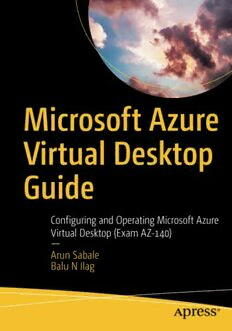
Microsoft Azure Virtual Desktop Guide: Configuring and Operating Microsoft Azure Virtual Desktop (Exam AZ-140) PDF
Preview Microsoft Azure Virtual Desktop Guide: Configuring and Operating Microsoft Azure Virtual Desktop (Exam AZ-140)
Microsoft Azure Virtual Desktop Guide Configuring and Operating Microsoft Azure Virtual Desktop (Exam AZ-140) — Arun Sabale Balu N Ilag Microsoft Azure Virtual Desktop Guide Configuring and Operating Microsoft Azure Virtual Desktop (Exam AZ-140) Arun Sabale Balu N Ilag Microsoft Azure Virtual Desktop Guide: Configuring and Operating Microsoft Azure Virtual Desktop (Exam AZ-140) Arun Sabale Balu N Ilag New Jersey, NJ, USA Tracy, CA, USA ISBN-13 (pbk): 978-1-4842-8062-1 ISBN-13 (electronic): 978-1-4842-8063-8 https://doi.org/10.1007/978-1-4842-8063-8 Copyright © 2022 by Arun Sabale and Balu N Ilag This work is subject to copyright. All rights are reserved by the Publisher, whether the whole or part of the material is concerned, specifically the rights of translation, reprinting, reuse of illustrations, recitation, broadcasting, reproduction on microfilms or in any other physical way, and transmission or information storage and retrieval, electronic adaptation, computer software, or by similar or dissimilar methodology now known or hereafter developed. Trademarked names, logos, and images may appear in this book. Rather than use a trademark symbol with every occurrence of a trademarked name, logo, or image we use the names, logos, and images only in an editorial fashion and to the benefit of the trademark owner, with no intention of infringement of the trademark. The use in this publication of trade names, trademarks, service marks, and similar terms, even if they are not identified as such, is not to be taken as an expression of opinion as to whether or not they are subject to proprietary rights. While the advice and information in this book are believed to be true and accurate at the date of publication, neither the authors nor the editors nor the publisher can accept any legal responsibility for any errors or omissions that may be made. The publisher makes no warranty, express or implied, with respect to the material contained herein. Managing Director, Apress Media LLC: Welmoed Spahr Acquisitions Editor: Smriti Srivastava Development Editor: Laura Berendson Coordinating Editor: Shrikant Vishwakarma Copy Editor: Kim Wimpsett Cover designed by eStudioCalamar Cover image designed by Pexels Distributed to the book trade worldwide by Springer Science+Business Media LLC, 1 New York Plaza, Suite 4600, New York, NY 10004. Phone 1-800-SPRINGER, fax (201) 348-4505, e-mail orders-ny@springer-sbm. com, or visit www.springeronline.com. Apress Media, LLC is a California LLC and the sole member (owner) is Springer Science + Business Media Finance Inc (SSBM Finance Inc). SSBM Finance Inc is a Delaware corporation. For information on translations, please e-mail [email protected]; for reprint, paperback, or audio rights, please e-mail [email protected], or visit www.apress.com/ rights-permissions. Apress titles may be purchased in bulk for academic, corporate, or promotional use. eBook versions and licenses are also available for most titles. For more information, reference our Print and eBook Bulk Sales web page at www.apress.com/bulk-sales. Any source code or other supplementary material referenced by the author in this book is available to readers on GitHub via the book’s product page, located at https://link.springer.com/book/10.1007/ 978- 1- 4842- 8062- 1. Printed on acid-free paper This book is dedicated to my parents to whom I owe everything. Table of Contents About the Authors ��������������������������������������������������������������������������������������������������xiii About the Technical Reviewer ���������������������������������������������������������������������������������xv Acknowledgments �������������������������������������������������������������������������������������������������xvii Introduction ������������������������������������������������������������������������������������������������������������xix Chapter 1: Introduction to Azure Virtual Desktop �����������������������������������������������������1 What Is Azure Virtual Desktop? �����������������������������������������������������������������������������������������������������1 What Does Microsoft Azure Virtual Desktop Do?���������������������������������������������������������������������������3 What Are the Benefits of Using Azure Virtual Desktop? �����������������������������������������������������������4 Who Should Use Azure Virtual Desktop? ���������������������������������������������������������������������������������5 What Are the Differences Between Traditional VDI and AVD DaaS? ����������������������������������������������6 Azure Virtual Desktop Types: Personal vs� Pooled Desktops ���������������������������������������������������������7 Azure Virtual Desktop Components �����������������������������������������������������������������������������������������������9 AVD Components Managed by Microsoft�������������������������������������������������������������������������������10 AVD Components Managed by the User ��������������������������������������������������������������������������������10 Before Getting Started with Azure Virtual Desktop ���������������������������������������������������������������������11 How Much Does Azure Virtual Desktop Cost? �����������������������������������������������������������������������������12 Summary�������������������������������������������������������������������������������������������������������������������������������������14 Chapter 2: Design the Azure Virtual Desktop Architecture �������������������������������������15 Azure Virtual Desktop Architecture ���������������������������������������������������������������������������������������������15 How Does the User Connect to Azure Virtual Desktop? ��������������������������������������������������������������18 Azure Virtual Desktop User Session Traffic Flow with RDP Shortpath ����������������������������������������21 Azure Virtual Desktop User Session Connectivity and Security ��������������������������������������������������22 Azure Virtual Desktop Design Considerations for Cost Savings ��������������������������������������������������23 Azure Virtual Desktop Limitations �����������������������������������������������������������������������������������������������25 v Table of ConTenTs Assess Existing Physical and Virtual Desktop Environments ������������������������������������������������������26 Assess Network Capacity and Speed Requirements for Azure Virtual Desktop ��������������������������26 Recommended Operating Systems for an Azure Virtual Desktop �����������������������������������������������29 Plan and Configure Name Resolution (DNS) for Active Directory (AD) and Azure Active Directory Domain Services (Azure AD DS) ����������������������������������������������������������������������������������30 Plan a Host Pool Architecture and Recommendations for Resource Groups, Subscriptions, and Management Groups ������������������������������������������������������������������������������������32 What Are Host Pools? ������������������������������������������������������������������������������������������������������������32 What Are App Groups? �����������������������������������������������������������������������������������������������������������33 What Is a Workspace? �����������������������������������������������������������������������������������������������������������33 Configure a Location for the Azure Virtual Desktop Metadata ����������������������������������������������������35 Calculate a Configuration for Performance Requirements ����������������������������������������������������������36 Calculate a Configuration for Azure Virtual Machine Capacity Requirements �����������������������������37 General Virtual Machine Recommendations ��������������������������������������������������������������������������38 Azure Virtual Desktop Workload Types ����������������������������������������������������������������������������������39 Azure Virtual Desktop Multisession (Pooled) Sizing Recommendation ���������������������������������40 Azure Virtual Desktop Single-Session (Personal) Sizing Recommendations for Greenfield Deployment ����������������������������������������������������������������������������������������������������������42 Test Pooled/Personal Azure Virtual Desktop Workload ����������������������������������������������������������42 Summary�������������������������������������������������������������������������������������������������������������������������������������42 Chapter 3: Design for User Identities and Profiles �������������������������������������������������43 Select an Appropriate Licensing Model for Azure Virtual Desktop Based on the Requirements �������������������������������������������������������������������������������������������������������������������43 Recommended Storage Solution (Including Azure NetApp Files vs� Azure Files) ������������������������44 Plan for Azure Virtual Desktop Client Deployment ����������������������������������������������������������������������49 Plan for User Profiles ������������������������������������������������������������������������������������������������������������������49 Recommended Solution for Network Connectivity ���������������������������������������������������������������������52 Plannig Azure AD Connect for User Identities �����������������������������������������������������������������������������55 Identity Design Considerations ���������������������������������������������������������������������������������������������������56 Identity Design Recommendations ���������������������������������������������������������������������������������������������57 Different Directory Options ���������������������������������������������������������������������������������������������������������58 Differences Between Azure AD DS and Self-Managed AD DS �����������������������������������������������������59 vi Table of ConTenTs What Is the Best Identity Solution for Azure Virtual Desktop? �����������������������������������������������������63 Summary�������������������������������������������������������������������������������������������������������������������������������������65 Chapter 4: Implement and Manage Networking for Azure Virtual Desktop ������������67 Implement Azure Virtual Network Connectivity ���������������������������������������������������������������������������67 What Is Azure Virtual Network? ���������������������������������������������������������������������������������������������68 Creating a Virtual Network for AVD ���������������������������������������������������������������������������������������������70 Manage Connectivity to the Internet and On-Premises Networks ����������������������������������������������93 Understanding Azure Virtual Desktop Network Connectivity �������������������������������������������������94 Azure Virtual Desktop Network Connection ���������������������������������������������������������������������������96 How the AVD Client Connection Sequence Works �����������������������������������������������������������������������98 How Does AVD Secure the Connection? ��������������������������������������������������������������������������������99 Implement and Manage Network Security ��������������������������������������������������������������������������������100 Host Pool Outbound Access to Azure Virtual Desktop ����������������������������������������������������������101 Important Consideration: Host Pool Outbound Access to the Internet ���������������������������������102 Manage Azure Virtual Desktop Session Hosts by Using Azure Bastion �������������������������������������102 Configure AVD Session Hosts Using Azure Bastion ��������������������������������������������������������������102 Monitor and Troubleshoot Network Connectivity ����������������������������������������������������������������������105 Azure Virtual Desktop Monitoring ����������������������������������������������������������������������������������������106 Azure Monitor Tool ��������������������������������������������������������������������������������������������������������������������109 How Do I Monitor Azure Virtual Desktop Using Azure Monitor? �������������������������������������������109 Set Up Azure Monitor for Azure Virtual Desktop ������������������������������������������������������������������110 How Do I Set Up Resource Diagnostic Settings on a Virtual Desktop Workspace? �������������112 Log Analytics Workspace for Azure Monitor ������������������������������������������������������������������������112 Azure Advisor Tool to Monitor Azure Virtual Desktop ����������������������������������������������������������������113 What Is Azure Advisor? ��������������������������������������������������������������������������������������������������������113 How Do I Start Using Azure Advisor? �����������������������������������������������������������������������������������113 How Do I Resolve Azure Advisor Recommendations? ���������������������������������������������������������115 Azure Virtual Desktop Common Issues and Their Troubleshooting �������������������������������������������117 Troubleshoot Graphic Performance and Quality Issues �������������������������������������������������������118 Best Practices ����������������������������������������������������������������������������������������������������������������������121 Summary�����������������������������������������������������������������������������������������������������������������������������������121 vii Table of ConTenTs Chapter 5: Implement and Manage Storage for Azure Virtual Desktop ����������������123 Configure Storage for FSLogix Components �����������������������������������������������������������������������������123 Create File Shares ���������������������������������������������������������������������������������������������������������������������131 Summary�����������������������������������������������������������������������������������������������������������������������������������145 Chapter 6: Implement and Manage FSLogix ���������������������������������������������������������147 Plan for FSLogix ������������������������������������������������������������������������������������������������������������������������147 Are Multiple User Profile Connections Possible? �����������������������������������������������������������������148 Profile Storage Performance Requirements ������������������������������������������������������������������������149 Storage Options for FSLogix Profile Containers �������������������������������������������������������������������149 Azure File Share Best Practices for Pooled User Profile Storage ����������������������������������������149 Install and Configure FSLogix ���������������������������������������������������������������������������������������������������151 Configure Profile Containers �����������������������������������������������������������������������������������������������������166 VHDLocation vs� the Cloud Cache ����������������������������������������������������������������������������������������167 Configure the Profile Container Registry Settings ���������������������������������������������������������������167 Adding a Profile Container Registry Key ������������������������������������������������������������������������������168 Optional Registry Settings for Profile Container ������������������������������������������������������������������171 Can User Groups Be Included and Excluded in FSLogix? ����������������������������������������������������172 What Are the Possible Scenarios with the Profile Container? ���������������������������������������������175 Configure the Cloud Cache ��������������������������������������������������������������������������������������������������������178 What Is the Cloud Cache? ����������������������������������������������������������������������������������������������������178 Cloud Cache Design and Functionality ��������������������������������������������������������������������������������179 Configure Registry Settings for the Cloud Cache with SMB ������������������������������������������������179 Cloud Cache with File Share ������������������������������������������������������������������������������������������������180 Cloud Cache with Blob���������������������������������������������������������������������������������������������������������180 Combing a File Share and Blob for a Single Host Pool ��������������������������������������������������������180 Adding a Cloud Cache Registry Key with a File Share ���������������������������������������������������������181 Adding a Cloud Cache Registry Key with a Blob������������������������������������������������������������������183 What Are the Possible Scenarios with the Profile Container? ���������������������������������������������189 Migrate User Profiles to FSLogix �����������������������������������������������������������������������������������������������190 Summary�����������������������������������������������������������������������������������������������������������������������������������192 viii Table of ConTenTs Chapter 7: Create and Manage Session Host Images �������������������������������������������193 Creating a Golden Image �����������������������������������������������������������������������������������������������������������193 Generalizing and Capturing a VM Image �����������������������������������������������������������������������������194 Automated Image Creation with the Azure Image Builder ��������������������������������������������������198 Creating and Using a Shared Image Gallery �����������������������������������������������������������������������������199 Image Management �������������������������������������������������������������������������������������������������������������199 Generalized and Specialized Images �����������������������������������������������������������������������������������201 Azure Image Gallery Limits ��������������������������������������������������������������������������������������������������201 Azure Image Gallery High Availability ����������������������������������������������������������������������������������202 Steps to Create an Azure Image Gallery ������������������������������������������������������������������������������203 Install Language Packs in Azure Virtual Desktop ����������������������������������������������������������������������204 Enable Languages in the Windows Settings App �����������������������������������������������������������������208 Summary�����������������������������������������������������������������������������������������������������������������������������������209 Chapter 8: Create and Configure Host Pools and Session Hosts ���������������������������211 Create a Host Pool by Using the Azure Portal����������������������������������������������������������������������������211 Personal Host Pool Creation Using the Azure Portal ������������������������������������������������������������212 Pooled Host Pool Creation Using the Azure Portal ���������������������������������������������������������������219 Automate the Creation of Azure Virtual Desktop Host and Host Pools ��������������������������������������227 Personal Host Pool Creation Using PowerShell/CLI or ARM �������������������������������������������������228 Pooled Host Pool Creation Using PowerShell/CLI and ARM �������������������������������������������������247 Configure Host Pool Settings ����������������������������������������������������������������������������������������������������249 Assign Users to Host Pools �������������������������������������������������������������������������������������������������������259 Apply OS and Application Updates to a Running Azure Virtual Desktop Host ���������������������������262 Apply Security and Compliance Settings to Session Hosts �������������������������������������������������������263 Summary�����������������������������������������������������������������������������������������������������������������������������������265 Chapter 9: Install and Configure Apps on a Session Host ������������������������������������267 Configure Dynamic Application Delivery by Using MSIX App Attach �����������������������������������������267 What Is MSIX App Attach? ���������������������������������������������������������������������������������������������������267 What Does MSIX App Attach Do? �����������������������������������������������������������������������������������������268 How to Create a Package with the MSIX Packaging Tool? ��������������������������������������������������268 ix Table of ConTenTs Recommendations to Avoid Issues with MSIX Packaging ���������������������������������������������������280 Set Up MSIX App Attach with the Azure Portal ��������������������������������������������������������������������281 Implement Application Masking ������������������������������������������������������������������������������������������������287 Where to Use Application Masking? ������������������������������������������������������������������������������������287 How to Create Application Masking Rules? �������������������������������������������������������������������������287 Deploy an Application as a RemoteApp ������������������������������������������������������������������������������������294 Implement and Manage OneDrive for Business for a Multisession Environment ���������������������298 How to Install OneDrive in Per-Machine Mode? ������������������������������������������������������������������300 How to Redirect and Move Windows Known Folders to OneDrive? �������������������������������������301 List of OneDrive Policies You Must Check ���������������������������������������������������������������������������303 Implement and Manage Microsoft Teams AVD Redirect �����������������������������������������������������������305 Install the Teams WebSocket Service ���������������������������������������������������������������������������������������306 Install Microsoft Teams �������������������������������������������������������������������������������������������������������������307 Verify Media Optimizations Are Loaded �������������������������������������������������������������������������������308 Customize the Group Policies Properties of Your Session Host �������������������������������������������308 RDP Properties for a Host Pool to Enable Video and Audio ��������������������������������������������������309 Implement and Manage Browsers and Internet Access for Azure Virtual Desktop Sessions ����309 Create and Configure an Application Group ������������������������������������������������������������������������������310 How to Create an Application Group? ����������������������������������������������������������������������������������311 Summary�����������������������������������������������������������������������������������������������������������������������������������312 Chapter 10: Plan and Implement Business Continuity and Disaster Recovery�����313 Plan and Implement a Disaster Recovery Plan for Azure Virtual Desktop ���������������������������������313 What Is Disaster Recovery? �������������������������������������������������������������������������������������������������313 Disaster Recovery for Pooled Desktops ������������������������������������������������������������������������������������315 Disaster Recovery for Personal Desktops ���������������������������������������������������������������������������������348 Design a Backup Strategy for Azure Virtual Desktop ����������������������������������������������������������������350 Configure Backup and Restore for FSLogix User Profiles and Personal Virtual Desktop Infrastructures ������������������������������������������������������������������������������������������������������������353 Key Benefits of Azure File Share Backup ����������������������������������������������������������������������������358 Summary�����������������������������������������������������������������������������������������������������������������������������������361 x
