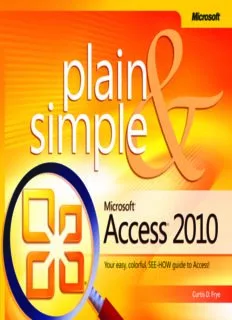
Microsoft Access 2010 Plain & Simple PDF
Preview Microsoft Access 2010 Plain & Simple
Microsoft® Access® 2010 Plain & Simple Curtis D. Frye Published with the authorization of Microsoft Corporation by: O’Reilly Media, Inc. 1005 Gravenstein Highway North Sebastopol, California 95472 Copyright © 2010 by Curtis D. Frye Complying with all applicable copyright laws is the responsibility of the user. All rights reserved. Without limiting the rights under copyright, no part of this document may be reproduced, stored in or introduced into a retrieval system, or transmitted in any form or by any means (electronic, mechanical, photocopying, recording, or otherwise), or for any purpose, without express written permission of O’Reilly Media, Inc. Printed and bound in the United States of America. 1 2 3 4 5 6 7 8 9 WCT 5 4 3 2 1 0 Microsoft Press titles may be purchased for educational, business or sales promotional use. Online editions are also available for most titles (http://my.safaribooksonline.com). For more information, contact our corporate/institutional sales department: (800) 998-9938 or corporate@ oreilly.com. Visit our website at microsoftpress.oreilly.com. Send comments to [email protected]. Microsoft, Microsoft Press, ActiveX, Excel, FrontPage, Internet Explorer, PowerPoint, SharePoint, Webdings, Windows, and Windows 7 are either registered trademarks or trademarks of Microsoft Corporation in the United States and/or other countries. Other product and company names mentioned herein may be the trademarks of their respective owners. Unless otherwise noted, the example companies, organizations, products, domain names, e-mail addresses, logos, people, places, and events depicted herein are fictitious, and no association with any real company, organization, product, domain name, e-mail address, logo, person, place, or event is intended or should be inferred. This book expresses the author’s views and opinions. The information contained in this book is provided without any express, statutory, or implied warranties. Neither the author, O’Reilly Media, Inc., Microsoft Corporation, nor their respective resellers or distributors, will be held liable for any damages caused or alleged to be caused either directly or indirectly by such information. Acquisitions and Developmental Editor: Kenyon Brown Production Editor: Loranah Dimant Copy Editor: Nancy Sixsmith Editorial Production: Octal Publishing, Inc. Technical Reviewer: Mark Reddin Compositor: Ron Bilodeau Illustrator: Robert Romano Indexer: Ginny Munroe 978-0-735-62730-7 Contents 1 Introduction: About This Book 1 No Computerese! . . . . . . . . . . . . . . . . . . . . . . . . . . . . . . . . . . . . . . . . . . . . . . . . . . . . . . . . . . 1 A Quick Overview . . . . . . . . . . . . . . . . . . . . . . . . . . . . . . . . . . . . . . . . . . . . . . . . . . . . . . . . . 2 A Few Assumptions . . . . . . . . . . . . . . . . . . . . . . . . . . . . . . . . . . . . . . . . . . . . . . . . . . . . . . . . 4 A Final Word (or Two) . . . . . . . . . . . . . . . . . . . . . . . . . . . . . . . . . . . . . . . . . . . . . . . . . . . . . . 4 2 What’s New in Access 2010? 5 Managing Access Settings and Files in Backstage View . . . . . . . . . . . . . . . . . . . . . . . . . . 6 Customizing the Access 2010 User Interface . . . . . . . . . . . . . . . . . . . . . . . . . . . . . . . . . . . 7 Creating Databases Using Improved Templates . . . . . . . . . . . . . . . . . . . . . . . . . . . . . . . . 7 Building Databases by Re-Using Application Parts . . . . . . . . . . . . . . . . . . . . . . . . . . . . . . 7 Creating Navigation Forms . . . . . . . . . . . . . . . . . . . . . . . . . . . . . . . . . . . . . . . . . . . . . . . . . 8 Formatting Database Objects Using Office Themes . . . . . . . . . . . . . . . . . . . . . . . . . . . . . 8 Gaining Insights into Data Using Conditional Formatting . . . . . . . . . . . . . . . . . . . . . . . 9 Defining Calculated Fields Using the Improved Expression Builder . . . . . . . . . . . . . . . . 9 3 Introducing Access 2010 11 Starting Access 2010 . . . . . . . . . . . . . . . . . . . . . . . . . . . . . . . . . . . . . . . . . . . . . . . . . . . . . .13 Opening a Database . . . . . . . . . . . . . . . . . . . . . . . . . . . . . . . . . . . . . . . . . . . . . . . . . . . . . .16 Viewing Multiple Database Objects . . . . . . . . . . . . . . . . . . . . . . . . . . . . . . . . . . . . . . . . .18 Closing a Database and Exiting Access 2010 . . . . . . . . . . . . . . . . . . . . . . . . . . . . . . . . . .19 Displaying and Managing Database Objects . . . . . . . . . . . . . . . . . . . . . . . . . . . . . . . . . .20 Using the Access 2010 Help System . . . . . . . . . . . . . . . . . . . . . . . . . . . . . . . . . . . . . . . . .22 iii 4 Creating a Database 25 Viewing a Sample Database . . . . . . . . . . . . . . . . . . . . . . . . . . . . . . . . . . . . . . . . . . . . . . . .28 Creating a New Database . . . . . . . . . . . . . . . . . . . . . . . . . . . . . . . . . . . . . . . . . . . . . . . . . .29 Creating Databases Using Database Templates . . . . . . . . . . . . . . . . . . . . . . . . . . . . . . .31 Creating a New Table in Design View . . . . . . . . . . . . . . . . . . . . . . . . . . . . . . . . . . . . . . . .33 Creating a New Table by Typing . . . . . . . . . . . . . . . . . . . . . . . . . . . . . . . . . . . . . . . . . . . .35 Creating a New Table Using a Template . . . . . . . . . . . . . . . . . . . . . . . . . . . . . . . . . . . . . .36 Creating a New Table Using Application Parts . . . . . . . . . . . . . . . . . . . . . . . . . . . . . . . .38 Setting a Primary Key . . . . . . . . . . . . . . . . . . . . . . . . . . . . . . . . . . . . . . . . . . . . . . . . . . . . .39 Getting Data from Other Access 2010 Tables . . . . . . . . . . . . . . . . . . . . . . . . . . . . . . . . .40 Creating Relationships Between Tables . . . . . . . . . . . . . . . . . . . . . . . . . . . . . . . . . . . . . .44 Enforcing Referential Integrity . . . . . . . . . . . . . . . . . . . . . . . . . . . . . . . . . . . . . . . . . . . . . .46 5 Customizing Fields 47 Working with Tables . . . . . . . . . . . . . . . . . . . . . . . . . . . . . . . . . . . . . . . . . . . . . . . . . . . . . .48 Assigning a Data Type . . . . . . . . . . . . . . . . . . . . . . . . . . . . . . . . . . . . . . . . . . . . . . . . . . . . .50 Viewing or Changing Field Properties . . . . . . . . . . . . . . . . . . . . . . . . . . . . . . . . . . . . . . .52 Formatting Field Contents . . . . . . . . . . . . . . . . . . . . . . . . . . . . . . . . . . . . . . . . . . . . . . . . .54 Creating Input Masks . . . . . . . . . . . . . . . . . . . . . . . . . . . . . . . . . . . . . . . . . . . . . . . . . . . . .56 Assigning Required Fields and Requiring Data Entry . . . . . . . . . . . . . . . . . . . . . . . . . . .58 Setting Default Values . . . . . . . . . . . . . . . . . . . . . . . . . . . . . . . . . . . . . . . . . . . . . . . . . . . . .59 Indexing Field Values . . . . . . . . . . . . . . . . . . . . . . . . . . . . . . . . . . . . . . . . . . . . . . . . . . . . . .60 Validating Data Entry . . . . . . . . . . . . . . . . . . . . . . . . . . . . . . . . . . . . . . . . . . . . . . . . . . . . .61 Creating a Lookup Field . . . . . . . . . . . . . . . . . . . . . . . . . . . . . . . . . . . . . . . . . . . . . . . . . . .62 Creating an Append-Only Memo Field . . . . . . . . . . . . . . . . . . . . . . . . . . . . . . . . . . . . . .66 Creating an Attachment Field . . . . . . . . . . . . . . . . . . . . . . . . . . . . . . . . . . . . . . . . . . . . . .67 iv Contents 6 Customizing Tables 69 Finding and Replacing Text . . . . . . . . . . . . . . . . . . . . . . . . . . . . . . . . . . . . . . . . . . . . . . . .70 Entering Data Using AutoCorrect . . . . . . . . . . . . . . . . . . . . . . . . . . . . . . . . . . . . . . . . . . .72 Adding and Editing Text . . . . . . . . . . . . . . . . . . . . . . . . . . . . . . . . . . . . . . . . . . . . . . . . . . .75 Manipulating Columns . . . . . . . . . . . . . . . . . . . . . . . . . . . . . . . . . . . . . . . . . . . . . . . . . . . .77 Modifying Columns and Rows . . . . . . . . . . . . . . . . . . . . . . . . . . . . . . . . . . . . . . . . . . . . . .79 Viewing a Subworksheet . . . . . . . . . . . . . . . . . . . . . . . . . . . . . . . . . . . . . . . . . . . . . . . . . . .80 Filtering Table Records . . . . . . . . . . . . . . . . . . . . . . . . . . . . . . . . . . . . . . . . . . . . . . . . . . . .82 7 Creating Forms 87 Creating a Simple Form . . . . . . . . . . . . . . . . . . . . . . . . . . . . . . . . . . . . . . . . . . . . . . . . . . .88 Creating a Form Using the Form Wizard . . . . . . . . . . . . . . . . . . . . . . . . . . . . . . . . . . . . .89 Creating a Form in Design View . . . . . . . . . . . . . . . . . . . . . . . . . . . . . . . . . . . . . . . . . . . .90 Creating a Multiple Items Form . . . . . . . . . . . . . . . . . . . . . . . . . . . . . . . . . . . . . . . . . . . . .92 Modifying an Existing Form . . . . . . . . . . . . . . . . . . . . . . . . . . . . . . . . . . . . . . . . . . . . . . . .93 Adding and Deleting Form Controls . . . . . . . . . . . . . . . . . . . . . . . . . . . . . . . . . . . . . . . . .95 Adding a Date Picker Control . . . . . . . . . . . . . . . . . . . . . . . . . . . . . . . . . . . . . . . . . . . . . .98 Creating a Subform . . . . . . . . . . . . . . . . . . . . . . . . . . . . . . . . . . . . . . . . . . . . . . . . . . . . . . .99 Displaying a Form and Its Datasheet Simultaneously . . . . . . . . . . . . . . . . . . . . . . . . .101 8 Creating Queries 103 Creating a Query Using the Query Wizard . . . . . . . . . . . . . . . . . . . . . . . . . . . . . . . . . .106 Editing a Query in Design View . . . . . . . . . . . . . . . . . . . . . . . . . . . . . . . . . . . . . . . . . . . .110 Using Criteria to Focus Query Results . . . . . . . . . . . . . . . . . . . . . . . . . . . . . . . . . . . . . . .113 Using Queries to Calculate Values . . . . . . . . . . . . . . . . . . . . . . . . . . . . . . . . . . . . . . . . . .115 Creating a Parameter Query . . . . . . . . . . . . . . . . . . . . . . . . . . . . . . . . . . . . . . . . . . . . . .116 Finding Duplicate Records . . . . . . . . . . . . . . . . . . . . . . . . . . . . . . . . . . . . . . . . . . . . . . . .117 Contents v Finding Unmatched Records . . . . . . . . . . . . . . . . . . . . . . . . . . . . . . . . . . . . . . . . . . . . . .119 Writing Query Results to a New Table . . . . . . . . . . . . . . . . . . . . . . . . . . . . . . . . . . . . . .121 Creating an Update Query . . . . . . . . . . . . . . . . . . . . . . . . . . . . . . . . . . . . . . . . . . . . . . . .122 Creating a Crosstab Query . . . . . . . . . . . . . . . . . . . . . . . . . . . . . . . . . . . . . . . . . . . . . . . .123 Finding the Largest and Smallest Values in a Field by Using a Query . . . . . . . . . . . .125 9 Creating Reports 127 Creating a Report Using the Report Wizard . . . . . . . . . . . . . . . . . . . . . . . . . . . . . . . . .128 Creating a Summary Report . . . . . . . . . . . . . . . . . . . . . . . . . . . . . . . . . . . . . . . . . . . . . . .130 Creating a Report in Design View . . . . . . . . . . . . . . . . . . . . . . . . . . . . . . . . . . . . . . . . . .132 Modifying an Existing Report . . . . . . . . . . . . . . . . . . . . . . . . . . . . . . . . . . . . . . . . . . . . .133 Adding and Deleting Report Controls . . . . . . . . . . . . . . . . . . . . . . . . . . . . . . . . . . . . . .135 Calculating Values in a Report . . . . . . . . . . . . . . . . . . . . . . . . . . . . . . . . . . . . . . . . . . . . .137 Grouping Report Records . . . . . . . . . . . . . . . . . . . . . . . . . . . . . . . . . . . . . . . . . . . . . . . . .139 Creating a Subform or Subreport . . . . . . . . . . . . . . . . . . . . . . . . . . . . . . . . . . . . . . . . . .141 Creating Mailing Labels . . . . . . . . . . . . . . . . . . . . . . . . . . . . . . . . . . . . . . . . . . . . . . . . . .142 10 Beautifying Forms and Reports 145 Formatting Text . . . . . . . . . . . . . . . . . . . . . . . . . . . . . . . . . . . . . . . . . . . . . . . . . . . . . . . . .146 Applying Office Themes . . . . . . . . . . . . . . . . . . . . . . . . . . . . . . . . . . . . . . . . . . . . . . . . . .148 Setting Control Appearance . . . . . . . . . . . . . . . . . . . . . . . . . . . . . . . . . . . . . . . . . . . . . . .152 Adding Lines, Shapes, and Borders . . . . . . . . . . . . . . . . . . . . . . . . . . . . . . . . . . . . . . . . .156 Showing Gridlines in a Report . . . . . . . . . . . . . . . . . . . . . . . . . . . . . . . . . . . . . . . . . . . . .158 Coloring Alternate Rows in a Form or Report . . . . . . . . . . . . . . . . . . . . . . . . . . . . . . . .160 Adding a Totals Row to a Worksheet . . . . . . . . . . . . . . . . . . . . . . . . . . . . . . . . . . . . . . .161 Adding a Picture . . . . . . . . . . . . . . . . . . . . . . . . . . . . . . . . . . . . . . . . . . . . . . . . . . . . . . . .162 Applying Conditional Formatting . . . . . . . . . . . . . . . . . . . . . . . . . . . . . . . . . . . . . . . . . .164 vi Contents Changing the Source of an Image . . . . . . . . . . . . . . . . . . . . . . . . . . . . . . . . . . . . . . . . .166 Setting Image Alignment and Backing Color . . . . . . . . . . . . . . . . . . . . . . . . . . . . . . . .167 Tiling a Picture . . . . . . . . . . . . . . . . . . . . . . . . . . . . . . . . . . . . . . . . . . . . . . . . . . . . . . . . . .169 Setting Image Height and Width . . . . . . . . . . . . . . . . . . . . . . . . . . . . . . . . . . . . . . . . . .170 11 Creating Charts in Access 2010 173 Creating a Chart . . . . . . . . . . . . . . . . . . . . . . . . . . . . . . . . . . . . . . . . . . . . . . . . . . . . . . . . .174 Formatting Chart Elements . . . . . . . . . . . . . . . . . . . . . . . . . . . . . . . . . . . . . . . . . . . . . . .176 Customizing Chart Axes . . . . . . . . . . . . . . . . . . . . . . . . . . . . . . . . . . . . . . . . . . . . . . . . . .179 Add Information to a Chart . . . . . . . . . . . . . . . . . . . . . . . . . . . . . . . . . . . . . . . . . . . . . . .181 Changing a Chart’s Type . . . . . . . . . . . . . . . . . . . . . . . . . . . . . . . . . . . . . . . . . . . . . . . . . .184 12 Interacting with Other Programs 185 Inserting a New Object . . . . . . . . . . . . . . . . . . . . . . . . . . . . . . . . . . . . . . . . . . . . . . . . . . .187 Manipulating Objects . . . . . . . . . . . . . . . . . . . . . . . . . . . . . . . . . . . . . . . . . . . . . . . . . . . .189 Inserting Excel 2010 Charts and Worksheets . . . . . . . . . . . . . . . . . . . . . . . . . . . . . . . . .192 Importing Data from Another Access 2010 Database . . . . . . . . . . . . . . . . . . . . . . . . .194 Linking to a Table in Another Access 2010 Database . . . . . . . . . . . . . . . . . . . . . . . . . .196 Working with Hyperlinks . . . . . . . . . . . . . . . . . . . . . . . . . . . . . . . . . . . . . . . . . . . . . . . . .197 Importing Data from an Excel 2010 File . . . . . . . . . . . . . . . . . . . . . . . . . . . . . . . . . . . . .200 Importing Data from a Text File . . . . . . . . . . . . . . . . . . . . . . . . . . . . . . . . . . . . . . . . . . . .202 Importing Data from an XML File . . . . . . . . . . . . . . . . . . . . . . . . . . . . . . . . . . . . . . . . . .204 Exporting Data to a Text File . . . . . . . . . . . . . . . . . . . . . . . . . . . . . . . . . . . . . . . . . . . . . .206 Exporting Data to Another Access 2010 File . . . . . . . . . . . . . . . . . . . . . . . . . . . . . . . . .208 Exporting Data to an XML File . . . . . . . . . . . . . . . . . . . . . . . . . . . . . . . . . . . . . . . . . . . . .210 Saving Database Objects As Web Files . . . . . . . . . . . . . . . . . . . . . . . . . . . . . . . . . . . . . .212 Analyzing Data with Excel 2010 . . . . . . . . . . . . . . . . . . . . . . . . . . . . . . . . . . . . . . . . . . . .214 Publishing Data to Word 2010 . . . . . . . . . . . . . . . . . . . . . . . . . . . . . . . . . . . . . . . . . . . .216 Collecting Data from E-mail Messages . . . . . . . . . . . . . . . . . . . . . . . . . . . . . . . . . . . . . .218 Contents vii 13 Administering a Database 221 Encrypting a Database . . . . . . . . . . . . . . . . . . . . . . . . . . . . . . . . . . . . . . . . . . . . . . . . . . .223 Locking Database Records . . . . . . . . . . . . . . . . . . . . . . . . . . . . . . . . . . . . . . . . . . . . . . . .225 Creating a Navigation Form . . . . . . . . . . . . . . . . . . . . . . . . . . . . . . . . . . . . . . . . . . . . . . .227 Documenting a Database . . . . . . . . . . . . . . . . . . . . . . . . . . . . . . . . . . . . . . . . . . . . . . . . .229 Setting Startup Options . . . . . . . . . . . . . . . . . . . . . . . . . . . . . . . . . . . . . . . . . . . . . . . . . .230 14 Customizing Access 2010 235 Adding Commands to the Quick Access Toolbar . . . . . . . . . . . . . . . . . . . . . . . . . . . . .236 Modifying the Ribbon User Interface . . . . . . . . . . . . . . . . . . . . . . . . . . . . . . . . . . . . . . .238 15 Presenting Table and Query Data Dynamically 247 Creating a PivotTable . . . . . . . . . . . . . . . . . . . . . . . . . . . . . . . . . . . . . . . . . . . . . . . . . . . .250 Adding and Removing PivotTable Fields . . . . . . . . . . . . . . . . . . . . . . . . . . . . . . . . . . . .252 Pivoting a PivotTable . . . . . . . . . . . . . . . . . . . . . . . . . . . . . . . . . . . . . . . . . . . . . . . . . . . . .254 Filtering PivotTable Data . . . . . . . . . . . . . . . . . . . . . . . . . . . . . . . . . . . . . . . . . . . . . . . . . .255 Formatting a PivotTable . . . . . . . . . . . . . . . . . . . . . . . . . . . . . . . . . . . . . . . . . . . . . . . . . .257 Creating a PivotChart . . . . . . . . . . . . . . . . . . . . . . . . . . . . . . . . . . . . . . . . . . . . . . . . . . . .258 Index . . . . . . . . . . . . . . . . . . . . . . . . . . . . . . . . . . . . . . . . . . . . . . . . . . . . . . . . . . . . . . . . . . . . . . .261 viii Contents 1 Introduction: About This Book In this section: If you want to get the most from your computer and your software with the least amount of time and effort—and who doesn’t?—this book is for you . You’ll find Microsoft® Access® ■ 2010 Plain & Simple to be a straightforward, easy-to-read refer- ■ Q ence tool . With the premise that your computer should work for you, not you for it, this book’s purpose is to help you get your ■ A Few Assumptions work done quickly and efficiently so that you can get away from ■ A Final Word (or Two) the computer and live your life . No Computerese! Let’s face it: When there’s a task you don’t know how to do but you need to get it done in a hurry, or when you’re stuck in the middle of a task and can’t figure out what to do next, there’s nothing more frustrating than having to read page after page of technical background material . You want the information you need—nothing more, nothing less—and you want it now! It should be easy to find and understand . That’s what this book is all about . It’s written in plain English— no jargon . There’s no single task in the book that takes more than a couple of pages . Just look up the task in the index or the table of contents, turn to the page, and you’ll find the information 1
Description: