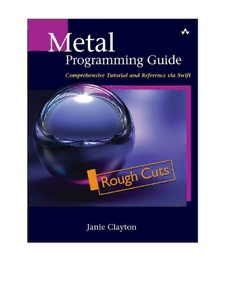
Metal programming guide : tutorial and reference via Swift PDF
Preview Metal programming guide : tutorial and reference via Swift
Contents Contents Preface Who Should Read This Book How This Book Is Organized Example Code Conventions Used in This Book I: Metal Basics 1. What Is Metal? History of Graphics APIs Metal: The New Way to Do Graphics on Apple Platforms Metal in Context: How Metal Complements and Supports Other Platform Frameworks Summary 2. Overview of Rendering and Raster Graphics Representing the GPU Summary 3. Your First Metal Application (Hello, Triangle!) Creating a Metal Application in Xcode (without Using a Template) Creating a MTLDevice Creating a CAMetalLayer Creating a Vertex Buffer A First Look at Shaders Libraries, Functions, and Pipeline States Introducing Render Passes Introducing MetalKit Features and MTKView Summary II: Rendering and Graphics 4. Essential Mathematics for Graphics Language of Mathematics Coordinate Spaces and Moving among Them Points, Vectors, and Vector Operations Normalization and Unit Vectors Pythagorean Theorem Sine, Cosine, and Tangent Matrices and Matrix Operations Transformations: Scale, Translation, Rotation, Projection Summary 5. Introduction to Shaders Metal Shading Language Overview Setting Up Shaders Your First Shader: Pass Through Writing Your First Shader Uniform Buffer Summary 6. Metal Resources and Memory Management Introduction to Resources in Metal The Argument Table: Mapping between Shader Parameters and Resources Buffers Resource Options: Storage Mode, Cache Mode, Purgeability Preparing Data for the Vertex Shader and Vertex Descriptors Copying to and from Buffers Introduction to Textures Copying to and from Textures Compressed Texture Support The Blit Command Encoder Generating Mipmaps Summary 7. Libraries, Functions, and Pipeline States What Are Libraries and Functions? The Metal Two-Phase Compilation Architecture Creating Libraries at Compile Time and Runtime Command Encoders Render Pipeline Descriptors and State Pipeline Reflection Summary 8. 2D Drawing Metal Graphics Rendering Pipeline Sample Project: Build a Star Metal Primitive Types Responding to MTKViewDelegate Methods Retrieving a Drawable Creating a Command Buffer Creating a Command Encoder Fixed-Function State on the Command Encoder Passing Data to Shaders Issuing Draw Calls Scheduling and Enqueuing Command Buffers Summary 9. Introduction to 3D Drawing Model-View-Projection Transformations Clip Space and the View Frustum Shading Models Basic Lighting Animation Summary 10. Advanced 3D Drawing Constructing a Hierarchical World with Scene Graphs Instanced Rendering Summary 11. Interfacing with Model I/O What Are Model Files? Importing a Model Meshes and Submeshes Render State Pipeline Asset Initialization Render State Setup and Drawing Exporting Files Summary 12. Texturing and Sampling Texture Mapping Mipmapping Sampling Precompiled Sampler States Passing Textures and Samplers to Graphics Functions Summary 13. Multipass Rendering Techniques When (and Why) to Use Multipass Rendering Metal Render Pass Descriptors Creating and Managing Render Targets Revisiting Load-Store Actions Summary 14. Geometry Unleashed: Tessellation in Metal Removing Bottlenecks by Using Tessellation Catmull-Clark Subdivision Per-Patch Tessellation Factors Metal Tessellation Fixed-Function Pipeline Setting Up a Tessellation Kernel Post-Tessellation Vertex Function Draw Patches Summary III: Data Parallel Programming 15. The Metal Compute Pipeline Introduction to GPU Programming Concurrency versus Parallelism Using GPUs for General Computation Kernel Functions The Metal Compute Command Encoder Issuing Grids of Work Finding Your Way in the Grid inside the Kernel Function Reading and Writing Resources in Kernel Functions Summary 16. Image Processing in Metal Introduction to Image Processing Creating a Metal Texture Desaturation Kernels Convolution and Dispatching a 2D Grid Blur Effects Selecting an Optimal Threadgroup Size Summary 17. Machine Vision How a Computer Sees the World Noise and Smoothing Sobel Edge Detection Thresholding Histograms Facial Recognition Summary 18. Metal Performance Shaders Framework Overview of Metal Performance Shaders Framework Image Processing with the MPS Framework Matrix Operations with MPS Summary 19. Neural Network Concepts Overview of Neural Networks Neural Network Components Neural Network Architecture Summary 20. Convolutional Neural Networks History of Convolutional Neural Networks MPSImage Convolutional Neural Network Kernels Convolution Data Source Neural Network Graph Summary Preface In 2014, Apple announced a game-changing innovation that shook up 30 years of established paradigms and caused general excitement in the field of computing. Then, 10 minutes later, it introduced Swift. If you ask most Cocoa developers what the most exciting development was of 2014, they will overwhelmingly mention Swift. But Swift was not the only innovation Apple announced that year—the game-changer it announced was Metal, a new GPU programming framework. For decades, the default low-level graphics framework on iOS was OpenGL ES. OpenGL had grown very limited and crufty over the years. It did not take full advantage of the GPU. It did not allow general-purpose GPU programming as the newer APIs and frameworks did. Rather than adopt of one those frameworks, Apple opted to do what it usually does and roll its own implementation. Over the years, I have seen many people attempt to pick up Metal and fail. They have different reasons for picking up Metal. Many want to prove they can learn something difficult. Some are interested in how low-level graphics work. Some want to do scientific computing. Graphics programming is an incredibly large and diverse topic, and it’s easy to get overwhelmed by the vast amount of information out there to learn. This book is the product of my years-long attempts at learning graphics programming and gaining an understanding of where people tend to get lost and give up. Who Should Read This Book This book is targeted primarily at iOS programmers who are interested in graphics programming but don’t know quite where to begin. The book’s format was born of many years of frustration in my attempt to learn OpenGL. There were a multitude of books that went over the framework in loving detail but never made clear what someone could do with the framework. They assumed a knowledge of terminology such as textures and projection matrices that led to a lot of confusion for someone just getting started. This book assumes a base knowledge of Swift. If your intention is simply to understand the concepts, you can get by without being a Swift expert. However, if you’re new to iOS and are counting on this book to explain Swift and Xcode, then this book is not the best place to start. There are a number of great resources out there for learning Swift and iOS concepts. This book is not targeted at people who are pushing the boundaries of what Metal can do. Metal is a very broad topic, and this book focuses on an overview of the topic to give newcomers enough information to get started. It does not delve into the nuances of building a Unity-level gaming engine or highly complex recurrent neural networks. If you have such goals, this book is a good first step and should provide you with a solid foundation to build your knowledge on. How This Book Is Organized In this book, we discuss the Metal programming framework. There are two components to this framework: graphics and compute. This book provides a conceptual overview of the concepts necessary to create something useful along with specific code implementations in Metal. At the beginning of the book are foundational chapters that explain concepts you need to understand in order to work with later chapters. It can be tempting to jump directly into the final chapters on neural networking, but those chapters assume that you have read most of the ones before them and will not make sense if you don’t have a cursory understanding of the concepts introduced earlier. Part I, “Metal Basics,” covers introductory Metal and graphics concepts. Chapters 1, 2, and 3 correlate to much of what you would find in an introductory Metal tutorial on a website or at a conference. In Part II, “Rendering and Graphics,” you move into more graphics-specific libraries and concepts. Chapters 4 through 14 cover specific Metal classes, mathematics, and an introduction to the Metal Shading Language. Some of these chapters are applicable to both graphics and data processing, which is discussed in Part III, “Data Parallel Programming.” Part III introduces you to the Metal compute pipeline. Chapters 15 through 20 detail the Metal compute pipeline and give an overview of practical applications of GPGPU programming. Following is a brief description of each chapter. Part I focuses on the history and foundation of Metal graphics programming: •Chapter 1, “What Is Metal?,” gives a general introduction of Metal programming and a history of graphics programming. It also explains the scope of this book. •Chapter 2, “Overview of Rendering and Raster Graphics,” details how the Metal render pipeline works under the hood. This chapter gives you an idea about how all the parts connect together. •Chapter 3, “Your First Metal Application (Hello, Triangle!),” gives a bare-bones project to introduce you to all the Metal objects necessary to get the most basic Metal project up and running. Part II introduces the Metal render pipeline and concepts necessary to implement 3D graphics on the iPhone. •Chapter 4, “Essential Mathematics for Graphics,” gives a refresher of mathematical concepts used in shader programming. This chapter is meant as a gentle refresher for readers who have not used a TI-83 in at least 10 years, but it should be useful to anyone. •Chapter 5, “Introduction to Shaders,” walks you through implementing a slightly more complex shader. This chapter helps you to learn how to adapt algorithms and shaders in other languages to your applications. •Chapter 6, “Metal Resources and Memory Management,” goes over MTLResource objects and how they play into memory management. •Chapter 7, “Libraries, Functions, and Pipeline States,” explains how Metal shaders are compiled and accessed by the CPU. •Chapter 8, “2D Drawing,” goes a step beyond Chapter 3 and gives a more in-depth explanation of the objects necessary to create a 2D application.
