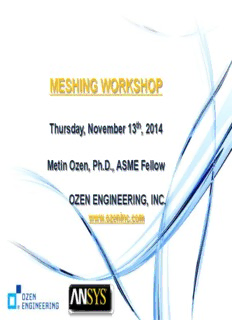
MESHING WORKSHOP - Ozen Engineering and ANSYS PDF
Preview MESHING WORKSHOP - Ozen Engineering and ANSYS
MESHING WORKSHOP Thursday, November 13th, 2014 Metin Ozen, Ph.D., ASME Fellow OZEN ENGINEERING, INC. www.ozeninc.com WHAT DO WE DO? • Ozen Engineering, Inc. helps solve challenging and multidisciplinary engineering problems with industry leading computational simulation technologies • We provide advanced • Multi-Physics FEA • Computational Fluid Dynamics (CFD) simulations INTRODUCTION TO ANSYS MESHING • In this lecture we will learn: – Process for pre-processing using ANSYS tools – What is the ANSYS Meshing? – Meshing Fundamentals – How to launch ANSYS Meshing? – ANSYS Meshing interface – Geometry concepts – Meshing methods PREPROCESSING WORKFLOW Import/ Geometry Geometry Meshing Solver Modifications Creation Sketches and 3D Operations Meshing Methods Planes Hybrid Mesh: Tet, Booleans, 3D Operations Prisms, Pyramids Decompose, etc. Extrude, Revolve, Hexa Dominant, Sweep, etc Geometry Sweep meshing Cleanup and Assembly Geometry Import Repair Meshing Options Automatic Global Mesh Cleanup Bi-Directional Settings CAD/ Neutral Simplification, Local Mesh Mid-surface, Fluid Extraction Settings Sizing, Controls, etc. WHAT IS ANSYS MESHING • ANSYS Meshing is a component of ANSYS Workbench – Meshing platform – Combines and builds on strengths of preprocessing offerings from ANSYS: • ICEM CFD, TGRID (Fluent Meshing), CFX-Mesh, Gambit • Able to adapt and create Meshes for different Physics and Solvers – CFD: Fluent, CFX and POLYFLOW – Mechanical: Explicit dynamics, Implicit – Electromagnetic • Integrates directly with other WB systems MESHING FUNDAMENTALS • Purpose of the Mesh – Equations are solved at cell/nodal locations • Domain is required to be divided into discrete cells (meshed) • Mesh Requirements – Efficiency & Accuracy • Refine (smaller cells) for high solution gradients and fine geometric detail. • Coarse mesh (larger cells) elsewhere. – Quality • Solution accuracy & stability deteriorates as mesh cells deviate from ideal shape MESHING PROCESS IN ANSYS MESHING • Physics, Sizing, Inflation, Pinch, … • Sizing, Refine, Pinch, Inflation, … • Preview surface mesh, Inflation • Mesh metrics, Charts LAUNCHING ANSYS MESHING – ANSYS Meshing is launched within Workbench • 2 ways : From Analysis Systems From Component Systems Fluid Flow (Fluent), Fluid Flow (CFX), Mesh Double click Mesh in the System or right click and select Edit GRAPHICS USER INTERFACE Toolbars Outline Graphicswindow Worksheet Detailsview Manage views MeshMetrics Section Planes Message window EntityDetailsBar UnitsBar
Description: