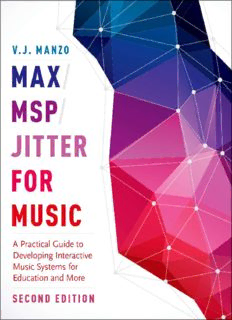
Max/MSP/Jitter for music : a practical guide to developing interactive music systems for education and more PDF
Preview Max/MSP/Jitter for music : a practical guide to developing interactive music systems for education and more
Max/MSP/Jitter for Music Max/MSP/Jitter for Music Second Edition A Practical Guide to Developing Interactive Music Systems for Education and More V.J. Manzo 1 1 Oxford University Press is a department of the University of Oxford. It furthers the University’s objective of excellence in research, scholarship, and education by publishing worldwide. Oxford is a registered trade mark of Oxford University Press in the UK and certain other countries. Published in the United States of America by Oxford University Press 198 Madison Avenue, New York, NY 10016 © Oxford University Press 2016 All rights reserved. No part of this publication may be reproduced, stored in a retrieval system, or transmitted, in any form or by any means, without the prior permission in writing of Oxford University Press, or as expressly permitted by law, by license, or under terms agreed with the appropriate reproduction rights organization. Inquiries concerning reproduction outside the scope of the above should be sent to the Rights Department, Oxford University Press, at the address above. You must not circulate this work in any other form and you must impose this same condition on any acquirer. Library of Congress Cataloging-in-Publication Data Names: Manzo, V.J. Title: Max/MSP/Jitter for music : a practical guide to developing interactive music systems for education and more / V.J. Manzo. Description: Oxford ; New York : Oxford University Press, [2016] Identifiers: LCCN 2015042575 ISBN 9780190243746 (pbk. : alk. paper)—ISBN 9780190243739 (hardcover : alk. paper) Subjects: LCSH: Max (Computer file : Cycling '74) Computer music—Instruction and study. Classification: LCC ML74.4.M39 M36 2016 DDC 781.3/45133—dc23 LC record available at http://lccn.loc.gov/2015042575 1 3 5 7 9 8 6 4 2 Paperback printed by WebCom, Inc., Canada Hardback printed by Bridgeport National Bindery, Inc., United States of America Contents v Foreword by David Elliott • xi Preface • xiii Acknowledgments • xix About the Companion Website • xxi 1 Introduction to Programming • 1 Covers the basic tools of operation and navigation in Max as well as an introduction to the basic ways to work with data. • Introduction to Max • 3 • The Max Window • 7 • Help Patchers • 8 • Arguments • 9 • Separating Items in a Message • 10 • Numbers: Integers and Floating Points • 10 • Aligning • 12 • Commenting • 12 • Inspector • 13 2 Generating Music • 17 Introduces elements of algorithmic composition. We will create a program that randomly generates pitches at a specified tempo. The program will have the ability to change a number of musical variables including timbre, velocity, and tempo. We will also write a program that allows your MIDI keyboard to function as a synthesizer. These two programs will be the basis of future projects related to composition and performance. • The RAT Patch • 17 • MIDI (Musical Instrument Digital Interface) • 18 • Synthesizing MIDI Numbers • 19 • Adding Timing • 21 • Slider Patch • 28 • Rat Patch 2 • 29 • MIDI Input • 33 Contents 3 Math and Music • 39 Discusses some of the math used in musical operations. We will examine the math behind musical concepts like transposing music by some interval and adding chord tones to a root note. We will also vi look at some of the things that will help make your program look better and more accessible to users. We will create a program that harmonizes MIDI notes. • Math in Max • 39 • Forming Intervals • 43 • Window Dressing • 45 • Creating Chords • 48 • Presentation Mode • 52 • Further Customization • 53 • Comments • 57 4 Scales and Chords • 61 Describes how to build scales and chords and play them back in a variety of ways. By the end of the chapter, you will write a program that allows users to play diatonic chords in a specified key using just the number keys on your computer keyboard. • Scale Maker • 61 • Chord Maker • 64 • Order of Operations • 74 • Setting Values • 77 5 Interactive Ear Training • 87 Describes how to make an interactive ear-training program. • Ear Trainer • 87 • Further Customization • 97 6 Data Structures • 101 Describes how to write a program that randomly generates diatonic pitches at a specified tempo. We will learn how to filter chromatic notes to those of a specific mode by using stored data about scales. By the end of this chapter, you will have created a program that composes diatonic music with a simple rhythm. We will also learn about adding objects in order to expand the Max language. • Adding External Objects • 101 • Tonality in Max • 103 • Filtering Chromatic Notes to Diatonic Notes • 104 • Random Tonal Music • 105 Contents • Abstractions and Subpatchers • 110 • Working with Pitch Classes • 112 • Alternate Way • 113 • Tables • 117 vii 7 Control Interfaces • 125 Examines some premade patches demonstrating a few techniques for designing diatonic musical instruments. We will review some of the basic ins and outs of MIDI, learn some ways to program more efficiently, and discuss a number of control options for your patches. • bpatchers • 125 • MIDI Out bpatcher • 131 • Saving Settings • 132 • Chords • 138 • Storing Presets • 144 8 Control Interfaces Continued • 147 Examines some innovative ways to control music making as we develop musical instruments. We will use your computer keyboard and mouse as performance instruments as well as discuss the use of videogame controllers in your patches. • Arguments for Abstractions • 148 • Using the Mouse • 151 • Using Videogame Controllers • 156 9 Tools for Music Theory Concepts • 163 Describes how to design some tools to aid in the discussions of concepts related to music theory. In particular, we will discuss chord progressions, scale analysis, chord analysis, mode relationships, harmonic direction of chords, and harmonization. By the end of this chapter, you will have an arsenal of tools for explaining theoretical concepts of music. • Chord Progressions • 163 • Scale Analysis • 166 • Mode Relationships • 174 • Harmonic Direction • 176 • Harmonization • 178 10 Working with Time • 183 Discusses aspects of time, rhythm, and the sequencing of events. You will learn to create interactive performance and compositions Contents systems as well as create patches that demonstrate rhythmic complexity. By the end of the chapter, you will have created patches that can record and loop MIDI sequences as well as a number of patches that work with notes over time. viii • Sequencing • 183 • Step Sequencers • 195 • The Transport • 200 • Overdrive • 204 11 Building Standalone Applications • 207 Analyzes a “Chord Namer” application that allows a user to enter a chord name and see the notes on a MIDI keyboard. We will “build” this patch as a standalone program that can be used on any computer even if it does not have Max installed. • Preparing the Application • 207 • Building the Application • 212 • Icons • 216 • Styles • 216 • Permission and Cross-platform Building • 217 12 Introduction to Max for Live • 219 Discusses using Max for Live, the add-on for the digital audio workstation Ableton Live that allows users to incorporate Max/MSP/ Jitter into their Ableton Live projects. • Overview • 219 • Crash Course in Ableton Live • 220 • Writing a MIDI Program • 231 13 Working with Audio • 251 Discusses MSP, a collection of objects that work with audio signals. The MSP objects can handle actual sound recordings, like audio from a microphone, as well generate signals. • Basic Ins and Outs of Audio • 251 • Sine Waves • 256 • Timbre • 259 • Synthesizer • 263 • Synth Building • 266 14 Audio Playback and Pitch Tracking • 275 Looks at some of the ways that you can play back and record sound files. We will also look at some ways to track the pitch of analog audio and convert it into MIDI numbers. Contents • Playback • 275 • Pitch to MIDI Tracking • 282 • Pitch Tracking to MIDI Harmonization • 285 • Preserve Pitch While Adjusting Tempo • 289 ix • Pitch Correction • 290 15 Audio Buffers • 293 Discusses how to record audio into a storage container called a buffer. By the end of this chapter, you will be able to record a performance through your microphone and loop the recording while you make sonic changes to it. You will also learn how to make a polyphonic synthesizer that uses a single recording of your voice as the pitches. • All about Buffers • 293 • Recording into a Buffer • 299 • Max for Live • 301 • Referencing Playback Speed to a MIDI Note • 301 16 Audio Effects and Processing • 307 Addresses implementing audio effects into patches with live audio and sound files. • Preparing the Patch • 307 • Delays • 311 • EQ • 317 • Other Effects • 320 17 Working with Live Video • 325 Discusses Jitter, a set of objects that handle video and visual-related content in Max. By the end of this chapter, you will have created a patch that changes the color of a live video when pitches are played. • Matrix • 325 • Camera Input • 326 • Adjusting Color • 328 • Mapping MIDI Pitches to Color • 333 18 Working with Video Files • 339 Working with preexisting video files located within the Max search path. By the end of this chapter, you will have created patches that detect presence in certain areas of a video. We will also examine some aspects of tracking colors in video.
Description: