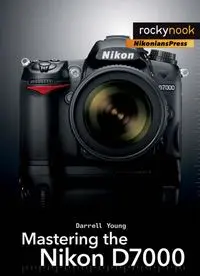
Mastering the Nikon D7000 PDF
Preview Mastering the Nikon D7000
i MasteringtheNikonD7000 i i Mastering the Nikon D7000 MasteringtheNikonD7000 ii Darrell Young (DigitalDarrell) is an information technology engi- neer by trade. He’s been an avid photographer since 1968 when his mother gave him a Brownie Hawkeye camera. Darrell has used Nikon cameras and Nikkor lenses since 1980. He has an incurable case of Nikon Acquisition Syndrome (NAS) and delights in working with Nikon’s newest digital cameras. Living near Great Smoky Mountains National Park has given him a real concern for the natural environment and a deep interest in nature photography. He loves to write, as you can see in the Resources area of the Nikonians Online community (www.Nikonians.org). He joined the community in the year 2000, and his literary contributions led to his invitation to become a Founding Member of the Nikonians Writers Guild. iii Mastering the Nikon D7000 Darrell Young MasteringtheNikonD7000 iv Darrell Young (aka Digital Darrell) Editor (Rocky Nook): Gerhard Rossbach Editor (Nikonians): Tom Boné Production Editor: Jocelyn Howell Copyeditor: Jeanne Hansen Layout and Type: Darrell Young Cover Designer: Helmut Kraus, www.exclam.de Printer: Everbest Printing Co. Ltd through Four Colour Print Group, Louisville, Kentucky Printed in China Cover photo: Nikon USA Back cover photo: Betty LaRue 1st Edition © Darrell Young 2011 Rocky Nook Inc. 26 West Mission Street Ste 3 Santa Barbara, CA 93101-2432 Library of Congress Cataloging-in-Publication Data Young, Darrell, 1958- Mastering the Nikon D7000 / Darrell Young. -- 1st ed. p. cm. ISBN 978-1-933952-80-2 (pbk.) 1. Nikon digital cameras--Handbooks, manuals, etc. 2. Single-lens reflex cameras--Hand- books, manuals, etc. 3. Photography--Digital techniques--Handbooks, manuals, etc. I. Title. TR263.N5Y687 2011 771.3’1--dc23 2011013128 Distributed by O‘Reilly Media 1005 Gravenstein Highway North Sebastopol, CA 95472 Many of the designations in this book used by manufacturers and sellers to distinguish their products are claimed as trademarks of their respective companies. Where those designa- tions appear in this book, and Rocky Nook was aware of a trademark claim, the designations have been printed in caps or initial caps. They are used in editorial fashion only and for the benefit of such companies. They are not intended to convey endorsement or other affilia- tion with this book. No part of the material protected by this copyright notice may be reproduced or utilized in any form, electronic or mechanical, including photocopying, recording, or by any informa- tion storage and retrieval system, without written permission of the copyright owner. While reasonable care has been exercised in the preparation of this book, the publisher and author assume no responsibility for errors or omissions, or for damages resulting from the use of the information contained herein. This book is printed on acid-free paper. DarrellYoung v Michael Tapes of mtapesdesign.com (321-752-9700) for providing samples of the excellent WhiBal and LensAlign products. For white balance ambient light (PRE) readings and focus fine tuning, these products are very useful. This book is dedicated to: My wife of many years, Brenda; the love of my life and best friend… My children, Autumn, David, Emily, Hannah, and Ethan, five priceless gifts, growing wings … My mother and father, Barbara and Vaughn, who brought me into this world and guided my early life, teaching me sound principles to live by … My Nikonians editor, Tom Boné, without whose assistance I could not possibly write books … My friends J. Ramon Palacios and Bo Stahlbrandt, who make it possible to belong to Nikonians.org, the world’s best Nikon User’s Community … The wonderful staff of Rocky Nook, including Gerhard Rossbach, Joan Dixon, Jocelyn Howell, and Matthias Rossmanith ... My copy editor, Jeanne Hansen (www.hansenedits.com), whose eye for detail and knowledge of the English language made this book much nicer for its readers … And, finally, to Nikon, who makes the world’s best cameras and lenses. Special thanks to: Brad Berger of www.Berger-Bros.com (800-542-8811) for helping me obtain a Nikon D7000 early in its production cycle so that I could write this book. I personally buy from and recommend Berger-Bros.com for Nikon cameras, lenses, and accessories. TableofContents vi Table of Contents vi Table of Contents xiii Foreword xiv Camera Body Reference xvi Colors and Wording Legend 466 Index 478 Credits for Chapter Opening Images 2 Basic Camera Setup 3 The Nikon D7000 – A Mature Camera 4 Learning About the Nikon D7000 5 First Use of the Camera 5 First Time DSLR Users 6 Five Steps for First-Time Camera Confi guration 6 Setting the Camera’s Language 7 Setting the Camera’s Time Zone 7 Setting the Camera’s Date Format 8 Setting the Camera’s Daylight Saving Time 8 Setting the Camera’s Date and Time 9 Accessing the Camera’s Menus 10 Camera Functions for Initial Confi guration 12 Personal Camera Setting Recommendations 12 Things to Know When Reading This Book 13 My Conclusions 1 vii TableofContents 2 14 Playback Menu 15 List of Functions 16 Delete Function 21 Playback Folder 23 Hide Image 26 Display Mode 31 Copy Image(s) 36 Image Review 38 After Delete 39 Rotate Tall 41 Slide Show 44 Print Set (DPOF) 44 My Conclusions 46 Shooting Menu 47 List of Functions 48 User Settings U1 and U2 50 Confi guring the Shooting Menu 50 Reset Shooting Menu 51 Storage Folder 53 File Naming 56 Role Played by Card in Slot 2 57 Image Quality 67 Image Size 68 JPEG Compression 70 NEF (RAW) Recording 73 NEF (RAW) Bit Depth 75 White Balance 77 Set Picture Control 86 Manage Picture Control 93 Auto Distortion Control 94 Color Space 96 Active D-Lighting 99 Long Exp. NR 102 High ISO NR 105 ISO Sensitivity Settings 112 Multiple Exposure 115 Movie Settings 121 Interval Timer Shooting 124 Remote Control Mode 126 My Conclusions 3 TableofContents viii 4 5 224 Setup Menu 225 List of Functions 227 Format Memory Card 229 Save User Settings 231 Reset User Settings 232 LCD Brightness 233 Clean Image Sensor 235 Lock Mirror Up for Cleaning 237 Video Mode 237 HDMI 240 Flicker Reduction 240 Time Zone and Date 245 Language 246 Image Comment 247 Auto Image Rotation 249 Image Dust Off Ref Photo 252 Battery Info 253 Wireless Transmitter 254 Copyright Information 256 Save/Load Settings 259 GPS 263 Virtual Horizon 264 Non-CPU Lens Data 267 AF Fine Tune 271 Eye-Fi Upload 273 Firmware Version 273 My Conclusions 128 Custom Setting Menu 129 Using the Camera’s Help System 130 The User Settings and the Custom Setting Menu 131 Using the Custom Setting Menu 132 a Autofocus – a1 to a8 147 b Metering/Exposure – b1 to b5 155 c Timers/AE Lock – c1 to c5 164 d Shooting/Display – d1 to d14 185 e Bracketing/Flash – e1 to e6 204 f Controls – f1 to f10 222 My Conclusions Note: There are 48 individual Custom settings discussed in this large chapter. For specific page numbers on each setting please see the Custom Settings entry in the Index on page 468. ix TableofContents 6 7 274 Retouch Menu 275 List of Functions 277 Playback Retouching 278 Using Retouch Menu Items Directly 278 D-Lighting 279 Red-Eye Correction 280 Trim 281 Monochrome 283 Filter Eff ects 289 Color Balance 291 Image Overlay 293 NEF (RAW) Processing 300 Resize 303 Quick Retouch 303 Straighten 305 Distortion Control 307 Fisheye 308 Color Outline 309 Color Sketch 310 Perspective Control 312 Miniature Eff ect 314 Edit Movie 319 Side-By-Side Comparison 320 My Conclusions 322 My Menu and Recent Settings 324 My Menu 324 Add Items 326 Remove Items 327 Rank Items 327 Choose Tab 328 Recent Settings 329 My Conclusions x TableofContents 8 9 330 Metering, Exposure Modes, and Histogram 331 Section 1 – Metering 332 3D Color Matrix II Metering 333 Center-Weighted Metering 335 Spot Metering 336 Section 2 – Exposure Modes 337 P – Programmed Auto Mode 339 S – Shutter Priority Auto Mode 341 A – Aperture Priority Auto Mode 343 M – Manual Mode 345 Auto Exposure Mode 345 Scene Modes 360 U1 and U2 User Settings 361 No Flash Mode 361 Section 3 – Histogram 362 Understanding the Histogram 362 Light Range 364 Histogram Shape 366 How Does the Eye React to Light Values? 366 Computer Adustment of Images 370 High Dynamic Range Imaging 371 My Conclusions 372 White Balance 373 How Does White Balance (WB) Work? 373 White Balance Fundamentals 374 Color Temperature 375 Method 1 – Manual White Balance Using the WB Button 377 Manual Color Temperature Selection (2,500K to 10,000K) 377 Measuring Ambient Light (PRE) 378 Storing White Balance Values for Future Use 380 Editing the Comment Field 382 Using the White Balance from a Previously Captured Image 383 Fine-Tuning White Balance 385 Method 2 – Manual White Balance Using the Shooting Menu 386 Auto White Balance 387 Using Auto WB (Auto1 and Auto2) 388 White Balance and RAW Shooting 388 White Balance Tips and Tricks 389 Sample Full WB Range D7000 Image 390 My Conclusions xi TableofContents 10 11 418 Live View and Movie Modes 419 Live View Mode 421 Live View and Movie Mode Screens 424 Movie Mode 425 HD versus SD Video 425 Progressive versus Interlaced 426 Camera Setup for Making Movies 426 Choosing a Video Encoding Method 427 Choosing a Movie Quality 430 Recording Sound In Your Movies 432 Choosing a Destination for Video Recordings 433 Using Manual Movie Settings 440 Recording a Video with Your D7000 441 Displaying Movies 446 Limitations in Movie Mode Video Capture 449 My Conclusions 392 Autofocus, AF-Area, and Release Modes 393 Section 1 – Autofocus in Viewfi nder Photography 394 What is the Multi-CAM 4800 DX Autofocus Module 395 Using Autofocus and AF-Area Modes (Viewfi nder) 396 Autofocus Modes in Detail (Viewfi nder) 400 AF-Area Modes in Detail (Viewfi nder) 405 Section 2 - Autofocus in Live View Photography 405 Using Autofocus and AF-Area Modes (Live View) 406 Autofocus Modes in Detail (Live View) 408 AF-Area Modes in Detail (Live View) 411 Section 3 – Release Modes 415 Custom Settings for Autofocus (a1–a8) 416 My Conclusions xii TableofContents 12 450 Speedlight Flash 451 Light is the Photographers’ Friend 452 What is a Guide Number? 454 Flash Modes 454 i-TTL Balanced Fill Flash Mode 454 Standard i-TTL 457 Auto (Flash) 457 Fill Flash (Front-curtain Sync) 458 Red-Eye Reduction 458 Slow Sync 458 Rear-Curtain Sync 459 List of Flash Modes by Shooting Mode 459 No Flash Mode 460 Nikon Creative Lighting System (CLS) 461 How Does the D7000 Fit Into the CLS Scheme? 462 What is Commander Mode and How Does it Work? 462 Using Commander Mode 463 Commander Mode Settings 464 TTL Mode 464 AA Mode 464 M Mode 464 -- Mode (Double-dash) 464 Setting the Comm. Channel 465 My Conclusions 465 Author – Thank You! User’s Manual Information All User’s Manual page references mentioned in this book are from the 2011 manual production year. If you have a newer User’s Manual, there may (or may not) be minor page variances due to changes by Nikon. DarrellYoung xiii Foreword Nikonian Darrell Young, known to us as Digital Darrell for many years, has outdone himself with this book (his seventh under the NikoniansPress imprint). This joint ven- ture between nikonians.org and Rocky Nook has developed a strong following in the “camera instruction” genre and Darrell’s fastidious attention to detail has been the key ingredient in that trend. Darrell is never satisfied with any of his successful books. As soon as the printing presses have finished their work and distribution commences he begins a self-imposed torturous review phase. The reviews and comments of his readers are mixed with his own critique and the result is invariably seen in his next book. Photography instruc- tion books are plentiful and they enjoy a fairly decent lifespan. Photography books based on a single camera platform are destined for a relatively short lifespan. They are at the mercy of technical advances that may make the subject camera platform obso- lete within a year of printing. The only way to add value to a book that has a specific camera in the title is to fill it with equal doses of excellent photography advice, and Darrell has mastered that art. Darrell Young’s unique ability to mix highly specific camera instruction with solid photography basics has been his pathway to success. He merges his friendly style of advice with the necessary layout and graphics improvements suggested by reader comments. He then adds the improvements gleaned from his and other’s criticism and suggestions. The result is always a new and better book. This book is a perfect example of Darrell’s penchant for perfection and it clearly shows his enthusiasm for the Nikon D7000. We are proud to include his impressive credentials and body of work in our ever growing and never ending resources for our community such as the forums, The Nikonian eZine, Nikonians Academy Workshops, Nikonians News Blog, Nikonians podcasts, our Wiki, and eBooks. Our community now has three language versions (English, German, and French) and we continue to grow as we surpass 300,000 members. Nikonians, now in its 11th year, has earned a reputation as a friendly, reliable, infor- mative, and passionate Nikon® user’s community thanks in great measure to members like our own Digital Darrell, who have taken the time to share the results of their experi- ences with Nikon imaging equipment. As you read and learn from this book, you will inevitably benefit from not only the quality of the information, but also the spirit in which it is presented. That spirit of friendly advice sharing is the hallmark of our commu- nity and we are proud to say Darrell has long ago mastered it—and the Nikon D7000. J. Ramón Palacios (jrp) and Bo Stahlbrandt (bgs) Nikonians Founders www.nikonians.org CameraBodyReference xiv Camera Body Reference 1. Delete button 2. Playback button 3. MENU Button 4. Help/protect/WB button 5. Thumbnail/playback zoom out button 6. Playback zoom in button 7. Monitor 8. Viewfinder eyepiece 9. Diopter adjustment control 10. AE-L/AF-L button 11. Speaker 12. Main command dial 13. Live view switch 14. Movie-record button 15. Multi Selector 16. OK button 17. Infrared receiver (rear) 18. Focus selector lock switch 19. Info button 20. Memory card access lamp 21. Memory card slot cover 22. Flash mode button 23. BKT button (bracket) 24. Infrared receiver (front) 25. Mode dial (shooting) 26. Release mode dial lock release button 27. Release mode dial 28. Built-in flash (pop up) 29. Accessory shoe (hotshoe) 30. Metering button 31. Power switch (On/Off/Backlight) 32. Shutter-release button 33. Exposure compensation button 34. Control panel Figure 1 – Back of camera See Figure 1 – Back of camera See Figure 2 – Top of camera
