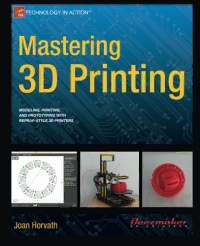
Mastering 3D Printing PDF
Preview Mastering 3D Printing
Mastering 3D Printing Technology in AcTion™ M Mastering 3D Printing shows you how to get the most out of your Also available: a Mastering printer, including how to design models, choose materials, work with s different printers, and integrate 3D printing with traditional prototyping to t make techniques like sand casting more efficient. e you’ve printed key chains. you’ve printed simple toys. now you’re r ready to innovate with your 3D printer to start a business or teach and i n inspire others. g 3D Printing Joan horvath has been an educator, engineer, author, and startup 3D printing company team member. She shows you all of the technical 3 details you need to know to go beyond simple model printing to make D your 3D printer work for you as a prototyping device, a teaching tool, or a P business machine. r i In this book, you’ll learn: n • The history of 3D printers and the differences between them t i • Why open source is important in 3D printing n • how to create models and use g-code with your printer g Modeling, Printing, • how to make a challenging print work well and PrototyPing with • how to choose and print with different materials rePraP-style 3d Printers • how to integrate 3D printing into traditional prototyping processes This book is for new 3D printer owners, makers of all kinds, entrepreneurs, technology educators, and anyone curious about what you can do with a 3D printer. H o r v ISBN 978-1-4842-0026-1 US $39.99 a 53999 th Shelve in Computer Hardware/General User level: Beginning–Advanced 9781484200261 SOURCE CODE ONLINE Joan Horvath www.apress.com www.it-ebooks.info For your convenience Apress has placed some of the front matter material after the index. Please use the Bookmarks and Contents at a Glance links to access them. www.it-ebooks.info Contents at a Glance About the Author ��������������������������������������������������������������������������������������������������������������xvii About the Technical Reviewer �������������������������������������������������������������������������������������������xix Acknowledgments �������������������������������������������������������������������������������������������������������������xxi Introduction ���������������������������������������������������������������������������������������������������������������������xxiii ■ Part 1: Open Source 3D Printers �������������������������������������������������������������������1 ■ Chapter 1: A Brief History of 3D Printing ��������������������������������������������������������������������������3 ■ Chapter 2: The Desktop 3D Printer ����������������������������������������������������������������������������������11 ■ Chapter 3: Open Source ��������������������������������������������������������������������������������������������������21 ■ Part 2: The 3D Printing Process������������������������������������������������������������������31 ■ Chapter 4: Making a 3D Model ����������������������������������������������������������������������������������������33 ■ Chapter 5: Slicing a 3D Model �����������������������������������������������������������������������������������������47 ■ Chapter 6: Driving Your Printer: G-code ��������������������������������������������������������������������������65 ■ Chapter 7: Material Considerations ��������������������������������������������������������������������������������77 ■ Chapter 8: Case Studies ��������������������������������������������������������������������������������������������������89 ■ Part 3: 3D Printing Meets Traditional Prototyping �����������������������������������111 ■ Chapter 9: Moving to Metal �������������������������������������������������������������������������������������������113 ■ Chapter 10: Large Prints and Post-Processing �������������������������������������������������������������129 ■ Chapter 11: Troubleshooting ����������������������������������������������������������������������������������������137 v www.it-ebooks.info ■ Contents at a GlanCe ■ Part 4: Using Your Printer �������������������������������������������������������������������������149 ■ Chapter 12: Printers in the Classroom ��������������������������������������������������������������������������151 ■ Chapter 13: Scientific Visualization ������������������������������������������������������������������������������165 ■ Chapter 14: Futures �������������������������������������������������������������������������������������������������������175 ■ Appendix A: Typical Printer Settings �����������������������������������������������������������������������������183 ■ Appendix B: Links and Resources ���������������������������������������������������������������������������������189 Index ���������������������������������������������������������������������������������������������������������������������������������193 vi www.it-ebooks.info Introduction 3D printers have been around for about 30 years, but you would never know that from the current explosion in both 3D printers and the uses for them. Although some of the more extreme hype in the field will go away in due course, 3D printing really does enable some new ways of thinking about creating products, particularly custom ones. What is new is the availability of low-cost 3D printers (costing from a few hundred to a few thousand dollars). These lower-cost machines have the promise of making the front of the product-development process much more efficient and enabling distributed manufacturing. This book focuses on these consumer-level printers and their applications. In particular, the emphasis is on open source 3D printers—machines whose software and hardware designs are freely shared online. 3D printing can be defined pretty simply: creating an object by building it up layer by layer, rather than machining it away, the way you would by making something from a block of wood, or squirting something into a mold, as you would for injection-molded plastic parts. Its flexibility and the sheer magic of seeing something built from nothing have captured people’s imaginations, and it is clear that surprising applications will continue to pop up for years to come. This book is intended for several audiences. First, it is meant to be a self-contained tutorial on consumer 3D printers and the open source software that runs them. The field is changing very rapidly, though, and as such you should expect that the details of the software and hardware will shift away from the book’s descriptions. A recurring metaphor you will see in this book is that 3D printing is about as complex as cooking. In cooking terms, you will find that this book has a bias that shies away from providing recipes to follow exactly and instead leans toward teaching you how to cook over the long haul. This book also is intended to be used as a text for a semester-length class or university extension certificate series covering 3D printing, its applications, and its place in manufacturing innovation. It might be paired with an in-depth class on 3D computer-aided design (CAD) software for students interested in engineering and industrial or product design applications. Similarly, it might be paired with in-depth instruction in one of the sculptural 3D-modeling programs for students developing skills in 3D animation or fine art. Part 1 (Chapters 1–3) of the book gives background on the history of these printers, talks about how the hardware works, and gives some insight into the open source and do-it-yourself movements that nurtured the propagation of the consumer 3D-printer industry. Part 2 (Chapters 4–8) is the nitty-gritty tutorial on the workflow of using a 3D printer: developing a 3D model, slicing it into layers that the printer will create one at a time, and controlling the printer in real time. Part 2 also reviews available materials and walks through some case studies. Part 3 reviews how you can take your 3D print and post-process it to improve the surface finish, create larger projects, or even cast a metal part from your printed one. Part 3 covers troubleshooting, too, just in case you got a little too ambitious for your printer’s linking . Finally, in Part 4 you will read about how educators, scientists, and others are using 3D printers, and where the field may go in the future. If you are just starting your exploration of the field, welcome. Hopefully, this book will be a good guide for you, and you will finish it ready to take on challenges and try to help build this new frontier along with us. xxiii www.it-ebooks.info Part 1 Open Source 3D Printers The first part of this book introduces you to open source 3D printers. A user makes a number of tradeoffs choosing an open source, “hackable” design, and these tradeoffs and the design rationale behind them are the focus of the first three chapters. Chapter 1 is a brief history of 3D printing, with a focus on consumer printing. Chapter 2 talks about how these printers work and why there is a sudden blooming of interest in the technology. Chapter 3 rounds out this section with a discussion of the open source philosphy and the pros and cons of being a part of an open source 3D-printer community. www.it-ebooks.info Chapter 1 A Brief History of 3D Printing Enormous hype surrounds 3D printing, with predictions that it will spur a manufacturing renaissance in the United States (and perhaps the world), with everyone suddenly able to run their own cottage manufacturing facility. There are many areas where 3D printing really is creating significant change, particularly in designing and prototyping new products, in the arts, and in visualizing abstract concepts. However, 3D printing is still a rather complex undertaking, and most users are still very much in the early adopter stage. In this book we try to make 3D printing as simple as we can, while still giving you enough of the “ifs, ands, and buts” to allow you to create sophisticated projects. This chapter walks you through a brief history of 3D printing, with a focus on the open source consumer 3D printer technologies. In Chapter 2, we dive into the details of how consumer-level 3D printing works. Then, in Chapter 3, we talk about the open source software environment and culture, and how the field moves forward. What Is 3D Printing? 3D printing is conceptually straightforward. An object is created by starting with nothing and adding material a layer at a time until you have a completed object. There are many natural examples of the process, and lower-tech variations have been used by other names for millennia—for example, making a brick wall. The current 3D printing boom is really just an evolution and convergence of technologies and techniques that have been around for a while. However, there are some crucial technical and business-environment innovations covered in this chapter that came together to make consumer 3D printing affordable. To give a clear mental picture of how 3D printing works, we start with natural processes that look a lot like it. Nature’s 3D Printers 3D printing seems like an advanced technology, but many organisms have been doing the equivalent for eons. Some of nature’s many 3D printers include the mollusks that give us seashells (Figure 1-1). As they get bigger, mollusks start adding calcium carbonate to their outer shell, which gives the growing animal more room inside. If you look carefully at seashells, you will see lines of growth. 3 www.it-ebooks.info Chapter 1 ■ a Brief history of 3D printing Figure 1-1. Seashells are a product of natural “3D printing” As it gets longer and wider the shell gets thicker, too, so that it does not become fragile. The shell is secreted and condensed out of materials in the creature’s environment instead of laid down with a nozzle like the printers you will read about in this book, but the results can still be pretty remarkable. For more details, see www.scientificamerican.com/article/how-are-seashells-created/. Similarly, many rock formations in the southwestern United States were laid down when ancient oceans built up layers of silt. The resulting sandstone has since been carved away by wind, rain, and plant roots. Figure 1-2 is an example of the final result of the processes that first build up material one layer at a time and then erode some of it away. Figure 1-2. Another example of natural 3D printing in Cave Valley, Zion National Park. Photo courtesy of Niles Ritter 4 www.it-ebooks.info Chapter 1 ■ a Brief history of 3D printing When people watch a natural process (like the ones resulting in the shells in Figure 1-1 or the sandstone in Figure 1-2), a few might have been inspired to create a fabrication process that will work the same way. Next, let’s look at some traditional manufacturing processes that foreshadowed 3D printing. Historical Additive Manufacturing 3D printing is a form of additive manufacturing. Additive manufacturing starts with nothing and builds up parts by laying up material on some sort of build platform. A lot of conventional manufacturing is subtractive, meaning that you start with a block of material (like metal or wood) and start cutting away material until you have the part that you want plus a pile of sawdust or metal shavings. The rock formation in Figure 1-2, as we noted, was a bit of both. Some types of additive manufacturing have been around for a long time. A very simple example is the humble brick wall. A brick wall is built up one brick at a time, with the addition of a bit of mortar, based on either a formal plan drawn by an architect or engineer, or perhaps just built out of a contractor’s head, if the job is routine enough. All the steps you will see in 3D printing are there in building a brick wall: designing a desired end product, planning out how to arrange the layers so that the structure will not fall down while it is being built, and then executing the product one layer at a time. 3D printers add the elements of robotic control to this process of building an object up a layer at a time. Types of 3D Printers Conceptually, 3D printers work similarly to making a brick wall (although they are a lot more flexible in what you can build). One way or another, 3D printers start with a computer model of an object and then use that model to control a robotic device that uses one of three technologies to lay up an object. Broadly speaking, there are three categories of additive manufacturing: selective binding, selective solidification, and selective deposition. Typically, people refer to these technologies by the acronyms SLS, SLA, and DLP, as discussed in this section. We are defining these three categories here to keep the sheer number of technologies understandable and to organize them a little. Selective binding technologies make a 3D printed object from a powder (metal and gypsum are common materials) by applying binding agents or heat to fuse the powder’s particles together. An example is SLS (selective laser sintering) in which a laser is used to fuse one layer of powdered material at a time. The first layer is fused to a platform, and then another thin layer of powder is added above the first, and so on as the model is built up. The powder acts as a supporting medium for the print, so that very complex and delicate prints can be created. The fine powder can be hard to deal with, though, and the printers tend to be expensive. Selective solidification makes a solid object from a vat of liquid by selectively applying energy to solidify the liquid a layer at a time. Again, typically a first layer is created on some sort of build platform, which then moves down into the liquid (or, in some cases, a build platform pulls up out of the liquid). One example is stereolithography (SLA), which uses UV light to solidify a resin with a laser, or sometimes a digital light projection (DLP) imager, to harden a whole layer at a time. Either way, the model often needs to be cured afterwards, and the resin can be messy to deal with. Desktop SLA printers are starting to come onto the market now but are more expensive than the filament-based printers described next. Selective deposition techniques only place material where you want it. The filament-based printers we focus on in this book work this way, by melting a filament and then placing the melted plastic to create an object precisely. There are also 3D printers that inkjet-print liquid resin, which then is UV cured. Printers that use a powder mixed with a binder are arguably a hybrid of selective binding and selective deposition. Which technology makes the most sense for you to use depends on several things: your budget, the model’s complexity, and the finest detail that is necessary. By and large, cheaper technologies produce less-detailed results, although all the technologies are evolving rapidly. This book focuses on the lower-cost end of the spectrum: printers that melt a filament and then deposit the material. The other technologies typically are not appropriate for the average home user because of cost and materials-handling issues, although this may change over time in this rapidly evolving field. 5 www.it-ebooks.info Chapter 1 ■ a Brief history of 3D printing ■ Tip if you need high resolution for your final project, you might choose to have a consumer printer at home to develop prototypes and iterate a design. you can then send a print to a service bureau to be printed on an expensive machine for you elsewhere and then shipped. The term 3D printing is actually a bit misleading because people tend to think of their 2D inkjet consumer printers and make extrapolations that are not really accurate. In reality, a 3D printer is a small robot factory. You start the manufacturing process, and (with luck!) a part emerges after a while without any human intervention. However, there are many steps involved in preparing that print; you are not just “clicking Print.” Those steps and associated design decisions are the focus of Chapters 4 through 7. The rest of this book will primarily focus on consumer-level printers that melt plastics and then extrude the plastic a layer at a time. The next section briefly reviews the evolution of these printers over the last 30 years or so. To distinguish the printers developed over the last 30 years from the more general additive manufacturing, we will use the term robotic 3D printers. This is not commonly used terminology, however, and after the next section we will simply call them 3D printers, assuming the clams (and bricklayers) of the world will not object to being excluded. ■ Tip this chapter reviews the history and technologies of 3D printing very briefly. if you want more detail, Christopher Barnatt’s book 3D Printing: The Next Industrial Revolution (Createspace, 2013—available from www.explainingthefuture.com) contains good reviews of the various technologies, their histories, and how they work. The Early Days of Robotic 3D Printers Charles W. (Chuck) Hull is generally credited with developing the first working robotic 3D printer in 1984, which was commercialized by 3D Systems in 1989. These machines were SLA systems (described earlier in this chapter), and many large commercial machines still use this technology. Other early work was taking place at the Massachusetts Institute of Technology (MIT) and University of Texas. A flurry of patents followed in the early 1990s for various power-based systems. These systems squirt a binder very precisely on the surface of a vat of powder to create layers (again, with a downward-moving platform). Alternatively, a laser can be used to fuse the powder together (in SLS, as explained earlier in this chapter). SLS patents became the basis for Z Corp, another early printer company that created large industrial printers. Z Corp is now part of 3D Systems. Meanwhile, S. Scott and Lisa Crump patented fused deposition modeling (FDM) in 1989 and co-founded the printer manufacturer Stratasys, Ltd. This technology (more generically called FFF, for fused filament fabrication) feeds a plastic filament into a heated extruder and then precisely lays down the material. When key patents expired in 2005, this technology became the basis of the RepRap movement described in the next section. There are 3D printing technologies that can print at the molecular level (called two-photon polymerization, which uses femtosecond pulsed lasers to fuse a powder). These are documented mostly in scientific literature at the moment. At the other extreme, it is possible to print large concrete structures (contour crafting, developed at University of Southern California and described at www.contourcrafting.org). Researchers are printing food and even human organs. Chapter 14 covers more advanced technologies. The pace of development in the field is very rapid; new methodologies are being invented both by commercial companies and by academics, and it can be a real challenge to keep up with it all and distinguish between a new capability and a dubious idea. 6 www.it-ebooks.info
